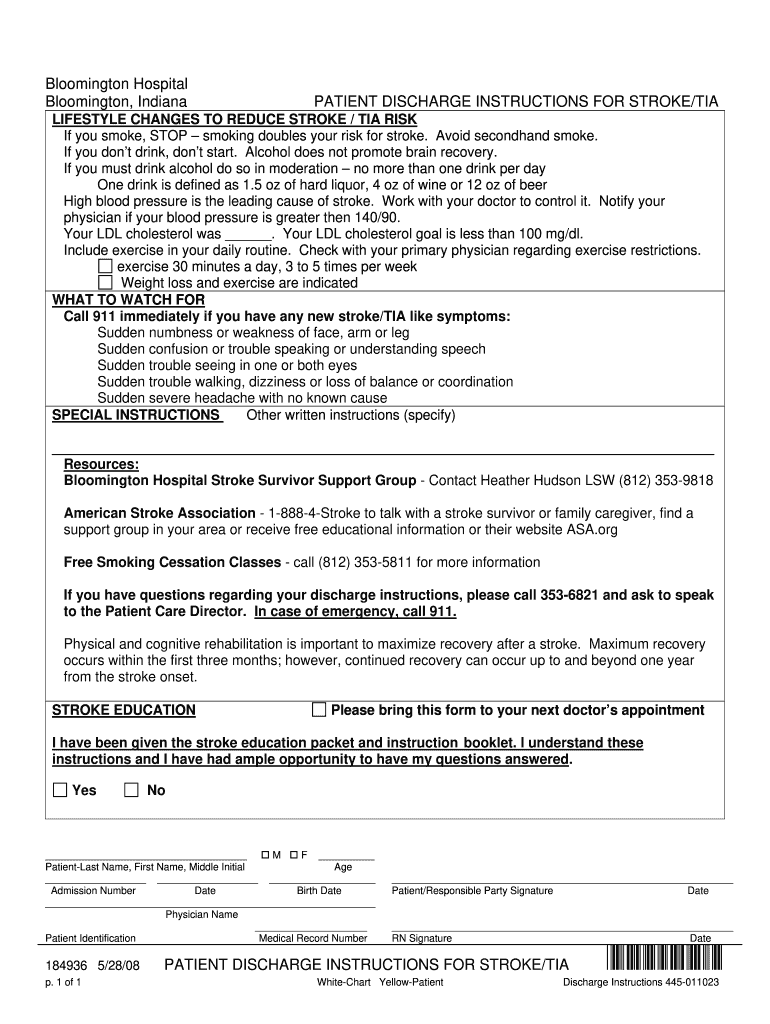
Get and Sign Patient Discharge Instructions for Stroke/TIA - Uic Form 2008-2026


Key elements of patient discharge instructions
Patient discharge instructions are essential documents that guide patients after their hospital stay. These instructions typically include:
- Diagnosis and treatment summary: A brief overview of the patient's condition and the treatments received during their hospital stay.
- Medications: A list of prescribed medications, including dosages, frequency, and any potential side effects.
- Follow-up appointments: Details about upcoming medical appointments, including dates and times, to ensure continuity of care.
- Signs and symptoms to monitor: Information on what to watch for that may indicate complications or the need for immediate medical attention.
- Activity restrictions: Guidelines on physical activities that should be avoided or limited during recovery.
- Dietary recommendations: Specific dietary guidelines to support recovery and overall health.
Steps to complete patient discharge instructions
Completing patient discharge instructions involves several key steps to ensure clarity and compliance:
- Gather patient information: Collect relevant medical history, current medications, and treatment details.
- Draft instructions: Create clear and concise instructions based on the patient's diagnosis and treatment plan.
- Review with healthcare team: Collaborate with nurses, doctors, and other healthcare professionals to ensure all necessary information is included.
- Educate the patient: Discuss the discharge instructions with the patient, ensuring they understand each element and have an opportunity to ask questions.
- Document the instructions: Record the completed discharge instructions in the patient's medical record for future reference.
Legal use of patient discharge instructions
Patient discharge instructions must comply with legal and regulatory standards to be considered valid. Key legal considerations include:
- HIPAA compliance: Ensure that patient information is protected and shared only with authorized individuals.
- Documentation standards: Follow state and federal guidelines for medical documentation to maintain legal validity.
- Informed consent: Ensure that patients understand and agree to the instructions provided, which may involve obtaining their signature.
How to use patient discharge instructions
Using patient discharge instructions effectively involves several important practices:
- Review regularly: Patients should revisit their discharge instructions frequently to ensure adherence to the guidelines provided.
- Share with caregivers: Encourage patients to share discharge instructions with family members or caregivers involved in their care.
- Keep accessible: Patients should store their discharge instructions in a place where they can easily access them when needed.
Examples of patient discharge instructions
Examples of patient discharge instructions can vary based on the patient's condition. Common examples include:
- Stroke discharge instructions: Focus on rehabilitation exercises, medication management, and recognizing signs of a stroke.
- Flu discharge instructions: Include rest recommendations, hydration tips, and when to seek further medical attention.
- Post-surgery instructions: Detail wound care, pain management, and activity restrictions to ensure proper healing.
Quick guide on how to complete patient discharge instructions for stroketia uic
Utilize the simpler technique to handle your Get And Sign Patient Discharge Instructions For Stroke/TIA - Uic Form
The traditional approaches to finalizing and endorsing documents consume an excessive amount of time when compared to modern paperwork management tools. Previously, you had to search for suitable forms, print them, fill in all the details, and mail them. Now, you can obtain, complete, and sign your Get And Sign Patient Discharge Instructions For Stroke/TIA - Uic Form within a single browser window using airSlate SignNow. Preparing your Get And Sign Patient Discharge Instructions For Stroke/TIA - Uic Form has never been easier.
Steps to finalize your Get And Sign Patient Discharge Instructions For Stroke/TIA - Uic Form with airSlate SignNow
- Access the category page you require and locate your state-specific Get And Sign Patient Discharge Instructions For Stroke/TIA - Uic Form. Alternatively, utilize the search bar.
- Verify that the version of the form is accurate by reviewing it.
- Select Get form to enter editing mode.
- Fill in your document with the necessary details using the editing tools.
- Review the provided information and click the Sign feature to validate your form.
- Choose the most suitable way to create your signature: generate it, draw your signature, or upload an image of it.
- Click DONE to apply the changes.
- Download the document to your device or move on to Sharing settings to send it digitally.
Efficient online platforms like airSlate SignNow make the process of completing and submitting your documents easier. Try it out to discover how quickly document management and approval tasks are meant to be completed. You'll save a tremendous amount of time.
Create this form in 5 minutes or less
FAQs
-
Why do patients have to fill out forms when visiting a doctor? Why isn't there a "Facebook connect" for patient history/information?
There are many (many) reasons - so I'll list a few of the ones that I can think of off-hand.Here in the U.S. - we have a multi-party system: Provider-Payer-Patient (unlike other countries that have either a single payer - or universal coverage - or both). Given all the competing interests - at various times - incentives are often mis-aligned around the sharing of actual patient dataThose mis-aligned incentives have not, historically, focused on patient-centered solutions. That's starting to change - but slowly - and only fairly recently.Small practices are the proverbial "last mile" in healthcare - so many are still paper basedThere are still tens/hundreds of thousands of small practices (1-9 docs) - and a lot of healthcare is still delivered through the small practice demographicThere are many types of specialties - and practice types - and they have different needs around patient data (an optometrist's needs are different from a dentist - which is different from a cardiologist)Both sides of the equation - doctors and patients - are very mobile (we move, change employers - doctors move, change practices) - and there is no "centralized" data store with each persons digitized health information.As we move and age - and unless we have a chronic condition - our health data can become relatively obsolete - fairly quickly (lab results from a year ago are of limited use today)Most of us (in terms of the population as a whole) are only infrequent users of the healthcare system more broadly (cold, flu, stomach, UTI etc....). In other words, we're pretty healthy, so issues around healthcare (and it's use) is a lower priorityThere is a signNow loss of productivity when a practice moves from paper to electronic health records (thus the government "stimulus" funding - which is working - but still a long way to go)The penalties for PHI data bsignNow under HIPAA are signNow - so there has been a reluctance/fear to rely on electronic data. This is also why the vast majority of data bsignNowes are paper-based (typically USPS)This is why solutions like Google Health - and Revolution Health before them - failed - and closed completely (as in please remove your data - the service will no longer be available)All of which are contributing factors to why the U.S. Healthcare System looks like this:===============Chart Source: Mary Meeker - USA, Inc. (2011) - link here:http://www.kpcb.com/insights/usa...
-
What's the best way to get users to read a set of instructions for filling out a form?
Your question confuses me a bit. What's missing is "WHY are the instructions displayed?" What makes them so important? More to the point, what makes them so important to the user?You say it's a simple form, but also say they must read the instructions before filling it out. If it's simple, what are all the instructions for? I haven't seen the form and already I'm confused.People will do things if they understand (and agree with) the purpose for doing them. If they don't understand the need for the instructions (e.g. because the form appears to be simple), you'll have a hard time getting users to read them (they won't see the need).My suggestion would be to take a step back from the design a bit and look at the form's purpose. If the instructions are to minimize data entry errors, look for ways in your design to do that and eliminate an instruction or two. For example, do real-time validation of things like zip codes, phone numbers, usernames, and anything else your web page can do.If the instructions are to educate the user on some specific process, look at the process to see if it can be made simpler or more obvious such that it doesn't need any explanation.Finally, don't forget user testing--ask some potential (or representative) users what they think works for them.
-
Is it normal nowadays for U.S. physicians to charge $100+ to fill out a 2-page form for a patient?
Medicaid patients would never be expected to pay their own bills. That defeats the purpose of providing this program as a resource to the aid of those who are below the poverty level. Legally, if you signed paperwork to the effect that you agree to pay whatever your insurance won't, there may be an issue.The larger question aside, technically, the professionally can set his fees at whatever level the market will allow. His time spent to complete your form would have been otherwise spent productively. The fact that he is the gatekeeper to your disability benefits should amount to some value with which you are able to accept rewarding him (or her).The doctor’s office needs to find a billable reason to submit (or re-submit) the claim as part of your medical treatment to Medicaid. It is absolutely a normal responsibility of their billing office to find a way to get insurance to reimburse. The failure is theirs, and turning the bill over to you would be ridiculous.If they accept Medicaid to begin with, they have to deal with the government’s complex processes to get paid. Generally, when a claim is denied a new reason to justify the doctor patient interaction will be necessary. I would guess “encounter for administrative reason” was sent. It is often too vague to justify payment. They may need to include the diagnosis behind your medical disability. If they have seen you before, and medical claims have bern accepted on those visits, then a resubmission for timely follow-up on those conditions could be justifued as reason for payment. The fact is, Medicaid is in a huge free-fall and payments are coming much more slowly since the new year. $800 billion is planned to be cut and possibly $600 billion on top of that. When we call their phone line for assistance, wait times are over two hours, if any one even answers. Expect less offices to accept new Medicaid, and many will be dismissing their Medicaid clients. If the office closes due to poor financial decisions, they can be of no service to anyone.Sister, things are rough all over.
-
How can I make it easier for users to fill out a form on mobile apps?
I’ll tell you a secret - you can thank me later for this.If you want to make the form-filling experience easy for a user - make sure that you have a great UI to offer.Everything boils down to UI at the end.Axonator is one of the best mobile apps to collect data since it offers powerful features bundled with a simple UI.The problem with most of the mobile form apps is that they are overloaded with features that aren’t really necessary.The same doesn’t hold true for Axonator. It has useful features but it is very unlikely that the user will feel overwhelmed in using them.So, if you are inclined towards having greater form completion rates for your survey or any data collection projects, then Axonator is the way to go.Apart from that, there are other features that make the data collection process faster like offline data collection, rich data capture - audio, video, images, QR code & barcode data capture, live location & time capture, and more!Check all the features here!You will be able to complete more surveys - because productivity will certainly shoot up.Since you aren’t using paper forms, errors will drop signNowly.The cost of the paper & print will be saved - your office expenses will drop dramatically.No repeat work. No data entry. Time & money saved yet again.Analytics will empower you to make strategic decisions and explore new revenue opportunities.The app is dirt-cheap & you don’t any training to use the app. They come in with a smooth UI. Forget using, even creating forms for your apps is easy on the platform. Just drag & drop - and it’s ready for use. Anyone can build an app under hours.
-
How do I fill out the SS-4 form for a new Delaware C-Corp to get an EIN?
You indicate this is a Delaware C Corp so check corporation and you will file Form 1120.Check that you are starting a new corporation.Date business started is the date you actually started the business. Typically you would look on the paperwork from Delaware and put the date of incorporation.December is the standard closing month for most corporations. Unless you have a signNow business reason to pick a different month use Dec.If you plan to pay yourself wages put one. If you don't know put zero.Unless you are fairly sure you will owe payroll taxes the first year check that you will not have payroll or check that your liability will be less than $1,000. Anything else and the IRS will expect you to file quarterly payroll tax returns.Indicate the type of SaaS services you will offer.
Create this form in 5 minutes!
How to create an eSignature for the patient discharge instructions for stroketia uic
How to make an eSignature for your Patient Discharge Instructions For Stroketia Uic online
How to generate an eSignature for your Patient Discharge Instructions For Stroketia Uic in Chrome
How to create an electronic signature for signing the Patient Discharge Instructions For Stroketia Uic in Gmail
How to generate an eSignature for the Patient Discharge Instructions For Stroketia Uic straight from your mobile device
How to create an electronic signature for the Patient Discharge Instructions For Stroketia Uic on iOS devices
How to generate an eSignature for the Patient Discharge Instructions For Stroketia Uic on Android devices
People also ask
-
What are patient discharge instructions examples, and why are they important?
Patient discharge instructions examples provide essential guidance for patients after they leave a healthcare facility. They ensure patients understand their medications, follow-up appointments, and self-care techniques, helping to reduce readmission rates and promote better health outcomes.
-
How can airSlate SignNow enhance my patient discharge instructions examples?
airSlate SignNow allows you to customize and streamline your patient discharge instructions examples. With our eSignature capabilities, you can ensure that patients receive, review, and sign their instructions digitally, making the process efficient and secure.
-
Is airSlate SignNow cost-effective for managing patient discharge instructions examples?
Yes, airSlate SignNow offers a cost-effective solution for managing patient discharge instructions examples. With various pricing plans to fit different business sizes, you can access powerful features that improve document management without breaking the bank.
-
What features does airSlate SignNow offer for patient discharge instructions examples?
airSlate SignNow includes a range of features for patient discharge instructions examples, such as customizable templates, electronic signatures, and cloud storage. These features help you create streamlined processes that ensure compliance and enhance patient communication.
-
Can I integrate airSlate SignNow with my existing healthcare systems?
Absolutely! airSlate SignNow offers seamless integrations with various healthcare systems and software. This allows you to incorporate your patient discharge instructions examples into your current workflows, ensuring a smooth transition and maintaining your productivity.
-
How does using airSlate SignNow improve patient engagement regarding discharge instructions?
Using airSlate SignNow for patient discharge instructions examples can signNowly improve patient engagement. By providing clear, user-friendly instructions and allowing patients to eSign documents, you create a more interactive and reassuring experience that fosters better understanding and compliance.
-
Are there any compliance features in airSlate SignNow for patient discharge instructions examples?
Yes, airSlate SignNow includes compliance features that are essential for patient discharge instructions examples. With secure data encryption, audit trails, and adherence to HIPAA regulations, you can ensure that your documents are managed safely and responsibly.
Get more for Get And Sign Patient Discharge Instructions For Stroke/TIA - Uic Form
Find out other Get And Sign Patient Discharge Instructions For Stroke/TIA - Uic Form
- eSign Delaware Courts Operating Agreement Easy
- eSign Georgia Courts Bill Of Lading Online
- eSign Hawaii Courts Contract Mobile
- eSign Hawaii Courts RFP Online
- How To eSign Hawaii Courts RFP
- eSign Hawaii Courts Letter Of Intent Later
- eSign Hawaii Courts IOU Myself
- eSign Hawaii Courts IOU Safe
- Help Me With eSign Hawaii Courts Cease And Desist Letter
- How To eSign Massachusetts Police Letter Of Intent
- eSign Police Document Michigan Secure
- eSign Iowa Courts Emergency Contact Form Online
- eSign Kentucky Courts Quitclaim Deed Easy
- How To eSign Maryland Courts Medical History
- eSign Michigan Courts Lease Agreement Template Online
- eSign Minnesota Courts Cease And Desist Letter Free
- Can I eSign Montana Courts NDA
- eSign Montana Courts LLC Operating Agreement Mobile
- eSign Oklahoma Sports Rental Application Simple
- eSign Oklahoma Sports Rental Application Easy