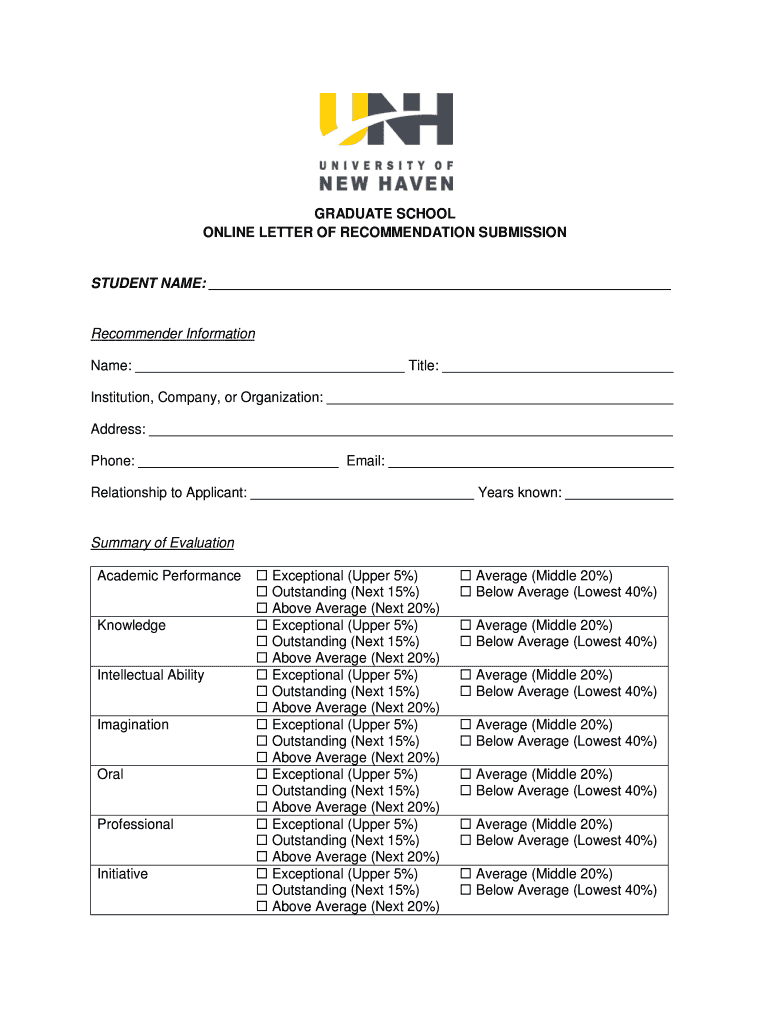
Fill in the Blanks Letter for School Form


What is the fill in the blanks letter for school
The fill in the blanks letter for school is a structured document designed to assist students, parents, or guardians in communicating specific information to school officials. This form typically includes predefined sections where users can input relevant details, making it easier to convey requests or information clearly. Common uses include formal requests for changes, recommendations, or other school-related communications. By providing a template, this letter helps ensure that all necessary information is included, reducing the chance of miscommunication.
How to use the fill in the blanks letter for school
To effectively use the fill in the blanks letter for school, follow these steps:
- Identify the purpose of the letter, such as a request for a school transfer or a recommendation.
- Gather all necessary information, including names, dates, and specific requests.
- Carefully fill in the blanks with accurate details, ensuring clarity and completeness.
- Review the completed letter for any errors or omissions before submission.
- Submit the letter according to the school's guidelines, whether online, by mail, or in person.
Key elements of the fill in the blanks letter for school
Essential components of the fill in the blanks letter for school include:
- Recipient Information: Include the name and title of the school official or department.
- Sender Information: Provide your name, relationship to the student, and contact details.
- Subject Line: Clearly state the purpose of the letter.
- Body of the Letter: Fill in the blanks with specific details relevant to your request or information.
- Closing: End with a polite closing statement and your signature.
Steps to complete the fill in the blanks letter for school
Completing the fill in the blanks letter for school involves several straightforward steps:
- Download or obtain the fill in the blanks template from a reliable source.
- Read through the template to understand the required information.
- Begin filling in the blanks with accurate and relevant information.
- Ensure that the tone remains polite and professional throughout the letter.
- Proofread the document for spelling and grammatical errors.
- Save the completed letter in a secure format, such as PDF, if submitting electronically.
Legal use of the fill in the blanks letter for school
The fill in the blanks letter for school should be used in compliance with school policies and regulations. It is essential to ensure that the information provided is truthful and accurate, as submitting false information can lead to consequences. Additionally, be aware of any specific legal requirements related to the type of request being made, such as privacy laws regarding student information. Understanding these legal aspects can help protect both the sender and the recipient in the communication process.
Examples of using the fill in the blanks letter for school
Examples of scenarios where the fill in the blanks letter for school may be utilized include:
- A formal letter requesting a change in a student's class schedule.
- A letter of recommendation for a student applying to a special program.
- A request for permission to attend a school event.
- A notification to the school about a student's absence due to illness.
Quick guide on how to complete school online letter form
The simplest method to obtain and sign Fill In The Blanks Letter For School
At the level of an entire organization, unproductive procedures involving paper approvals can consume signNow working hours. Signing documents like Fill In The Blanks Letter For School is an inherent aspect of operations in any organization, which is why the effectiveness of each agreement’s lifecycle impacts the overall performance of the company so profoundly. With airSlate SignNow, signing your Fill In The Blanks Letter For School can be as straightforward and rapid as possible. You will discover with this platform the latest version of virtually any form. Even better, you can sign it instantly without the necessity of installing external applications on your computer or printing any hard copies.
Steps to obtain and sign your Fill In The Blanks Letter For School
- Browse our library by category or use the search bar to locate the document you require.
- View the form preview by clicking on Learn more to confirm it is the correct one.
- Click Get form to begin editing immediately.
- Fill out your form and include any required information using the toolbar.
- Once completed, click the Sign tool to sign your Fill In The Blanks Letter For School.
- Select the signature method that is easiest for you: Draw, Create initials, or upload an image of your handwritten signature.
- Click Done to conclude editing and proceed to document-sharing options if necessary.
With airSlate SignNow, you possess everything needed to manage your documents efficiently. You can search for, complete, edit, and even send your Fill In The Blanks Letter For School in a single tab without difficulty. Optimize your workflows with a single, intelligent eSignature solution.
Create this form in 5 minutes or less
FAQs
-
How do people with horrible handwriting cope? Do they have any strategies for making their writing more readable? What do they do to avoid writing illegible notes/checks/letters?
Had to laugh. Could not help but laugh. I was born to answer this question, hahahahaI cannot upload a sample of my beautiful penmanship due to some technicalities but anyone who knows me can vouch for my super handwriting. Some of the memorable facts that I received over the years:During high school, I was cleaning up boxes under my bed and saw a photo of me in kindergarten. It was Recognition Day. I was standing in front of a nun (Catholic school) and looking toward the audience. What struck me was the award pinned on my blouse“Best in Writing”WHAAAA?? What? What?? I showed it to my mom and sister. They laughed and surmised that the school might have run out of awards and just gave me that -_-Mom could not even recall I had that award. She recalled the other awards I got but forgot I even had this one. After digging through a pile of kid memorabilia, we even saw the actual award ribbon. Yep. Best in Writing.We concluded that I was given that because I could WRITE compared to my classmates. Technicality. I knew HOW to write my name and words better than them. Thanks, I guess.Several people over the years could not read my name when I write it down. Even my own childhood BFF had a hard time reading my letters for her. Yep, you read that right. Even with my horrible penmanship, I loved (still do) writing.Another unexpected sort-of-compliment moment was when a college instructor commented on my handwriting. Can’t recall why the conversation went that route but what she said was“Pim’s handwriting is… it’s big and roundish. It’s easy to read.”Hahahaha xD I saw her struggle not to offend me, hahahaTo answer your question, when I have to make sure that my handwriting needs to be read/ seen right, I write big enough for the space available, I emphasize curves better and really try not to rush in jotting down words.In spite of my regal penmanship, I still write a lot in my journal, sticky notes and every other opportunity that this skill can be displayed big and proud ;)
-
Do professors mind sending recommendation letters to too many PhD programs? How many programs do professors usually send the recommendation letters to?
When it comes to grad-school applications, or applications for a PhD program after getting a master’s degree, my students mostly fall into the range of 3–6 requests, though a few insecure ones have asked for up to 10.It’s not too annoying to get a lot of requests. I basically write one letter for each student and then maybe customize it a little bit for the schools that the students want most, or if I know someone there for whom they would be an especially good fit, etc. So after a while it’s mass-production. I guess if a student went beyond 10 I might balk and tell them to pick the 7 they really want, plus a couple of safety schools.(Begin Rant)One thing that really does tick me off (though not at the student) are all the schools that not only want a letter, but that ask me to rate the student on a dozen or more qualities (creativity, works well with others, initiative, etc.) on a 10-point scale, or “top 10%”, “top 1%”, “best this year”, and so on. Every school is a little bit different, of course, and this can easily double the time required to sent out a batch of recommendations for the same student.I think these pseudo-precise ratings are complete horseshit — is it allowed to say that on Quora? — and I give these ratings all the care and attention the deserve. Any school that requires these or that actually puts any weight on these scores should be blackballed. (Hmmmm… I don’t think any department in CMU SCS uses these, but I’m not sure. I’ve never seen such ratings in the admissions files I’ve reviewed.)These schools, or the bureaucrats who designed the online forms, are taking a complex, multi-dimensional, poorly defined, overlapping set of qualities, giving stupid labels to them, hammering them into a coarse quantitative framework, and usually not making clear what the comparison set is supposed to be. I’m always tempted to refuse to fill this part out, but I don’t want to hurt the student.So my students are all best-ever on most of these dimensions. If you want to know what I really think, expressed as well as I can express it, read the damned letter — I did give that the care and attention it deserves.(End Rant)
-
How should I proceed with my application for the MBA program in ISB?
The first thing a potential MBA applicant should do is introspect and understand why they want to do an MBA and whether it aligns with their career plans. An MBA is fairly demanding in terms of the effort required for the application, monetary investment and the opportunity cost. This introspection will also help the candidate during their essay writing and application process. Speaking to alumni and current students will help provide perspective, the ground reality and experience students have had.ISB typically has 2 rounds of application (September/October and December/January). For the 2019 intake, ISB announced a Round 3 as well, but that doesn’t seem likely again.Once you do decide to apply to ISB, you will be required to follow certain steps:Taking the GMAT/GRE: the first thing one should do is prepare and take one of these exams. GRE is now accepted by most Business Schools. Preparation time ranges anywhere from 1-6 months, so plan ahead and start studying at least 10 months before the application deadline. This will give you enough time in case the test needs to be taken again. The average GMAT score at ISB is 709.Sending ISB your official GMAT report: you can do this on the day you take the test for free or later by paying an additional fee.Building your story:Essays: these need to go through several iterations to be just perfect. So start developing your story and collecting material for the same about 2 months in advance. Be sure to write original content even if you’re tempted to pick up a few lines from Google. ISB puts all its applications through plagiarism check and considers unoriginal content a very serious offense. Consider going to an Admissions Consultant if you don’t feel confident about doing this yourself. ISBmantra has a team of experts who are former ISB Admissions Officials: https://www.isbmantra.com/people... However, do start the process early enough as the consultants may also be super packed closer to the deadlines.Resume: ISB doesn’t need a resume but requires you to fill out a detailed application form about your work experience and personal details. It would be beneficial to collect your achievements at work and collate them into a document. Do not forget to highlight your extracurricular activities and hobbies. Ideally, you shouldn’t bring up things from high school and before unless they are really impressive. Focus on activities and achievements in the last 3-4 years.Letter of recommendation: ISB requires you to submit one letter of recommendation. This should ideally be from someone at work, who you have had a close working relationship with. Remember, it’s better to ask your manager for this than the CEO of the company as your manager would have spent more time with you and will be able to comment more comprehensively on your qualities and achievements. It’s completely alright to sit with your recommender and discuss areas that you may want him to highlight in the context of specific projects and tasks you may have taken up in the past.Application form: Do take out good time to fill this well as it is very detailed and requires you to fill in several details and upload a number of documents. Be sure to have collected and scanned these in advance.Application fee: this has to be paid online at the time of submitting the application.ISB views your application holistically, so make sure you complete each component of the process well. Once you have submitted the application, it may be wise to start preparing for the interview since ISB gives just 5-7 day notice before your actual interview.Feel free to drop us a line at info@isbmantra.com to get a more profile-specific advice.All the Best!ISBmantrawww.isbmantra.com
-
Why don't schools teach children about taxes and bills and things that they will definitely need to know as adults to get by in life?
Departments of education and school districts always have to make decisions about what to include in their curriculum. There are a lot of life skills that people need that aren't taught in school. The question is should those skills be taught in schools?I teach high school, so I'll talk about that. The typical high school curriculum is supposed to give students a broad-based education that prepares them to be citizens in a democracy and to be able to think critically. For a democracy to work, we need educated, discerning citizens with the ability to make good decisions based on evidence and objective thought. In theory, people who are well informed about history, culture, science, mathematics, etc., and are capable of critical, unbiased thinking, will have the tools to participate in a democracy and make good decisions for themselves and for society at large. In addition to that, they should be learning how to be learners, how to do effective, basic research, and collaborate with other people. If that happens, figuring out how to do procedural tasks in real life should not provide much of a challenge. We can't possibly teach every necessary life skill people need, but we can help students become better at knowing how to acquire the skills they need. Should we teach them how to change a tire when they can easily consult a book or search the internet to find step by step instructions for that? Should we teach them how to balance a check book or teach them how to think mathematically and make sense of problems so that the simple task of balancing a check book (which requires simple arithmetic and the ability to enter numbers and words in columns and rows in obvious ways) is easy for them to figure out. If we teach them to be good at critical thinking and have some problem solving skills they will be able to apply those overarching skills to all sorts of every day tasks that shouldn't be difficult for someone with decent cognitive ability to figure out. It's analogous to asking why a culinary school didn't teach its students the steps and ingredients to a specific recipe. The school taught them about more general food preparation and food science skills so that they can figure out how to make a lot of specific recipes without much trouble. They're also able to create their own recipes.So, do we want citizens with very specific skill sets that they need to get through day to day life or do we want citizens with critical thinking, problem solving, and other overarching cognitive skills that will allow them to easily acquire ANY simple, procedural skill they may come to need at any point in their lives?
-
What is wrong with the hiring process and how could it be fixed? Endless forms have to be filled out, nothing is unified, and GitHub, StackOverflow (for developers) or Dribbble (for designers) are not taken into consideration.
Finding the right job candidates is one of the biggest recruiting challenges. Recruiters and other HR professionals that don’t use best recruiting strategies are often unable to find high-quality job applicants. With all the changes and advances in HR technologies, new recruiting and hiring solutions have emerged. Many recruiters are now implementing these new solutions to become more effective and productive in their jobs.According to Recruitment strategies report 2017 done by GetApp, the biggest recruiting challenge in 2017 was the shortage of skilled candidates.The process of finding job candidates has changed signNowly since few years ago. Back then, it was enough to post a job on job boards and wait for candidates to apply. Also called “post and pray” strategy.Today, it is more about building a strong Employer Branding strategy that attracts high quality applicants for hard-to-fill roles.Steps for finding the right job candidates1. Define your ideal candidate a.k.a candidate personaNot knowing who your ideal candidate is, will make finding one impossible. To be able to attract and hire them, you need to know their characteristics, motivations, skills and preferences.Defining a candidate persona requires planning and evaluation. The best way is to start from your current talent star employees. Learn more about their personalities, preferences, motivations and characteristics. Use these findings to find similar people for your current and future job openings.2. Engage your current employeesYou probably already know that your current employees are your best brand ambassadors. Same as current product users are best ambassadors for product brands. Their word of mouth means more than anyone else’s.Encourage their engagement and let them communicate their positive experiences to the outside. Remember, your employees are your best ambassadors, and people trust people more than brands, CEOs and other C-level executives.Involving your current employees can not only help you build a strong Employer Branding strategy, but it can also help your employees feel more engaged and satisfied with their jobs.3. Write a clear job descriptionsEven though many recruiters underestimate this step, it is extremely important to do it right! Writing a clear and detailed job description plays a huge role in finding and attracting candidates with a good fit. Don’t only list duties, responsibilities and requirements, but talk about your company’s culture and Employee Value Proposition.To save time, here are our free job description templates.4. Streamline your efforts with a Recruitment Marketing toolIf you have right tools, finding the right job candidates is much easier and faster than without them. Solutions offered by recruitment marketing software are various, and with them you can build innovative recruiting strategies such as Inbound Recruiting and Candidate Relationship Management to improve Candidate Experience and encourage Candidate Engagement.Sending useful, timely and relevant information to the candidates from your talent pool is a great way for strengthening your Employer Brand and communicating your Employee Value Proposition.5. Optimize your career site to invite visitors to applyWhen candidates want to learn about you, they go to your career site. Don-t loose this opportunity to impress them. Create content and look that reflects your company’s culture, mission and vision. Tell visitors about other employees success and career stories.You can start by adding employee testimonials, fun videos, introduce your team, and write about cool project that your company is working on.Don’t let visitors leave before hitting “Apply Now” button.6. Use a recruiting software with a powerful sourcing toolToday, there are powerful sourcing tools that find and extract candidates profiles. They also add them directly to your talent pool. Manual search takes a lot of time and effort, and is often very inefficient. With a powerful sourcing tool, you can make this process much faster, easier and more productive. These tools help you find candidates that match both the position and company culture.7. Use an Applicant Tracking SystemSolutions offered by applicant tracking systems are various, but their main purpose is to fasten and streamline the selections and hiring processes. By fastening the hiring and selection process, you can signNowly improve Candidate Experience. With this, you can increase your application and hire rate for hard-to-fill roles. Did you know that top talent stays available on the market for only 10 days?8. Implement and use employee referral programsReferrals are proven to be best employees! Referrals can improve your time, cost and quality of hire, and make your hiring strategy much more productive. Yet, many companies still don’t have developed strategies for employee referrals.This is another great way to use your current employee to help you find the best people. To start, use these referral email templates for recruiters, and start engaging your employees today!GetApp‘s survey has proven that employee referrals take shortest to hire, and bring the highest quality job applicants.If you don’t have ideas about how to reward good referrals, here’s our favorite list of ideas for employee referral rewards.
-
How do I fill out an Indian passport form online?
You need to be careful while filling up the Passport form online. If is better if you download the Passport form and fill it up offline. You can upload the form again after you completely fill it up. You can check the complete procedure to know : How to Apply for Indian Passport Online ?
Create this form in 5 minutes!
How to create an eSignature for the school online letter form
How to make an electronic signature for your School Online Letter Form in the online mode
How to create an eSignature for the School Online Letter Form in Chrome
How to make an eSignature for putting it on the School Online Letter Form in Gmail
How to make an eSignature for the School Online Letter Form right from your smartphone
How to create an eSignature for the School Online Letter Form on iOS
How to make an electronic signature for the School Online Letter Form on Android
People also ask
-
What is an apply form in the context of airSlate SignNow?
An apply form in airSlate SignNow refers to the digital form that allows users to submit applications for various purposes, such as job applications or service requests, directly through our platform. This form is customizable, enabling users to gather required information efficiently and securely.
-
How can I create an apply form using airSlate SignNow?
Creating an apply form with airSlate SignNow is straightforward. Simply use our user-friendly interface to design your form, add fields as needed, and set up workflows for document routing. Once your apply form is ready, you can share it easily with applicants for seamless submissions.
-
Are there any costs associated with using the apply form feature?
The apply form feature is included within the pricing plans of airSlate SignNow. We offer different pricing tiers depending on your business needs, ensuring that you can access the apply form functionality while benefiting from other essential eSigning features without breaking the bank.
-
What integrations does airSlate SignNow offer for apply forms?
airSlate SignNow seamlessly integrates with various applications, enhancing the functionality of your apply form. You can connect it with CRM systems, cloud storage services, and other business tools to streamline your workflow and ensure information flows smoothly between platforms.
-
What are the benefits of using an apply form in airSlate SignNow?
Using an apply form in airSlate SignNow simplifies the application process for both businesses and applicants. It automates data collection, reduces manual errors, and speeds up the review process, allowing you to focus on what matters most - making informed decisions based on collected data.
-
Can the apply form be customized for different business needs?
Absolutely! The apply form in airSlate SignNow is fully customizable to meet your specific business needs. You can modify fields, questions, and design elements to align with your branding or the particular requirements of your application process.
-
Is it possible to track submissions of the apply form?
Yes, airSlate SignNow provides tracking capabilities for your apply form submissions. You can monitor when an application is submitted, viewed, or signed, giving you better control and visibility over your applicant management process.
Get more for Fill In The Blanks Letter For School
Find out other Fill In The Blanks Letter For School
- How To Add eSign Word
- How Do I Add eSign Word
- Remove eSign PDF Mobile
- How To Remove eSign PDF
- Remove eSign PDF Simple
- Remove eSign Document Now
- Remove eSign Form Online
- Remove eSign Form Now
- Remove eSign Form Easy
- Remove eSign Form Android
- Certify eSign Document Free
- Validate eSign PDF Secure
- Validate eSign PDF iOS
- How Do I Validate eSign PDF
- Certify eSign PPT Online
- Certify eSign PPT Mobile
- How To E-mail eSign PDF
- E-mail eSign Word Now
- E-mail eSign Form Online
- E-mail eSign PPT Secure