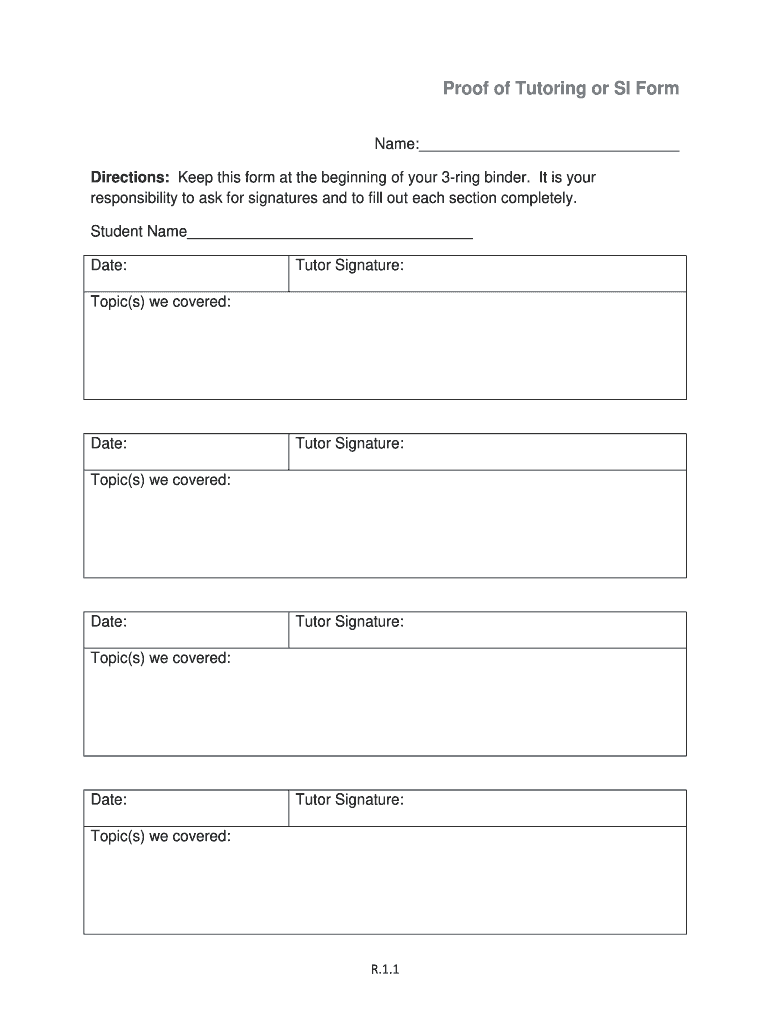
Proof of Tudoring Form


What is the tutor application form?
The tutor application form is a document used by educational institutions or tutoring companies to collect essential information from individuals interested in becoming tutors. This form typically includes sections for personal details, educational background, teaching experience, and references. It serves as a preliminary assessment tool to evaluate the qualifications and suitability of applicants for tutoring positions.
Key elements of the tutor application form
When filling out a tutor application form, several key elements are crucial for providing a comprehensive overview of the applicant. These elements often include:
- Personal Information: Name, contact details, and address.
- Educational Background: Degrees obtained, institutions attended, and relevant certifications.
- Teaching Experience: Previous tutoring roles, subjects taught, and any relevant teaching methodologies.
- References: Contact information for individuals who can vouch for the applicant's qualifications and character.
- Availability: Days and times the applicant is available to tutor.
Steps to complete the tutor application form
Completing the tutor application form involves several straightforward steps to ensure all necessary information is accurately provided. Here’s a step-by-step guide:
- Read the Instructions: Carefully review any guidelines provided with the form to understand what information is required.
- Gather Necessary Documents: Collect transcripts, certifications, and any other documents that may support your application.
- Fill Out Personal Information: Enter your name, contact information, and other personal details as requested.
- Detail Your Educational Background: List your degrees, institutions, and any relevant coursework.
- Outline Your Teaching Experience: Describe your previous tutoring or teaching roles, including the subjects and age groups you have worked with.
- Provide References: Include the names and contact information of individuals who can provide a reference.
- Review and Submit: Double-check your information for accuracy before submitting the form.
Legal use of the tutor application form
The tutor application form must be used in compliance with relevant laws and regulations to protect both the applicant and the institution. This includes ensuring that:
- Data Privacy: Personal information collected is stored securely and used only for the purpose of evaluating the application.
- Non-Discrimination: The application process adheres to equal opportunity laws, ensuring that all applicants are treated fairly regardless of race, gender, or background.
- Verification of Credentials: Institutions should verify the qualifications and references provided by applicants to ensure their legitimacy.
Examples of using the tutor application form
Educational institutions and tutoring companies utilize the tutor application form in various contexts. Examples include:
- University Tutoring Programs: Colleges may require prospective tutors to complete this form as part of their hiring process.
- Private Tutoring Services: Companies offering personalized tutoring services often use this form to screen applicants.
- Non-Profit Educational Organizations: These organizations may seek volunteers for tutoring roles and use the form to assess potential tutors.
Required documents for the tutor application form
Along with the completed tutor application form, applicants may need to submit additional documents to support their application. Commonly required documents include:
- Transcripts: Official records of academic achievement.
- Certificates: Proof of any relevant teaching certifications or qualifications.
- Resume: A current resume outlining educational and professional experience.
- Background Check Consent: Some institutions may require consent for a background check as part of the application process.
Quick guide on how to complete proof of tutoring or si form unm
The simplest method to locate and endorse Proof Of Tudoring Form
On a company-wide scale, unproductive practices surrounding document approval can take up a signNow amount of working hours. Endorsing documents like Proof Of Tudoring Form is a routine component of operations across all sectors, which is why the effectiveness of each agreement’s lifecycle is critically important to the overall productivity of the company. With airSlate SignNow, endorsing your Proof Of Tudoring Form is as simple and swift as possible. This platform provides you with the most recent version of nearly any form. What’s even better, you can endorse it immediately without needing to install additional software on your computer or printing any hard copies.
How to obtain and endorse your Proof Of Tudoring Form
- Explore our library by category or use the search bar to locate the form you require.
- Check the form preview by clicking Learn more to confirm it’s the correct one.
- Click Get form to begin editing right away.
- Fill out your form and input any necessary information using the toolbar.
- Once finished, click the Sign tool to endorse your Proof Of Tudoring Form.
- Select the signature option that is most suitable for you: Draw, Create initials, or upload a picture of your handwritten signature.
- Click Done to complete editing and move on to document-sharing options as needed.
With airSlate SignNow, you have everything required to effectively handle your paperwork. You can find, complete, edit, and even send your Proof Of Tudoring Form all within a single tab effortlessly. Enhance your workflows by adopting a unified, intelligent eSignature solution.
Create this form in 5 minutes or less
FAQs
-
How can I fill out Google's intern host matching form to optimize my chances of receiving a match?
I was selected for a summer internship 2016.I tried to be very open while filling the preference form: I choose many products as my favorite products and I said I'm open about the team I want to join.I even was very open in the location and start date to get host matching interviews (I negotiated the start date in the interview until both me and my host were happy.) You could ask your recruiter to review your form (there are very cool and could help you a lot since they have a bigger experience).Do a search on the potential team.Before the interviews, try to find smart question that you are going to ask for the potential host (do a search on the team to find nice and deep questions to impress your host). Prepare well your resume.You are very likely not going to get algorithm/data structure questions like in the first round. It's going to be just some friendly chat if you are lucky. If your potential team is working on something like machine learning, expect that they are going to ask you questions about machine learning, courses related to machine learning you have and relevant experience (projects, internship). Of course you have to study that before the interview. Take as long time as you need if you feel rusty. It takes some time to get ready for the host matching (it's less than the technical interview) but it's worth it of course.
-
How do I fill out the form of DU CIC? I couldn't find the link to fill out the form.
Just register on the admission portal and during registration you will get an option for the entrance based course. Just register there. There is no separate form for DU CIC.
-
How can I fill out the form of the BHU biology honors or zoology honors?
Banaras Hindu University : Entrance Exam by going to the website and fallowing the process Banaras Hindu University : Entrance Exam you can fill the desired form for UG and PG admission.
-
Which type of document do we need to fill out the KVPY application form or entrance form?
The students applying for KVPY Application Form need to upload the following documents:Scanned Image of Photograph and SignatureCaste Certificate for SC/ST StudentsMedical Certificate in case of PWD candidates
-
What type of form do we have to fill out after 10th or 12th to become a doctor?
FORM IS NOT SAME FOR ALL COLLEGES. CHECK WITH MEDICAL COLLEGES IN YOUR AREA. SOME OF THE COMMON INFORMATION IS NAME IN FULL/ ADDRESS/NATIONALITY/BIRTH CERTIFICATE/FAMILY BACKGROUND, FINANCIAL STATUS TO BE SUPPORTED BY BANK(PREFERABLY INCOME TAX RETURN OF YOUR DAD (FOR LAS THREE YEARS, DOMICILE CERTIFICATE/MARK SHEETS OF TENTH, TWELFTH STANDARDS
Create this form in 5 minutes!
How to create an eSignature for the proof of tutoring or si form unm
How to make an electronic signature for your Proof Of Tutoring Or Si Form Unm online
How to make an eSignature for the Proof Of Tutoring Or Si Form Unm in Google Chrome
How to generate an electronic signature for putting it on the Proof Of Tutoring Or Si Form Unm in Gmail
How to make an electronic signature for the Proof Of Tutoring Or Si Form Unm right from your smart phone
How to generate an electronic signature for the Proof Of Tutoring Or Si Form Unm on iOS devices
How to make an eSignature for the Proof Of Tutoring Or Si Form Unm on Android devices
People also ask
-
What is the tutor application form in airSlate SignNow?
The tutor application form in airSlate SignNow is a digital document that allows educational institutions to collect necessary information from prospective tutors. This form can be customized to meet specific requirements, making the application process efficient and user-friendly.
-
How much does it cost to use the tutor application form feature?
airSlate SignNow offers competitive pricing plans that include the use of the tutor application form feature. Depending on your business size and needs, you can choose a plan that best fits your budget, ensuring you get a cost-effective solution for your documentation needs.
-
What features does the tutor application form offer?
The tutor application form in airSlate SignNow includes features like customizable fields, eSignature capabilities, and automated workflows. These features streamline the application process, making it easier for both applicants and administrators to manage submissions efficiently.
-
How can the tutor application form benefit my institution?
Utilizing the tutor application form in airSlate SignNow can signNowly reduce paperwork and administrative overhead. It helps ensure a smooth application process while allowing your institution to collect data efficiently, leading to a quicker selection of qualified tutors.
-
Can I integrate the tutor application form with other systems?
Yes, airSlate SignNow allows you to integrate the tutor application form with various third-party applications and CRMs. This integration ensures that all data collected is streamlined into your existing systems, enhancing overall efficiency and workflow.
-
Is it easy to customize the tutor application form?
Absolutely! airSlate SignNow provides an intuitive interface that makes it easy to customize the tutor application form. You can add or remove fields, change layout designs, and tailor the form to meet your specific needs without any coding knowledge required.
-
What types of documents can I send using the tutor application form?
With airSlate SignNow, you can send various documents alongside the tutor application form, including background checks, reference letters, and contracts. This versatility allows you to manage the entire hiring process electronically, enhancing organization and compliance.
Get more for Proof Of Tudoring Form
Find out other Proof Of Tudoring Form
- Sign Connecticut Healthcare / Medical Business Plan Template Free
- Sign Indiana Healthcare / Medical Moving Checklist Safe
- Sign Wisconsin Government Cease And Desist Letter Online
- Sign Louisiana Healthcare / Medical Limited Power Of Attorney Mobile
- Sign Healthcare / Medical PPT Michigan Now
- Sign Massachusetts Healthcare / Medical Permission Slip Now
- Sign Wyoming Government LLC Operating Agreement Mobile
- Sign Wyoming Government Quitclaim Deed Free
- How To Sign Nebraska Healthcare / Medical Living Will
- Sign Nevada Healthcare / Medical Business Plan Template Free
- Sign Nebraska Healthcare / Medical Permission Slip Now
- Help Me With Sign New Mexico Healthcare / Medical Medical History
- Can I Sign Ohio Healthcare / Medical Residential Lease Agreement
- How To Sign Oregon Healthcare / Medical Living Will
- How Can I Sign South Carolina Healthcare / Medical Profit And Loss Statement
- Sign Tennessee Healthcare / Medical Business Plan Template Free
- Help Me With Sign Tennessee Healthcare / Medical Living Will
- Sign Texas Healthcare / Medical Contract Mobile
- Sign Washington Healthcare / Medical LLC Operating Agreement Now
- Sign Wisconsin Healthcare / Medical Contract Safe