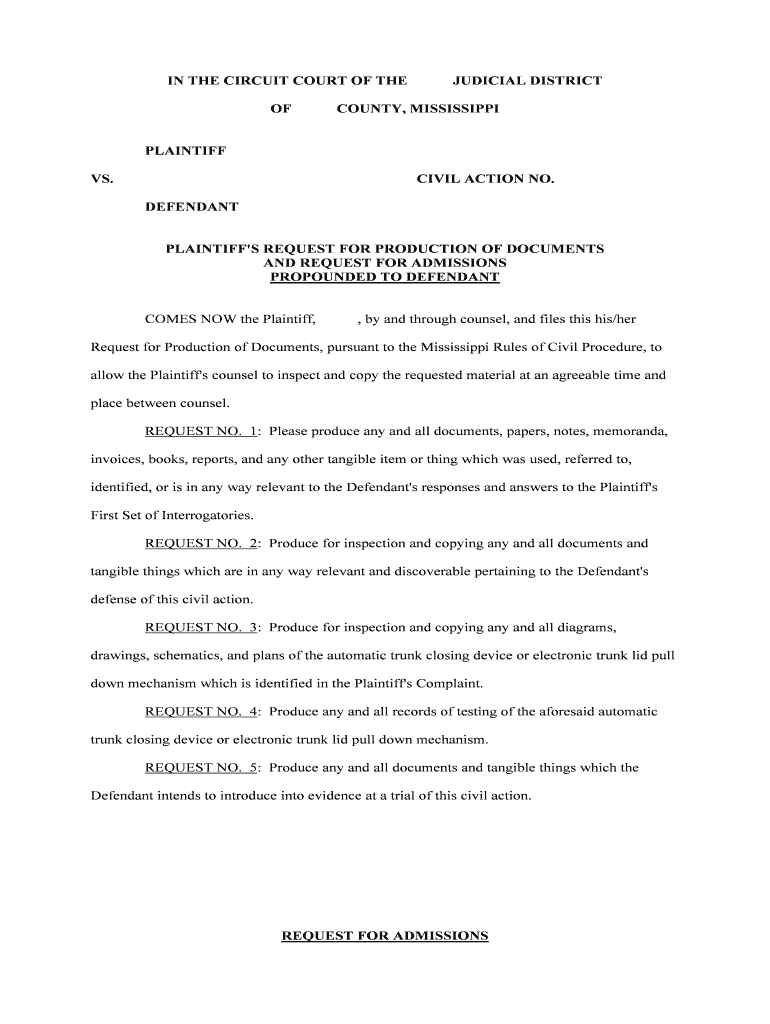
And REQUEST for ADMISSIONS Form


What is the request for admissions?
The request for admissions is a formal legal document used in the discovery phase of litigation. It allows one party to request that another party admit or deny specific facts relevant to the case. This process helps streamline the litigation by narrowing down the issues that need to be proven at trial. By obtaining admissions, parties can avoid unnecessary disputes over facts that are not in contention, thus saving time and resources.
How to use the request for admissions
To use the request for admissions effectively, a party must draft a clear and concise document that outlines the specific statements or facts they want the other party to admit or deny. Each request should be numbered and phrased in a straightforward manner to avoid ambiguity. After sending the request, the receiving party typically has thirty days to respond. If they fail to respond, the facts may be deemed admitted, which can significantly impact the outcome of the case.
Steps to complete the request for admissions
Completing a request for admissions involves several key steps:
- Draft the document, ensuring clarity and precision in each request.
- Number each admission request for easy reference.
- Send the request to the opposing party, following the appropriate legal protocols.
- Await the response, which should be provided within the designated time frame.
- Review the responses carefully to determine which facts are admitted and which are denied.
Legal use of the request for admissions
The request for admissions is governed by the rules of civil procedure in each jurisdiction. It is crucial to ensure compliance with these rules to maintain the validity of the document. Properly executed requests can be used in court to establish undisputed facts, while improper use may lead to challenges or sanctions. Legal counsel can provide guidance on the appropriate use of this document to ensure it aligns with local laws and regulations.
Key elements of the request for admissions
Key elements of a request for admissions include:
- Clarity: Each request should be easily understandable.
- Relevance: The facts requested must be pertinent to the case.
- Specificity: Requests should be specific enough to avoid vague responses.
- Timeliness: Adhere to the deadlines set forth by the court rules.
Examples of using the request for admissions
Examples of statements that might be included in a request for admissions include:
- The defendant was present at the scene of the accident.
- The plaintiff suffered injuries as a result of the incident.
- The defendant has a valid driver's license.
These examples illustrate how requests can clarify key facts that are central to the case, helping to focus the litigation process.
Quick guide on how to complete and request for admissions
Effortlessly Prepare AND REQUEST FOR ADMISSIONS on Any Device
Digital document management has gained traction among businesses and individuals. It presents an ideal environmentally friendly substitute for conventional printed and signed documents, allowing you to obtain the correct form and securely keep it online. airSlate SignNow equips you with all the necessary tools to swiftly create, modify, and eSign your documents without delays. Manage AND REQUEST FOR ADMISSIONS on any device using the airSlate SignNow apps for Android or iOS and streamline any document-related process today.
How to Edit and eSign AND REQUEST FOR ADMISSIONS with Ease
- Find AND REQUEST FOR ADMISSIONS and click on Get Form to begin.
- Use the tools we provide to complete your document.
- Highlight important sections of your documents or obscure sensitive information with tools that airSlate SignNow provides specifically for this purpose.
- Create your eSignature using the Sign tool, which takes mere seconds and carries the same legal validity as a traditional handwritten signature.
- Review the information and click on the Done button to save your modifications.
- Select how you wish to send your form, via email, SMS, or invitation link, or download it to your computer.
Eliminate the hassle of lost or misplaced files, tedious form searching, or errors that require printing new document copies. airSlate SignNow meets all your document management needs in just a few clicks from any device of your choice. Edit and eSign AND REQUEST FOR ADMISSIONS and ensure excellent communication at every step of your form preparation process with airSlate SignNow.
Create this form in 5 minutes or less
Create this form in 5 minutes!
People also ask
-
What is a request for admissions sample?
A request for admissions sample is a legal document used in the discovery phase of litigation. It allows one party to request the other party to admit or deny specific facts pertaining to the case. This helps streamline the legal process by clarifying issues in dispute.
-
How can airSlate SignNow assist with my request for admissions sample?
airSlate SignNow provides a user-friendly platform to create, send, and eSign your request for admissions samples. By utilizing our templates, you can easily customize documents, ensuring they meet the legal requirements while saving time and reducing errors in the process.
-
Is there a cost associated with creating request for admissions samples using airSlate SignNow?
Yes, airSlate SignNow offers various pricing plans to cater to different business needs. With our affordable solutions, you can efficiently manage your request for admissions samples along with all your document signing needs, ensuring you get the best value.
-
What features does airSlate SignNow offer for request for admissions samples?
airSlate SignNow includes essential features such as customizable templates, eSignatures, and document tracking. These tools enhance your workflow and make managing request for admissions samples seamless and efficient, allowing team collaboration and ensuring compliance.
-
Can I integrate airSlate SignNow with other applications for my request for admissions samples?
Absolutely! airSlate SignNow integrates seamlessly with various applications such as Google Drive, Salesforce, and Microsoft Office. This allows you to easily manage your request for admissions samples alongside other tools, enhancing your productivity and ensuring smooth processes.
-
What are the benefits of using airSlate SignNow for legal documents like request for admissions samples?
Using airSlate SignNow for your request for admissions samples provides numerous benefits, including time savings, improved accuracy, and enhanced collaboration. Our platform ensures secure document handling, instant notifications, and easy access to your legal documents anytime, anywhere.
-
How secure is airSlate SignNow when handling sensitive documents like request for admissions samples?
Security is a top priority at airSlate SignNow. We employ advanced encryption and robust security protocols to protect your request for admissions samples and all sensitive documents, ensuring compliance with legal standards and safeguarding your information against unauthorized access.
Get more for AND REQUEST FOR ADMISSIONS
- Form 4854
- All department forms ampamp instructions nh dept of revenue
- Mv 95 form
- For use with custom construction jobs on the owners property form
- Instructions for completing the answer sheet form
- Form a motion for admission without examination new hampshire supreme court rule 42 xa only for applicants requesting admission
- Complaint for restraining order new hampshire judicial branch form
- Navmed 6710 22 form
Find out other AND REQUEST FOR ADMISSIONS
- Electronic signature Kentucky Car Lease Agreement Template Myself
- Electronic signature Texas Car Lease Agreement Template Easy
- Electronic signature New Mexico Articles of Incorporation Template Free
- Electronic signature New Mexico Articles of Incorporation Template Easy
- Electronic signature Oregon Articles of Incorporation Template Simple
- eSignature Montana Direct Deposit Enrollment Form Easy
- How To Electronic signature Nevada Acknowledgement Letter
- Electronic signature New Jersey Acknowledgement Letter Free
- Can I eSignature Oregon Direct Deposit Enrollment Form
- Electronic signature Colorado Attorney Approval Later
- How To Electronic signature Alabama Unlimited Power of Attorney
- Electronic signature Arizona Unlimited Power of Attorney Easy
- Can I Electronic signature California Retainer Agreement Template
- How Can I Electronic signature Missouri Unlimited Power of Attorney
- Electronic signature Montana Unlimited Power of Attorney Secure
- Electronic signature Missouri Unlimited Power of Attorney Fast
- Electronic signature Ohio Unlimited Power of Attorney Easy
- How Can I Electronic signature Oklahoma Unlimited Power of Attorney
- How Do I Electronic signature South Carolina Unlimited Power of Attorney
- How Can I Electronic signature Alaska Limited Power of Attorney