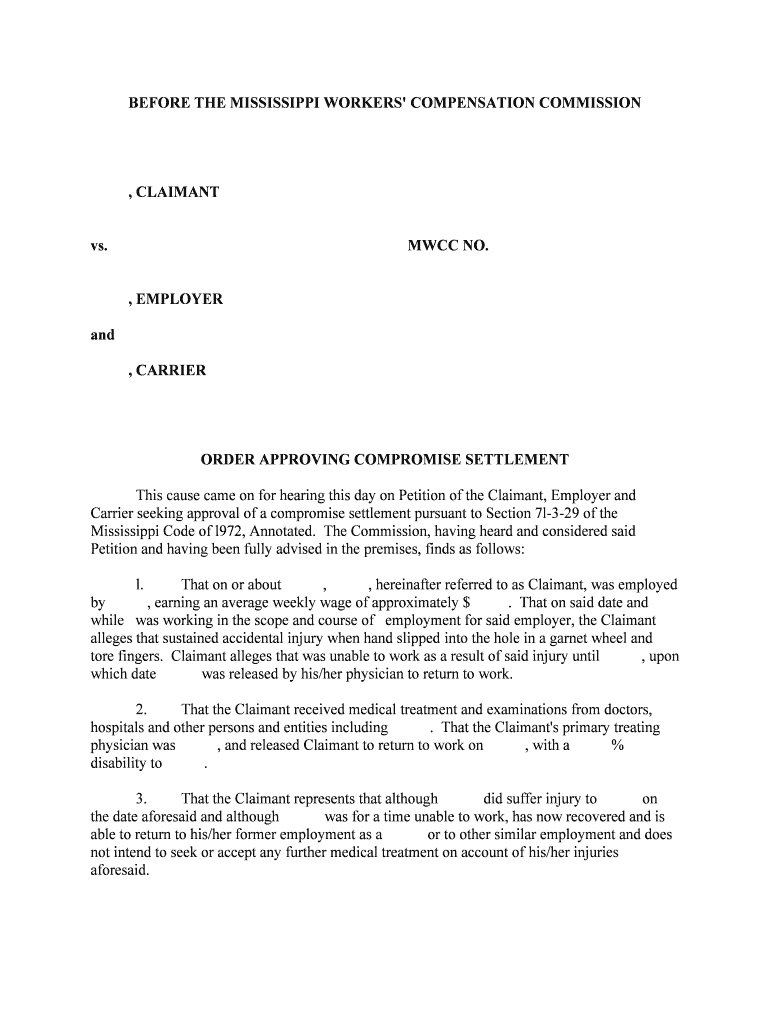
MISSISSIPPI WORKERS' COMPENSATION CLAIM CLM Wiki Form


What is the Mississippi Workers' Compensation Claim CLM Wiki
The Mississippi Workers' Compensation Claim CLM Wiki is a comprehensive resource designed to assist individuals navigating the workers' compensation process in Mississippi. This form is essential for employees seeking compensation for work-related injuries or illnesses. It outlines the necessary steps and requirements for filing a claim, ensuring that workers understand their rights and the legal framework governing workers' compensation in the state.
Steps to Complete the Mississippi Workers' Compensation Claim CLM Wiki
Completing the Mississippi Workers' Compensation Claim CLM Wiki involves several key steps:
- Gather necessary information, including personal details and specifics about the injury.
- Complete the claim form accurately, ensuring all required fields are filled.
- Provide documentation, such as medical records or witness statements, that supports your claim.
- Submit the claim to your employer or their insurance provider within the designated timeframe.
- Keep copies of all submitted documents for your records.
Legal Use of the Mississippi Workers' Compensation Claim CLM Wiki
The legal use of the Mississippi Workers' Compensation Claim CLM Wiki is governed by state laws that dictate how claims should be filed and processed. This form must be completed in accordance with Mississippi's workers' compensation statutes to ensure that it is legally binding. Proper use of the form can protect workers' rights and facilitate the claims process, allowing for timely compensation for injuries sustained in the workplace.
Required Documents for the Mississippi Workers' Compensation Claim CLM Wiki
When filing the Mississippi Workers' Compensation Claim, several documents are typically required:
- Proof of employment, such as pay stubs or employment contracts.
- Medical documentation detailing the nature and extent of the injury.
- Incident reports or any documentation related to the accident.
- Witness statements, if applicable, to corroborate the events leading to the injury.
Filing Deadlines / Important Dates for the Mississippi Workers' Compensation Claim CLM Wiki
It is crucial to be aware of the filing deadlines associated with the Mississippi Workers' Compensation Claim. Workers must typically file their claims within 30 days of the injury. Delays in filing can result in the forfeiture of benefits. Additionally, there may be deadlines for submitting additional documentation or appealing decisions made by the insurance provider.
State-Specific Rules for the Mississippi Workers' Compensation Claim CLM Wiki
Mississippi has specific regulations governing workers' compensation claims. These rules outline eligibility criteria, the types of injuries covered, and the process for dispute resolution. Understanding these state-specific rules is essential for ensuring that claims are filed correctly and that workers receive the benefits they are entitled to under the law.
Quick guide on how to complete mississippi workers compensation claim clm wiki
Effortlessly prepare MISSISSIPPI WORKERS' COMPENSATION CLAIM CLM Wiki on any device
Digital document management has gained signNow popularity among businesses and individuals. It offers an excellent environmentally friendly substitute for conventional printed and signed documents, enabling you to access the required form and securely save it online. airSlate SignNow equips you with all the necessary tools to create, modify, and eSign your documents swiftly and without delays. Manage MISSISSIPPI WORKERS' COMPENSATION CLAIM CLM Wiki on any device using the airSlate SignNow Android or iOS applications and enhance any document-oriented process today.
The easiest way to edit and eSign MISSISSIPPI WORKERS' COMPENSATION CLAIM CLM Wiki seamlessly
- Obtain MISSISSIPPI WORKERS' COMPENSATION CLAIM CLM Wiki and then click Get Form to begin.
- Utilize the features we offer to fill out your form.
- Emphasize pertinent sections of the documents or redact sensitive information with tools that airSlate SignNow provides specifically for this purpose.
- Generate your signature using the Sign tool, which takes mere seconds and carries the same legal validity as a traditional ink signature.
- Review the details and then click on the Done button to save your modifications.
- Select how you wish to send your form, whether by email, text message (SMS), invitation link, or download it to your computer.
Eliminate worries about lost or misplaced documents, tedious form searching, or mistakes that require printing new document copies. airSlate SignNow addresses your document management needs in just a few clicks from any device of your choice. Edit and eSign MISSISSIPPI WORKERS' COMPENSATION CLAIM CLM Wiki and ensure exceptional communication at every step of your form preparation process with airSlate SignNow.
Create this form in 5 minutes or less
Create this form in 5 minutes!
People also ask
-
What is a MISSISSIPPI WORKERS' COMPENSATION CLAIM CLM Wiki?
The MISSISSIPPI WORKERS' COMPENSATION CLAIM CLM Wiki is a comprehensive resource that provides essential information about workers' compensation claims in Mississippi. It covers everything from filing procedures to benefits available for injured workers. Utilizing this resource can help you navigate the complexities of workers' compensation claims effectively.
-
How much does it cost to access the MISSISSIPPI WORKERS' COMPENSATION CLAIM CLM Wiki?
Accessing the MISSISSIPPI WORKERS' COMPENSATION CLAIM CLM Wiki is typically free, as it serves to educate and assist workers and employers alike. This cost-effective approach ensures that everyone can benefit from the information without financial barriers. Additional services related to claims may have their own pricing.
-
What features does the MISSISSIPPI WORKERS' COMPENSATION CLAIM CLM Wiki offer?
The MISSISSIPPI WORKERS' COMPENSATION CLAIM CLM Wiki includes features such as comprehensive guides on filing claims, common employer responsibilities, and insights on benefits. It also provides FAQs and resources that help both workers and employers understand the compensation process better. This ensures that users have all the information they need at their fingertips.
-
How can the MISSISSIPPI WORKERS' COMPENSATION CLAIM CLM Wiki benefit my business?
Utilizing the MISSISSIPPI WORKERS' COMPENSATION CLAIM CLM Wiki can signNowly benefit your business by educating you on compliance and reducing the risk of costly penalties. It helps you streamline the claims process and supports the well-being of your employees. An informed workplace leads to greater productivity and fewer disputes.
-
Can I integrate airSlate SignNow with the MISSISSIPPI WORKERS' COMPENSATION CLAIM CLM Wiki?
Yes, airSlate SignNow can seamlessly integrate with tools and platforms that utilize the MISSISSIPPI WORKERS' COMPENSATION CLAIM CLM Wiki. This integration enhances your experience by allowing for easy document signing and management within your existing workflow. It ensures that your claims processes are efficient and compliant.
-
What types of documents can I manage related to the MISSISSIPPI WORKERS' COMPENSATION CLAIM CLM Wiki?
You can manage various documents related to the MISSISSIPPI WORKERS' COMPENSATION CLAIM CLM Wiki including claim forms, medical evidence, and communication records. This centralizes your documentation process, making it easier to keep track of essential materials. Proper management of these documents can greatly improve the claims process.
-
Is technical support available for using the MISSISSIPPI WORKERS' COMPENSATION CLAIM CLM Wiki with airSlate SignNow?
Yes, there is technical support available to help you with integrating and using the MISSISSIPPI WORKERS' COMPENSATION CLAIM CLM Wiki with airSlate SignNow. Our customer support team is equipped to assist you with any questions or issues you may encounter. We prioritize ensuring that our users have a smooth and effective experience.
Get more for MISSISSIPPI WORKERS' COMPENSATION CLAIM CLM Wiki
- Request for copy of the return estate or gift certificate of release form
- Napnap faculty declaration form napnap
- Abp 1469 dvs progress report doc dpss lacounty form
- Pacific therapy services 5550 telegraph rd ste a ventura form
- Steven s isono m d form
- Patient registration form todays date
- Michigan birth certificate template 1346702 form
- Please present to receptionist form
Find out other MISSISSIPPI WORKERS' COMPENSATION CLAIM CLM Wiki
- How Do I Electronic signature Washington Police Promissory Note Template
- Electronic signature Wisconsin Police Permission Slip Free
- Electronic signature Minnesota Sports Limited Power Of Attorney Fast
- Electronic signature Alabama Courts Quitclaim Deed Safe
- How To Electronic signature Alabama Courts Stock Certificate
- Can I Electronic signature Arkansas Courts Operating Agreement
- How Do I Electronic signature Georgia Courts Agreement
- Electronic signature Georgia Courts Rental Application Fast
- How Can I Electronic signature Hawaii Courts Purchase Order Template
- How To Electronic signature Indiana Courts Cease And Desist Letter
- How Can I Electronic signature New Jersey Sports Purchase Order Template
- How Can I Electronic signature Louisiana Courts LLC Operating Agreement
- How To Electronic signature Massachusetts Courts Stock Certificate
- Electronic signature Mississippi Courts Promissory Note Template Online
- Electronic signature Montana Courts Promissory Note Template Now
- Electronic signature Montana Courts Limited Power Of Attorney Safe
- Electronic signature Oklahoma Sports Contract Safe
- Electronic signature Oklahoma Sports RFP Fast
- How To Electronic signature New York Courts Stock Certificate
- Electronic signature South Carolina Sports Separation Agreement Easy