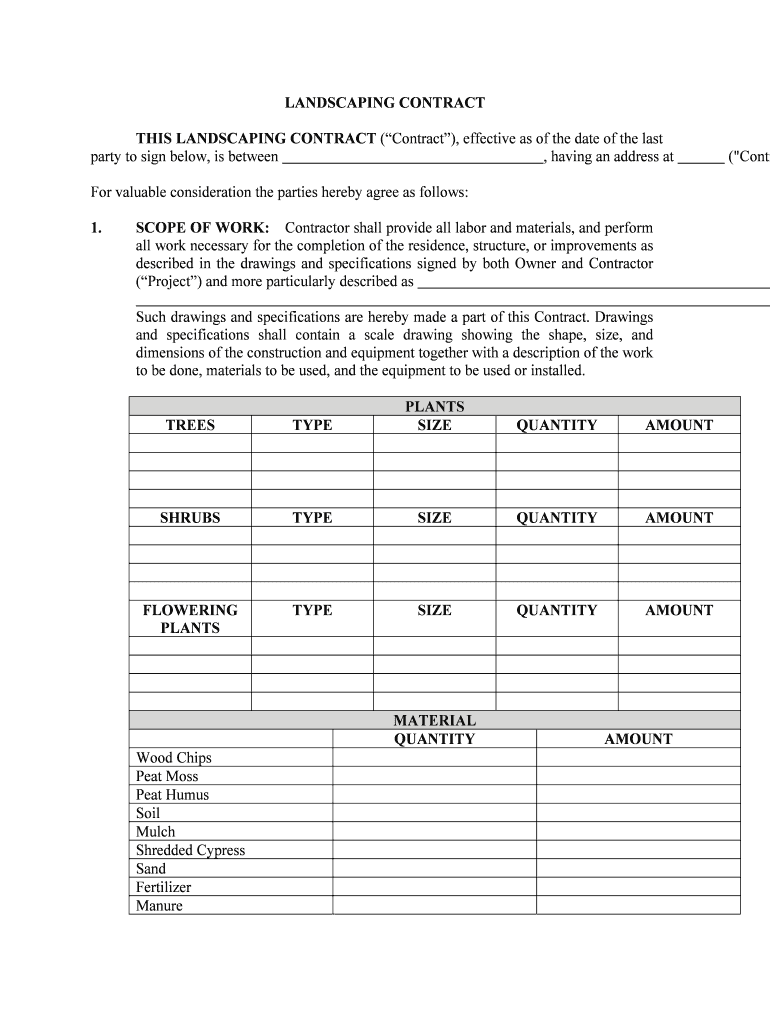
Install Pond Form


What is the Install Pond
The Install Pond is a specific form used for documenting the installation of various types of ponds, whether for recreational, agricultural, or environmental purposes. This form serves as a formal record of the installation process, ensuring compliance with local regulations and guidelines. It may include details such as the location, dimensions, and intended use of the pond, as well as any necessary permits or approvals required by local authorities.
How to use the Install Pond
Using the Install Pond form involves several straightforward steps. First, gather all necessary information about the pond installation, including site plans and specifications. Next, fill out the form accurately, ensuring that all required fields are completed. Once the form is filled, it may need to be submitted to the appropriate local authority for review and approval. Depending on the jurisdiction, you may also need to provide additional documentation, such as environmental assessments or construction plans.
Steps to complete the Install Pond
Completing the Install Pond form requires careful attention to detail. Follow these steps:
- Collect relevant information regarding the pond installation, including location and purpose.
- Fill out the form with accurate and complete data, ensuring all sections are addressed.
- Review the form for any errors or omissions before submission.
- Submit the completed form to the appropriate local authority, along with any required supporting documents.
Legal use of the Install Pond
For the Install Pond form to be legally valid, it must comply with local regulations and guidelines governing pond installations. This includes obtaining any necessary permits and adhering to environmental laws. The form serves as a legal document that may be referenced in case of disputes or compliance checks. Ensuring that the form is filled out correctly and submitted on time is crucial to avoid potential legal issues.
State-specific rules for the Install Pond
Each state may have unique rules and regulations regarding the installation of ponds. It is important to research state-specific requirements before completing the Install Pond form. This may include specific permits, environmental impact assessments, or local zoning laws. Consulting with local authorities or legal experts can provide clarity on what is required in your state.
Examples of using the Install Pond
The Install Pond form can be utilized in various scenarios, such as:
- Residential pond installations for landscaping and recreational purposes.
- Agricultural ponds for irrigation and livestock watering.
- Environmental projects aimed at habitat restoration or wildlife conservation.
Each of these examples may require different information on the form, reflecting the specific use and compliance needs.
Quick guide on how to complete install pond
Effortlessly Prepare Install Pond on Any Device
Digital document management has gained popularity among businesses and individuals alike. It offers an excellent eco-conscious alternative to traditional printed and signed paperwork, as you can easily locate the appropriate form and securely store it online. airSlate SignNow provides you with all the necessary tools to create, modify, and electronically sign your documents swiftly without any delays. Manage Install Pond on any device using the airSlate SignNow apps for Android or iOS and simplify any document-based procedure today.
The easiest way to modify and eSign Install Pond seamlessly
- Locate Install Pond and then click Get Form to begin.
- Utilize the tools we offer to complete your form.
- Emphasize relevant sections of the documents or conceal sensitive information with tools specifically provided by airSlate SignNow for this purpose.
- Create your electronic signature using the Sign feature, which only takes seconds and holds the same legal validity as a conventional wet ink signature.
- Verify the details and then click on the Done button to save your modifications.
- Select your preferred method for sharing your form, whether by email, SMS, or invitation link, or download it to your computer.
Say goodbye to lost or misplaced documents, tiresome form searches, or errors that necessitate printing new document copies. airSlate SignNow addresses your document management needs in just a few clicks from any device you choose. Modify and eSign Install Pond and ensure excellent communication at every stage of your form preparation journey with airSlate SignNow.
Create this form in 5 minutes or less
Create this form in 5 minutes!
People also ask
-
What is the easiest way to Install Pond?
To Install Pond, simply follow the step-by-step installation guide provided on our website. Our user-friendly interface ensures that you will have the pond set up in no time, even if you are a beginner. For any assistance, our support team is available to help you with the installation process.
-
Are there any hidden costs when I Install Pond?
When you Install Pond, all costs are clearly laid out during the purchasing process. We believe in transparency, so there are no hidden fees once you decide to complete your installation. Additionally, our pricing plans offer great value tailored to your specific needs.
-
What features can I expect when I Install Pond?
When you Install Pond, you can look forward to advanced features such as automated maintenance scheduling and real-time monitoring of your pond's health. These features not only enhance your experience but also ensure that your pond remains in optimal condition over time.
-
What are the benefits of using airSlate SignNow to Install Pond?
Using airSlate SignNow to Install Pond streamlines the documentation and approval process for your pond setup. Our easy-to-use eSigning capabilities simplify contracts and agreements, enabling faster project initiation and ensuring that all parties are in agreement without the hassle of traditional paperwork.
-
Can I integrate other tools to help Install Pond?
Yes, you can seamlessly integrate various tools to assist you when you Install Pond. Our platform supports various third-party applications, enabling you to manage permits, schedules, and documentation all within one cohesive system. This integration ensures a smooth workflow during your installation process.
-
How secure is the data when I Install Pond?
When you Install Pond, your data security is our top priority. We utilize advanced encryption technologies and secure data transmission protocols to protect all sensitive information during the installation process. Rest assured that your data is safe and secure with airSlate SignNow.
-
Is there customer support available after I Install Pond?
Absolutely! After you Install Pond, you have access to our dedicated customer support team ready to assist you with any queries or concerns. Whether you need technical assistance or guidance on features, our experts are just a call or click away.
Get more for Install Pond
- Welcome to the coffeehouse a team accounting challenge form
- Supreme court of the state of new york county of x form
- Asco educational book manuscript guidelines a form
- University supporter license plate application ok form
- Ldss 3152 nyc rev otda ny form
- Handicap parking placard form hawaii
- Guarantors indemnity to the form
- Standard contract template form
Find out other Install Pond
- How To Sign Iowa Christmas Bonus Letter
- How To Sign Nevada Christmas Bonus Letter
- Sign New Jersey Promotion Announcement Simple
- Sign Louisiana Company Bonus Letter Safe
- How To Sign Delaware Letter of Appreciation to Employee
- How To Sign Florida Letter of Appreciation to Employee
- How Do I Sign New Jersey Letter of Appreciation to Employee
- How Do I Sign Delaware Direct Deposit Enrollment Form
- How To Sign Alabama Employee Emergency Notification Form
- How To Sign Oklahoma Direct Deposit Enrollment Form
- Sign Wyoming Direct Deposit Enrollment Form Online
- Sign Nebraska Employee Suggestion Form Now
- How Can I Sign New Jersey Employee Suggestion Form
- Can I Sign New York Employee Suggestion Form
- Sign Michigan Overtime Authorization Form Mobile
- How To Sign Alabama Payroll Deduction Authorization
- How To Sign California Payroll Deduction Authorization
- How To Sign Utah Employee Emergency Notification Form
- Sign Maine Payroll Deduction Authorization Simple
- How To Sign Nebraska Payroll Deduction Authorization