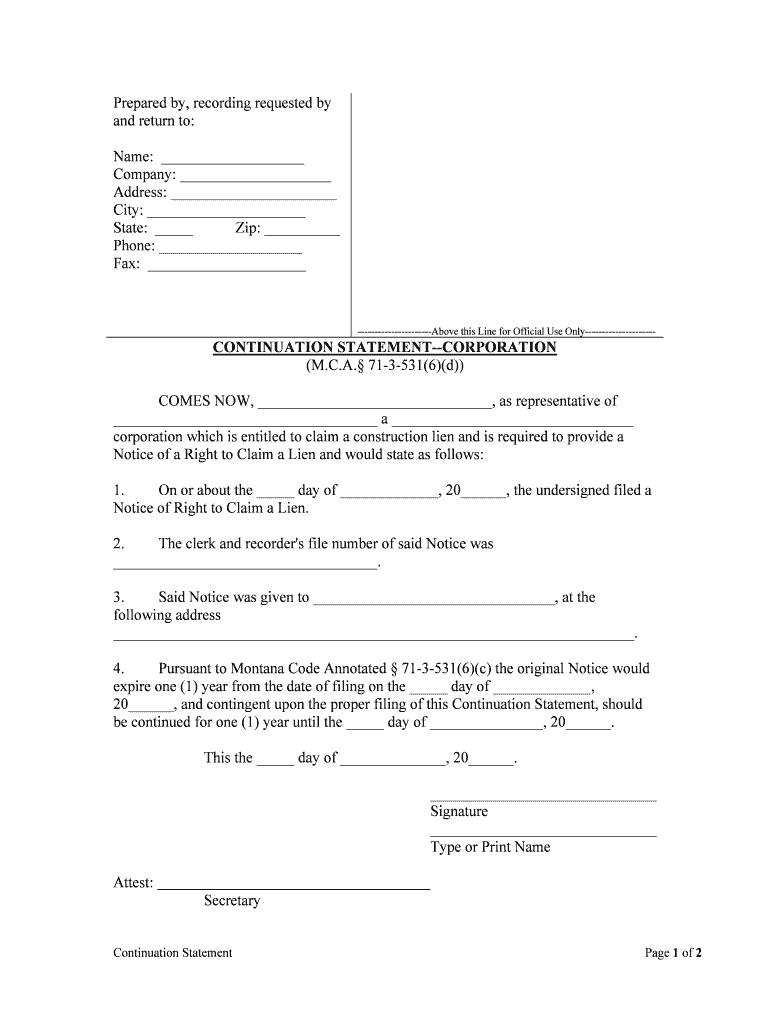
CONTINUATION STATEMENT CORPORATION Form


What is the CONTINUATION STATEMENT CORPORATION
The continuation statement corporation is a legal document that allows a corporation to continue its existence beyond its initial term. This form is essential for businesses that wish to extend their corporate status and maintain their operations without interruption. Typically, this document is filed with the state in which the corporation is registered, ensuring compliance with state regulations. The continuation statement serves as a formal declaration that the corporation intends to remain active and is often required to be submitted periodically, depending on state laws.
How to use the CONTINUATION STATEMENT CORPORATION
Using the continuation statement corporation involves several key steps. First, businesses must gather the necessary information, including the corporation's name, registration number, and the duration for which the continuation is requested. Next, the form must be completed accurately, ensuring all required fields are filled out. Once the form is filled, it should be submitted to the appropriate state agency, either online or via mail, depending on the state's submission methods. It is crucial to keep a copy of the submitted form for your records, as it serves as proof of compliance.
Steps to complete the CONTINUATION STATEMENT CORPORATION
Completing the continuation statement corporation involves a systematic approach:
- Gather necessary documents, including the original articles of incorporation.
- Access the continuation statement form from the state’s business registration website.
- Fill out the form with accurate information, ensuring all required details are included.
- Review the form for any errors or omissions before submission.
- Submit the form through the designated method—online, by mail, or in person.
- Retain a copy of the submitted form and any confirmation received for your records.
Legal use of the CONTINUATION STATEMENT CORPORATION
The legal use of the continuation statement corporation is vital for maintaining the corporation's legal status. Filing this document ensures that the corporation remains in good standing with the state, allowing it to conduct business legally. Failure to file the continuation statement can result in penalties, including loss of corporate status, fines, or other legal repercussions. It is essential to adhere to state-specific filing requirements and deadlines to avoid any compliance issues.
State-specific rules for the CONTINUATION STATEMENT CORPORATION
Each state has its own rules regarding the continuation statement corporation. These rules may dictate the filing frequency, required information, and submission methods. For example, some states may require additional documentation or fees when submitting the continuation statement. It is important for corporations to familiarize themselves with their state's specific regulations to ensure compliance and avoid potential penalties. Consulting with a legal professional may also be beneficial to navigate these requirements effectively.
Penalties for Non-Compliance
Non-compliance with the continuation statement corporation requirements can lead to serious consequences for businesses. Penalties may include fines, administrative dissolution of the corporation, and loss of liability protection for the owners. Additionally, failure to file the continuation statement can hinder the corporation's ability to engage in legal contracts, obtain financing, or conduct business operations. It is crucial for corporations to stay informed about their filing obligations to maintain their legal standing and avoid these penalties.
Quick guide on how to complete continuation statement corporation
Complete CONTINUATION STATEMENT CORPORATION seamlessly on any device
Managing documents online has gained traction among businesses and individuals alike. It serves as an ideal eco-friendly alternative to traditional printed and signed documents, allowing you to obtain the correct form and securely archive it online. airSlate SignNow provides all the tools you need to create, modify, and electronically sign your documents quickly without delays. Handle CONTINUATION STATEMENT CORPORATION on any platform using airSlate SignNow's Android or iOS applications and enhance any document-driven activity today.
The easiest way to modify and eSign CONTINUATION STATEMENT CORPORATION effortlessly
- Find CONTINUATION STATEMENT CORPORATION and click Get Form to begin.
- Utilize the tools we offer to complete your document.
- Highlight important sections of your documents or obscure sensitive information using tools specifically provided by airSlate SignNow for this purpose.
- Generate your eSignature with the Sign tool, which takes seconds and has the same legal authority as a conventional wet ink signature.
- Review all the information and click on the Done button to save your modifications.
- Select your preferred method for sending your form, whether via email, text message (SMS), invitation link, or download it to your computer.
Forget about lost or misplaced files, tedious form searches, or errors that necessitate printing additional copies. airSlate SignNow meets all your document management needs in just a few clicks from any device you prefer. Modify and eSign CONTINUATION STATEMENT CORPORATION and ensure outstanding communication at every stage of the form preparation process with airSlate SignNow.
Create this form in 5 minutes or less
Create this form in 5 minutes!
People also ask
-
What is a Continuation Statement Corporation?
A Continuation Statement Corporation is a legal document filed by businesses to maintain their corporate status when transitioning between states. This document ensures that your corporation remains in good standing without losing its registered place of incorporation. It's crucial for businesses that wish to operate across state lines to file a proper continuation statement.
-
How does airSlate SignNow assist in filing a Continuation Statement Corporation?
airSlate SignNow streamlines the process of filing a Continuation Statement Corporation by providing easy-to-use electronic signing and document management features. Users can send necessary documents for eSignature directly through the platform, making the filing process faster and more efficient. Additionally, our templates simplify the preparation of legal documents, ensuring compliance with state requirements.
-
What are the pricing options for using airSlate SignNow for a Continuation Statement Corporation?
airSlate SignNow offers various pricing tiers to fit different business needs, starting from affordable plans suitable for small businesses to comprehensive solutions for larger enterprises. Each plan includes features that facilitate the filing of a Continuation Statement Corporation, such as unlimited eSignatures and document storage. You can choose a plan based on your business size and document needs.
-
What features does airSlate SignNow offer for managing Continuation Statement Corporation documents?
airSlate SignNow provides robust features for managing Continuation Statement Corporation documents, including customizable templates, real-time tracking, and automated reminders for urgent filings. These tools help ensure that you never miss a deadline and your corporate documents remain up to date. The platform’s intuitive interface makes it easy to navigate and manage all your legal documents in one place.
-
What are the benefits of using airSlate SignNow for eSigning a Continuation Statement Corporation?
Using airSlate SignNow to eSign a Continuation Statement Corporation is beneficial because it enhances efficiency and reduces turnaround time. With our platform, you can collect signatures instantly, eliminate unnecessary paperwork, and allow multiple signers to access the document simultaneously. The secure platform ensures your documents are protected throughout the signing process.
-
Can airSlate SignNow integrate with other tools for Continuation Statement Corporation management?
Yes, airSlate SignNow seamlessly integrates with a variety of business applications, enhancing your workflow for managing Continuation Statement Corporation documents. These integrations include popular tools like CRM systems, document management software, and cloud storage services. This connectivity ensures you can easily manage your corporate documentation ecosystem in one cohesive framework.
-
Is it easy to access and edit a Continuation Statement Corporation with airSlate SignNow?
Absolutely! airSlate SignNow allows you to easily access and edit your Continuation Statement Corporation documents from anywhere. The platform's user-friendly interface ensures that you can make necessary changes quickly and efficiently, no matter where you are. This accessibility is essential for businesses operating remotely or with team members across different locations.
Get more for CONTINUATION STATEMENT CORPORATION
- Minnesota impaired driving facts minnesota dps mn form
- Link to final agency decision oah docket no 54 minnesota form
- Registered agent consent form
- Application for transfer of land form
- Wells fargo affidavit of domicile 100422028 form
- Scholarship scholarship contract template form
- School clean contract template form
- School contract template form
Find out other CONTINUATION STATEMENT CORPORATION
- How Can I Sign Nevada Agreement to Extend Debt Payment
- Sign South Dakota Consumer Credit Application Computer
- Sign Tennessee Agreement to Extend Debt Payment Free
- Sign Kentucky Outsourcing Services Contract Simple
- Sign Oklahoma Outsourcing Services Contract Fast
- How Can I Sign Rhode Island Outsourcing Services Contract
- Sign Vermont Outsourcing Services Contract Simple
- Sign Iowa Interview Non-Disclosure (NDA) Secure
- Sign Arkansas Resignation Letter Simple
- Sign California Resignation Letter Simple
- Sign Florida Leave of Absence Agreement Online
- Sign Florida Resignation Letter Easy
- Sign Maine Leave of Absence Agreement Safe
- Sign Massachusetts Leave of Absence Agreement Simple
- Sign Connecticut Acknowledgement of Resignation Fast
- How To Sign Massachusetts Resignation Letter
- Sign New Mexico Resignation Letter Now
- How Do I Sign Oklahoma Junior Employment Offer Letter
- Sign Oklahoma Resignation Letter Simple
- How Do I Sign Oklahoma Acknowledgement of Resignation