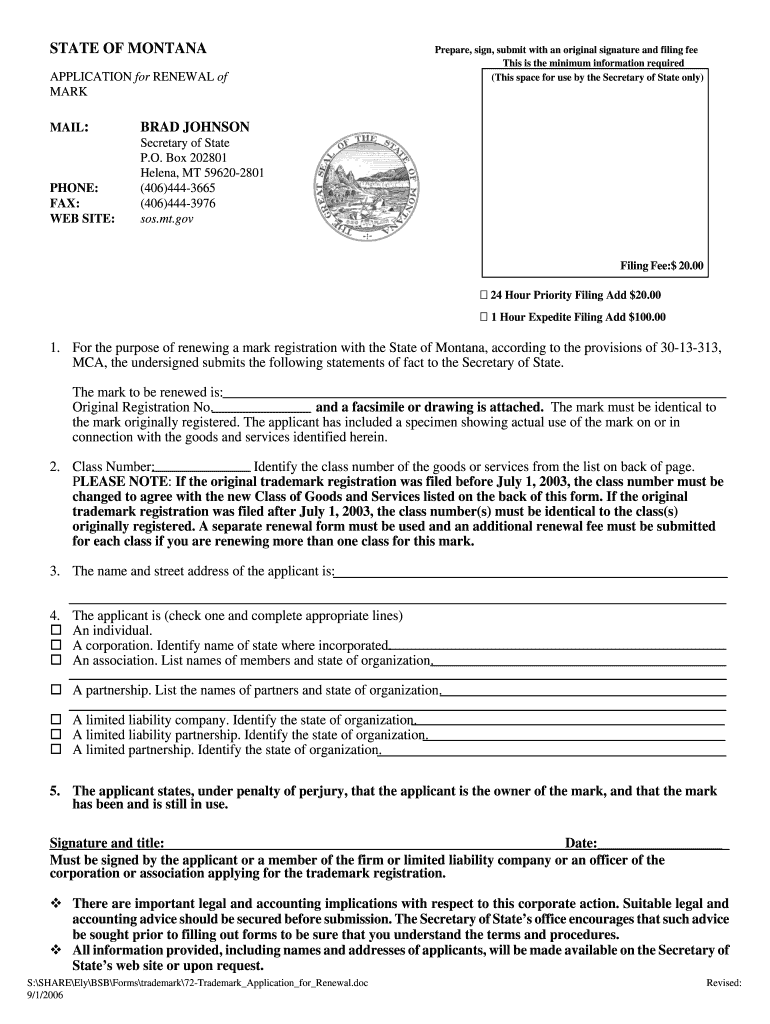
72 TrademarkApplicationforRenewal DOC Form


What is the 72 TrademarkApplicationforRenewal doc
The 72 TrademarkApplicationforRenewal doc is a legal form used in the United States for renewing a trademark registration. This document is essential for businesses that wish to maintain their trademark rights and protect their brand identity. Failing to renew a trademark can result in the loss of rights, making it crucial for trademark owners to understand the renewal process and requirements.
Steps to complete the 72 TrademarkApplicationforRenewal doc
Completing the 72 TrademarkApplicationforRenewal doc involves several key steps to ensure accuracy and compliance. First, gather all necessary information, including the trademark registration number and details about the trademark's use in commerce. Next, fill out the form carefully, ensuring that all sections are completed accurately. After completing the form, review it for any errors or omissions. Finally, submit the form through the appropriate channels, either online or by mail, depending on your preference and the requirements set by the United States Patent and Trademark Office (USPTO).
Legal use of the 72 TrademarkApplicationforRenewal doc
For the 72 TrademarkApplicationforRenewal doc to be legally valid, it must meet certain criteria established by the USPTO. This includes providing accurate information about the trademark and its use, as well as adhering to submission deadlines. Additionally, electronic signatures are accepted, provided they comply with the Electronic Signatures in Global and National Commerce (ESIGN) Act. Using a reliable eSignature platform can enhance the legal standing of the document by ensuring compliance with necessary regulations.
Who Issues the Form
The 72 TrademarkApplicationforRenewal doc is issued by the United States Patent and Trademark Office (USPTO). This federal agency is responsible for the registration of trademarks and the enforcement of trademark rights. Businesses seeking to renew their trademarks must submit this form to the USPTO to maintain their registered trademark status and ensure continued protection under U.S. law.
Filing Deadlines / Important Dates
Filing deadlines for the 72 TrademarkApplicationforRenewal doc are critical to maintaining trademark rights. Typically, the renewal application must be filed within a specific timeframe, usually between the ninth and tenth year after the initial registration. It is advisable to check the USPTO's official guidelines for the exact dates and any potential grace periods. Missing these deadlines can result in the cancellation of trademark rights, making timely submission essential.
Required Documents
When submitting the 72 TrademarkApplicationforRenewal doc, certain documents may be required to support the application. This includes proof of the trademark's use in commerce, which can be demonstrated through specimens showing the trademark's application in products or services. Additionally, any prior correspondence with the USPTO regarding the trademark may be beneficial. Ensuring that all required documents are included can facilitate a smoother renewal process.
Quick guide on how to complete 72 trademarkapplicationforrenewaldoc
Prepare 72 TrademarkApplicationforRenewal doc effortlessly on any device
Digital document management has surged in popularity among companies and individuals alike. It offers an ideal environmentally friendly alternative to conventional printed and signed papers, allowing you to obtain the correct form and securely save it online. airSlate SignNow equips you with all the resources necessary to create, modify, and electronically sign your documents quickly without delays. Manage 72 TrademarkApplicationforRenewal doc on any device using airSlate SignNow’s Android or iOS applications and enhance any document-centric workflow today.
How to modify and electronically sign 72 TrademarkApplicationforRenewal doc with ease
- Find 72 TrademarkApplicationforRenewal doc and click on Get Form to begin.
- Utilize the tools we provide to complete your document.
- Select key sections of your documents or obscure sensitive information with tools that airSlate SignNow offers specifically for this task.
- Generate your eSignature using the Sign feature, which takes seconds and holds the same legal significance as a traditional wet ink signature.
- Review all the details and click on the Done button to save your modifications.
- Decide how you would like to send your form, via email, text message (SMS), invitation link, or download it to your computer.
Eliminate the hassle of lost or misplaced documents, tedious form searches, or errors that necessitate printing new document copies. airSlate SignNow fulfills all your document management needs in just a few clicks from any device you prefer. Modify and electronically sign 72 TrademarkApplicationforRenewal doc and ensure excellent communication at any stage of the form preparation process with airSlate SignNow.
Create this form in 5 minutes or less
Create this form in 5 minutes!
People also ask
-
What is the 72 TrademarkApplicationforRenewal doc, and why is it important?
The 72 TrademarkApplicationforRenewal doc is a crucial document that businesses must submit to maintain their trademark rights. It ensures that your trademark remains protected and valid under the law. Failing to file this document on time can lead to the loss of your trademark and its associated benefits.
-
How can airSlate SignNow help with the 72 TrademarkApplicationforRenewal doc?
airSlate SignNow streamlines the process of completing and eSigning the 72 TrademarkApplicationforRenewal doc. Our platform offers easy-to-use features that allow you to fill out the document, gather necessary signatures, and send it securely, all while ensuring compliance with legal standards.
-
What features does airSlate SignNow offer for managing the 72 TrademarkApplicationforRenewal doc?
With airSlate SignNow, you can utilize customizable templates, automated workflows, and secure cloud storage for your 72 TrademarkApplicationforRenewal doc. These features make it simple to track deadlines and ensure that your document is submitted on time, avoiding costly mistakes.
-
Is airSlate SignNow cost-effective for businesses needing the 72 TrademarkApplicationforRenewal doc?
Yes, airSlate SignNow is designed to be a cost-effective solution for businesses of all sizes. Our pricing plans provide flexible options that cater to your document management needs, including the essential 72 TrademarkApplicationforRenewal doc, without compromising on quality and efficiency.
-
What benefits can I expect from using airSlate SignNow for my 72 TrademarkApplicationforRenewal doc?
Using airSlate SignNow for your 72 TrademarkApplicationforRenewal doc allows for increased efficiency by reducing turnaround times and minimizing paper usage. Additionally, our platform ensures the security and legal validity of your signed documents, giving you peace of mind during the renewal process.
-
Can I integrate airSlate SignNow with other platforms for the 72 TrademarkApplicationforRenewal doc?
Absolutely! airSlate SignNow offers seamless integrations with various business tools and platforms. This allows you to connect your document workflows, including the 72 TrademarkApplicationforRenewal doc, to your preferred project management or customer relationship management software.
-
What security measures does airSlate SignNow have for the 72 TrademarkApplicationforRenewal doc?
airSlate SignNow prioritizes the security of your documents, including the 72 TrademarkApplicationforRenewal doc. Our platform employs robust encryption protocols and complies with international security standards to ensure that your sensitive information remains safe throughout the eSigning process.
Get more for 72 TrademarkApplicationforRenewal doc
- 12 consolidated application and estimated state of michigan michigan form
- Technical memorandum b form
- Anjec report 6 x 9 summer 08 anjec form
- Minnesota confession of judgment form
- It 1140 form
- Personal stylist contract template form
- Personal train fitness contract template form
- Personal train contract template form
Find out other 72 TrademarkApplicationforRenewal doc
- How To Integrate Sign in Banking
- How To Use Sign in Banking
- Help Me With Use Sign in Banking
- Can I Use Sign in Banking
- How Do I Install Sign in Banking
- How To Add Sign in Banking
- How Do I Add Sign in Banking
- How Can I Add Sign in Banking
- Can I Add Sign in Banking
- Help Me With Set Up Sign in Government
- How To Integrate eSign in Banking
- How To Use eSign in Banking
- How To Install eSign in Banking
- How To Add eSign in Banking
- How To Set Up eSign in Banking
- How To Save eSign in Banking
- How To Implement eSign in Banking
- How To Set Up eSign in Construction
- How To Integrate eSign in Doctors
- How To Use eSign in Doctors