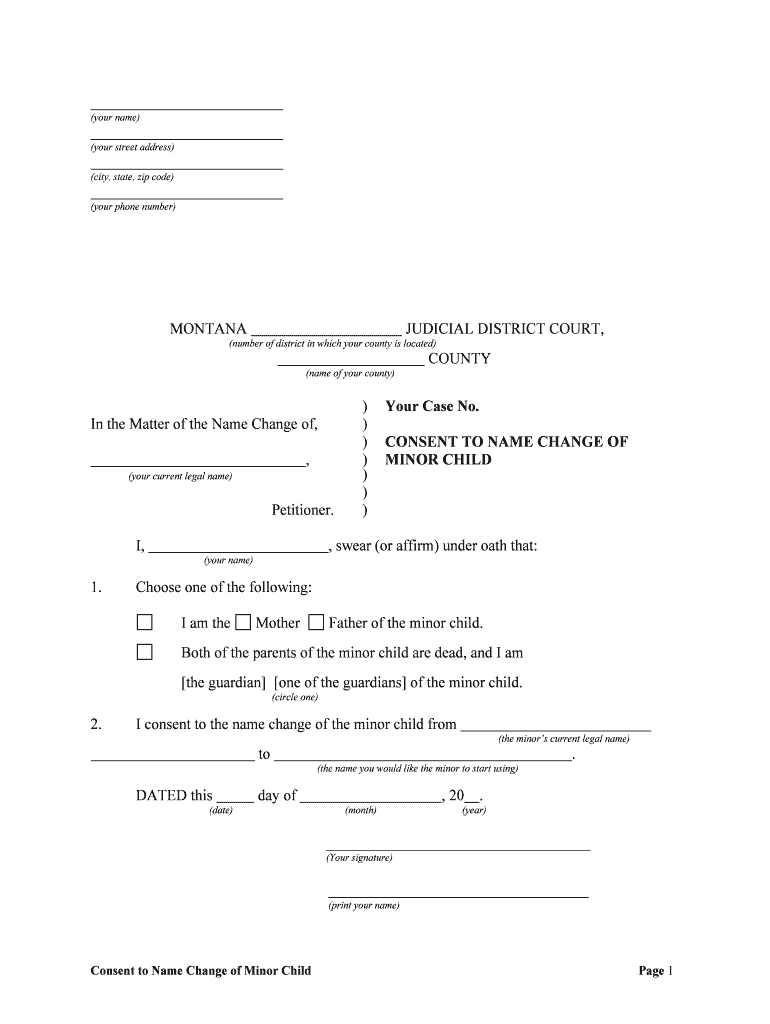
CONSENT to NAME CHANGE of Form


What is the consent to name change of?
The consent to name change of form is a legal document that allows individuals to formally request a change of their name. This form is often necessary in various situations, such as marriage, divorce, or personal preference. It serves as an official record of the individual's intent to change their name and is typically required by courts or governmental bodies to process the name change. Understanding the purpose and requirements of this form is crucial for ensuring that the name change is recognized legally.
Steps to complete the consent to name change of
Completing the consent to name change of form involves several important steps to ensure accuracy and compliance with legal standards. First, gather all necessary personal information, including your current name, the desired new name, and any relevant identification documents. Next, fill out the form carefully, ensuring that all sections are completed accurately. After filling out the form, review it for any errors or omissions. Finally, submit the form according to the specific requirements of your state, which may include filing it with a court or a governmental agency.
Legal use of the consent to name change of
The legal use of the consent to name change of form is essential for ensuring that the name change is recognized by all relevant parties. This form must be signed and dated by the individual requesting the name change, and in some cases, it may require notarization. The legal framework surrounding name changes varies by state, so it is important to consult local laws to ensure compliance. Proper use of this form can help avoid complications or disputes regarding the new name in the future.
State-specific rules for the consent to name change of
Each state in the U.S. has its own regulations regarding the consent to name change of form. These rules can dictate the process for submitting the form, any associated fees, and additional documentation that may be required. Some states may also have specific requirements for minors or individuals undergoing name changes due to marriage or divorce. It is advisable to research your state's specific rules to ensure that you follow the correct procedures and fulfill all legal obligations.
Required documents for the consent to name change of
When submitting the consent to name change of form, certain documents are typically required to support your request. Commonly required documents include a government-issued photo ID, such as a driver's license or passport, as well as any legal documents that justify the name change, such as marriage certificates or divorce decrees. Depending on the state, additional documentation may be necessary, so it is important to verify the specific requirements before submission.
Examples of using the consent to name change of
There are various scenarios in which the consent to name change of form may be utilized. For instance, an individual may use this form after getting married to adopt their spouse's last name. Similarly, a divorced individual may choose to revert to their maiden name and will need to submit this form to reflect that change legally. Additionally, some individuals may seek a name change for personal or professional reasons, such as gender transition or a desire for a name that better reflects their identity. Each of these situations requires careful completion of the form to ensure legal recognition.
Form submission methods for the consent to name change of
The consent to name change of form can typically be submitted through various methods, depending on the requirements of the state. Common submission methods include filing the form online through a state government portal, mailing a physical copy to the appropriate court or agency, or delivering it in person to ensure immediate processing. It is essential to choose the method that aligns with your state’s regulations and to keep a copy of the submitted form for your records.
Quick guide on how to complete consent to name change of
Easily handle CONSENT TO NAME CHANGE OF on any gadget
Digital document management has gained popularity among businesses and individuals. It offers an ideal eco-friendly substitute for conventional printed and signed paperwork, allowing you to locate the necessary form and safely store it online. airSlate SignNow equips you with all the tools required to create, modify, and eSign your documents quickly without hold-ups. Manage CONSENT TO NAME CHANGE OF on any gadget using the airSlate SignNow Android or iOS applications and enhance any document-related task today.
The simplest way to alter and eSign CONSENT TO NAME CHANGE OF effortlessly
- Locate CONSENT TO NAME CHANGE OF and click Get Form to begin.
- Utilize the tools we offer to complete your form.
- Emphasize important sections of your documents or obscure sensitive information with tools specifically provided by airSlate SignNow for that purpose.
- Generate your eSignature using the Sign feature, which takes seconds and holds the same legal significance as a traditional handwritten signature.
- Verify all the details and then click on the Done button to store your modifications.
- Choose how you wish to send your form: via email, text message (SMS), invitation link, or download it to your computer.
Put an end to lost or misplaced documents, tedious form searches, or mistakes that necessitate printing new document copies. airSlate SignNow addresses all your document management needs in just a few clicks from a device of your preference. Modify and eSign CONSENT TO NAME CHANGE OF and ensure effective communication at any stage of the form preparation process with airSlate SignNow.
Create this form in 5 minutes or less
Create this form in 5 minutes!
People also ask
-
What is a consent to name change of document?
A consent to name change of document is a legal request that ensures all parties agree to a change of a person's name. airSlate SignNow offers a streamlined platform for creating and eSigning such documents, making the process efficient and legally binding.
-
How can airSlate SignNow assist in creating a consent to name change of document?
With airSlate SignNow, you can easily create a consent to name change of document using customizable templates. The platform allows you to fill in essential details quickly, ensuring that all relevant information for your name change is captured.
-
Is there a cost to use airSlate SignNow for consent to name change of documents?
Yes, airSlate SignNow offers various pricing plans to suit different needs. With its reasonable pricing structure, you can efficiently manage all your consent to name change of documents without breaking the bank.
-
What features does airSlate SignNow provide for consent to name change of documents?
airSlate SignNow includes features such as eSignature capabilities, document templates, automatic reminders, and secure cloud storage. These features ensure that your consent to name change of documents are handled efficiently and securely.
-
Can I integrate airSlate SignNow with other applications for managing consent to name change of documents?
Yes, airSlate SignNow supports integration with various applications like CRM systems and cloud storage services. This makes it easy to manage your consent to name change of documents alongside your other business processes.
-
How does airSlate SignNow enhance the security of consent to name change of documents?
Security is a top priority for airSlate SignNow. The platform employs industry-standard encryption and compliance protocols to ensure that all consent to name change of documents are safely processed and stored.
-
What benefits does eSigning consent to name change of documents provide?
eSigning your consent to name change of documents through airSlate SignNow offers convenience and speed. It eliminates the need for physical paperwork and allows you to obtain signatures from multiple parties remotely, saving time and enhancing efficiency.
Get more for CONSENT TO NAME CHANGE OF
- Tucson water must receive a correct backflow prevention assembly test report by the compliance due date tucsonaz form
- Superannuation standard choice form 73189260
- Uniform sales and use tax certificate example
- Nonprofit consultant contract template form
- Nonrenewal of contract template form
- Notarial life partner contract template form
- Not to exceed contract template form
- Nonprofit executive director contract template form
Find out other CONSENT TO NAME CHANGE OF
- eSignature Louisiana Insurance Rental Application Later
- eSignature Maryland Insurance Contract Safe
- eSignature Massachusetts Insurance Lease Termination Letter Free
- eSignature Nebraska High Tech Rental Application Now
- How Do I eSignature Mississippi Insurance Separation Agreement
- Help Me With eSignature Missouri Insurance Profit And Loss Statement
- eSignature New Hampshire High Tech Lease Agreement Template Mobile
- eSignature Montana Insurance Lease Agreement Template Online
- eSignature New Hampshire High Tech Lease Agreement Template Free
- How To eSignature Montana Insurance Emergency Contact Form
- eSignature New Jersey High Tech Executive Summary Template Free
- eSignature Oklahoma Insurance Warranty Deed Safe
- eSignature Pennsylvania High Tech Bill Of Lading Safe
- eSignature Washington Insurance Work Order Fast
- eSignature Utah High Tech Warranty Deed Free
- How Do I eSignature Utah High Tech Warranty Deed
- eSignature Arkansas Legal Affidavit Of Heirship Fast
- Help Me With eSignature Colorado Legal Cease And Desist Letter
- How To eSignature Connecticut Legal LLC Operating Agreement
- eSignature Connecticut Legal Residential Lease Agreement Mobile