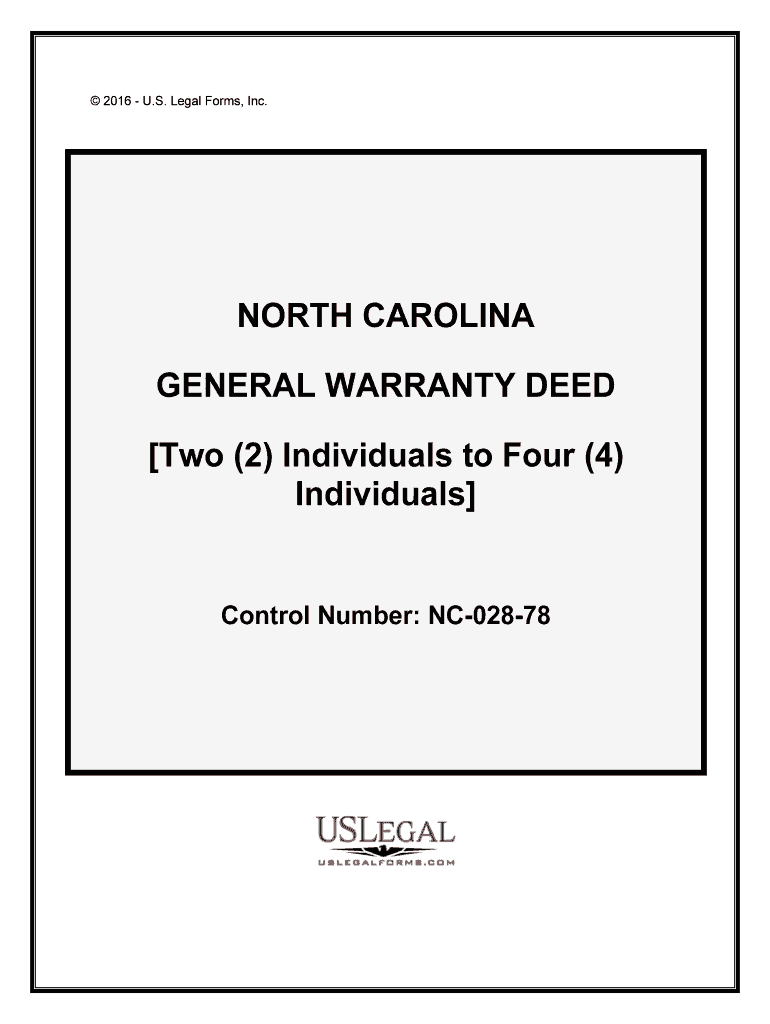
F 4 SEC Form


What is the F-4 SEC?
The F-4 SEC form is a key document used primarily in the context of securities transactions. It is essential for individuals and businesses involved in the issuance or transfer of securities. This form facilitates compliance with regulatory requirements, ensuring that all necessary information is disclosed to the relevant authorities. Understanding its purpose and implications is crucial for anyone looking to navigate the securities landscape effectively.
How to use the F-4 SEC
Using the F-4 SEC form involves several steps to ensure proper completion and submission. First, gather all required information, including details about the securities involved and the parties to the transaction. Next, fill out the form accurately, ensuring that all sections are completed as per the guidelines. After completing the form, review it for any errors or omissions. Finally, submit the form through the appropriate channels, whether online or via mail, depending on the specific requirements of the regulatory body.
Steps to complete the F-4 SEC
Completing the F-4 SEC form requires careful attention to detail. Follow these steps:
- Gather all necessary documentation related to the securities transaction.
- Fill out the form, ensuring that all fields are completed accurately.
- Double-check for compliance with any specific requirements outlined by the regulatory authority.
- Sign and date the form where required.
- Submit the completed form through the designated submission method.
Legal use of the F-4 SEC
The legal use of the F-4 SEC form is governed by various regulations that ensure transparency and accountability in securities transactions. It is crucial to adhere to these regulations to avoid potential legal repercussions. The form must be filled out truthfully and submitted in a timely manner to maintain compliance with securities laws. Failure to do so can result in penalties or other legal actions against the parties involved.
Key elements of the F-4 SEC
Several key elements are essential when completing the F-4 SEC form. These include:
- Identification of the issuer and the securities being offered.
- Details about the transaction, including the type of securities and the intended use of proceeds.
- Disclosure of any relevant financial information and risks associated with the securities.
- Signatures of authorized representatives, ensuring the form is legally binding.
Filing Deadlines / Important Dates
Filing deadlines for the F-4 SEC form can vary based on the type of securities transaction and the regulatory authority involved. It is important to be aware of these deadlines to ensure timely compliance. Missing a filing deadline can lead to delays in the transaction and potential penalties. Always check the latest updates from the relevant regulatory body to stay informed about important dates.
Quick guide on how to complete f 4 sec
Complete F 4 SEC effortlessly on any device
Managing documents online has gained popularity among businesses and individuals. It serves as an ideal eco-friendly alternative to traditional printed and signed documents, allowing you to obtain the necessary form and securely save it online. airSlate SignNow provides you with all the resources needed to create, alter, and eSign your documents quickly without delays. Handle F 4 SEC on any platform using airSlate SignNow Android or iOS applications and simplify any document-related process today.
The easiest way to alter and eSign F 4 SEC without hassle
- Locate F 4 SEC and click Get Form to begin.
- Make use of the tools we offer to fill out your form.
- Emphasize relevant sections of the documents or redact sensitive details with tools that airSlate SignNow provides specifically for that purpose.
- Create your signature using the Sign feature, which takes mere seconds and holds the same legal validity as a conventional wet ink signature.
- Review all the information and click on the Done button to save your changes.
- Select how you wish to send your form, either by email, SMS, invitation link, or download it to your computer.
Say goodbye to lost or misplaced documents, time-consuming form searches, or errors that necessitate printing new copies. airSlate SignNow meets all your document management needs in just a few clicks from any device of your choice. Modify and eSign F 4 SEC and ensure effective communication at every step of your form preparation process with airSlate SignNow.
Create this form in 5 minutes or less
Create this form in 5 minutes!
People also ask
-
What is F 4 SEC and how does it work with airSlate SignNow?
F 4 SEC is a powerful digital signing solution that integrates seamlessly with airSlate SignNow. It allows users to electronically sign documents securely and efficiently, streamlining the signing process. With F 4 SEC, businesses can eliminate the hassle of paperwork and improve turnaround times on important agreements.
-
How much does F 4 SEC cost when using airSlate SignNow?
The pricing for F 4 SEC via airSlate SignNow is competitive and offers various plans to fit businesses of all sizes. By choosing airSlate SignNow, you have access to a range of features at a cost-effective price, ensuring that your signing needs are met without breaking the bank. Always check the official site for the most accurate pricing details and any promotional offers.
-
What features does airSlate SignNow offer for F 4 SEC?
AirSlate SignNow provides numerous features for F 4 SEC, including customizable templates, real-time notifications, and advanced security options. Users can also benefit from in-app collaboration tools and comprehensive audit trails for all signed documents. This functionality ensures that you manage your signing processes efficiently and securely.
-
What are the benefits of using F 4 SEC with airSlate SignNow?
Utilizing F 4 SEC with airSlate SignNow enhances your document workflow, saving time and resources. The ease of electronic signatures means that you can complete business transactions faster, increasing productivity. Additionally, the security measures in place ensure that all signed documents are protected and legally binding.
-
Can F 4 SEC integrate with other applications within airSlate SignNow?
Yes, F 4 SEC can integrate with various applications and services offered by airSlate SignNow. This allows for a more cohesive workflow, enabling users to streamline their business processes seamlessly. Integrations help in automating routine tasks and managing documents collaboratively across platforms.
-
Is F 4 SEC legally binding when used with airSlate SignNow?
Absolutely, F 4 SEC is legally binding when utilized through airSlate SignNow. The platform complies with major eSignature laws, such as ESIGN and UETA, ensuring that your electronically signed documents hold the same legal weight as traditionally signed paperwork. This means you can confidently use F 4 SEC for critical business agreements.
-
How can I get started with F 4 SEC on airSlate SignNow?
Getting started with F 4 SEC on airSlate SignNow is easy. Simply sign up for an account, choose the plan that suits your business needs, and access the platform to begin sending and signing documents electronically. The user-friendly interface will guide you through the setup process for a smooth experience.
Get more for F 4 SEC
- Going green can save you green archive sba form
- Seconded by alderman schwandt northtonawanda form
- National fuel reminds customers of the importance form
- 1350 state of south carolina abl 946 department of revenue form
- Volunteer retired nurse authorization form texas board of nursing bon texas
- Home builder contract template form
- Home build contract template form
- Holiday let contract template form
Find out other F 4 SEC
- eSignature Utah High Tech Warranty Deed Free
- How Do I eSignature Utah High Tech Warranty Deed
- eSignature Arkansas Legal Affidavit Of Heirship Fast
- Help Me With eSignature Colorado Legal Cease And Desist Letter
- How To eSignature Connecticut Legal LLC Operating Agreement
- eSignature Connecticut Legal Residential Lease Agreement Mobile
- eSignature West Virginia High Tech Lease Agreement Template Myself
- How To eSignature Delaware Legal Residential Lease Agreement
- eSignature Florida Legal Letter Of Intent Easy
- Can I eSignature Wyoming High Tech Residential Lease Agreement
- eSignature Connecticut Lawers Promissory Note Template Safe
- eSignature Hawaii Legal Separation Agreement Now
- How To eSignature Indiana Legal Lease Agreement
- eSignature Kansas Legal Separation Agreement Online
- eSignature Georgia Lawers Cease And Desist Letter Now
- eSignature Maryland Legal Quitclaim Deed Free
- eSignature Maryland Legal Lease Agreement Template Simple
- eSignature North Carolina Legal Cease And Desist Letter Safe
- How Can I eSignature Ohio Legal Stock Certificate
- How To eSignature Pennsylvania Legal Cease And Desist Letter