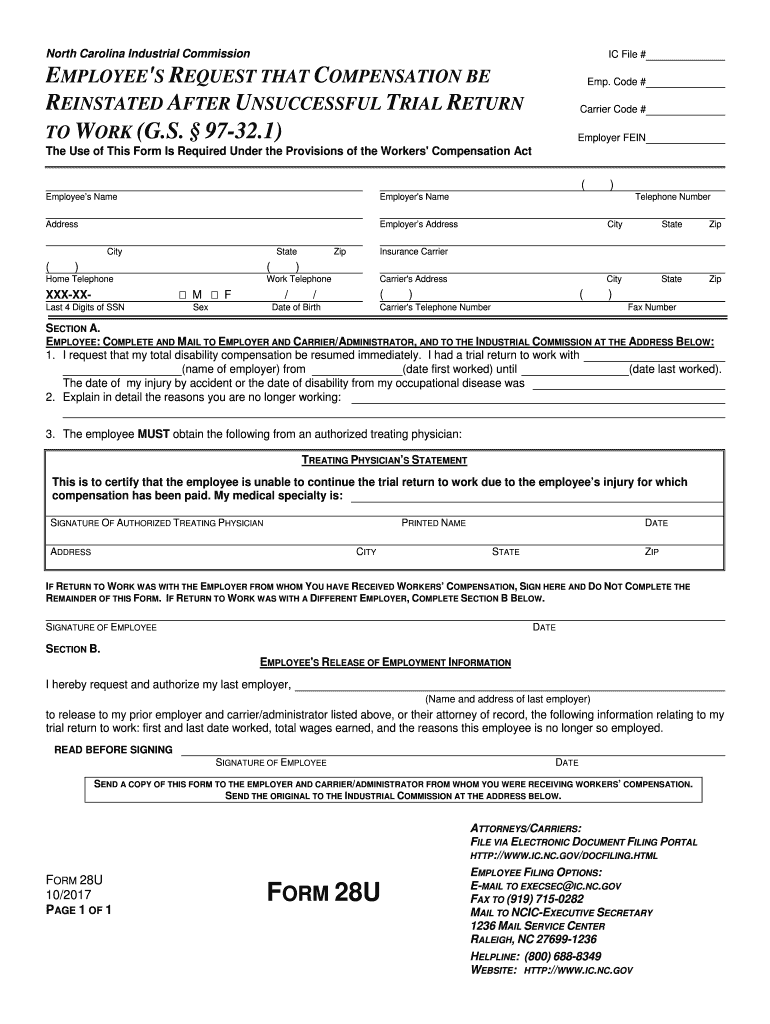
What is a Form 28U in North Carolina Workers' Compensation?


What is the Form 28U in North Carolina Workers' Compensation?
The Form 28U is a specific document used in the North Carolina workers' compensation system. It is primarily utilized by employers to report an employee's injury and the subsequent compensation benefits. This form is crucial for ensuring that the injured worker receives the appropriate medical care and financial support they are entitled to under state law. The completion of the Form 28U initiates the process of benefits determination and helps maintain compliance with the North Carolina Industrial Commission regulations.
How to use the Form 28U in North Carolina Workers' Compensation?
Using the Form 28U involves several steps that ensure accurate reporting of workplace injuries. First, employers must gather all relevant information about the incident, including details about the injured employee, the nature of the injury, and any medical treatment received. Once this information is compiled, the employer fills out the form, providing precise and truthful details. After completing the form, it should be submitted to the North Carolina Industrial Commission and a copy provided to the injured employee. This process ensures that both the employer and employee are informed about the status of the claim.
Steps to complete the Form 28U in North Carolina Workers' Compensation
Completing the Form 28U requires careful attention to detail. Here are the steps to follow:
- Gather necessary information about the injured employee, including their name, address, and Social Security number.
- Document the specifics of the injury, including the date, time, and location of the incident.
- Provide details about the medical treatment received, including the name of the healthcare provider and the nature of the treatment.
- Fill out the Form 28U accurately, ensuring that all sections are completed.
- Review the form for any errors or omissions before submission.
- Submit the completed form to the North Carolina Industrial Commission and provide a copy to the injured employee.
Legal use of the Form 28U in North Carolina Workers' Compensation
The Form 28U must be used in accordance with North Carolina workers' compensation laws to ensure its legal validity. This includes adhering to deadlines for submission and providing accurate information. Failure to comply with these regulations can result in penalties for the employer and may affect the injured employee's ability to receive benefits. It is essential for employers to understand their legal obligations when using this form to prevent any legal repercussions.
Key elements of the Form 28U in North Carolina Workers' Compensation
Several key elements must be included in the Form 28U to ensure its effectiveness:
- Employee Information: Full name, address, and Social Security number of the injured worker.
- Incident Details: Date, time, and location of the injury, along with a description of how the injury occurred.
- Medical Treatment: Information about the healthcare provider and the treatment received.
- Employer Information: Name and address of the employer, along with the insurance carrier details.
- Signature: The form must be signed by the employer or their representative to validate the submission.
State-specific rules for the Form 28U in North Carolina Workers' Compensation
North Carolina has specific rules governing the use of the Form 28U. Employers must file this form within a designated timeframe following the injury, typically within five days. Additionally, the form must comply with the North Carolina Industrial Commission's guidelines to be considered valid. Understanding these state-specific rules is essential for employers to ensure compliance and facilitate the injured employee's access to benefits.
Quick guide on how to complete what is a form 28u in north carolina workers compensation
Complete What Is A Form 28U In North Carolina Workers' Compensation? effortlessly on any device
Digital document administration has gained traction among businesses and individuals. It offers an ideal eco-friendly substitute to conventional printed and signed materials, allowing you to locate the correct form and securely save it online. airSlate SignNow provides you all the necessary tools to create, modify, and eSign your documents quickly without interruptions. Manage What Is A Form 28U In North Carolina Workers' Compensation? on any device using the airSlate SignNow Android or iOS applications and simplify any document-related task today.
How to adjust and eSign What Is A Form 28U In North Carolina Workers' Compensation? smoothly
- Obtain What Is A Form 28U In North Carolina Workers' Compensation? and click on Get Form to initiate.
- Make use of the tools we provide to complete your form.
- Emphasize pertinent sections of the documents or black out sensitive information with tools that airSlate SignNow specifically offers for that purpose.
- Create your eSignature using the Sign feature, which takes seconds and holds the same legal significance as a conventional wet ink signature.
- Review the details and click on the Done button to save your modifications.
- Select how you prefer to send your form, whether by email, SMS, invitation link, or download it to your computer.
Eliminate the worry of lost or misfiled documents, tedious form searches, or errors that necessitate printing new document copies. airSlate SignNow meets your document management needs in just a few clicks from any device you choose. Edit and eSign What Is A Form 28U In North Carolina Workers' Compensation? and guarantee outstanding communication at every stage of the form preparation process with airSlate SignNow.
Create this form in 5 minutes or less
Create this form in 5 minutes!
People also ask
-
What is a Form 28U in North Carolina Workers' Compensation?
A Form 28U in North Carolina Workers' Compensation is a specific document used to report an employee's return to work status after an injury. This form is essential for the processing of claims and helps to ensure that injured workers receive the appropriate benefits. Understanding what a Form 28U is can help both employers and employees manage the complexities of workers' compensation.
-
How can airSlate SignNow assist with completing a Form 28U?
airSlate SignNow simplifies the completion of a Form 28U in North Carolina Workers' Compensation by providing an easy-to-use electronic signature solution. Users can fill out, sign, and send this important document all in one place. This streamlines the process, making it easier for all parties involved to adhere to reporting requirements.
-
Is there a cost associated with using airSlate SignNow for Form 28U processing?
Yes, there is a cost associated with using airSlate SignNow, but it is designed to be a cost-effective solution for document management, including the processing of a Form 28U in North Carolina Workers' Compensation. Pricing plans are flexible and tailored to meet the needs of various businesses, making it an affordable choice for any size organization.
-
What features does airSlate SignNow offer for handling Form 28U?
airSlate SignNow offers several features for handling a Form 28U in North Carolina Workers' Compensation, such as customizable templates, electronic signatures, and real-time tracking. These features ensure that the document is completed accurately and efficiently. Additionally, users can collaborate with others seamlessly within the platform.
-
Can airSlate SignNow integrate with other software for Form 28U processing?
Yes, airSlate SignNow can integrate with various software applications that may be relevant for processing a Form 28U in North Carolina Workers' Compensation. This integration allows for a more streamlined workflow and helps to connect different teams and tools used in the claims process, enhancing overall efficiency.
-
What are the benefits of using airSlate SignNow for managing Form 28U documents?
Using airSlate SignNow for managing Form 28U documents simplifies the workflow, reduces processing time, and improves accuracy. It enhances compliance with workers' compensation regulations in North Carolina, ensuring all parties meet their legal obligations. Overall, it provides a more secure and reliable way to handle crucial documents.
-
How does airSlate SignNow ensure the security of Form 28U data?
airSlate SignNow prioritizes the security of your data, including Form 28U in North Carolina Workers' Compensation, through encryption and secure cloud storage. This means that sensitive information is protected from unauthorized access, ensuring confidentiality for both employees and employers. The platform adheres to industry standards for data security.
Get more for What Is A Form 28U In North Carolina Workers' Compensation?
Find out other What Is A Form 28U In North Carolina Workers' Compensation?
- eSignature South Carolina Charity Confidentiality Agreement Easy
- Can I eSignature Tennessee Car Dealer Limited Power Of Attorney
- eSignature Utah Car Dealer Cease And Desist Letter Secure
- eSignature Virginia Car Dealer Cease And Desist Letter Online
- eSignature Virginia Car Dealer Lease Termination Letter Easy
- eSignature Alabama Construction NDA Easy
- How To eSignature Wisconsin Car Dealer Quitclaim Deed
- eSignature California Construction Contract Secure
- eSignature Tennessee Business Operations Moving Checklist Easy
- eSignature Georgia Construction Residential Lease Agreement Easy
- eSignature Kentucky Construction Letter Of Intent Free
- eSignature Kentucky Construction Cease And Desist Letter Easy
- eSignature Business Operations Document Washington Now
- How To eSignature Maine Construction Confidentiality Agreement
- eSignature Maine Construction Quitclaim Deed Secure
- eSignature Louisiana Construction Affidavit Of Heirship Simple
- eSignature Minnesota Construction Last Will And Testament Online
- eSignature Minnesota Construction Last Will And Testament Easy
- How Do I eSignature Montana Construction Claim
- eSignature Construction PPT New Jersey Later