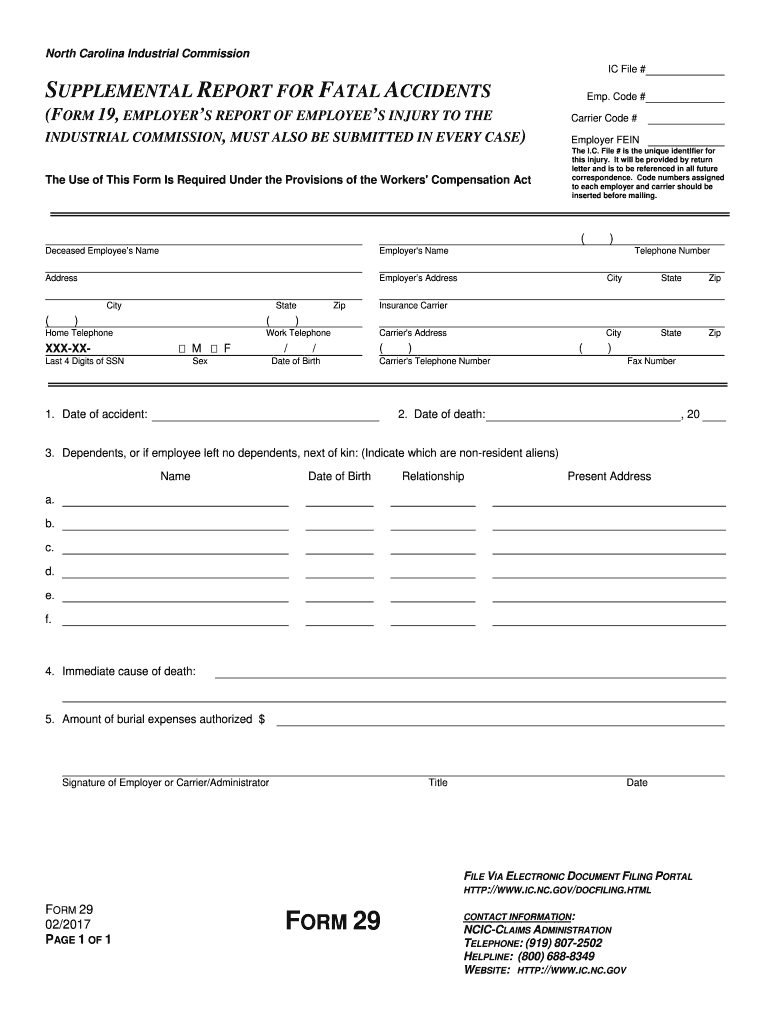
FORM 19 Compensation Claims Solutions


What is the FORM 19 Compensation Claims Solutions
The FORM 19 Compensation Claims Solutions is a specific document used in the context of compensation claims. It serves as a formal request for compensation, typically related to workplace injuries or other claims eligible for compensation under relevant laws. This form is essential for individuals seeking to document their claims accurately and initiate the compensation process.
How to use the FORM 19 Compensation Claims Solutions
Using the FORM 19 Compensation Claims Solutions involves several key steps. First, ensure you have the correct version of the form, which can be obtained from official sources. Next, fill out the required fields with accurate information, including personal details, the nature of the claim, and any supporting documentation. Once completed, the form should be submitted according to the guidelines provided by the issuing authority, ensuring compliance with any specific submission requirements.
Steps to complete the FORM 19 Compensation Claims Solutions
Completing the FORM 19 Compensation Claims Solutions requires careful attention to detail. Follow these steps:
- Gather all necessary information, including personal identification and details related to the claim.
- Fill in the form accurately, ensuring that all fields are completed as required.
- Attach any supporting documents that may strengthen your claim, such as medical records or witness statements.
- Review the completed form for accuracy and completeness before submission.
- Submit the form through the designated method, whether online, by mail, or in person, as specified by the relevant authority.
Legal use of the FORM 19 Compensation Claims Solutions
The legal use of the FORM 19 Compensation Claims Solutions is crucial for ensuring that your claim is recognized and processed effectively. The form must be filled out in accordance with applicable laws and regulations governing compensation claims. Proper execution of the form, including obtaining necessary signatures and adhering to submission timelines, will help ensure that the claim is legally valid and can be pursued in a court of law if necessary.
Required Documents
To successfully complete the FORM 19 Compensation Claims Solutions, certain documents are typically required. These may include:
- Proof of identity, such as a driver's license or social security card.
- Medical records related to the injury or incident prompting the claim.
- Any relevant correspondence with employers or insurance companies.
- Witness statements or other documentation supporting the claim.
Form Submission Methods (Online / Mail / In-Person)
The FORM 19 Compensation Claims Solutions can be submitted through various methods, depending on the guidelines set forth by the issuing authority. Common submission methods include:
- Online submission through a designated portal, which may offer a faster processing time.
- Mailing the completed form to the appropriate address, ensuring it is sent with sufficient time to meet any deadlines.
- In-person submission at designated offices, which may allow for immediate confirmation of receipt.
Eligibility Criteria
Eligibility for using the FORM 19 Compensation Claims Solutions typically depends on the nature of the claim being made. Individuals must meet specific criteria, which may include:
- Being a victim of a workplace injury or incident.
- Having documentation to support the claim, such as medical records.
- Filing within the designated timeframe as outlined by relevant laws.
Quick guide on how to complete form 19 compensation claims solutions
Finish FORM 19 Compensation Claims Solutions effortlessly on any gadget
Web-based document handling has gained traction among businesses and individuals. It serves as an excellent environmentally friendly alternative to conventional printed and signed papers, allowing you to access the necessary forms and securely keep them online. airSlate SignNow equips you with all the resources needed to generate, adjust, and electronically sign your documents quickly and without delays. Manage FORM 19 Compensation Claims Solutions on any device using airSlate SignNow's Android or iOS applications and enhance any document-related task today.
The simplest method to modify and electronically sign FORM 19 Compensation Claims Solutions without hassle
- Find FORM 19 Compensation Claims Solutions and then click Get Form to initiate the process.
- Make use of the tools available to fill out your form.
- Mark relevant parts of your documents or redact sensitive information with the tools specifically provided by airSlate SignNow for that purpose.
- Create your electronic signature using the Sign feature, which takes mere seconds and carries the same legal validity as a conventional handwritten signature.
- Review the details and then click on the Done button to save your modifications.
- Choose your preferred method for sharing your form, be it via email, text message (SMS), invitation link, or by downloading it to your computer.
Say goodbye to lost or missing documents, tedious form hunting, or mistakes that require reprinting new copies. airSlate SignNow meets all your document management needs in just a few clicks from any device you prefer. Alter and electronically sign FORM 19 Compensation Claims Solutions and guarantee exceptional communication at every stage of your form preparation with airSlate SignNow.
Create this form in 5 minutes or less
Create this form in 5 minutes!
People also ask
-
What are FORM 19 Compensation Claims Solutions?
FORM 19 Compensation Claims Solutions are tools designed to assist individuals in submitting compensation claims effectively. These solutions streamline the process of completing and signing FORM 19, ensuring that all necessary information is captured accurately and timely.
-
How does airSlate SignNow enhance FORM 19 Compensation Claims Solutions?
airSlate SignNow enhances FORM 19 Compensation Claims Solutions by providing an intuitive platform for electronic signatures and document management. This ensures that users can easily eSign their claims and track the submission process without any hassle.
-
What features does airSlate SignNow offer for FORM 19 Compensation Claims Solutions?
AirSlate SignNow offers features such as customizable templates, real-time tracking, and secure cloud storage specifically for FORM 19 Compensation Claims Solutions. These features help users manage their claims efficiently while keeping their data secure and accessible.
-
Is there a pricing plan for FORM 19 Compensation Claims Solutions?
Yes, airSlate SignNow provides flexible pricing plans for FORM 19 Compensation Claims Solutions, catering to both individuals and businesses. Plans are designed to be cost-effective, allowing users to choose the option that fits their needs without sacrificing functionality.
-
Can I integrate airSlate SignNow with other software for FORM 19 Compensation Claims Solutions?
Absolutely! airSlate SignNow offers seamless integrations with various tools and platforms, enhancing the efficiency of FORM 19 Compensation Claims Solutions. This allows users to synchronize their workflows and improve overall productivity when managing compensation claims.
-
What benefits can I expect from using FORM 19 Compensation Claims Solutions?
Using FORM 19 Compensation Claims Solutions from airSlate SignNow offers numerous benefits, including time savings, increased accuracy, and enhanced accessibility. It simplifies the entire claims process, making it easier and faster for users to receive their entitlements.
-
Is airSlate SignNow secure for FORM 19 Compensation Claims Solutions?
Yes, airSlate SignNow prioritizes security for FORM 19 Compensation Claims Solutions. The platform employs advanced encryption and complies with industry standards, ensuring that all personal and financial information remains protected during the claims process.
Get more for FORM 19 Compensation Claims Solutions
Find out other FORM 19 Compensation Claims Solutions
- Sign Arizona Bill of Lading Simple
- Sign Oklahoma Bill of Lading Easy
- Can I Sign Massachusetts Credit Memo
- How Can I Sign Nevada Agreement to Extend Debt Payment
- Sign South Dakota Consumer Credit Application Computer
- Sign Tennessee Agreement to Extend Debt Payment Free
- Sign Kentucky Outsourcing Services Contract Simple
- Sign Oklahoma Outsourcing Services Contract Fast
- How Can I Sign Rhode Island Outsourcing Services Contract
- Sign Vermont Outsourcing Services Contract Simple
- Sign Iowa Interview Non-Disclosure (NDA) Secure
- Sign Arkansas Resignation Letter Simple
- Sign California Resignation Letter Simple
- Sign Florida Leave of Absence Agreement Online
- Sign Florida Resignation Letter Easy
- Sign Maine Leave of Absence Agreement Safe
- Sign Massachusetts Leave of Absence Agreement Simple
- Sign Connecticut Acknowledgement of Resignation Fast
- How To Sign Massachusetts Resignation Letter
- Sign New Mexico Resignation Letter Now