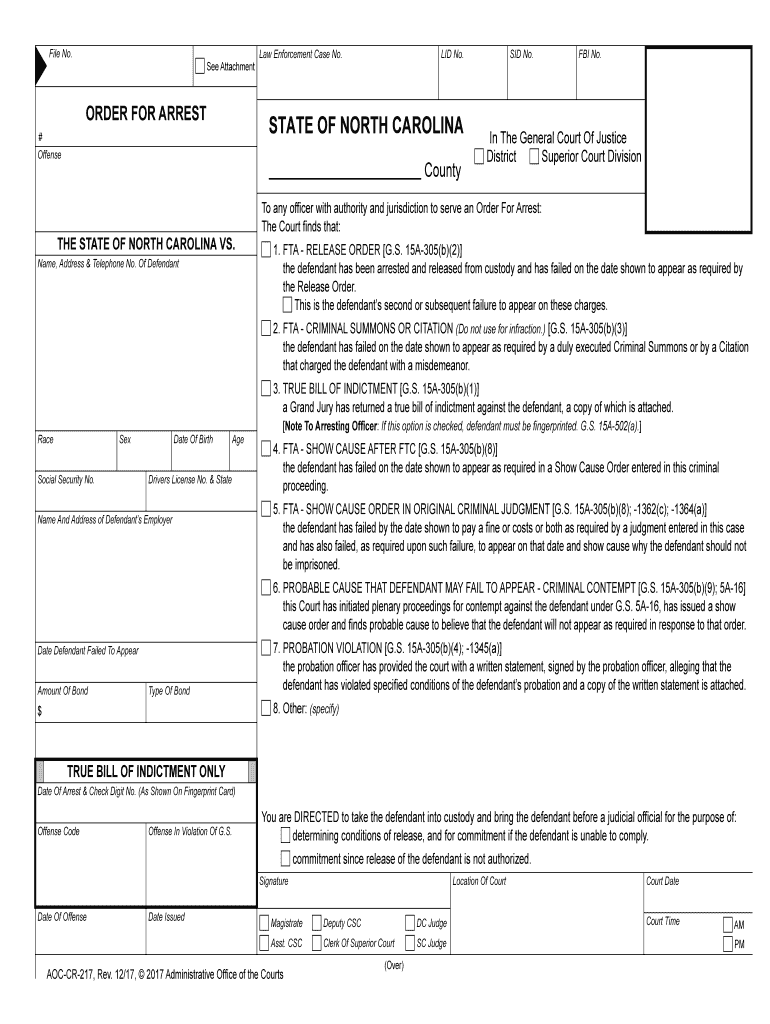
ORDER for ARREST Form


What is the order for arrest
The order for arrest is a legal document issued by a court that authorizes law enforcement to detain an individual. This document is typically based on probable cause that the individual has committed a crime or has failed to comply with a court order. It serves as a critical tool in the criminal justice system, ensuring that individuals who may pose a risk to public safety can be apprehended and brought before the court. The order must contain specific information, including the name of the individual, the nature of the offense, and the jurisdiction of the court issuing the order.
How to obtain the order for arrest
Obtaining an order for arrest typically involves a legal process initiated by law enforcement or a prosecutor. The requesting party must present evidence to a judge or magistrate, demonstrating that there is sufficient cause to issue the order. This may include witness statements, physical evidence, or prior court rulings. Once the judge reviews the evidence and determines that probable cause exists, they will sign the order, allowing law enforcement to proceed with the arrest. It is essential to follow local laws and procedures, as these can vary by jurisdiction.
Steps to complete the order for arrest
Completing an order for arrest involves several key steps:
- Gather necessary information about the individual, including full name, date of birth, and physical description.
- Document the specific charges or reasons for the arrest, ensuring clarity and accuracy.
- Submit the order to the appropriate court or legal authority for review and signature.
- Once signed, provide copies to law enforcement for execution.
- Ensure proper documentation of the arrest process for legal compliance.
Legal use of the order for arrest
The legal use of an order for arrest is governed by state and federal laws. It is crucial that the order is based on probable cause and is executed by law enforcement in accordance with established procedures. Improper use of an arrest order can lead to legal challenges, including claims of false arrest or violations of civil rights. Therefore, it is essential for law enforcement and legal professionals to adhere to the legal standards set forth in their jurisdiction to ensure the integrity of the arrest process.
Key elements of the order for arrest
Several key elements must be included in an order for arrest to ensure its validity:
- The full name and identifying information of the individual to be arrested.
- A clear statement of the charges or reasons for the arrest.
- The name of the issuing court and the judge's signature.
- The date of issuance and any relevant case numbers.
- Instructions for law enforcement regarding the execution of the order.
State-specific rules for the order for arrest
Each state in the U.S. has its own laws and regulations governing the issuance and execution of orders for arrest. These rules can dictate the process for obtaining an order, the information required, and the rights of the individual being arrested. It is important for legal professionals and law enforcement to be familiar with their state’s specific statutes and procedures to ensure compliance and uphold the rights of individuals involved in the arrest process.
Quick guide on how to complete order for arrest
Complete ORDER FOR ARREST smoothly on any device
Managing documents online has become increasingly favored by both businesses and individuals. It offers a perfect eco-friendly substitute for traditional printed and signed paperwork, allowing you to access the correct form and safely store it online. airSlate SignNow provides all the tools necessary to create, modify, and eSign your documents swiftly and without delays. Manage ORDER FOR ARREST on any platform using airSlate SignNow's Android or iOS applications and simplify any document-related procedure today.
How to modify and eSign ORDER FOR ARREST with ease
- Find ORDER FOR ARREST and click on Get Form to begin.
- Utilize the tools we provide to fill out your form.
- Highlight important sections of your documents or obscure sensitive details with tools that airSlate SignNow offers specifically for that purpose.
- Create your signature using the Sign tool, which takes mere seconds and carries the same legal validity as a conventional wet ink signature.
- Review all the details and click on the Done button to save your changes.
- Choose how you wish to send your form, via email, text (SMS), invitation link, or download it to your computer.
Eliminate concerns about lost or misplaced files, tedious form searching, or mistakes that necessitate printing new document copies. airSlate SignNow meets your document management needs in just a few clicks from any device of your choice. Edit and eSign ORDER FOR ARREST and ensure excellent communication at every stage of your form preparation process with airSlate SignNow.
Create this form in 5 minutes or less
Create this form in 5 minutes!
People also ask
-
What is the process for creating an ORDER FOR ARREST with airSlate SignNow?
Creating an ORDER FOR ARREST with airSlate SignNow is straightforward. Simply upload your document, add the necessary fields for signatures, and send it out for electronic signing. Our platform simplifies the process, allowing you to complete legal documents efficiently.
-
How does airSlate SignNow ensure the security of my ORDER FOR ARREST?
airSlate SignNow prioritizes the security of your ORDER FOR ARREST. We use advanced encryption and secure storage protocols to protect your data. Additionally, our platform is compliant with industry regulations, ensuring your documents remain confidential.
-
What are the costs associated with using airSlate SignNow for an ORDER FOR ARREST?
airSlate SignNow offers competitive pricing plans suitable for various business needs, including processing ORDER FOR ARREST documents. You can choose from monthly or annual subscriptions that provide unlimited eSigning capabilities. Consider our flexible pricing options to find the best fit for your organization.
-
Can I customize my ORDER FOR ARREST templates in airSlate SignNow?
Yes, airSlate SignNow allows for extensive customization of your ORDER FOR ARREST templates. You can add fields, adjust layouts, and include branding elements to fit your business needs. This flexibility ensures that your documents reflect your brand while simplifying the signing process.
-
Is it possible to integrate airSlate SignNow with other applications for ORDER FOR ARREST management?
Absolutely! airSlate SignNow integrates seamlessly with various applications to streamline your ORDER FOR ARREST management. Popular integrations include Google Drive, Salesforce, and Microsoft Office, allowing you to enhance your workflow efficiently.
-
What benefits can I expect when using airSlate SignNow for an ORDER FOR ARREST?
Using airSlate SignNow for your ORDER FOR ARREST offers numerous benefits, including time savings, enhanced compliance, and improved organization. You'll find that our electronic signing solution reduces paperwork and speeds up the signing process, allowing you to focus on your core business activities.
-
How can I track the status of my ORDER FOR ARREST with airSlate SignNow?
Tracking the status of your ORDER FOR ARREST with airSlate SignNow is simple. Our platform provides real-time updates and notifications, allowing you to monitor who has signed and who still needs to complete their part. This transparency keeps your document flow smooth and efficient.
Get more for ORDER FOR ARREST
- Federal home loan bank advances and commercial bank portfolio form
- The meltdown in structured securitization finding lessons form
- Financial control and accountability final version civicus civicus form
- Coeus nih grants gov proposal review checklist form
- Fillable online iowa department of revenue statement of rent paid form
- Va form 22 5490
- Event manager contract template form
- Event organizer contract template form
Find out other ORDER FOR ARREST
- How Can I Electronic signature Ohio Insurance Document
- Can I Electronic signature South Dakota Insurance PPT
- How Can I Electronic signature Maine Lawers PPT
- How To Electronic signature Maine Lawers PPT
- Help Me With Electronic signature Minnesota Lawers PDF
- How To Electronic signature Ohio High Tech Presentation
- How Can I Electronic signature Alabama Legal PDF
- How To Electronic signature Alaska Legal Document
- Help Me With Electronic signature Arkansas Legal PDF
- How Can I Electronic signature Arkansas Legal Document
- How Can I Electronic signature California Legal PDF
- Can I Electronic signature Utah High Tech PDF
- How Do I Electronic signature Connecticut Legal Document
- How To Electronic signature Delaware Legal Document
- How Can I Electronic signature Georgia Legal Word
- How Do I Electronic signature Alaska Life Sciences Word
- How Can I Electronic signature Alabama Life Sciences Document
- How Do I Electronic signature Idaho Legal Form
- Help Me With Electronic signature Arizona Life Sciences PDF
- Can I Electronic signature Colorado Non-Profit Form