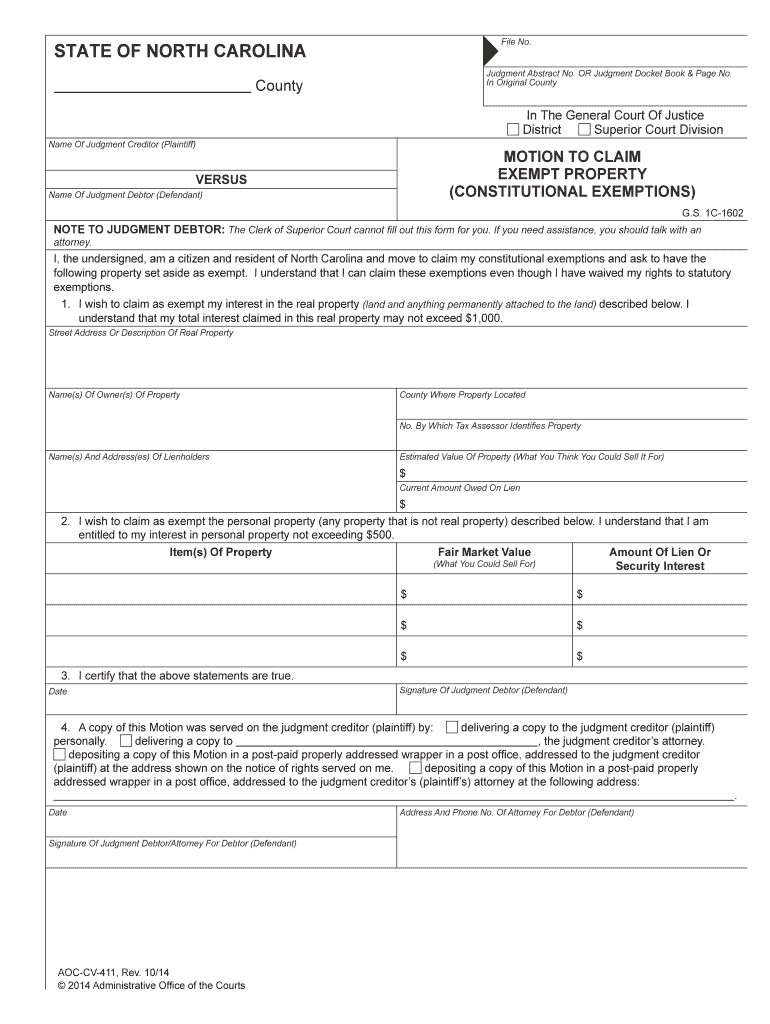
Or Judgment Docket Book & Page No Form


What is the OR Judgment Docket Book & Page No
The OR Judgment Docket Book & Page No refers to a specific record-keeping system used in the state of Oregon to document court judgments. This system provides a formal record of judgments issued by courts, including details such as the names of the parties involved, the nature of the case, and the judgment amount. Each entry is assigned a unique docket number, which helps in tracking and referencing the judgment within the legal system. Understanding this system is crucial for individuals and businesses involved in legal proceedings, as it ensures transparency and accessibility of court records.
How to obtain the OR Judgment Docket Book & Page No
To obtain the OR Judgment Docket Book & Page No, individuals can access public records from the Oregon Judicial Department. This can typically be done through the official website or by visiting the local courthouse. Users may need to provide specific details such as the names of the parties involved or the case number to retrieve the relevant judgment information. In some cases, there may be a small fee associated with obtaining copies of these records. It is important to verify that the information is current and accurate, as judgments can be updated or modified over time.
Steps to complete the OR Judgment Docket Book & Page No
Completing the OR Judgment Docket Book & Page No involves several key steps. First, ensure that you have all necessary information, including the names of the parties involved, the case number, and the judgment details. Next, accurately fill out the required forms, paying close attention to detail to avoid errors. Once completed, submit the forms to the appropriate court or agency, either online, by mail, or in person, depending on the specific requirements. Finally, retain copies of all submitted documents for your records, as they may be needed for future reference or legal proceedings.
Key elements of the OR Judgment Docket Book & Page No
Key elements of the OR Judgment Docket Book & Page No include the case number, names of the parties, date of judgment, and the amount awarded. Additionally, the docket entry may include information about any appeals, modifications, or enforcement actions related to the judgment. This comprehensive information serves as an official record that can be used in various legal contexts, such as proving the existence of a judgment or enforcing payment. Understanding these elements is essential for anyone involved in legal disputes or seeking to understand their rights and obligations under a court judgment.
Legal use of the OR Judgment Docket Book & Page No
The legal use of the OR Judgment Docket Book & Page No is primarily to provide a formal and public record of court judgments. This record can be used by individuals, attorneys, and businesses to verify the existence of a judgment, assess creditworthiness, or initiate enforcement actions. Courts rely on this system to maintain accurate records of judgments, which are essential for upholding the rule of law. Additionally, the information contained in the docket can be critical in resolving disputes, negotiating settlements, or pursuing appeals.
State-specific rules for the OR Judgment Docket Book & Page No
State-specific rules for the OR Judgment Docket Book & Page No dictate how judgments are recorded, maintained, and accessed in Oregon. These rules may include guidelines on the types of judgments that must be docketed, the timeframe for recording judgments, and the procedures for appealing or modifying a judgment. It is important for individuals and legal professionals to be aware of these regulations to ensure compliance and to protect their rights. Familiarity with state-specific rules can also aid in navigating the legal system more effectively.
Quick guide on how to complete or judgment docket book amp page no
Effortlessly Prepare OR Judgment Docket Book & Page No on Any Device
The management of online documents has gained traction among businesses and individuals alike. It offers an excellent eco-friendly substitute for traditional printed and signed paperwork, as you can easily locate the appropriate form and securely store it online. airSlate SignNow provides you with all the tools necessary to create, edit, and electronically sign your documents quickly without any delays. Manage OR Judgment Docket Book & Page No on any platform using airSlate SignNow's Android or iOS applications and simplify your document-related tasks today.
How to Edit and Electronically Sign OR Judgment Docket Book & Page No with Ease
- Obtain OR Judgment Docket Book & Page No and click on Get Form to begin.
- Make use of the tools we provide to complete your form.
- Highlight pertinent sections of the documents or redact sensitive information with tools that airSlate SignNow specifically offers for this purpose.
- Create your electronic signature using the Sign tool, which takes mere seconds and holds the same legal validity as a conventional handwritten signature.
- Review the details and click on the Done button to save your changes.
- Choose your preferred method for submitting your form: by email, text message (SMS), invitation link, or downloading it to your computer.
Eliminate worries about lost or misfiled documents, tedious form searches, or mistakes that necessitate printing new document copies. airSlate SignNow fulfills all your document management requirements in just a few clicks from your preferred device. Edit and electronically sign OR Judgment Docket Book & Page No while ensuring excellent communication throughout the form preparation process with airSlate SignNow.
Create this form in 5 minutes or less
Create this form in 5 minutes!
People also ask
-
What is the OR Judgment Docket Book & Page No. and why is it important?
The OR Judgment Docket Book & Page No. refers to the official record where court judgments are documented. It is crucial for individuals seeking to verify legal decisions, liens, or other judgments associated with property or financial matters. Knowing the proper docket book and page number can streamline the retrieval process and ensure accurate information is obtained.
-
How can airSlate SignNow help me manage OR Judgment Docket Book & Page No. documents?
airSlate SignNow offers a user-friendly platform that simplifies the management of documents related to the OR Judgment Docket Book & Page No. With features like eSigning and secure storage, you can efficiently handle the documentation process while ensuring compliance with legal standards. This saves you time and minimizes the risk of errors.
-
What are the pricing options for airSlate SignNow related to OR Judgment Docket Book & Page No.?
airSlate SignNow provides flexible pricing plans that cater to different business needs, including those dealing with OR Judgment Docket Book & Page No. documents. You can choose from monthly or annual subscription options, and the pricing is designed to be cost-effective for businesses of all sizes, ensuring you get the features you need without breaking the bank.
-
Are there any integrations available for managing OR Judgment Docket Book & Page No. documents?
Yes, airSlate SignNow integrates seamlessly with various applications and platforms to help manage OR Judgment Docket Book & Page No. documents. This includes integration with popular CRMs, cloud storage solutions, and productivity tools, allowing you to streamline workflows and centralize document management efficiently.
-
What are the key features of airSlate SignNow for handling OR Judgment Docket Book & Page No.?
AirSlate SignNow includes essential features such as customizable templates, document tracking, and secure electronic signatures specifically designed for managing OR Judgment Docket Book & Page No. This ensures that your documents are processed quickly while maintaining the highest security standards, allowing for peace of mind during sensitive transactions.
-
Can airSlate SignNow enhance my workflow with respect to OR Judgment Docket Book & Page No.?
Absolutely! By using airSlate SignNow, your workflow for handling OR Judgment Docket Book & Page No. can be signNowly enhanced. The platform automates many manual tasks, reduces the turnaround time for document processing, and allows for real-time collaboration, making it easier for teams to work together efficiently.
-
Is it easy to retrieve OR Judgment Docket Book & Page No. documents using airSlate SignNow?
Yes, retrieving OR Judgment Docket Book & Page No. documents using airSlate SignNow is straightforward. The platform's intuitive interface allows you to search for and access documents quickly, ensuring that you have the information you need at your fingertips when you need it most.
Get more for OR Judgment Docket Book & Page No
Find out other OR Judgment Docket Book & Page No
- How To Integrate Sign in Banking
- How To Use Sign in Banking
- Help Me With Use Sign in Banking
- Can I Use Sign in Banking
- How Do I Install Sign in Banking
- How To Add Sign in Banking
- How Do I Add Sign in Banking
- How Can I Add Sign in Banking
- Can I Add Sign in Banking
- Help Me With Set Up Sign in Government
- How To Integrate eSign in Banking
- How To Use eSign in Banking
- How To Install eSign in Banking
- How To Add eSign in Banking
- How To Set Up eSign in Banking
- How To Save eSign in Banking
- How To Implement eSign in Banking
- How To Set Up eSign in Construction
- How To Integrate eSign in Doctors
- How To Use eSign in Doctors