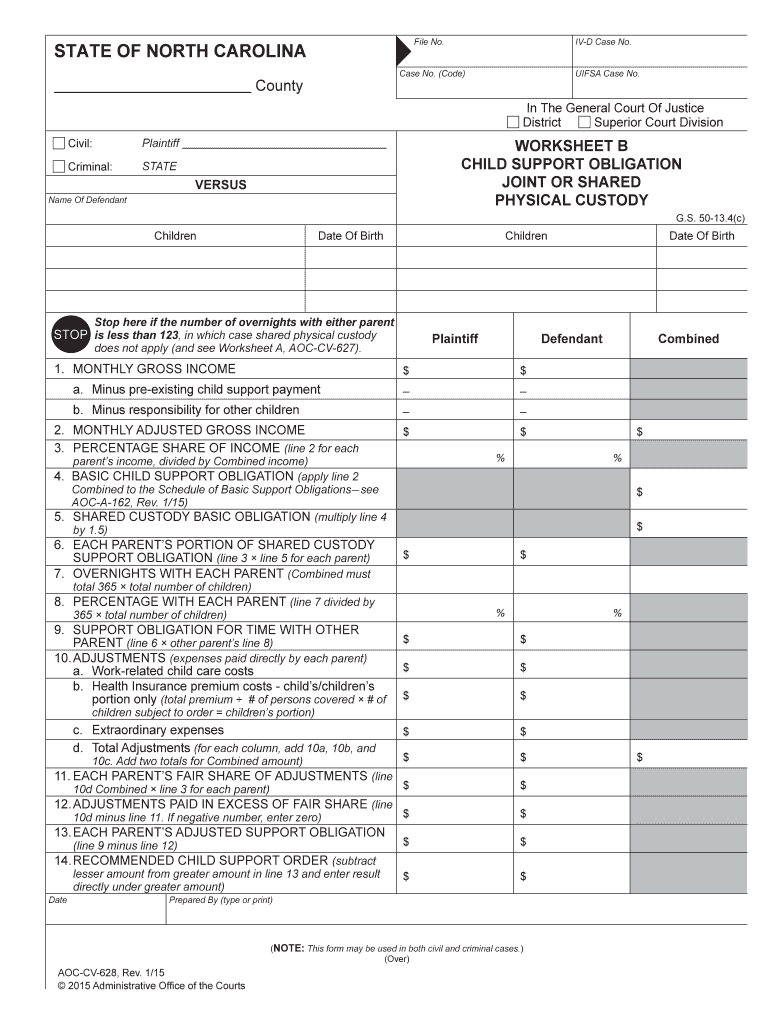
JOINT or SHARED Form


What is the JOINT OR SHARED
The JOINT OR SHARED form is commonly used in various legal and financial contexts, allowing two or more parties to jointly manage or share responsibilities associated with a specific agreement. This form is essential for establishing clear terms of collaboration, ensuring that all parties understand their obligations and rights. It can apply to scenarios such as joint bank accounts, shared property ownership, or collaborative business ventures. Understanding the nuances of this form is crucial for effective management and compliance.
How to use the JOINT OR SHARED
Using the JOINT OR SHARED form involves several steps to ensure that all parties are adequately represented and that the document is legally binding. Initially, all involved parties should gather necessary information, including personal details and any relevant financial or legal data. Once the form is filled out, each party must review the terms to ensure mutual understanding and agreement. After finalizing the details, signatures from all parties are required, ideally using a secure digital signature platform to enhance the form's validity.
Steps to complete the JOINT OR SHARED
Completing the JOINT OR SHARED form requires a systematic approach to ensure accuracy and compliance. Follow these steps:
- Gather necessary information from all parties involved.
- Fill out the form, ensuring clarity in each section.
- Review the completed form collectively to confirm agreement.
- Sign the document using a secure digital signature tool.
- Store a copy of the signed form for future reference.
Legal use of the JOINT OR SHARED
The legal use of the JOINT OR SHARED form hinges on its compliance with relevant laws and regulations. For the form to be considered legally binding, it must meet specific criteria, including proper signatures from all parties and adherence to state laws governing joint agreements. Utilizing a reputable digital signature platform can help ensure that the form complies with legal standards such as the ESIGN Act and UETA, which govern electronic signatures in the United States.
Key elements of the JOINT OR SHARED
Several key elements define the JOINT OR SHARED form, making it effective for its intended purpose. These include:
- Identification of Parties: Clearly state the names and roles of all parties involved.
- Terms of Agreement: Outline the specific responsibilities and rights of each party.
- Signatures: Ensure all parties provide their signatures to validate the agreement.
- Date of Agreement: Include the date when the form is signed to establish a timeline.
Examples of using the JOINT OR SHARED
There are various scenarios where the JOINT OR SHARED form is applicable. For instance:
- Two individuals opening a joint bank account.
- Partners in a business agreeing on shared responsibilities.
- Co-owners of real estate establishing terms for property management.
Each example illustrates the importance of clarity and mutual agreement in joint ventures.
Quick guide on how to complete joint or shared
Prepare JOINT OR SHARED effortlessly on any gadget
Digital document management has become popular among companies and individuals. It offers an ideal eco-friendly alternative to traditional printed and signed documentation because you can acquire the necessary form and securely store it online. airSlate SignNow provides you with all the resources needed to create, edit, and eSign your documents quickly without holdups. Manage JOINT OR SHARED on any gadget using airSlate SignNow Android or iOS applications and simplify any document-focused task today.
How to alter and eSign JOINT OR SHARED with ease
- Obtain JOINT OR SHARED and click Get Form to begin.
- Utilize the tools we offer to complete your document.
- Highlight important sections of your documents or obscure sensitive information with tools that airSlate SignNow provides specifically for that purpose.
- Create your eSignature using the Sign tool, which takes seconds and carries the same legal validity as a conventional wet ink signature.
- Review all the details and click on the Done button to save your modifications.
- Choose how you wish to send your form, via email, SMS, or invitation link, or download it to your computer.
Forget about lost or misplaced files, tedious form searching, or mistakes that necessitate printing new document copies. airSlate SignNow meets your document management requirements in just a few clicks from a device of your choice. Edit and eSign JOINT OR SHARED and ensure excellent communication at any point of your form preparation process with airSlate SignNow.
Create this form in 5 minutes or less
Create this form in 5 minutes!
People also ask
-
What are the benefits of using airSlate SignNow for JOINT OR SHARED document signing?
Using airSlate SignNow for JOINT OR SHARED document signing streamlines the signing process, allowing multiple parties to collaborate seamlessly. It enhances efficiency through real-time tracking and notifications, ensuring that everyone is on the same page. Additionally, the platform is user-friendly, making it easy for all parties to access and sign documents without any hassle.
-
How does airSlate SignNow ensure security for JOINT OR SHARED documents?
airSlate SignNow prioritizes security for JOINT OR SHARED documents by implementing industry-standard encryption and secure access protocols. All documents are stored securely in the cloud, with robust measures in place to protect sensitive information. This means that users can confidently share and manage documents with peace of mind.
-
What are the pricing options for airSlate SignNow when using JOINT OR SHARED features?
airSlate SignNow offers competitive pricing plans tailored to organizations that require JOINT OR SHARED features. Depending on your needs, you can choose from various subscription tiers that provide access to essential signing capabilities and advanced functionalities. A free trial is also available to explore how JOINT OR SHARED signing works for your business.
-
Can airSlate SignNow integrate with other software for JOINT OR SHARED document management?
Yes, airSlate SignNow can seamlessly integrate with a variety of software solutions, enhancing the JOINT OR SHARED document management experience. This includes popular platforms such as Google Workspace, Salesforce, and Microsoft Office. These integrations facilitate easier collaboration and data sharing across different applications.
-
What features specifically support JOINT OR SHARED signing in airSlate SignNow?
AirSlate SignNow includes several features that support JOINT OR SHARED signing, such as customizable workflows, team templates, and in-document comments. These features allow groups to coordinate effectively, ensuring every member has input throughout the signing process. Additionally, notifications help keep everyone informed of pending actions.
-
Is it easy to modify JOINT OR SHARED documents in airSlate SignNow?
Absolutely! airSlate SignNow allows users to easily modify JOINT OR SHARED documents after they’ve been created. You can make necessary edits, add additional signers, or update document templates on the fly. This flexibility ensures that your documents are always up-to-date and relevant.
-
How does airSlate SignNow enhance collaboration for JOINT OR SHARED documents?
airSlate SignNow enhances collaboration for JOINT OR SHARED documents through features like comments, shared access, and real-time tracking. Users can collectively review and discuss documents before signing, ensuring thorough communication. This collaborative environment helps reduce errors and speeds up the signing process.
Get more for JOINT OR SHARED
- Form pv massgov
- 8582 2017 2018 form
- Form it 214 claim for real property tax credit
- 2017 593 booklet real estate withholding franchise tax form
- 941 v 2010 2018 form
- Note by obtaining an extension of time to file your return penalty for failure to file and pay is waived through the extension form
- Form 5329 2018
- 990 ez 2018 form
Find out other JOINT OR SHARED
- Electronic signature Oregon Police Living Will Now
- Electronic signature Pennsylvania Police Executive Summary Template Free
- Electronic signature Pennsylvania Police Forbearance Agreement Fast
- How Do I Electronic signature Pennsylvania Police Forbearance Agreement
- How Can I Electronic signature Pennsylvania Police Forbearance Agreement
- Electronic signature Washington Real Estate Purchase Order Template Mobile
- Electronic signature West Virginia Real Estate Last Will And Testament Online
- Electronic signature Texas Police Lease Termination Letter Safe
- How To Electronic signature Texas Police Stock Certificate
- How Can I Electronic signature Wyoming Real Estate Quitclaim Deed
- Electronic signature Virginia Police Quitclaim Deed Secure
- How Can I Electronic signature West Virginia Police Letter Of Intent
- How Do I Electronic signature Washington Police Promissory Note Template
- Electronic signature Wisconsin Police Permission Slip Free
- Electronic signature Minnesota Sports Limited Power Of Attorney Fast
- Electronic signature Alabama Courts Quitclaim Deed Safe
- How To Electronic signature Alabama Courts Stock Certificate
- Can I Electronic signature Arkansas Courts Operating Agreement
- How Do I Electronic signature Georgia Courts Agreement
- Electronic signature Georgia Courts Rental Application Fast