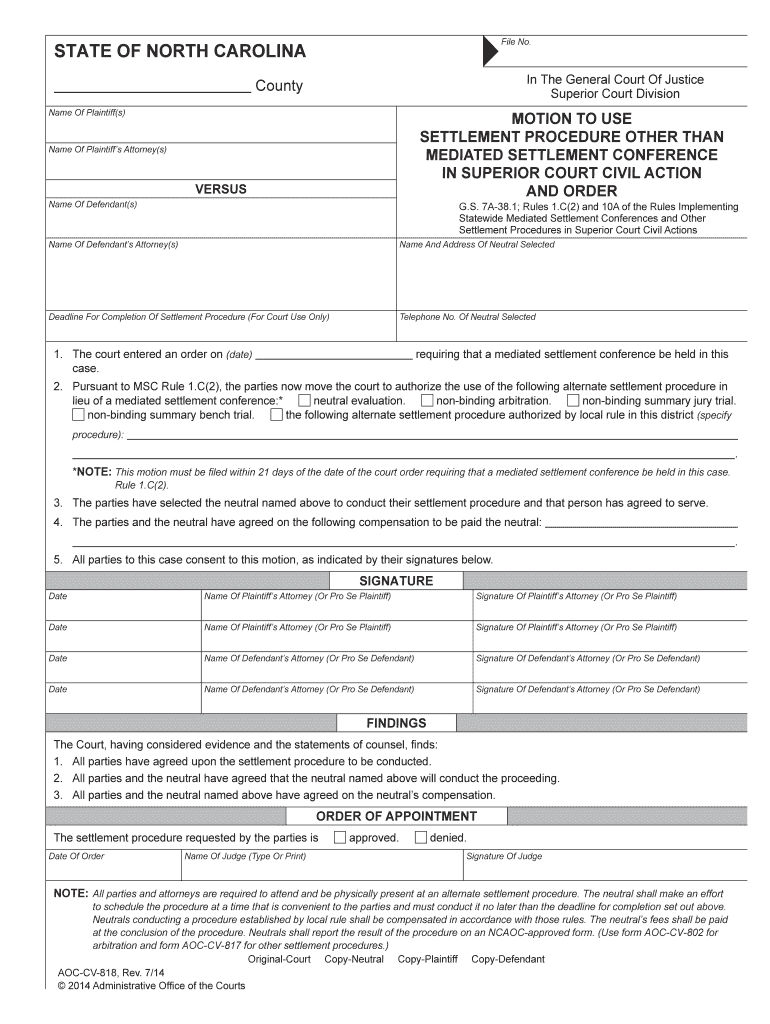
MOTION to USE Form


What is the motion to use?
The motion to use is a legal document that allows a party to request the court's permission to utilize specific evidence or procedures during a legal proceeding. This form is often employed in various legal contexts, including civil and criminal cases, to ensure that the court acknowledges and permits the introduction of particular materials or methods that may be essential for the case. Understanding its purpose is crucial for effective legal representation and compliance with court protocols.
Steps to complete the motion to use
Completing the motion to use involves several key steps to ensure accuracy and compliance with legal standards. First, gather all necessary information related to the case, including relevant facts and supporting documentation. Next, clearly outline the specific evidence or procedure you wish to use, providing a rationale for its inclusion. After drafting the motion, review it for clarity and completeness, ensuring that it adheres to any applicable court rules. Finally, file the motion with the appropriate court and serve copies to all relevant parties involved in the case.
Legal use of the motion to use
The legal use of the motion to use is governed by specific rules and regulations that vary by jurisdiction. Generally, it must be filed in accordance with the court's procedural guidelines, and the requesting party must demonstrate a valid reason for the court to grant the motion. This may include showing that the evidence or procedure is critical for the case's outcome and that its use will not prejudice the opposing party. Understanding these legal parameters is essential for ensuring that the motion is both valid and effective.
Key elements of the motion to use
Several key elements must be included in the motion to use for it to be considered valid. These elements typically include:
- The title of the motion, clearly stating its purpose.
- A statement of the facts supporting the request.
- The specific evidence or procedure being requested.
- A legal basis for the request, citing relevant statutes or case law.
- A signature from the requesting party or their attorney.
Incorporating these elements ensures that the motion is comprehensive and meets the court's requirements.
Examples of using the motion to use
Examples of using the motion to use can vary widely depending on the legal context. For instance, in a civil lawsuit, a party may file a motion to use expert testimony to support their claims. In a criminal case, a defendant might file a motion to use specific surveillance footage as evidence. Each example highlights the importance of clearly articulating the need for the requested evidence or procedure and providing adequate justification for its inclusion in the case.
Form submission methods
The motion to use can typically be submitted through various methods, depending on the court's requirements. Common submission methods include:
- Online filing through the court's electronic filing system.
- Mailing the completed form to the court clerk's office.
- Delivering the form in person to the courthouse.
It is essential to verify the specific submission method required by the relevant court to ensure timely processing of the motion.
Quick guide on how to complete motion to use
Effortlessly Prepare MOTION TO USE on Any Device
Digital document management has gained traction among companies and individuals alike. It offers an ideal environmentally friendly alternative to conventional printed and signed documents, enabling you to locate the necessary form and securely keep it online. airSlate SignNow provides all the resources you require to create, modify, and electronically sign your documents swiftly without delays. Manage MOTION TO USE on any platform with airSlate SignNow Android or iOS applications and enhance any document-related process today.
How to Modify and Electronically Sign MOTION TO USE with Ease
- Obtain MOTION TO USE and click Get Form to begin.
- Utilize the tools we provide to fill out your form.
- Emphasize signNow sections of your documents or redact sensitive details using tools that airSlate SignNow specifically offers for that purpose.
- Generate your signature with the Sign tool, which takes mere seconds and holds the same legal standing as a traditional ink signature.
- Review all the information and click the Done button to save your modifications.
- Choose your preferred method of delivering your form: via email, text message (SMS), invitation link, or download it to your computer.
Eliminate concerns about lost or misplaced documents, tedious form retrieval, or errors that necessitate printing new copies. airSlate SignNow fulfills your document management needs in just a few clicks from any device you choose. Modify and electronically sign MOTION TO USE and ensure outstanding communication at any stage of your form preparation with airSlate SignNow.
Create this form in 5 minutes or less
Create this form in 5 minutes!
People also ask
-
What is a MOTION TO USE in legal terms?
A MOTION TO USE is a formal request made in court for permission to utilize specific documents or evidence during legal proceedings. Understanding this process is essential for any legal professional, and airSlate SignNow can streamline document eSigning and management for such motions, enhancing efficiency.
-
How can airSlate SignNow assist with a MOTION TO USE?
With airSlate SignNow, users can easily prepare, send, and eSign a MOTION TO USE without the hassles of traditional paperwork. This platform ensures that all documents are securely stored and accessible, enabling faster processing times and enhanced collaboration among parties involved.
-
What features does airSlate SignNow offer for creating a MOTION TO USE?
airSlate SignNow provides templates and tools designed specifically for legal documents, including a MOTION TO USE. Features such as customizable workflows, real-time tracking, and audit trails ensure that every step of the signing process is handled efficiently, giving peace of mind to users.
-
Is there a cost associated with using airSlate SignNow for a MOTION TO USE?
Yes, there are pricing plans available for airSlate SignNow that cater to different business needs. Our service is cost-effective, making it an affordable solution for individuals or firms that frequently deal with MOTION TO USE documents and need reliable eSigning capabilities.
-
Can I integrate airSlate SignNow with other tools for processing a MOTION TO USE?
Absolutely! airSlate SignNow integrates seamlessly with many popular business applications, allowing you to streamline your workflow when managing a MOTION TO USE. This interoperability means you can easily connect your existing tools and enhance your document management process.
-
What are the benefits of using airSlate SignNow for a MOTION TO USE compared to traditional methods?
Using airSlate SignNow for a MOTION TO USE offers signNow advantages over traditional methods, such as increased speed and efficiency. Digital eSigning eliminates delays associated with printing and mailing, allowing legal professionals to focus more on their cases rather than paperwork.
-
Is airSlate SignNow compliant with legal standards for a MOTION TO USE?
Yes, airSlate SignNow is compliant with industry standards such as ESIGN and UETA, ensuring that eSigned MOTION TO USE documents are legally binding. This compliance provides users with confidence that their electronic signatures are valid and recognized by the courts.
Get more for MOTION TO USE
- National fisheries college kavieng intake 2018 form
- Entry requirement for madang maritime college form
- Pto sb 27 form
- Kimberly online application form college
- Continued examination form
- Central bank of india account opening form filling sample
- Pto sb421 form
- Request for first action interview us patent and uspto form
Find out other MOTION TO USE
- eSign Massachusetts Plumbing Job Offer Mobile
- How To eSign Pennsylvania Orthodontists Letter Of Intent
- eSign Rhode Island Orthodontists Last Will And Testament Secure
- eSign Nevada Plumbing Business Letter Template Later
- eSign Nevada Plumbing Lease Agreement Form Myself
- eSign Plumbing PPT New Jersey Later
- eSign New York Plumbing Rental Lease Agreement Simple
- eSign North Dakota Plumbing Emergency Contact Form Mobile
- How To eSign North Dakota Plumbing Emergency Contact Form
- eSign Utah Orthodontists Credit Memo Easy
- How To eSign Oklahoma Plumbing Business Plan Template
- eSign Vermont Orthodontists Rental Application Now
- Help Me With eSign Oregon Plumbing Business Plan Template
- eSign Pennsylvania Plumbing RFP Easy
- Can I eSign Pennsylvania Plumbing RFP
- eSign Pennsylvania Plumbing Work Order Free
- Can I eSign Pennsylvania Plumbing Purchase Order Template
- Help Me With eSign South Carolina Plumbing Promissory Note Template
- How To eSign South Dakota Plumbing Quitclaim Deed
- How To eSign South Dakota Plumbing Affidavit Of Heirship