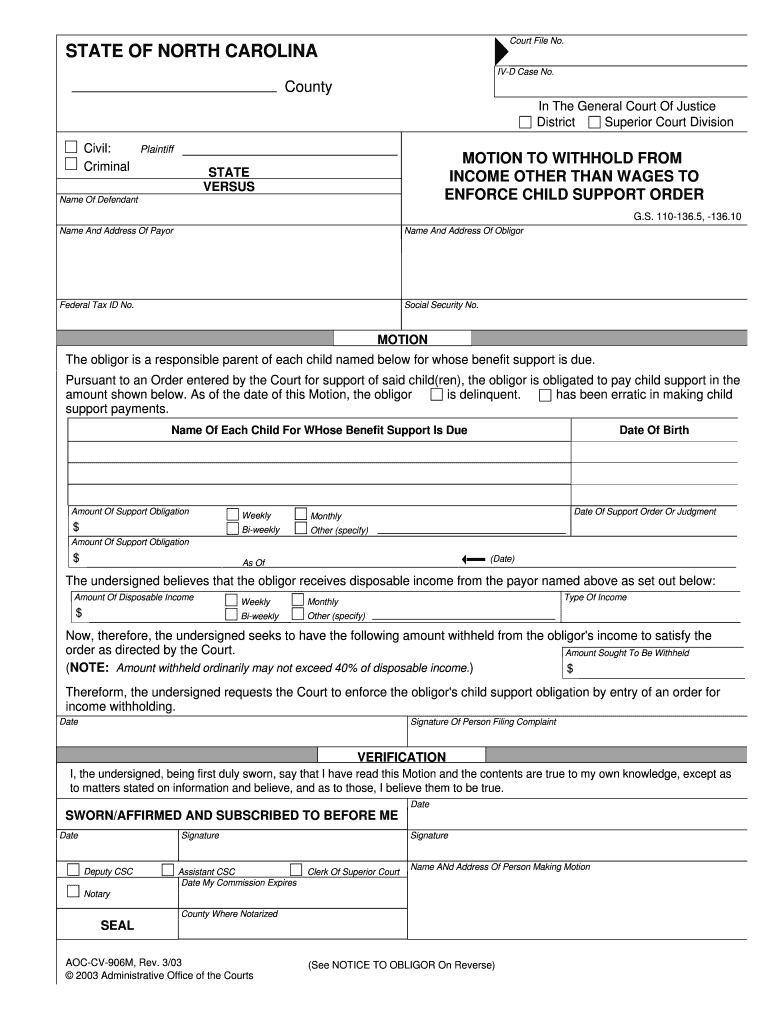
MOTION to WITHHOLD from Form


What is the motion to withhold from?
The motion to withhold from is a legal document used in various contexts, primarily in family law and financial matters. It allows a party to request that certain payments or obligations be suspended or withheld pending a court decision or further action. This motion can be critical in cases involving child support, alimony, or other financial responsibilities where a party believes that continued payments may be unjust or unmerited.
Steps to complete the motion to withhold from
Completing the motion to withhold from involves several key steps to ensure accuracy and compliance with legal standards. First, gather all necessary information, including the names of the parties involved, case numbers, and relevant financial details. Next, fill out the form clearly, ensuring all sections are completed. It is essential to provide a detailed explanation of why the withholding is necessary. After completing the form, review it for accuracy before signing and dating it. Finally, file the motion with the appropriate court and serve copies to all involved parties.
Legal use of the motion to withhold from
The legal use of the motion to withhold from is governed by state laws and court rules. This document serves as a formal request to the court, and its acceptance depends on the jurisdiction and the specifics of the case. Courts typically require a valid reason for the request, such as a change in circumstances or evidence that justifies withholding payments. Understanding the legal framework surrounding this motion is crucial for ensuring its proper use and acceptance by the court.
Key elements of the motion to withhold from
Several key elements must be included in the motion to withhold from to ensure its validity. These elements typically include:
- Case Information: Names of the parties, case number, and court details.
- Reason for Withholding: A clear and concise explanation of why the motion is being filed.
- Requested Action: Specific details about what is being requested from the court.
- Signature: The signature of the party filing the motion, along with the date.
How to obtain the motion to withhold from
The motion to withhold from can typically be obtained from the court's website or directly from the court clerk's office. Many jurisdictions provide downloadable forms that can be filled out electronically or printed for manual completion. It is important to ensure that the correct version of the form is used, as variations may exist depending on the specific court or state regulations.
Filing deadlines / Important dates
Filing deadlines for the motion to withhold from can vary significantly based on jurisdiction and the nature of the case. It is crucial to be aware of any deadlines set by the court to avoid complications. Typically, these deadlines are outlined in court orders or local rules. Parties should ensure that their motions are filed promptly to maintain compliance and protect their legal rights.
Quick guide on how to complete motion to withhold from
Accomplish MOTION TO WITHHOLD FROM effortlessly on any device
Web-based document management has become increasingly favored by businesses and individuals. It offers an ideal eco-friendly substitute for conventional printed and signed paperwork, allowing you to obtain the necessary form and securely store it online. airSlate SignNow provides all the resources you require to create, modify, and eSign your documents swiftly without delay. Manage MOTION TO WITHHOLD FROM on any platform with airSlate SignNow Android or iOS applications and enhance any document-based process today.
The easiest way to edit and eSign MOTION TO WITHHOLD FROM smoothly
- Find MOTION TO WITHHOLD FROM and click Get Form to begin.
- Utilize the tools at your disposal to complete your document.
- Emphasize relevant sections of the documents or obscure sensitive information with tools that airSlate SignNow provides specifically for that aim.
- Generate your eSignature using the Sign tool, which takes mere seconds and has the same legal validity as a traditional ink signature.
- Verify all the details and click on the Done button to save your changes.
- Select how you prefer to send your form, via email, SMS, invitation link, or download it to your computer.
Eliminate concerns about lost or misplaced files, exhausting searches for forms, or errors that necessitate printing new document copies. airSlate SignNow caters to your document management needs in just a few clicks from a device of your preference. Edit and eSign MOTION TO WITHHOLD FROM and ensure excellent communication at any stage of your form preparation process with airSlate SignNow.
Create this form in 5 minutes or less
Create this form in 5 minutes!
People also ask
-
What is a MOTION TO WITHHOLD FROM in the context of document signing?
A MOTION TO WITHHOLD FROM refers to a legal document or request often used to prevent certain actions or disbursements. With airSlate SignNow, you can easily create and eSign such motions, ensuring that all parties are aware of the conditions stated within.
-
How does airSlate SignNow facilitate the MOTION TO WITHHOLD FROM process?
airSlate SignNow streamlines the MOTION TO WITHHOLD FROM process by allowing users to create, edit, and eSign documents efficiently. The platform simplifies collaboration, making it easy to gather necessary approvals while maintaining a secure and compliant environment.
-
What are the key features of airSlate SignNow for creating a MOTION TO WITHHOLD FROM?
Key features include customizable templates, an intuitive drag-and-drop editor, and robust eSigning capabilities. These tools ensure that crafting your MOTION TO WITHHOLD FROM is not only user-friendly but also legally binding.
-
Can I integrate airSlate SignNow with other tools for handling MOTION TO WITHHOLD FROM?
Yes, airSlate SignNow offers integrations with popular software like Google Drive, Salesforce, and Microsoft Teams. This enables seamless workflows and enhances the efficiency of managing MOTION TO WITHHOLD FROM documents within your existing systems.
-
Is airSlate SignNow cost-effective for businesses looking to manage MOTION TO WITHHOLD FROM documents?
Absolutely! airSlate SignNow offers competitive pricing plans tailored to fit businesses of all sizes. Investing in the platform not only helps streamline your MOTION TO WITHHOLD FROM processes but can ultimately save you time and reduce costs associated with document management.
-
What benefits can I expect from using airSlate SignNow for a MOTION TO WITHHOLD FROM?
By using airSlate SignNow, you can expect increased efficiency, reduced turnaround times, and enhanced document security. The platform ensures that your MOTION TO WITHHOLD FROM is executed smoothly, allowing you to focus more on your core business activities.
-
How secure is airSlate SignNow when processing MOTION TO WITHHOLD FROM documents?
Security is a top priority at airSlate SignNow. The platform utilizes advanced encryption technologies and complies with industry standards to protect your MOTION TO WITHHOLD FROM and other sensitive documents from unauthorized access.
Get more for MOTION TO WITHHOLD FROM
Find out other MOTION TO WITHHOLD FROM
- Help Me With Sign Arizona Education PDF
- How To Sign Georgia Education Form
- How To Sign Iowa Education PDF
- Help Me With Sign Michigan Education Document
- How Can I Sign Michigan Education Document
- How Do I Sign South Carolina Education Form
- Can I Sign South Carolina Education Presentation
- How Do I Sign Texas Education Form
- How Do I Sign Utah Education Presentation
- How Can I Sign New York Finance & Tax Accounting Document
- How Can I Sign Ohio Finance & Tax Accounting Word
- Can I Sign Oklahoma Finance & Tax Accounting PPT
- How To Sign Ohio Government Form
- Help Me With Sign Washington Government Presentation
- How To Sign Maine Healthcare / Medical PPT
- How Do I Sign Nebraska Healthcare / Medical Word
- How Do I Sign Washington Healthcare / Medical Word
- How Can I Sign Indiana High Tech PDF
- How To Sign Oregon High Tech Document
- How Do I Sign California Insurance PDF