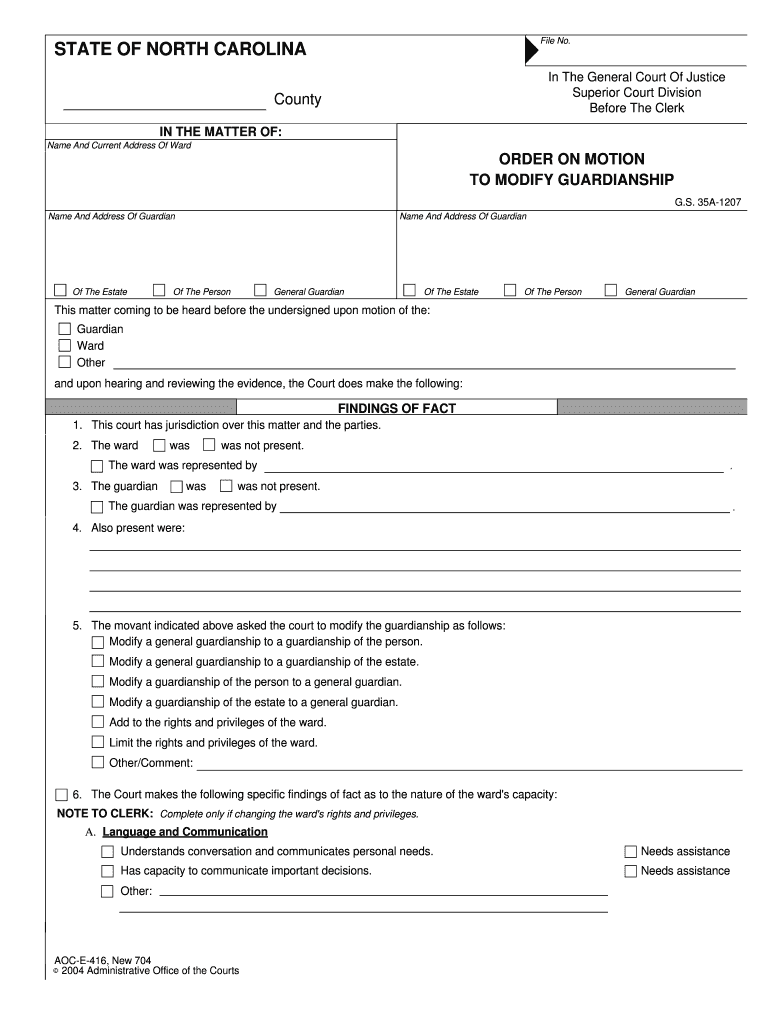
Name and Address of Guardian Form


What is the Name And Address Of Guardian
The name and address of guardian form is a legal document typically used to designate a guardian for a minor or an individual unable to care for themselves. This form includes essential information such as the full name, address, and contact details of the guardian, along with the name of the person being represented. It is crucial for ensuring that the designated guardian has the authority to make decisions on behalf of the individual, especially in legal, medical, and educational contexts.
How to use the Name And Address Of Guardian
Using the name and address of guardian form involves filling out the required fields accurately and ensuring that all information is up to date. The form should be signed by the guardian and may need to be notarized, depending on state laws. Once completed, it is important to submit the form to the appropriate authority, such as a court or school, to ensure that the designation is recognized legally. Additionally, keeping copies of the completed form for personal records is advisable.
Steps to complete the Name And Address Of Guardian
Completing the name and address of guardian form involves several key steps:
- Gather necessary information, including the full name and address of the guardian and the individual being represented.
- Fill out the form accurately, ensuring that all required fields are completed.
- Review the information for accuracy and completeness.
- Sign the form in the presence of a notary if required by your state.
- Submit the completed form to the relevant authority.
Legal use of the Name And Address Of Guardian
The legal use of the name and address of guardian form is vital in various situations, such as custody arrangements, medical decisions, and educational rights. This form serves as a formal recognition of the guardian's authority and can be presented in legal settings to validate the guardian's role. It is essential to comply with state-specific regulations to ensure that the form is legally binding and recognized by courts and institutions.
Key elements of the Name And Address Of Guardian
Key elements of the name and address of guardian form include:
- Guardian's Information: Full name, address, and contact details of the guardian.
- Ward's Information: Name and address of the individual for whom the guardian is designated.
- Signature: The guardian's signature, which may need to be notarized.
- Date: The date the form is completed and signed.
State-specific rules for the Name And Address Of Guardian
State-specific rules regarding the name and address of guardian form can vary significantly. Some states may require additional documentation or specific language to be included in the form. It is important to consult local laws or a legal professional to ensure compliance with state requirements. Understanding these nuances can help avoid delays or legal issues regarding the guardianship designation.
Quick guide on how to complete name and address of guardian
Effortlessly Prepare Name And Address Of Guardian on Any Device
Digital document management has gained signNow traction among companies and individuals alike. It serves as an ideal environmentally friendly alternative to traditional printed and signed papers, allowing you to access the relevant form and securely store it online. airSlate SignNow equips you with all the necessary tools to swiftly create, modify, and eSign your documents without interruptions. Manage Name And Address Of Guardian on any device using the airSlate SignNow Android or iOS applications and enhance your document-centric operations today.
The simplest way to modify and eSign Name And Address Of Guardian with ease
- Acquire Name And Address Of Guardian and click Get Form to begin.
- Utilize the tools we offer to fill out your form.
- Identify pertinent sections of your documents or obscure confidential information with tools specifically provided by airSlate SignNow for this purpose.
- Create your signature using the Sign tool, which only takes seconds and has the same legal validity as a conventional handwritten signature.
- Review all the details and click the Done button to save your changes.
- Choose how you wish to send your form, whether by email, text message (SMS), invitation link, or download it to your computer.
Eliminate concerns about lost or misplaced documents, tedious form searches, or mistakes that require printing new copies. airSlate SignNow addresses all your document management needs in just a few clicks from any device you prefer. Edit and eSign Name And Address Of Guardian to ensure outstanding communication throughout every step of the form preparation process with airSlate SignNow.
Create this form in 5 minutes or less
Create this form in 5 minutes!
People also ask
-
What information is required for the Name And Address Of Guardian in airSlate SignNow?
In airSlate SignNow, the Name And Address Of Guardian are essential details required when sending documents for eSignature. You will need to input the full name and current address of the guardian to ensure proper identification. This information helps maintain the integrity of the signing process and ensures legal compliance.
-
How does airSlate SignNow ensure the security of the Name And Address Of Guardian?
AirSlate SignNow prioritizes security by encrypting all data, including the Name And Address Of Guardian. This means that your sensitive information remains confidential during transmission and storage. Additionally, SignNow complies with industry-standard regulations to keep your documents and personal details safe.
-
Is there a mobile app for capturing the Name And Address Of Guardian?
Yes, airSlate SignNow offers a mobile app that allows users to capture the Name And Address Of Guardian seamlessly. This feature lets you access documents on-the-go and ensures that you can obtain necessary details promptly. The user-friendly interface makes it easy to fill out forms from any device.
-
What are the benefits of including the Name And Address Of Guardian in documents?
Including the Name And Address Of Guardian in your documents helps clarify the relationships and responsibilities involved, especially in legal or formal agreements. This ensures all parties understand who is accountable and maintains transparency throughout the signing process. It is an important step in safeguarding against potential disputes.
-
Can I integrate airSlate SignNow with other applications to streamline data entry for Name And Address Of Guardian?
Absolutely! AirSlate SignNow supports various integrations with applications that allow you to automate the entry of the Name And Address Of Guardian. This eliminates manual data entry, saving you time and reducing the chance of errors. Popular integrations include CRM systems and document management tools.
-
What pricing plans does airSlate SignNow offer for including the Name And Address Of Guardian in documents?
AirSlate SignNow offers multiple pricing plans that cater to different business needs and budgets. All plans include features for capturing the Name And Address Of Guardian, ensuring you can manage signatures efficiently regardless of your plan choice. Check the pricing page for the most accurate and up-to-date information.
-
How long does it take to set up airSlate SignNow for collecting Name And Address Of Guardian?
Setting up airSlate SignNow to collect the Name And Address Of Guardian is typically quick. Most users can get started within minutes, as the platform is designed for ease of use. After a simple registration and setup process, you can start sending documents and gathering required information immediately.
Get more for Name And Address Of Guardian
Find out other Name And Address Of Guardian
- Can I eSign Alaska Advance Healthcare Directive
- eSign Kansas Client and Developer Agreement Easy
- eSign Montana Domain Name Registration Agreement Now
- eSign Nevada Affiliate Program Agreement Secure
- eSign Arizona Engineering Proposal Template Later
- eSign Connecticut Proforma Invoice Template Online
- eSign Florida Proforma Invoice Template Free
- Can I eSign Florida Proforma Invoice Template
- eSign New Jersey Proforma Invoice Template Online
- eSign Wisconsin Proforma Invoice Template Online
- eSign Wyoming Proforma Invoice Template Free
- eSign Wyoming Proforma Invoice Template Simple
- How To eSign Arizona Agreement contract template
- eSign Texas Agreement contract template Fast
- eSign Massachusetts Basic rental agreement or residential lease Now
- How To eSign Delaware Business partnership agreement
- How Do I eSign Massachusetts Business partnership agreement
- Can I eSign Georgia Business purchase agreement
- How Can I eSign Idaho Business purchase agreement
- How To eSign Hawaii Employee confidentiality agreement