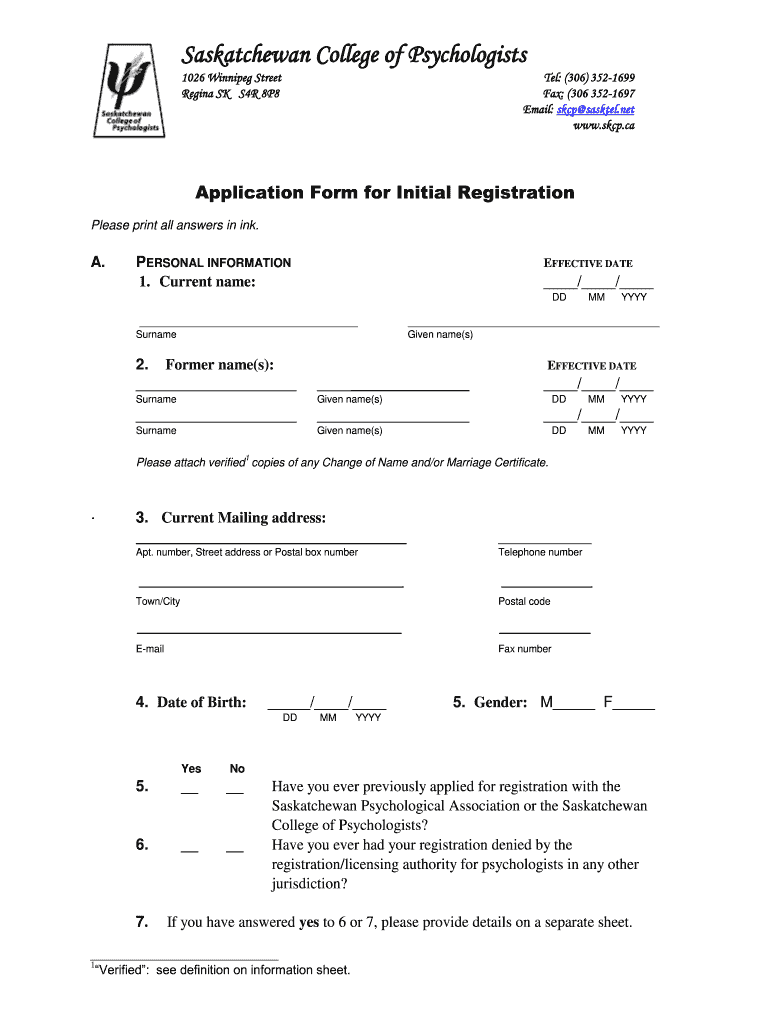
Application Form for Initial Registration Saskatchewan College of


What is the Application Form for Initial Registration with the Saskatchewan College of Psychologists?
The Application Form for Initial Registration with the Saskatchewan College of Psychologists is a crucial document for individuals seeking to practice psychology in Saskatchewan. This form serves as an official request for registration, allowing applicants to demonstrate their qualifications and compliance with the regulatory standards set by the College. It typically requires detailed personal information, educational background, and professional experience relevant to the field of psychology.
Steps to Complete the Application Form for Initial Registration
Completing the Application Form for Initial Registration involves several key steps to ensure accuracy and compliance. Begin by gathering all necessary documentation, including proof of education, supervised practice, and any relevant certifications. Next, fill out the form with accurate personal details, ensuring that all sections are completed thoroughly. It is essential to review the form for any errors or omissions before submission. Finally, submit the form along with any required fees to the Saskatchewan College of Psychologists, either online or by mail.
Required Documents for the Application Form
When submitting the Application Form for Initial Registration, applicants must provide several supporting documents. These typically include:
- Official transcripts from educational institutions
- Proof of supervised practice hours
- Letters of reference from qualified professionals
- Identification documents, such as a driver's license or passport
Ensuring that all required documents are included will facilitate a smoother application process.
Eligibility Criteria for Registration
Eligibility for registration with the Saskatchewan College of Psychologists is based on several criteria. Applicants must typically hold a relevant graduate degree in psychology from an accredited institution. Additionally, candidates must have completed a specified number of supervised practice hours and demonstrate competency in the field. It is essential to review the specific eligibility requirements outlined by the College to ensure compliance before submitting the application.
Legal Use of the Application Form for Initial Registration
The Application Form for Initial Registration is legally binding once submitted. It is essential for applicants to understand that providing false information or failing to disclose relevant details can lead to penalties, including denial of registration or disciplinary action. The form must be completed with honesty and integrity, reflecting the applicant's true qualifications and intentions.
Form Submission Methods
Applicants can submit the Application Form for Initial Registration through various methods. The most common options include:
- Online submission via the Saskatchewan College of Psychologists' official website
- Mailing a physical copy of the completed form to the College's office
- In-person submission at designated locations, if applicable
Choosing the appropriate submission method can impact the processing time, so applicants should consider their options carefully.
Quick guide on how to complete application form for initial registration saskatchewan college of
The simplest method to locate and sign Application Form For Initial Registration Saskatchewan College Of
On the scale of an entire organization, ineffective workflows related to document authorization can take up a signNow amount of work hours. Approving documents like Application Form For Initial Registration Saskatchewan College Of is a common activity across all sectors, which is why the effectiveness of each agreement’s lifecycle is so crucial to the overall productivity of the organization. With airSlate SignNow, executing your Application Form For Initial Registration Saskatchewan College Of can be as straightforward and quick as possible. This platform provides you with the most recent version of nearly any form. Even better, you can sign it instantly without the requirement of installing external software on your device or printing paper copies.
Steps to obtain and sign your Application Form For Initial Registration Saskatchewan College Of
- Explore our collection by category or use the search bar to find the document you require.
- View the form preview by selecting Learn more to confirm it is the correct one.
- Press Get form to begin editing immediately.
- Fill out your form and add any essential details using the toolbar.
- Once finished, click the Sign tool to endorse your Application Form For Initial Registration Saskatchewan College Of.
- Select the signature method that works best for you: Draw, Create initials, or upload a photo of your handwritten signature.
- Press Done to finalize editing and move on to document-sharing options if necessary.
With airSlate SignNow, you have everything you need to manage your documents efficiently. You can locate, fill out, modify, and even send your Application Form For Initial Registration Saskatchewan College Of all in one window without any difficulties. Optimize your workflows by utilizing one intelligent eSignature solution.
Create this form in 5 minutes or less
FAQs
-
How can one fill a PAN card application with initials?
The PAN Card Application has specific guidelines that no initials be included for the First Name, Middle Name, and Last Name fields of the applicant, his/her father and mother.While initials are not permitted in the above mentioned fields, you have the option to choose how your name appears on the PAN Card. There you could have initials listed.For example, lets take the name Virat Kholi.First Name would be Virat.Last Name would be Kholi.Name on Card can be any of the following:Virat KholiViratK ViratVirat KIf you would like to check how the application turns out, you could submit an online PAN Card Application and download the pre-filled PDF form for free at Brokerage Free - New PAN ApplicationHope this information is helpful.Thanks.
-
How can I fill out the SSC CHSL application form twice from the same registration ID?
You cannot fill the application form again with same registration id . if something is going wrong in that application form then you fill another application form with new registration id. but you cannot give the ssc exam with both application form. you only once give the exam at one registration id. if you take the exam two types then SSC CANELLED your candidature. and also you debarred from SSC examination further for 3 years.
-
Do I have to fill out application forms for any colleges’ B.Arch programs?
At this point, my suggestion would be to appear for NATA as well.That way you're covered in both ways. JEE Mains paper 2 gives you admission chances in government institutions like NITs and IITs.But most of the private colleges still consider NATA scores.So, it'll be good if you can appear for NATA as well. Though I don't know if the NATA test for 2017 is already finished or not. Do check that out.Hope I helped :)
-
Do we have to fill out the registration form for various medical colleges before the NEET results as at AMU?
With the current scenario and INTRODUCTION of one medical exam for one nation , there is no requirement of filling up the separate forms and waste money.For the AMU the MCI conducts counselling on their website https://mcc.nic.in/ . overall it is CENTRALISED COUNSELLING FOR BHU , AMU etcCounselling for the various medical colleges and deemed UNIVERSITY will be done on SINGLE WINDOW for ALL INDIA QUOTA .However for the state government quota seat various DME (DIRECTOR OF MEDICAL EDUCATION) unit conducts the counselling procedure.From REGISTERING THEMSELVES to obtaing seat in the medical college for state quota all are managed by the State unit.
Create this form in 5 minutes!
How to create an eSignature for the application form for initial registration saskatchewan college of
How to generate an electronic signature for your Application Form For Initial Registration Saskatchewan College Of online
How to generate an electronic signature for the Application Form For Initial Registration Saskatchewan College Of in Google Chrome
How to generate an eSignature for putting it on the Application Form For Initial Registration Saskatchewan College Of in Gmail
How to create an electronic signature for the Application Form For Initial Registration Saskatchewan College Of from your mobile device
How to make an eSignature for the Application Form For Initial Registration Saskatchewan College Of on iOS devices
How to make an eSignature for the Application Form For Initial Registration Saskatchewan College Of on Android devices
People also ask
-
What is an initial application form in airSlate SignNow?
The initial application form in airSlate SignNow is a digital document that allows organizations to collect necessary information from applicants. This form streamlines the onboarding process by enabling users to fill out and submit their information electronically. It ensures accuracy and saves time, making it an essential tool for efficient application management.
-
How can I create an initial application form using airSlate SignNow?
Creating an initial application form with airSlate SignNow is straightforward. Users can utilize our intuitive drag-and-drop editor to design forms that capture all necessary information. Additionally, you can customize templates or create forms from scratch, ensuring they meet your specific requirements.
-
Is there a cost associated with using the initial application form feature?
Yes, using the initial application form feature in airSlate SignNow is part of our subscription plans. We offer a variety of pricing options to suit different business needs. You can choose a plan that includes the initial application form feature and enjoy access to all the benefits that come with it.
-
What are the benefits of using an initial application form?
The primary benefits of using an initial application form include improved efficiency and enhanced user experience. airSlate SignNow eliminates the need for paper forms, allowing for faster processing and easy data management. Moreover, electronic signatures streamline the approval process, making it both cost-effective and environmentally friendly.
-
Can the initial application form be integrated with other tools?
Yes, the initial application form in airSlate SignNow can be seamlessly integrated with various applications and tools. We support integrations with popular platforms such as CRM systems, cloud storage solutions, and email services. This connectivity ensures that your data flows smoothly across different software, increasing overall productivity.
-
How secure is the initial application form data?
Security is a top priority at airSlate SignNow. The initial application form data is protected using advanced encryption methods to ensure the confidentiality of your information. Additionally, we comply with industry standards and regulations, providing you with peace of mind regarding data privacy.
-
Can I customize the initial application form to fit my branding?
Absolutely! airSlate SignNow allows users to customize the initial application form to align with their branding. You can add your logo, choose color schemes, and modify the layout to create a cohesive brand experience for your applicants.
Get more for Application Form For Initial Registration Saskatchewan College Of
- Authorisation statement for employer using a representative form
- City of long beach business license form
- Birthday proclamation template form
- Vacate the premises form
- Dumpster truck rental agreement village of south nyack southnyack form
- Hipaa revocation form 208358098
- Bank of ireland transaction dispute form
- Real estate agent form
Find out other Application Form For Initial Registration Saskatchewan College Of
- eSignature North Dakota Car Dealer Lease Agreement Safe
- eSignature Oklahoma Car Dealer Warranty Deed Easy
- eSignature Oregon Car Dealer Rental Lease Agreement Safe
- eSignature South Carolina Charity Confidentiality Agreement Easy
- Can I eSignature Tennessee Car Dealer Limited Power Of Attorney
- eSignature Utah Car Dealer Cease And Desist Letter Secure
- eSignature Virginia Car Dealer Cease And Desist Letter Online
- eSignature Virginia Car Dealer Lease Termination Letter Easy
- eSignature Alabama Construction NDA Easy
- How To eSignature Wisconsin Car Dealer Quitclaim Deed
- eSignature California Construction Contract Secure
- eSignature Tennessee Business Operations Moving Checklist Easy
- eSignature Georgia Construction Residential Lease Agreement Easy
- eSignature Kentucky Construction Letter Of Intent Free
- eSignature Kentucky Construction Cease And Desist Letter Easy
- eSignature Business Operations Document Washington Now
- How To eSignature Maine Construction Confidentiality Agreement
- eSignature Maine Construction Quitclaim Deed Secure
- eSignature Louisiana Construction Affidavit Of Heirship Simple
- eSignature Minnesota Construction Last Will And Testament Online