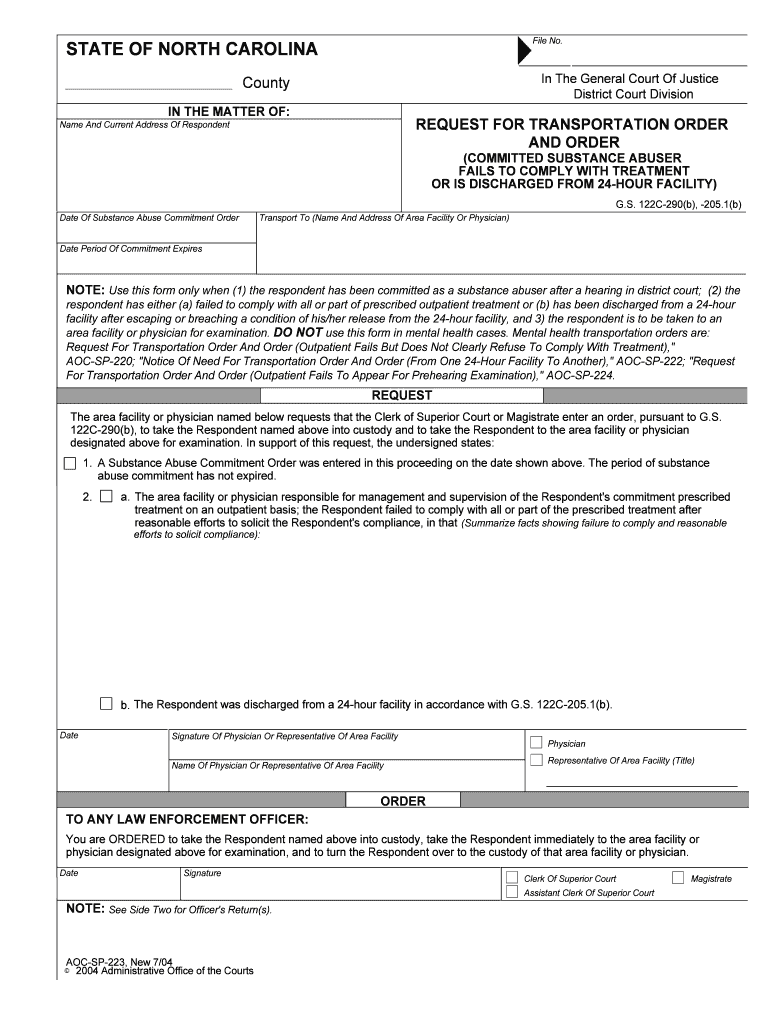
Findings and Custody Order Involuntary Commitment 302A Form


What is the Findings And Custody Order Involuntary Commitment 302A
The Findings And Custody Order Involuntary Commitment 302A is a legal document used in the United States to authorize the involuntary commitment of an individual deemed to be a danger to themselves or others due to mental illness. This form outlines the findings of a mental health evaluation and provides a court order for custody, ensuring that the individual receives necessary treatment. Understanding this form is crucial for mental health professionals, legal representatives, and families involved in such cases.
How to use the Findings And Custody Order Involuntary Commitment 302A
Using the Findings And Custody Order Involuntary Commitment 302A involves several steps. First, mental health professionals must conduct a thorough evaluation of the individual. If the evaluation indicates a need for involuntary commitment, the findings must be documented accurately on the form. Once completed, the form should be submitted to the appropriate court for review and approval. It is essential to ensure that all required information is included to avoid delays in the legal process.
Steps to complete the Findings And Custody Order Involuntary Commitment 302A
Completing the Findings And Custody Order Involuntary Commitment 302A requires careful attention to detail. The following steps outline the process:
- Conduct a comprehensive mental health assessment of the individual.
- Document the findings clearly, noting any behaviors or symptoms that justify involuntary commitment.
- Fill out the form with all required information, including the evaluator's credentials and contact details.
- Submit the completed form to the appropriate court along with any supporting documentation.
- Attend the court hearing if required, to provide further evidence and answer any questions.
Legal use of the Findings And Custody Order Involuntary Commitment 302A
The legal use of the Findings And Custody Order Involuntary Commitment 302A is governed by state laws and regulations. It is essential to comply with these legal frameworks to ensure that the involuntary commitment is valid. This form must be used in accordance with mental health statutes, and it is typically reviewed by a judge to confirm that the criteria for involuntary commitment are met. Proper legal use protects the rights of the individual while ensuring they receive necessary care.
Key elements of the Findings And Custody Order Involuntary Commitment 302A
Several key elements must be included in the Findings And Custody Order Involuntary Commitment 302A to ensure its effectiveness:
- The individual's personal information, including name and date of birth.
- A detailed account of the mental health assessment findings.
- Justification for involuntary commitment, citing specific behaviors or risks.
- The evaluator's credentials and signature, confirming the accuracy of the information.
- The court's order for custody and any conditions for treatment.
Quick guide on how to complete findings and custody order involuntary commitment 302a
Complete Findings And Custody Order Involuntary Commitment 302A effortlessly on any device
Digital document management has gained traction among businesses and individuals alike. It offers an ideal environmentally friendly alternative to traditional printed and signed papers, allowing you to find the necessary form and securely store it online. airSlate SignNow equips you with all the tools required to create, modify, and electronically sign your documents quickly and efficiently. Manage Findings And Custody Order Involuntary Commitment 302A on any device using the airSlate SignNow Android or iOS applications and simplify any document-related tasks today.
How to modify and eSign Findings And Custody Order Involuntary Commitment 302A with ease
- Find Findings And Custody Order Involuntary Commitment 302A and click on Get Form to begin.
- Utilize the tools we offer to complete your document.
- Emphasize important sections of the documents or obscure sensitive information with tools that airSlate SignNow offers specifically for that purpose.
- Generate your eSignature using the Sign tool, which takes just seconds and holds the same legal validity as a conventional wet signature.
- Review the information and click on the Done button to save your modifications.
- Choose how you wish to send your form, via email, SMS, or invitation link, or download it to your computer.
Eliminate the worry of lost or misplaced files, tedious form searching, or errors that necessitate printing new document copies. airSlate SignNow addresses all your document management needs in just a few clicks from your preferred device. Edit and eSign Findings And Custody Order Involuntary Commitment 302A and guarantee excellent communication at every phase of your form preparation process with airSlate SignNow.
Create this form in 5 minutes or less
Create this form in 5 minutes!
People also ask
-
What is the process involved in obtaining a Findings And Custody Order Involuntary Commitment 302A?
Obtaining a Findings And Custody Order Involuntary Commitment 302A typically involves a legal process that includes assessments by mental health professionals and court hearings. It's essential to have all necessary documentation prepared to streamline the process. Utilizing tools from airSlate SignNow can simplify document handling and ensure all signatures are securely obtained.
-
How does airSlate SignNow help in managing Findings And Custody Order Involuntary Commitment 302A documents?
AirSlate SignNow provides an efficient platform to manage Findings And Custody Order Involuntary Commitment 302A documents easily. With features like electronic signatures, templates, and secure storage, users can swiftly process necessary legal paperwork while ensuring compliance with legal requirements.
-
Are there features specific to Findings And Custody Order Involuntary Commitment 302A that airSlate SignNow offers?
Yes, airSlate SignNow offers tailored templates and workflows specifically designed for handling Findings And Custody Order Involuntary Commitment 302A. Users can customize documents to fit their needs and track the status of signatures, making the process more organized and efficient.
-
What pricing plans are available for organizations needing to manage Findings And Custody Order Involuntary Commitment 302A?
AirSlate SignNow offers various pricing plans suitable for organizations of all sizes needing to handle Findings And Custody Order Involuntary Commitment 302A. Pricing plans are flexible, allowing users to select features that match their legal document management needs and budget.
-
Can airSlate SignNow integrate with other platforms for Findings And Custody Order Involuntary Commitment 302A processing?
Absolutely! AirSlate SignNow seamlessly integrates with numerous platforms such as Google Drive, Salesforce, and more, making it easier to manage Findings And Custody Order Involuntary Commitment 302A documents alongside your existing workflows. This integration enhances productivity and connectivity between tools.
-
What benefits do organizations gain from using airSlate SignNow for Findings And Custody Order Involuntary Commitment 302A?
By using airSlate SignNow for Findings And Custody Order Involuntary Commitment 302A, organizations gain improved efficiency, reduced processing times, and enhanced compliance. The platform's user-friendly interface ensures that even those unfamiliar with document management systems can navigate it easily and effectively.
-
Is airSlate SignNow secure for handling important documents like Findings And Custody Order Involuntary Commitment 302A?
Yes, airSlate SignNow prioritizes security, ensuring that all documents, including Findings And Custody Order Involuntary Commitment 302A, are protected with advanced encryption and security protocols. This commitment to security helps users feel confident that their sensitive information is safe.
Get more for Findings And Custody Order Involuntary Commitment 302A
Find out other Findings And Custody Order Involuntary Commitment 302A
- Electronic signature Alabama High Tech Stock Certificate Fast
- Electronic signature Insurance Document California Computer
- Electronic signature Texas Education Separation Agreement Fast
- Electronic signature Idaho Insurance Letter Of Intent Free
- How To Electronic signature Idaho Insurance POA
- Can I Electronic signature Illinois Insurance Last Will And Testament
- Electronic signature High Tech PPT Connecticut Computer
- Electronic signature Indiana Insurance LLC Operating Agreement Computer
- Electronic signature Iowa Insurance LLC Operating Agreement Secure
- Help Me With Electronic signature Kansas Insurance Living Will
- Electronic signature Insurance Document Kentucky Myself
- Electronic signature Delaware High Tech Quitclaim Deed Online
- Electronic signature Maine Insurance Quitclaim Deed Later
- Electronic signature Louisiana Insurance LLC Operating Agreement Easy
- Electronic signature West Virginia Education Contract Safe
- Help Me With Electronic signature West Virginia Education Business Letter Template
- Electronic signature West Virginia Education Cease And Desist Letter Easy
- Electronic signature Missouri Insurance Stock Certificate Free
- Electronic signature Idaho High Tech Profit And Loss Statement Computer
- How Do I Electronic signature Nevada Insurance Executive Summary Template