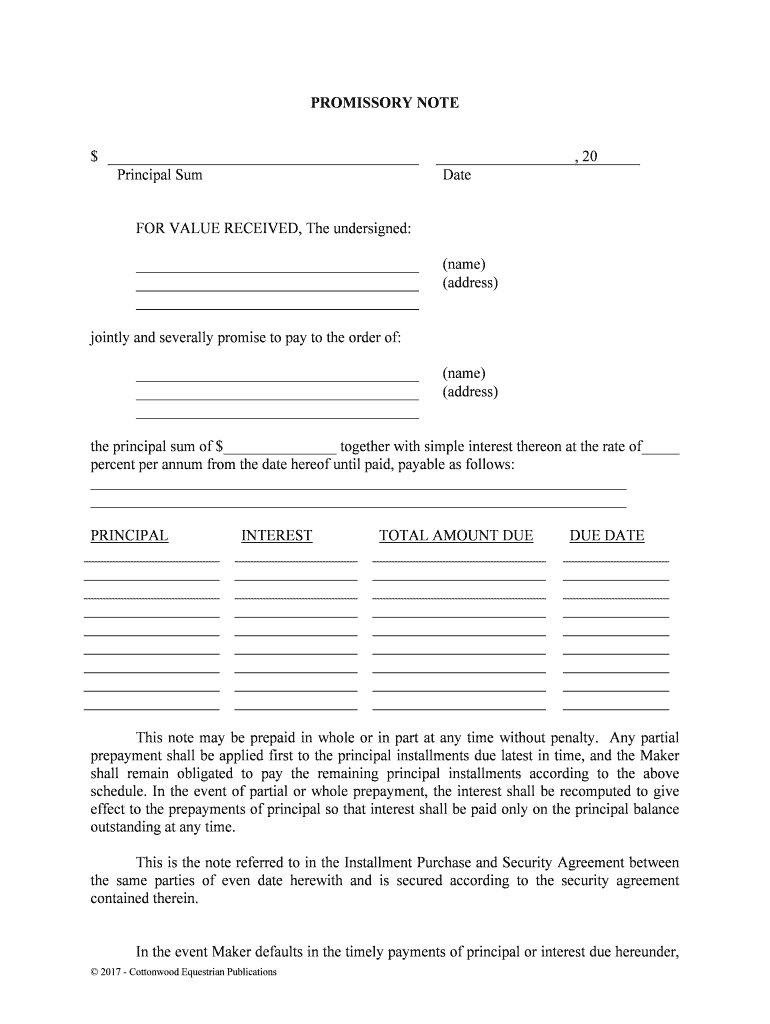
Payment or Other Default Form


What is the Payment Or Other Default
The Payment Or Other Default form is a crucial document used in various financial and legal contexts. It serves to formally notify parties involved that a payment has not been made or that other terms of an agreement have not been fulfilled. This form is significant in maintaining clear communication and records between creditors and debtors. It can be utilized in a variety of scenarios, including loan agreements, lease contracts, and other financial obligations.
How to Use the Payment Or Other Default
Using the Payment Or Other Default form involves several key steps. First, ensure that all relevant information is accurately filled out, including the names of the parties involved, the nature of the default, and any associated dates. Next, it is essential to provide any supporting documentation that substantiates the claim of default. This may include invoices, contracts, or previous correspondence. Once completed, the form should be delivered to the appropriate parties, either electronically or via traditional mail, depending on the requirements of the agreement.
Key Elements of the Payment Or Other Default
Several key elements must be included in the Payment Or Other Default form to ensure its effectiveness. These elements typically include:
- Identifying Information: Names and contact details of all parties involved.
- Description of Default: A clear explanation of the payment or other obligations that have not been met.
- Dates: Important dates related to the default, including when the payment was due.
- Consequences: Any potential penalties or actions that may result from the default.
- Signatures: Signatures of the parties involved, which may be required for legal validation.
Steps to Complete the Payment Or Other Default
Completing the Payment Or Other Default form requires careful attention to detail. Follow these steps for effective completion:
- Gather all necessary information and documentation related to the default.
- Fill out the form with accurate details, ensuring clarity in the description of the default.
- Review the form for completeness and accuracy before submission.
- Submit the form to the relevant parties, ensuring that you retain a copy for your records.
Legal Use of the Payment Or Other Default
The legal use of the Payment Or Other Default form is governed by various regulations and laws. It is essential to ensure that the form complies with applicable state and federal laws. Proper usage can provide legal protection and serve as evidence in case of disputes. Additionally, understanding the legal implications of the default is crucial for both parties to navigate potential consequences effectively.
Examples of Using the Payment Or Other Default
There are numerous scenarios where the Payment Or Other Default form can be applied. For instance:
- A landlord may use the form to notify a tenant of unpaid rent.
- A lender might issue the form to a borrower who has missed a loan payment.
- Businesses may utilize the form to address unpaid invoices from clients.
Each example illustrates the form's role in facilitating communication and resolution between parties involved in a financial agreement.
Quick guide on how to complete payment or other default
Complete Payment Or Other Default effortlessly on any device
Digital document management has become increasingly popular among businesses and individuals. It offers an ideal environmentally friendly alternative to conventional printed and signed documents, allowing you to find the necessary form and securely store it online. airSlate SignNow provides you with all the tools needed to create, edit, and eSign your documents promptly without any hold-ups. Manage Payment Or Other Default on any device with the airSlate SignNow Android or iOS applications and enhance any document-related process today.
How to edit and eSign Payment Or Other Default with ease
- Find Payment Or Other Default and click on Get Form to begin.
- Utilize the tools we provide to complete your document.
- Emphasize relevant sections of the documents or obscure sensitive information with tools specifically designed for that purpose by airSlate SignNow.
- Create your signature using the Sign tool, which takes just seconds and carries the same legal validity as a traditional wet ink signature.
- Review the information and click on the Done button to save your changes.
- Choose how you would like to send your form, via email, SMS, invite link, or download it to your computer.
Say goodbye to lost or misplaced files, tedious form searches, or mistakes that necessitate printing new document copies. airSlate SignNow addresses your document management needs in just a few clicks from any device of your choosing. Modify and eSign Payment Or Other Default and ensure excellent communication at any stage of your form preparation process with airSlate SignNow.
Create this form in 5 minutes or less
Create this form in 5 minutes!
People also ask
-
What does 'Payment Or Other Default' mean in relation to airSlate SignNow?
'Payment Or Other Default' refers to the conditions under which payments may be affected by unfulfilled obligations within the contract. In the context of airSlate SignNow, understanding this term helps users navigate their agreement and avoid potential issues that could affect their document signing process.
-
How does airSlate SignNow ensure compliance regarding 'Payment Or Other Default'?
airSlate SignNow offers features that help ensure compliance, such as automated reminders and notifications linked to payment schedules. These features minimize the chances of 'Payment Or Other Default' occurrences by keeping all parties informed about their obligations.
-
Can I integrate airSlate SignNow with payment platforms to manage 'Payment Or Other Default' risks?
Yes, airSlate SignNow can be seamlessly integrated with various payment platforms. This integration helps manage 'Payment Or Other Default' risks by facilitating timely payments and ensuring that both the signing process and payment tracking are handled smoothly.
-
What pricing plans does airSlate SignNow offer to avoid 'Payment Or Other Default' scenarios?
airSlate SignNow's pricing plans are designed to be transparent and flexible, reducing the likelihood of 'Payment Or Other Default' scenarios. By offering a variety of plans, users can choose one that aligns best with their transaction volume and business needs.
-
How can airSlate SignNow improve my business processes regarding 'Payment Or Other Default'?
By utilizing airSlate SignNow, businesses can streamline their document signing processes, which can help deliver timely contracts and invoices. This efficiency directly impacts 'Payment Or Other Default' situations by ensuring that all parties are engaged and aware of their financial commitments.
-
What features should I look for in airSlate SignNow to manage 'Payment Or Other Default' effectively?
Key features to consider include automated reminders, payment integrations, and audit trails. These tools within airSlate SignNow provide insights and alerts, thus reducing the chance of 'Payment Or Other Default' and supporting a more organized engagement between parties.
-
Are there support resources available for understanding 'Payment Or Other Default' in airSlate SignNow?
Absolutely! airSlate SignNow provides extensive support resources, including tutorials and customer service. Users can access detailed information that clarifies 'Payment Or Other Default' concepts and guides them on how to prevent potential issues.
Get more for Payment Or Other Default
Find out other Payment Or Other Default
- Sign Rhode Island Finance & Tax Accounting Cease And Desist Letter Computer
- Sign Vermont Finance & Tax Accounting RFP Later
- Can I Sign Wyoming Finance & Tax Accounting Cease And Desist Letter
- Sign California Government Job Offer Now
- How Do I Sign Colorado Government Cease And Desist Letter
- How To Sign Connecticut Government LLC Operating Agreement
- How Can I Sign Delaware Government Residential Lease Agreement
- Sign Florida Government Cease And Desist Letter Online
- Sign Georgia Government Separation Agreement Simple
- Sign Kansas Government LLC Operating Agreement Secure
- How Can I Sign Indiana Government POA
- Sign Maryland Government Quitclaim Deed Safe
- Sign Louisiana Government Warranty Deed Easy
- Sign Government Presentation Massachusetts Secure
- How Can I Sign Louisiana Government Quitclaim Deed
- Help Me With Sign Michigan Government LLC Operating Agreement
- How Do I Sign Minnesota Government Quitclaim Deed
- Sign Minnesota Government Affidavit Of Heirship Simple
- Sign Missouri Government Promissory Note Template Fast
- Can I Sign Missouri Government Promissory Note Template