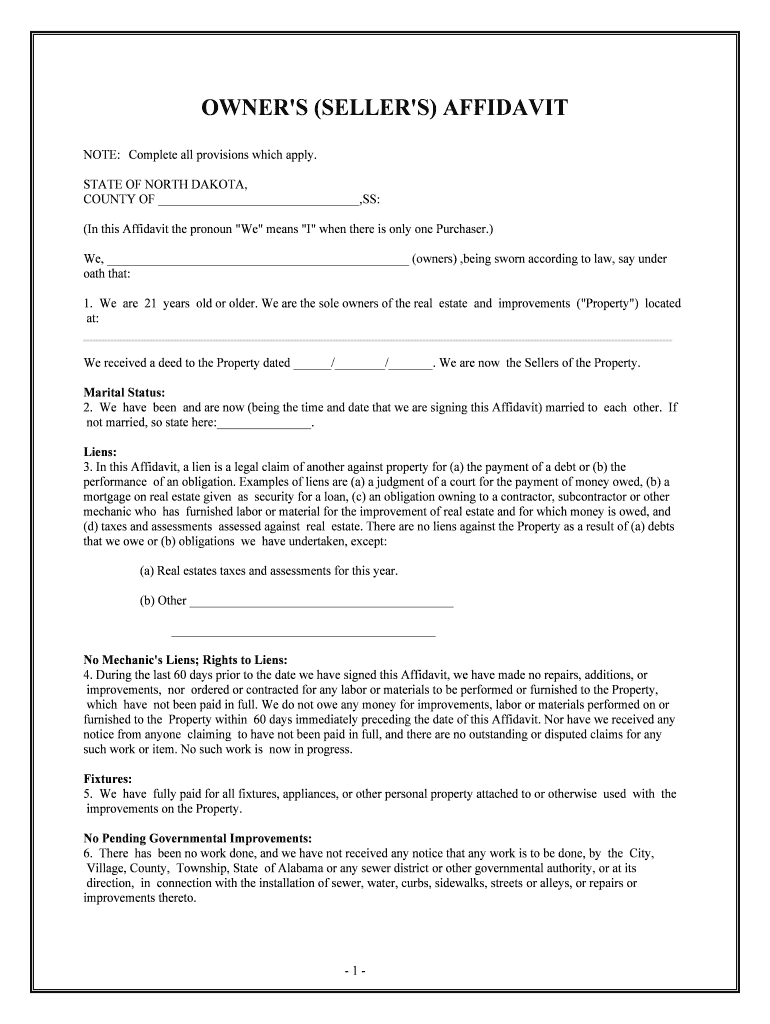
Texas PPDocs Form


What is the Texas PPDocs
The Texas PPDocs form refers to a specific document used in Texas for various legal and administrative purposes. This form is essential for individuals and businesses to ensure compliance with state regulations. It serves as a formal record that can be used in legal proceedings or administrative processes. Understanding the Texas PPDocs is crucial for anyone needing to navigate legal requirements in Texas.
How to use the Texas PPDocs
Using the Texas PPDocs involves several straightforward steps. First, identify the specific purpose for which the form is required. Next, gather all necessary information and documentation needed to complete the form accurately. Once you have the information, fill out the form either digitally or on paper, ensuring that all required sections are completed. After filling it out, review the document for accuracy before submitting it to the appropriate authority.
Steps to complete the Texas PPDocs
Completing the Texas PPDocs involves a series of steps to ensure accuracy and compliance. Begin by downloading the form from a reliable source or accessing it through an electronic platform. Fill in your personal information, including names, addresses, and any relevant identification numbers. Make sure to provide any additional information required by the specific type of PPDocs you are completing. After filling in all necessary fields, double-check for any errors or omissions. Finally, sign and date the form where indicated, and submit it as per the instructions provided.
Legal use of the Texas PPDocs
The legal use of the Texas PPDocs is governed by state laws and regulations. To be considered valid, the form must be completed correctly and submitted to the appropriate entity. Electronic signatures are accepted as long as they meet the legal requirements set forth by Texas law. It is essential to ensure that the form is used for its intended purpose, as misuse can lead to legal complications.
Key elements of the Texas PPDocs
Key elements of the Texas PPDocs include the identification of the parties involved, the purpose of the document, and any specific terms or conditions that apply. Additionally, the form must contain a signature section to validate the document. Understanding these elements is crucial for ensuring that the form serves its intended legal purpose and meets all regulatory requirements.
Examples of using the Texas PPDocs
Examples of using the Texas PPDocs can vary widely depending on the context. For instance, individuals may use it for legal agreements, while businesses might utilize it for compliance documentation. In real estate transactions, the form can serve as a record of agreement between parties. These examples highlight the versatility and importance of the Texas PPDocs in various legal and administrative scenarios.
Filing Deadlines / Important Dates
Filing deadlines for the Texas PPDocs can vary based on the specific type of document and its intended use. It is important to be aware of any relevant deadlines to ensure compliance. Missing a filing deadline can result in penalties or complications in legal proceedings. Always check the specific requirements related to the form to stay informed about important dates.
Quick guide on how to complete texas ppdocs
Effortlessly prepare Texas PPDocs on any device
Digital document management has gained traction among businesses and individuals alike. It offers a superb eco-friendly replacement for conventional printed and signed documents, as you can easily locate the necessary form and securely keep it online. airSlate SignNow equips you with everything required to create, amend, and electronically sign your documents promptly without any hold-ups. Manage Texas PPDocs on any platform with airSlate SignNow's Android or iOS applications and simplify your document-related processes today.
The easiest way to edit and electronically sign Texas PPDocs without hassle
- Obtain Texas PPDocs and click Get Form to begin.
- Utilize the tools available to complete your document.
- Highlight signNow sections of your documents or redact sensitive details with tools specifically provided by airSlate SignNow for this purpose.
- Create your electronic signature using the Sign tool, which takes mere seconds and carries the same legal validity as a traditional handwritten signature.
- Review all information and click the Done button to save your modifications.
- Choose your preferred method to share your form: via email, text message (SMS), or an invitation link, or download it to your computer.
Eliminate concerns about lost or misplaced documents, exhausting form searches, or errors that require printing new copies. airSlate SignNow fulfills all your document management requirements in a few clicks from your chosen device. Edit and electronically sign Texas PPDocs to guarantee excellent communication at any point during the form preparation process with airSlate SignNow.
Create this form in 5 minutes or less
Create this form in 5 minutes!
People also ask
-
What are Texas PPDocs and how do they work?
Texas PPDocs are digital documents designed for secure signing and management. With airSlate SignNow, businesses in Texas can easily create, send, and eSign these documents, streamlining the signing process.
-
How can I integrate Texas PPDocs with my existing software?
airSlate SignNow offers seamless integration with numerous applications to enhance your workflow. By incorporating Texas PPDocs into your existing systems, you can improve efficiency and reduce bottlenecks in document management.
-
What are the pricing plans for using Texas PPDocs?
Pricing for Texas PPDocs through airSlate SignNow varies based on the features and the number of users. We provide cost-effective plans that cater to businesses of all sizes, allowing you to choose the best option for your needs.
-
What features does airSlate SignNow offer for Texas PPDocs?
airSlate SignNow is packed with features including customizable templates, advanced security options, and automated reminders for Texas PPDocs. These tools enhance user experience and ensure that your documents are managed efficiently.
-
What are the benefits of using Texas PPDocs for my business?
Utilizing Texas PPDocs with airSlate SignNow can signNowly reduce paperwork and speed up the signing process. This digitization leads to increased productivity and allows your team to focus on more critical tasks.
-
Is airSlate SignNow compliant with Texas regulations for electronic signatures?
Yes, airSlate SignNow complies with Texas laws regarding electronic signatures, ensuring that all Texas PPDocs are legally binding. This compliance provides peace of mind and ensures that your documentation meets all necessary legal requirements.
-
How can Texas PPDocs enhance my customer experience?
By using Texas PPDocs to streamline document signing, airSlate SignNow enhances customer satisfaction. Clients appreciate the quick turnaround and straightforward process, creating a more positive interaction with your business.
Get more for Texas PPDocs
Find out other Texas PPDocs
- eSignature Hawaii Sports Living Will Safe
- eSignature Hawaii Sports LLC Operating Agreement Myself
- eSignature Maryland Real Estate Quitclaim Deed Secure
- eSignature Idaho Sports Rental Application Secure
- Help Me With eSignature Massachusetts Real Estate Quitclaim Deed
- eSignature Police Document Florida Easy
- eSignature Police Document Florida Safe
- How Can I eSignature Delaware Police Living Will
- eSignature Michigan Real Estate LLC Operating Agreement Mobile
- eSignature Georgia Police Last Will And Testament Simple
- How To eSignature Hawaii Police RFP
- Can I eSignature Minnesota Real Estate Warranty Deed
- How Do I eSignature Indiana Police Lease Agreement Form
- eSignature Police PPT Kansas Free
- How Can I eSignature Mississippi Real Estate Rental Lease Agreement
- How Do I eSignature Kentucky Police LLC Operating Agreement
- eSignature Kentucky Police Lease Termination Letter Now
- eSignature Montana Real Estate Quitclaim Deed Mobile
- eSignature Montana Real Estate Quitclaim Deed Fast
- eSignature Montana Real Estate Cease And Desist Letter Easy