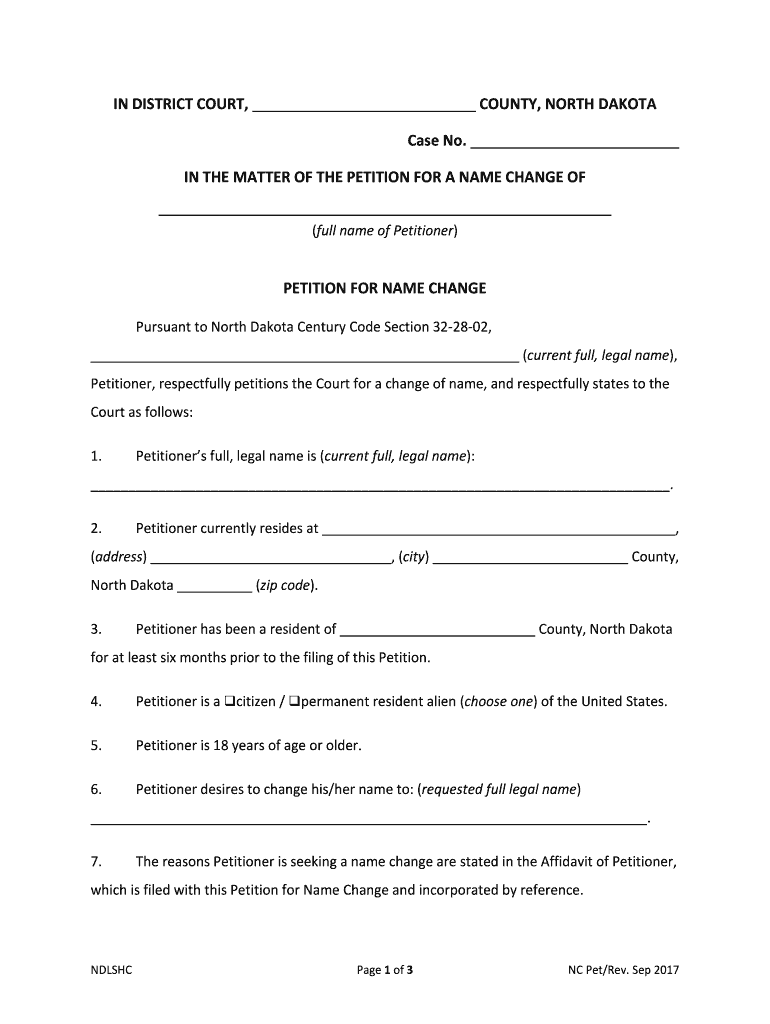
Order Granting Name Change EForms


What is the Order Granting Name Change EForms
The Order Granting Name Change EForms is a legal document used in the United States to officially request a change of name through the court system. This form is essential for individuals looking to alter their name due to various reasons such as marriage, divorce, or personal preference. The eForm streamlines the process of submitting a name change request, allowing users to complete and sign the document electronically, which can facilitate quicker processing times and reduce paperwork.
Steps to complete the Order Granting Name Change EForms
Completing the Order Granting Name Change EForms involves several key steps:
- Gather necessary information, including your current name, the desired name, and the reason for the change.
- Access the Order Granting Name Change EForms through a reliable electronic document platform.
- Fill out the form accurately, ensuring all required fields are completed.
- Review the form for any errors or omissions before submission.
- Sign the document electronically using a secure eSignature tool that complies with legal standards.
- Submit the completed form to the appropriate court or agency as directed.
Legal use of the Order Granting Name Change EForms
The legal use of the Order Granting Name Change EForms is governed by state laws, which vary across the United States. To ensure the document is legally binding, it must meet specific requirements set forth by the jurisdiction in which it is filed. This includes proper completion, submission to the correct court, and adherence to any local regulations regarding name changes. Using a compliant electronic signature solution can further validate the document's legality.
Required Documents
When submitting the Order Granting Name Change EForms, certain documents may be required to support your application. Commonly needed documents include:
- A copy of your current identification, such as a driver's license or passport.
- Proof of residency, which may include utility bills or lease agreements.
- Any legal documents that justify the name change, such as marriage certificates or divorce decrees.
Eligibility Criteria
Eligibility to file the Order Granting Name Change EForms typically includes being a legal resident of the state where the application is submitted. Applicants must also be of legal age, or if underage, have parental consent. Additionally, individuals with certain criminal backgrounds may face restrictions on their ability to change their name, depending on state laws.
Who Issues the Form
The Order Granting Name Change EForms is issued by the court system in the state where the name change is being requested. Each state may have its own specific court forms and procedures, so it is important to refer to the local court's website or contact them directly for the correct version of the form and any additional requirements.
Quick guide on how to complete order granting name change eforms
Complete Order Granting Name Change EForms seamlessly on any device
Online document administration has become popular among businesses and individuals. It offers an ideal eco-friendly alternative to traditional printed and signed documents, as you can easily find the right form and securely store it online. airSlate SignNow equips you with all the tools necessary to create, modify, and eSign your documents swiftly without delays. Manage Order Granting Name Change EForms on any platform using airSlate SignNow Android or iOS applications and enhance any document-focused process today.
The easiest way to modify and eSign Order Granting Name Change EForms effortlessly
- Locate Order Granting Name Change EForms and click Get Form to begin.
- Utilize the tools we offer to complete your form.
- Accentuate relevant sections of the documents or conceal sensitive information with tools that airSlate SignNow offers specifically for that purpose.
- Generate your eSignature using the Sign tool, which takes seconds and holds the same legal validity as a conventional wet ink signature.
- Verify the information and click on the Done button to save your changes.
- Select how you wish to send your form: via email, text message (SMS), invitation link, or download it to your computer.
Eliminate concerns about lost or misplaced files, tedious form searches, or errors that require new document copies. airSlate SignNow fulfills your document management needs in just a few clicks from any device you opt for. Modify and eSign Order Granting Name Change EForms and ensure excellent communication at every stage of the form preparation process with airSlate SignNow.
Create this form in 5 minutes or less
Create this form in 5 minutes!
People also ask
-
What is the Order Granting Name Change EForms?
The Order Granting Name Change EForms is a digital form designed to streamline the process of legally changing your name. Through airSlate SignNow, users can easily fill out, sign, and submit these forms online, eliminating the need for paper documents and in-person visits.
-
How does the Order Granting Name Change EForms work?
With the Order Granting Name Change EForms, users can complete the necessary paperwork digitally. Once filled out, you can eSign the document and send it directly to the appropriate authorities, ensuring that your name change process is both efficient and secure.
-
What are the benefits of using airSlate SignNow for the Order Granting Name Change EForms?
Using airSlate SignNow for the Order Granting Name Change EForms offers numerous benefits, including a user-friendly interface, the ability to sign documents from anywhere, and reduced processing time. This allows you to complete your name change quickly and hassle-free.
-
Is there a cost associated with the Order Granting Name Change EForms?
Yes, there is a nominal fee for accessing the Order Granting Name Change EForms through airSlate SignNow. However, this cost is often much lower than traditional methods, making it a cost-effective solution for changing your name.
-
Can I track the status of my Order Granting Name Change EForms?
Yes, airSlate SignNow provides users with real-time tracking for their Order Granting Name Change EForms. You will receive notifications and updates regarding your document’s status, ensuring that you are informed throughout the process.
-
What features come with the Order Granting Name Change EForms?
The Order Granting Name Change EForms includes features such as customizable templates, advanced security measures, and cloud storage. These features make it easy for users to manage their documents efficiently while ensuring their information remains safe.
-
Are there integrations available with the Order Granting Name Change EForms?
airSlate SignNow offers various integrations that enhance the functionality of the Order Granting Name Change EForms. These include compatibility with popular productivity tools, CRMs, and other document management systems.
Get more for Order Granting Name Change EForms
Find out other Order Granting Name Change EForms
- eSignature Oregon Amendment to an LLC Operating Agreement Free
- Can I eSign Hawaii Managed services contract template
- How Do I eSign Iowa Managed services contract template
- Can I eSignature Wyoming Amendment to an LLC Operating Agreement
- eSign Massachusetts Personal loan contract template Simple
- How Do I eSign Massachusetts Personal loan contract template
- How To eSign Mississippi Personal loan contract template
- How Do I eSign Oklahoma Personal loan contract template
- eSign Oklahoma Managed services contract template Easy
- Can I eSign South Carolina Real estate contracts
- eSign Texas Renter's contract Mobile
- How Do I eSign Texas Renter's contract
- eSign Hawaii Sales contract template Myself
- How Can I eSign Washington Real estate sales contract template
- How To eSignature California Stock Certificate
- How Can I eSignature Texas Stock Certificate
- Help Me With eSign Florida New employee checklist
- How To eSign Illinois Rental application
- How To eSignature Maryland Affidavit of Identity
- eSignature New York Affidavit of Service Easy