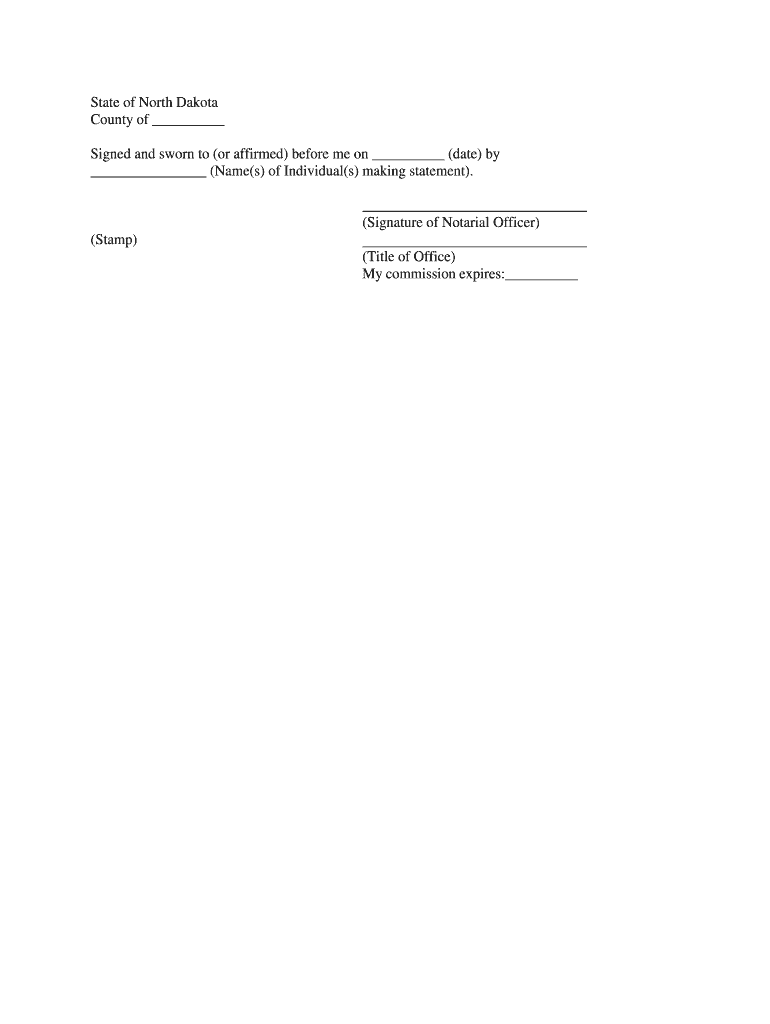
Names of Individuals Making Statement Form


What is the Names Of Individuals Making Statement
The Names Of Individuals Making Statement form is a document used to formally identify individuals who are providing a statement or testimony in legal or official matters. This form is essential in various contexts, including legal proceedings, business transactions, and official declarations. It ensures that the identities of those making statements are clearly recorded, which helps in maintaining transparency and accountability.
How to use the Names Of Individuals Making Statement
To effectively use the Names Of Individuals Making Statement form, begin by accurately filling in the required fields, which typically include the full names of the individuals involved, their contact information, and the context of the statement being made. It is important to ensure that all information is correct, as inaccuracies can lead to legal complications. Once completed, the form should be signed by all parties to validate the statements made.
Key elements of the Names Of Individuals Making Statement
Several key elements are crucial for the validity of the Names Of Individuals Making Statement form. These include:
- Full Names: The complete legal names of all individuals making statements must be provided.
- Signatures: Each individual must sign the form to confirm the authenticity of their statements.
- Date: The date of signing is essential for record-keeping and legal purposes.
- Context of the Statement: A brief description of the purpose of the statement should be included to clarify its relevance.
Steps to complete the Names Of Individuals Making Statement
Completing the Names Of Individuals Making Statement involves several straightforward steps:
- Gather necessary information, including names and contact details of all parties involved.
- Fill out the form accurately, ensuring all fields are completed.
- Review the information for accuracy and completeness.
- Have each individual sign the form to validate their statements.
- Keep a copy of the completed form for your records.
Legal use of the Names Of Individuals Making Statement
The legal use of the Names Of Individuals Making Statement form is significant in various situations, such as court cases, affidavits, and formal declarations. This form serves as a legal document that can be presented in court if necessary. It is essential to ensure compliance with relevant laws and regulations when using this form to avoid potential legal issues.
Examples of using the Names Of Individuals Making Statement
There are numerous scenarios where the Names Of Individuals Making Statement form is utilized. For instance:
- In a court case, witnesses may use the form to provide their statements formally.
- Business partners might use the form to document their agreement on a specific matter.
- Individuals may complete the form when providing testimony for an official inquiry or investigation.
Quick guide on how to complete names of individuals making statement
Complete Names Of Individuals Making Statement effortlessly on any device
Managing documents online has gained popularity among businesses and individuals. It offers an ideal environmentally friendly alternative to traditional printed and signed papers, allowing you to find the appropriate form and securely store it online. airSlate SignNow equips you with all the resources necessary to create, edit, and eSign your documents swiftly without interruptions. Handle Names Of Individuals Making Statement on any platform using airSlate SignNow's Android or iOS applications and simplify any document-related process today.
How to modify and eSign Names Of Individuals Making Statement effortlessly
- Locate Names Of Individuals Making Statement and then click Get Form to begin.
- Utilize the tools we provide to complete your form.
- Select important sections of the documents or obscure sensitive details with tools that airSlate SignNow specifically offers for that purpose.
- Create your eSignature with the Sign tool, which takes seconds and carries the same legal validity as a conventional wet ink signature.
- Review all the information and then click on the Done button to save your alterations.
- Decide how you wish to share your form, whether by email, SMS, or invitation link, or download it to your computer.
Eliminate the hassle of lost or mislaid documents, tedious form searches, or errors that require printing new document copies. airSlate SignNow addresses your document management needs in just a few clicks from any device of your choice. Modify and eSign Names Of Individuals Making Statement and ensure exceptional communication at any stage of your form preparation journey with airSlate SignNow.
Create this form in 5 minutes or less
Create this form in 5 minutes!
People also ask
-
What are the Names Of Individuals Making Statement in airSlate SignNow?
The Names Of Individuals Making Statement refer to the parties involved in a document signing process. airSlate SignNow allows you to specify these names accurately to ensure that each signer understands their role and responsibilities within the document. This clarity helps streamline the signing process and prevents any miscommunication.
-
How does airSlate SignNow ensure the accuracy of the Names Of Individuals Making Statement?
airSlate SignNow provides tools to verify the Names Of Individuals Making Statement during the setup of your documents. Users can review and confirm the names before sending the document for signing, minimizing errors and ensuring that all parties are correctly identified. This feature enhances the accuracy of your eSignatures and the overall document process.
-
What pricing plans does airSlate SignNow offer?
airSlate SignNow has multiple pricing plans to accommodate different business needs. Each plan includes features for managing the Names Of Individuals Making Statement, which enhances your signing workflow. For detailed pricing, visit our website to explore the various options tailored to individuals, small businesses, and large enterprises.
-
Can I customize the Names Of Individuals Making Statement in my documents?
Yes, airSlate SignNow allows you to customize the Names Of Individuals Making Statement on your documents. You can add, remove, or edit names directly within the document editor, ensuring that only the required parties are involved in the signing process. This flexibility is designed to meet your unique needs.
-
What features does airSlate SignNow provide for handling Names Of Individuals Making Statement?
airSlate SignNow includes various features that aid in managing the Names Of Individuals Making Statement effectively. You can add multiple signers, specify their roles, and even set signing orders. These features enhance the efficiency of the eSigning process and ensure seamless collaboration among all parties involved.
-
Is airSlate SignNow easy to integrate with other applications?
Absolutely! airSlate SignNow is designed for easy integration with various applications. This means you can import data, including the Names Of Individuals Making Statement, from other platforms, making it more convenient for businesses to manage their documents seamlessly. Integration helps streamline workflows and enhances productivity.
-
What are the benefits of using airSlate SignNow for document signing?
Using airSlate SignNow offers numerous benefits, including faster turnaround times and improved accuracy when managing the Names Of Individuals Making Statement. The intuitive interface allows users to send and eSign documents quickly, saving time and reducing paperwork. Additionally, the solution is cost-effective, making it a valuable tool for businesses of all sizes.
Get more for Names Of Individuals Making Statement
Find out other Names Of Individuals Making Statement
- eSign Oklahoma Non-Profit Cease And Desist Letter Mobile
- eSign Arizona Orthodontists Business Plan Template Simple
- eSign Oklahoma Non-Profit Affidavit Of Heirship Computer
- How Do I eSign Pennsylvania Non-Profit Quitclaim Deed
- eSign Rhode Island Non-Profit Permission Slip Online
- eSign South Carolina Non-Profit Business Plan Template Simple
- How Can I eSign South Dakota Non-Profit LLC Operating Agreement
- eSign Oregon Legal Cease And Desist Letter Free
- eSign Oregon Legal Credit Memo Now
- eSign Oregon Legal Limited Power Of Attorney Now
- eSign Utah Non-Profit LLC Operating Agreement Safe
- eSign Utah Non-Profit Rental Lease Agreement Mobile
- How To eSign Rhode Island Legal Lease Agreement
- How Do I eSign Rhode Island Legal Residential Lease Agreement
- How Can I eSign Wisconsin Non-Profit Stock Certificate
- How Do I eSign Wyoming Non-Profit Quitclaim Deed
- eSign Hawaii Orthodontists Last Will And Testament Fast
- eSign South Dakota Legal Letter Of Intent Free
- eSign Alaska Plumbing Memorandum Of Understanding Safe
- eSign Kansas Orthodontists Contract Online