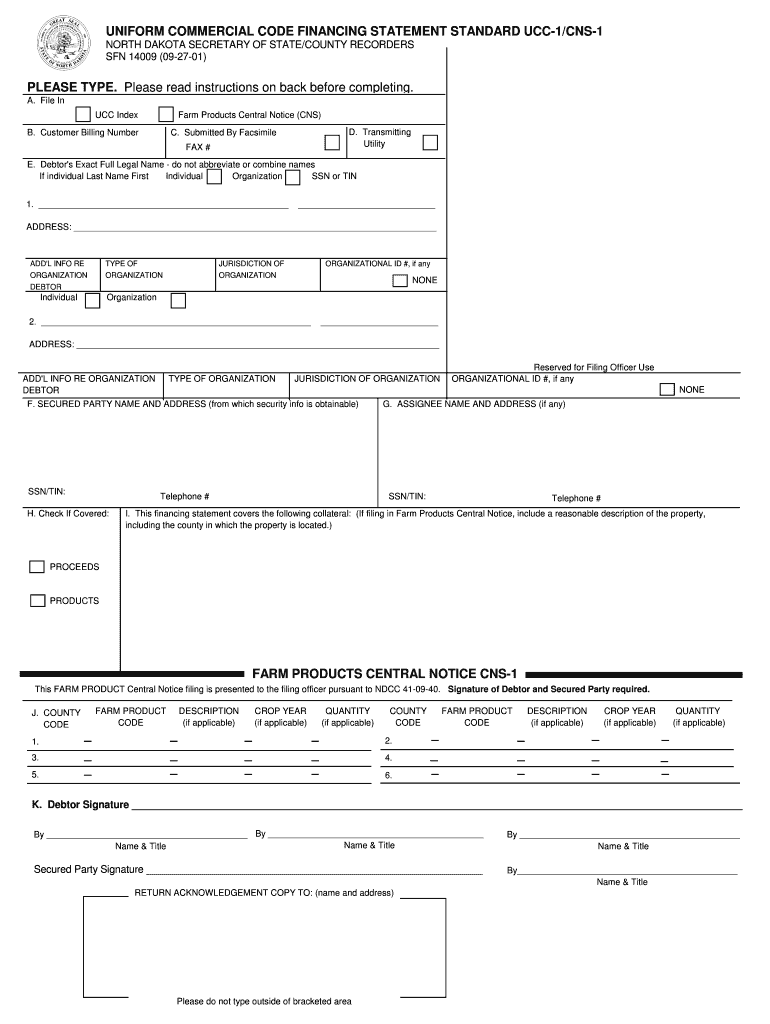
Fillable Online Tn VSP VISION CANCELLATION REQUEST FORM


What is the fillable online VSP vision cancellation request form?
The fillable online VSP vision cancellation request form is a digital document designed for individuals wishing to cancel their VSP vision insurance plan. This form allows users to submit their cancellation request electronically, streamlining the process and eliminating the need for physical paperwork. By utilizing this form, users can ensure that their request is processed efficiently and securely, in compliance with relevant regulations.
Steps to complete the fillable online VSP vision cancellation request form
Completing the fillable online VSP vision cancellation request form involves several straightforward steps:
- Access the form through a secure online platform.
- Fill in your personal information, including your name, address, and policy number.
- Clearly indicate your intention to cancel the insurance plan.
- Provide any additional information required, such as the reason for cancellation, if applicable.
- Review the completed form for accuracy before submitting it.
- Submit the form electronically to ensure prompt processing.
Legal use of the fillable online VSP vision cancellation request form
The fillable online VSP vision cancellation request form is legally valid when completed according to established regulations. To ensure its legal standing, it is essential to follow specific guidelines, such as providing accurate information and adhering to any state-specific requirements. The use of a trusted electronic signature solution, like signNow, enhances the form's validity by providing a secure and compliant method for signing.
Key elements of the fillable online VSP vision cancellation request form
Several key elements must be included in the fillable online VSP vision cancellation request form to ensure it is complete and effective:
- Personal Information: This includes your full name, address, and contact details.
- Policy Information: Your VSP policy number and any relevant account details.
- Cancellation Request: A clear statement indicating your desire to cancel the plan.
- Signature: An electronic signature that verifies your identity and consent.
- Date: The date on which the cancellation request is submitted.
How to use the fillable online VSP vision cancellation request form
Using the fillable online VSP vision cancellation request form is designed to be user-friendly. Begin by navigating to the form on a secure platform. Once you have accessed the form, carefully fill in the required fields with accurate information. After completing the form, review it for any errors to ensure all details are correct. Finally, submit the form electronically, which will initiate the cancellation process with VSP.
Examples of using the fillable online VSP vision cancellation request form
There are various scenarios in which individuals might need to use the fillable online VSP vision cancellation request form:
- A person moving to a new state where VSP coverage is not available.
- An individual who has found an alternative vision insurance plan that better meets their needs.
- A user who no longer requires vision insurance due to changes in their health or financial situation.
Quick guide on how to complete fillable online tn vsp vision cancellation request form
Complete Fillable Online Tn VSP VISION CANCELLATION REQUEST FORM effortlessly on any device
Digital document management has become increasingly popular among businesses and individuals. It offers an ideal eco-friendly alternative to traditional printed and signed documents, allowing you to find the necessary form and securely archive it online. airSlate SignNow equips you with all the resources you need to create, edit, and eSign your documents quickly without delays. Manage Fillable Online Tn VSP VISION CANCELLATION REQUEST FORM on any platform using airSlate SignNow's Android or iOS applications and simplify any document-related task today.
The easiest way to modify and eSign Fillable Online Tn VSP VISION CANCELLATION REQUEST FORM without difficulty
- Obtain Fillable Online Tn VSP VISION CANCELLATION REQUEST FORM and click Get Form to begin.
- Utilize the tools we provide to complete your document.
- Emphasize important sections of your documents or redact sensitive information using tools specifically designed for that purpose by airSlate SignNow.
- Create your signature using the Sign tool, which takes seconds and carries the same legal validity as a conventional wet ink signature.
- Review the information and then click on the Done button to save your updates.
- Choose your method of delivering your form, whether by email, SMS, or invitation link, or download it to your computer.
Eliminate concerns about lost or misplaced files, tedious form searches, or mistakes that necessitate printing new document copies. airSlate SignNow meets your document management needs with just a few clicks from any device you prefer. Modify and eSign Fillable Online Tn VSP VISION CANCELLATION REQUEST FORM and ensure outstanding communication at every stage of your form preparation with airSlate SignNow.
Create this form in 5 minutes or less
Create this form in 5 minutes!
People also ask
-
How do I cancel VSP online?
To cancel VSP online, you need to log into your account on the VSP website. Navigate to the account settings section, where you can find options for managing your plan, including cancellation. Follow the prompts to successfully cancel VSP online and confirm your cancellation via email.
-
What are the benefits of using airSlate SignNow to cancel VSP online?
Using airSlate SignNow to cancel VSP online streamlines the process by allowing you to sign and send your cancellation request electronically. This not only saves you time but also ensures that your request is securely documented. With airSlate SignNow, you can begin your cancellation process from any device at your convenience.
-
Is there a fee associated with canceling VSP online?
Typically, there are no fees to cancel VSP online. However, it is advisable to review your specific policy or contact customer service for confirmation. Using airSlate SignNow can help you maintain an organized record of all transactions related to your cancellation.
-
Can I integrate airSlate SignNow with my existing VSP account for easy cancellation?
Yes, airSlate SignNow allows for integrations with various account management systems. You can set up your airSlate SignNow account to streamline your cancellation process, making it easier to prepare necessary documents for canceling VSP online.
-
What should I do if I encounter issues while trying to cancel VSP online?
If you face issues canceling VSP online, first ensure that your account information is correctly entered on the VSP platform. Additionally, signNowing out to VSP customer support is advisable for prompt assistance. Consider documenting your attempts using airSlate SignNow for better tracking.
-
How do I confirm my cancellation after I cancel VSP online?
Once you've canceled VSP online, you should receive a confirmation email detailing your cancellation. It’s important to keep this email as proof of your request. Using airSlate SignNow ensures all your correspondence is securely stored and easily accessible.
-
Does canceling VSP online impact my eligibility for any future plans?
Canceling VSP online may affect your eligibility for future plans depending on their terms and conditions. It is best to review these details before proceeding with cancellation. Consulting with airSlate SignNow can help clarify any documents needed for your upcoming decisions.
Get more for Fillable Online Tn VSP VISION CANCELLATION REQUEST FORM
Find out other Fillable Online Tn VSP VISION CANCELLATION REQUEST FORM
- eSign Oregon Legal Cease And Desist Letter Free
- eSign Oregon Legal Credit Memo Now
- eSign Oregon Legal Limited Power Of Attorney Now
- eSign Utah Non-Profit LLC Operating Agreement Safe
- eSign Utah Non-Profit Rental Lease Agreement Mobile
- How To eSign Rhode Island Legal Lease Agreement
- How Do I eSign Rhode Island Legal Residential Lease Agreement
- How Can I eSign Wisconsin Non-Profit Stock Certificate
- How Do I eSign Wyoming Non-Profit Quitclaim Deed
- eSign Hawaii Orthodontists Last Will And Testament Fast
- eSign South Dakota Legal Letter Of Intent Free
- eSign Alaska Plumbing Memorandum Of Understanding Safe
- eSign Kansas Orthodontists Contract Online
- eSign Utah Legal Last Will And Testament Secure
- Help Me With eSign California Plumbing Business Associate Agreement
- eSign California Plumbing POA Mobile
- eSign Kentucky Orthodontists Living Will Mobile
- eSign Florida Plumbing Business Plan Template Now
- How To eSign Georgia Plumbing Cease And Desist Letter
- eSign Florida Plumbing Credit Memo Now