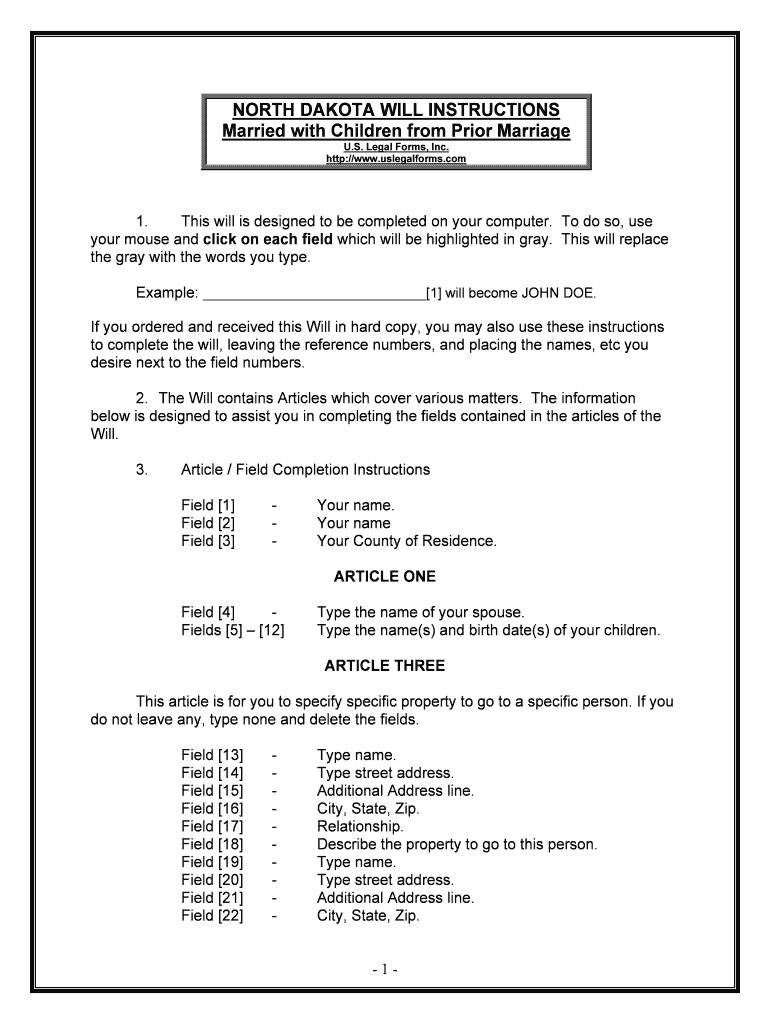
Home Town of the Parent Form


What is the Home Town Of The Parent
The Home Town Of The Parent form is a legal document often required in various situations, such as custody arrangements or educational purposes. This form typically captures essential information about the parent’s residence and may be used to establish jurisdiction or eligibility for specific benefits. Understanding its purpose is crucial for ensuring compliance with legal requirements and protecting parental rights.
How to use the Home Town Of The Parent
Using the Home Town Of The Parent form involves several steps to ensure that all necessary information is accurately provided. First, gather all relevant personal details, including the parent's full name, address, and contact information. Next, fill out the form carefully, ensuring that all fields are completed. After filling out the form, review it for accuracy before submitting it to the appropriate authority, whether it be a school, court, or another institution.
Steps to complete the Home Town Of The Parent
Completing the Home Town Of The Parent form can be straightforward if you follow these steps:
- Gather necessary documents, such as identification and proof of residence.
- Fill in the parent’s full name and current address accurately.
- Provide any additional information required, such as contact details and relationship to the child.
- Review the form for any errors or missing information.
- Sign and date the form to validate it.
- Submit the completed form to the designated authority.
Legal use of the Home Town Of The Parent
The Home Town Of The Parent form has specific legal implications, especially in custody cases or when determining residency for educational purposes. It is essential to ensure that the form is filled out truthfully and accurately, as any discrepancies may lead to legal challenges. Furthermore, the form may need to be notarized or accompanied by supporting documents to enhance its legal standing.
State-specific rules for the Home Town Of The Parent
Different states may have unique requirements regarding the Home Town Of The Parent form. It is important to familiarize yourself with the specific regulations in your state, as these can affect how the form is completed and submitted. Some states may require additional documentation or have particular deadlines that must be met, making it essential to check local guidelines.
Examples of using the Home Town Of The Parent
There are various scenarios in which the Home Town Of The Parent form may be utilized:
- In custody disputes, to establish the primary residence of a child.
- When enrolling a child in school, to verify residency for admission purposes.
- For legal proceedings that require proof of a parent's home address.
Quick guide on how to complete home town of the parent
Effortlessly Prepare Home Town Of The Parent on Any Device
Digital document management has become increasingly popular among businesses and individuals. It serves as an excellent environmentally friendly alternative to traditional printed and signed documents, allowing you to locate the correct form and securely store it online. airSlate SignNow provides you with all the necessary tools to create, edit, and electronically sign your documents quickly and efficiently. Manage Home Town Of The Parent across any platform with airSlate SignNow's Android or iOS applications and simplify any document-related tasks today.
The Simplest Way to Edit and Electronically Sign Home Town Of The Parent Without Stress
- Obtain Home Town Of The Parent and click Get Form to begin.
- Make use of the tools we provide to fill out your form.
- Highlight important sections of the documents or redact sensitive information with specialized tools offered by airSlate SignNow for this purpose.
- Create your electronic signature using the Sign tool, which only takes seconds and carries the same legal validity as a conventional wet ink signature.
- Review all the details and click on the Done button to save your modifications.
- Select how you would prefer to send your form, whether by email, SMS, invitation link, or download it to your computer.
Eliminate the worries of lost or mislaid files, tedious form searches, or errors that require new document printouts. airSlate SignNow meets your document management needs in just a few clicks from any device you prefer. Modify and electronically sign Home Town Of The Parent to guarantee excellent communication at any point in your form preparation journey with airSlate SignNow.
Create this form in 5 minutes or less
Create this form in 5 minutes!
People also ask
-
What is airSlate SignNow and how does it benefit the Home Town Of The Parent?
airSlate SignNow is a digital solution that allows businesses to send and eSign documents efficiently. For residents in the Home Town Of The Parent, this means streamlined document management, reduced turnaround times, and a cost-effective way to handle essential paperwork electronically.
-
What pricing plans are available for airSlate SignNow users in the Home Town Of The Parent?
airSlate SignNow offers various pricing plans tailored to meet the needs of users in the Home Town Of The Parent. You can choose from individual, business, and enterprise plans, each designed to provide flexible options and scalable features to suit different users and budgets.
-
How can airSlate SignNow improve document workflow in the Home Town Of The Parent?
Using airSlate SignNow can signNowly enhance document workflow in the Home Town Of The Parent by enabling quick eSigning and automated document routing. This means less time spent on paperwork and more time focused on core activities, leading to increased productivity for local businesses.
-
What features does airSlate SignNow offer that are particularly useful for users in the Home Town Of The Parent?
Several features of airSlate SignNow stand out for users in the Home Town Of The Parent, including templates for common documents, mobile access for eSigning on the go, and customizable workflows. These features ensure that businesses can operate efficiently and realize signNow time savings.
-
Are there integrations available with airSlate SignNow for tools commonly used in the Home Town Of The Parent?
Yes, airSlate SignNow offers integrations with numerous tools and platforms that are popular among businesses in the Home Town Of The Parent. This includes CRMs, cloud storage services, and productivity applications, ensuring a seamless workflow and better data management.
-
How secure is airSlate SignNow for handling sensitive documents in the Home Town Of The Parent?
airSlate SignNow employs advanced security measures to protect sensitive documents, making it a reliable choice for users in the Home Town Of The Parent. With encryption, secure access controls, and compliance with industry regulations, users can trust that their documents are handled with care and integrity.
-
Can airSlate SignNow assist small businesses in the Home Town Of The Parent with legal compliance?
Absolutely! airSlate SignNow helps small businesses in the Home Town Of The Parent maintain legal compliance by providing legally binding eSignatures and audit trails for each document. This feature ensures that all signed documents meet legal requirements, offering peace of mind to business owners.
Get more for Home Town Of The Parent
Find out other Home Town Of The Parent
- eSignature Connecticut Joint Venture Agreement Template Myself
- eSignature Georgia Joint Venture Agreement Template Simple
- eSignature Alaska Debt Settlement Agreement Template Safe
- eSignature New Jersey Debt Settlement Agreement Template Simple
- eSignature New Mexico Debt Settlement Agreement Template Free
- eSignature Tennessee Debt Settlement Agreement Template Secure
- eSignature Wisconsin Debt Settlement Agreement Template Safe
- Can I eSignature Missouri Share Transfer Agreement Template
- eSignature Michigan Stock Purchase Agreement Template Computer
- eSignature California Indemnity Agreement Template Online
- eSignature New Mexico Promissory Note Template Now
- eSignature Pennsylvania Promissory Note Template Later
- Help Me With eSignature North Carolina Bookkeeping Contract
- eSignature Georgia Gym Membership Agreement Mobile
- eSignature Michigan Internship Contract Computer
- Can I eSignature Nebraska Student Data Sheet
- How To eSignature Michigan Application for University
- eSignature North Carolina Weekly Class Evaluation Now
- eSignature Colorado Medical Power of Attorney Template Fast
- Help Me With eSignature Florida Medical Power of Attorney Template