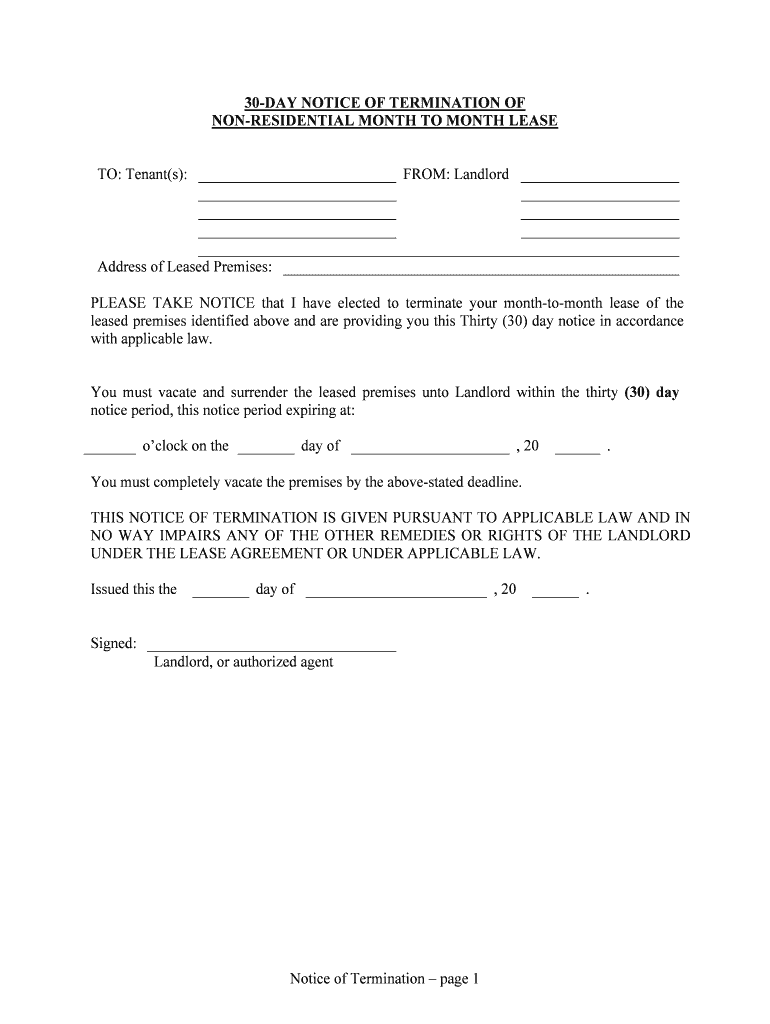
Notice of Termination Page 2 Form


What is the Notice Of Termination Page 2
The Notice Of Termination Page 2 is a legal document used to formally communicate the end of a contractual agreement or lease. This document serves as an essential tool for both landlords and tenants, ensuring that all parties are aware of the termination details. It typically includes vital information such as the date of termination, the parties involved, and any specific conditions that must be met prior to the termination. Understanding this document is crucial for ensuring compliance with legal obligations and protecting the rights of all parties involved.
Steps to complete the Notice Of Termination Page 2
Completing the Notice Of Termination Page 2 involves several key steps to ensure accuracy and compliance. Begin by clearly identifying the parties involved in the agreement, including their full names and contact information. Next, specify the date on which the termination will take effect. Include any relevant details regarding the conditions of the termination, such as the return of security deposits or the state of the property upon vacating. Finally, ensure all parties sign and date the document, as this confirms their agreement to the terms outlined. Utilizing an electronic signature solution can streamline this process and enhance the document's legal standing.
Legal use of the Notice Of Termination Page 2
The legal use of the Notice Of Termination Page 2 is governed by state-specific laws and regulations. It is essential to ensure that the document complies with the relevant legal framework to be considered valid. This includes adhering to any notice periods required by law, which can vary depending on the type of lease or contract. Additionally, the document must be properly executed, with signatures from all involved parties to affirm their acknowledgment and acceptance of the termination. Failure to comply with these legal requirements may result in disputes or challenges in court.
Key elements of the Notice Of Termination Page 2
Several key elements must be included in the Notice Of Termination Page 2 to ensure its effectiveness. These elements include:
- Identification of Parties: Clearly state the names and addresses of all parties involved.
- Date of Termination: Specify the exact date when the termination will take effect.
- Reason for Termination: Include a brief explanation for the termination, if applicable.
- Conditions of Termination: Outline any specific conditions that must be met prior to termination.
- Signatures: Ensure all parties sign and date the document to validate the agreement.
How to use the Notice Of Termination Page 2
Using the Notice Of Termination Page 2 effectively involves several practical steps. First, ensure you have the correct version of the form that complies with your state’s regulations. Fill out the form with accurate information regarding the parties and the terms of the termination. Once completed, provide copies to all parties involved, ensuring they understand the implications of the termination. It is advisable to keep a signed copy for your records, as this may be necessary for future reference or legal purposes. Utilizing electronic document solutions can simplify this process and enhance security.
State-specific rules for the Notice Of Termination Page 2
State-specific rules regarding the Notice Of Termination Page 2 can significantly impact its use and validity. Each state has its own laws governing lease agreements and terminations, including required notice periods and specific language that must be included in the document. It is crucial to research and understand these regulations to ensure compliance. Failure to adhere to state laws may result in legal challenges or the invalidation of the termination notice. Consulting with a legal professional can provide clarity on these requirements and help navigate any complexities.
Quick guide on how to complete notice of termination page 2
Complete Notice Of Termination Page 2 effortlessly on any device
Digital document management has gained popularity among businesses and individuals. It offers an ideal eco-friendly substitute to conventional printed and signed documents, as you can locate the correct form and securely store it online. airSlate SignNow equips you with all the resources necessary to create, edit, and electronically sign your documents quickly without delays. Handle Notice Of Termination Page 2 on any device with airSlate SignNow Android or iOS applications and enhance any document-oriented procedure today.
The easiest way to modify and eSign Notice Of Termination Page 2 without hassle
- Locate Notice Of Termination Page 2 and click on Get Form to initiate.
- Utilize the tools we offer to complete your form.
- Emphasize important parts of the documents or obscure sensitive information with tools that airSlate SignNow provides specifically for that use.
- Generate your eSignature using the Sign tool, which takes mere seconds and holds the same legal validity as a conventional wet ink signature.
- Verify the details and click on the Done button to save your changes.
- Choose how you wish to send your form, via email, text message (SMS), invite link, or download it to your computer.
Eliminate the worry of lost or misplaced files, tedious form searching, or mistakes that necessitate printing new document copies. airSlate SignNow fulfills all your document management requirements in just a few clicks from any device you prefer. Modify and eSign Notice Of Termination Page 2 and ensure outstanding communication at any step of your form preparation process with airSlate SignNow.
Create this form in 5 minutes or less
Create this form in 5 minutes!
People also ask
-
What is the Notice Of Termination Page 2, and why is it important?
The Notice Of Termination Page 2 is a critical component in many business agreements, as it formally communicates the intention to terminate a contract. Understanding its content and how to execute it properly is essential for legal compliance and to avoid potential disputes. Using airSlate SignNow, you can easily create and manage these documents effortlessly.
-
How does airSlate SignNow simplify the preparation of the Notice Of Termination Page 2?
With airSlate SignNow, you can streamline the preparation of the Notice Of Termination Page 2 by utilizing customizable templates and intuitive document editing tools. This allows you to quickly fill in necessary details and ensure that all parties receive the proper documentation without delay. The platform makes it easy to generate legally binding signatures electronically, ensuring compliance and efficiency.
-
What are the pricing options for using airSlate SignNow for the Notice Of Termination Page 2?
airSlate SignNow offers flexible pricing plans tailored to meet the diverse needs of our users. You can choose from various subscription models that provide access to features necessary for managing documents, including the Notice Of Termination Page 2. For specific pricing details and features available at each tier, we encourage you to check our pricing page.
-
What features does airSlate SignNow offer for creating a Notice Of Termination Page 2?
airSlate SignNow provides a host of features designed to facilitate the creation of the Notice Of Termination Page 2, including drag-and-drop document assembly, real-time collaboration, and cloud storage. Users can also track document status to ensure that all necessary parties have signed on time. The user-friendly interface makes it simple for anyone to create and send this important document.
-
Can I integrate airSlate SignNow with other applications while working on the Notice Of Termination Page 2?
Absolutely! airSlate SignNow supports various integrations with popular applications like Google Drive, Salesforce, and Microsoft, allowing seamless workflows when handling the Notice Of Termination Page 2. These integrations help streamline processes, thereby increasing efficiency and minimizing errors in document management.
-
What are the benefits of using airSlate SignNow for the Notice Of Termination Page 2?
Using airSlate SignNow for the Notice Of Termination Page 2 provides numerous benefits, including increased efficiency, enhanced document tracking, and reduced paper consumption. This electronic solution not only saves time but also mitigates the risk of human error associated with manual document processing. Furthermore, your documents remain secure and accessible in the cloud.
-
Is airSlate SignNow user-friendly for individuals unfamiliar with eSignatures for the Notice Of Termination Page 2?
Yes, airSlate SignNow is designed with user experience in mind, making it accessible even for those unfamiliar with eSignature technology. The step-by-step guides and intuitive platform ensure that users can easily navigate the process of preparing and sending the Notice Of Termination Page 2. Our customer support is also available to assist you with any questions you may have during the process.
Get more for Notice Of Termination Page 2
- Advance directive for a natural death quotliving willquot north carolina ncmedsoc form
- Petition to sueappeal north carolina court system nccourts form
- Aoc cvm 303 form
- North carolina department of transportation citizen incident statement form
- Nc 120 form
- Residency questionnaire form
- Form fill nc3
- Mh lic change app packet rev 08 2009 form
Find out other Notice Of Termination Page 2
- Can I Electronic signature Massachusetts Separation Agreement
- Can I Electronic signature North Carolina Separation Agreement
- How To Electronic signature Wyoming Affidavit of Domicile
- Electronic signature Wisconsin Codicil to Will Later
- Electronic signature Idaho Guaranty Agreement Free
- Electronic signature North Carolina Guaranty Agreement Online
- eSignature Connecticut Outsourcing Services Contract Computer
- eSignature New Hampshire Outsourcing Services Contract Computer
- eSignature New York Outsourcing Services Contract Simple
- Electronic signature Hawaii Revocation of Power of Attorney Computer
- How Do I Electronic signature Utah Gift Affidavit
- Electronic signature Kentucky Mechanic's Lien Free
- Electronic signature Maine Mechanic's Lien Fast
- Can I Electronic signature North Carolina Mechanic's Lien
- How To Electronic signature Oklahoma Mechanic's Lien
- Electronic signature Oregon Mechanic's Lien Computer
- Electronic signature Vermont Mechanic's Lien Simple
- How Can I Electronic signature Virginia Mechanic's Lien
- Electronic signature Washington Mechanic's Lien Myself
- Electronic signature Louisiana Demand for Extension of Payment Date Simple