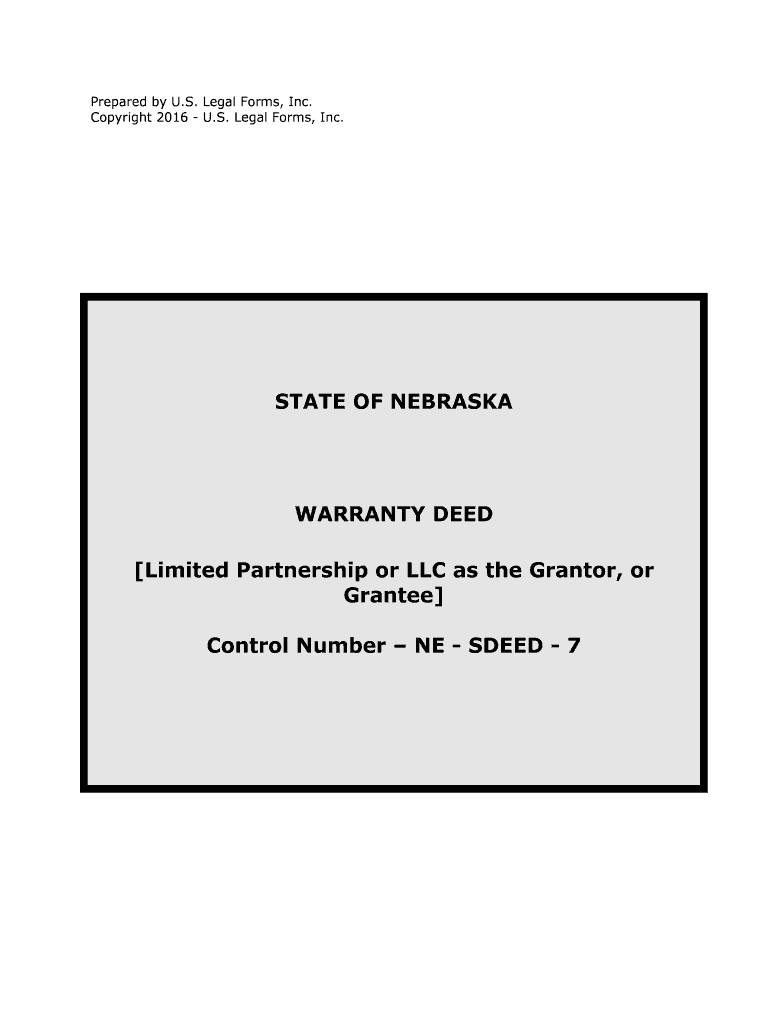
Control Number NE SDEED 7 Form


What is the Control Number NE SDEED 7
The Control Number NE SDEED 7 is a specific form used in the state of Nebraska for the purpose of documenting and processing certain legal transactions, particularly in real estate. This form serves as an essential tool for ensuring that property transfers are recorded accurately and in compliance with state regulations. The control number assigned to this form allows for easy tracking and retrieval within the state’s database, ensuring that all parties involved have access to the necessary documentation regarding property ownership and history.
How to use the Control Number NE SDEED 7
Using the Control Number NE SDEED 7 involves several key steps. Initially, you must ensure that you have the correct form, which can typically be obtained from the Nebraska Secretary of State's website or local government offices. Once you have the form, fill it out with accurate information regarding the property and the parties involved in the transaction. After completing the form, it is essential to sign it in accordance with Nebraska law, which may require notarization. Finally, submit the completed form to the appropriate county office for recording.
Steps to complete the Control Number NE SDEED 7
Completing the Control Number NE SDEED 7 requires careful attention to detail. Follow these steps for successful completion:
- Obtain the form from an official source.
- Fill in the required details, including property description, grantor, and grantee information.
- Ensure that all signatures are included and properly notarized if necessary.
- Double-check all entries for accuracy.
- Submit the form to the appropriate county office for recording.
Legal use of the Control Number NE SDEED 7
The Control Number NE SDEED 7 is legally binding when completed and submitted according to Nebraska law. It is crucial that the form is filled out accurately and signed by all parties involved to ensure its legality. The form must also comply with any additional state requirements, such as notarization, to be considered valid. Failure to adhere to these legal standards could result in complications regarding property ownership and transfer.
Key elements of the Control Number NE SDEED 7
Several key elements must be included in the Control Number NE SDEED 7 for it to be valid. These include:
- The full legal description of the property being transferred.
- Names and addresses of the grantor and grantee.
- The control number assigned to the form.
- Signatures of all parties involved.
- Date of the transaction.
State-specific rules for the Control Number NE SDEED 7
Each state has its own regulations regarding property transfer forms, and Nebraska is no exception. It is important to familiarize yourself with the specific rules that govern the use of the Control Number NE SDEED 7. This includes understanding any local requirements for notarization, submission timelines, and fees associated with recording the form. Consulting with a legal professional or local government office can provide clarity on these state-specific rules.
Quick guide on how to complete control number ne sdeed 7
Effortlessly prepare Control Number NE SDEED 7 on any device
Managing documents online has become increasingly popular among organizations and individuals. It serves as an ideal eco-friendly alternative to conventional printed and signed paperwork, allowing you to access the necessary forms and securely store them online. airSlate SignNow equips you with all the essential tools to quickly create, modify, and electronically sign your documents without delays. Manage Control Number NE SDEED 7 across any platform with airSlate SignNow's Android or iOS applications and streamline any document-related tasks today.
How to modify and electronically sign Control Number NE SDEED 7 with ease
- Find Control Number NE SDEED 7 and click on Get Form to begin.
- Use the tools we provide to fill out your form.
- Emphasize signNow sections of your documents or redact sensitive information with the tools specifically designed for that purpose by airSlate SignNow.
- Create your signature using the Sign tool, which only takes a few seconds and carries the same legal validity as a traditional handwritten signature.
- Review all the details and click on the Done button to save your modifications.
- Decide how you prefer to send your form: through email, SMS, or an invitation link, or download it to your computer.
Eliminate concerns about lost or misplaced documents, frustrating searches for forms, or mistakes that necessitate printing new copies. airSlate SignNow efficiently meets your document management needs with just a few clicks from any device you choose. Modify and electronically sign Control Number NE SDEED 7 to ensure excellent communication throughout the document preparation process with airSlate SignNow.
Create this form in 5 minutes or less
Create this form in 5 minutes!
People also ask
-
What is the purpose of Control Number NE SDEED 7?
Control Number NE SDEED 7 is a unique identifier that helps streamline the processing of documents related to deeds in Nebraska. By using Control Number NE SDEED 7, businesses can ensure accurate tracking and management of their legal documents, which is essential for maintaining compliance and efficiency.
-
How can I integrate Control Number NE SDEED 7 with my existing systems?
Integrating Control Number NE SDEED 7 with your existing systems can be done easily with airSlate SignNow. Our platform supports API integrations and offers various tools to seamlessly incorporate the Control Number NE SDEED 7 into your workflows, enhancing productivity and document management.
-
What are the key features of airSlate SignNow regarding Control Number NE SDEED 7?
airSlate SignNow offers features like automated document tracking, customizable templates, and secure eSigning, all while utilizing Control Number NE SDEED 7. These features ensure that your document workflows are not only efficient but also compliant with local regulations, making it easier to manage legal documents.
-
Is there a cost associated with using Control Number NE SDEED 7 through airSlate SignNow?
Yes, using Control Number NE SDEED 7 through airSlate SignNow involves a subscription cost, but we offer several plans to fit different business needs. Investing in our solution ensures you have access to a user-friendly platform that simplifies document signing and management, ultimately saving you time and resources.
-
What benefits does airSlate SignNow provide for documents requiring Control Number NE SDEED 7?
By using airSlate SignNow for documents that require Control Number NE SDEED 7, you gain enhanced accuracy and compliance in your document processing. Our platform minimizes errors, facilitates quick access to signed documents, and ensures that you can efficiently track all necessary information associated with Control Number NE SDEED 7.
-
Can I use airSlate SignNow on mobile devices for Control Number NE SDEED 7?
Absolutely! airSlate SignNow is fully compatible with mobile devices, allowing you to manage documents with Control Number NE SDEED 7 on the go. Our mobile app offers all the features you need to eSign and send documents easily, ensuring you can stay productive anywhere.
-
How does airSlate SignNow ensure the security of documents related to Control Number NE SDEED 7?
Security is a top priority for airSlate SignNow, particularly for sensitive documents involving Control Number NE SDEED 7. We utilize industry-standard encryption and secure storage to protect your data, along with robust authentication features to ensure that only authorized personnel can access your documents.
Get more for Control Number NE SDEED 7
- A blank template of regional hospital form
- Roumicheduforms
- Illinois rules of the road review course workbook answers 2012 form
- Application for the michigan historical license plate michigan form
- Application to correct or change a michigan birth michigan form
- Employment application naples cc sunysb form
- Motormobile fuel dispenser study guide form
- License and permit application form
Find out other Control Number NE SDEED 7
- How To Electronic signature Utah Landlord lease agreement
- Electronic signature Wyoming Landlord lease agreement Safe
- Electronic signature Illinois Landlord tenant lease agreement Mobile
- Electronic signature Hawaii lease agreement Mobile
- How To Electronic signature Kansas lease agreement
- Electronic signature Michigan Landlord tenant lease agreement Now
- How Can I Electronic signature North Carolina Landlord tenant lease agreement
- Can I Electronic signature Vermont lease agreement
- Can I Electronic signature Michigan Lease agreement for house
- How To Electronic signature Wisconsin Landlord tenant lease agreement
- Can I Electronic signature Nebraska Lease agreement for house
- eSignature Nebraska Limited Power of Attorney Free
- eSignature Indiana Unlimited Power of Attorney Safe
- Electronic signature Maine Lease agreement template Later
- Electronic signature Arizona Month to month lease agreement Easy
- Can I Electronic signature Hawaii Loan agreement
- Electronic signature Idaho Loan agreement Now
- Electronic signature South Carolina Loan agreement Online
- Electronic signature Colorado Non disclosure agreement sample Computer
- Can I Electronic signature Illinois Non disclosure agreement sample