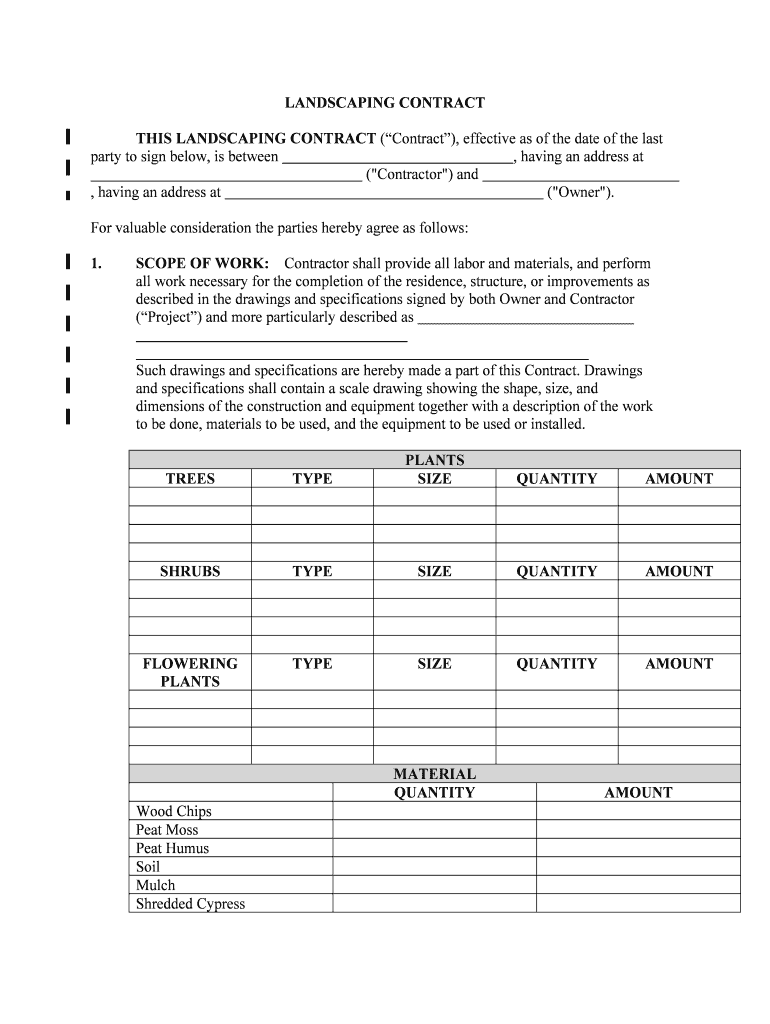
SpringFall Cleanup Form


What is the SpringFall Cleanup
The SpringFall Cleanup is a form designed to assist individuals and businesses in organizing their documentation and records for the changing seasons. This form is particularly useful for those who want to ensure that their paperwork is in order, whether for personal or business purposes. It serves as a checklist to facilitate the review and management of essential documents, ensuring compliance with various regulations and requirements.
How to use the SpringFall Cleanup
Using the SpringFall Cleanup form is straightforward. Begin by gathering all relevant documents that need to be reviewed or organized. Next, fill out the form with details about each document, including its type and status. This process helps in identifying what needs to be retained, discarded, or updated. Once completed, the form can be stored digitally for easy access, ensuring that your records are organized and compliant with any applicable regulations.
Steps to complete the SpringFall Cleanup
To effectively complete the SpringFall Cleanup form, follow these steps:
- Gather all necessary documents, including tax records, contracts, and personal identification.
- Review each document for relevance and accuracy.
- Fill out the SpringFall Cleanup form, noting the type and status of each document.
- Identify documents that require action, such as updating or discarding.
- Store the completed form in a secure digital location for future reference.
Legal use of the SpringFall Cleanup
The SpringFall Cleanup form is legally valid when completed in accordance with applicable laws and regulations. It is essential to ensure that all information provided is accurate and truthful. Utilizing electronic signatures through a reliable platform can enhance the legal standing of the form, as it complies with the ESIGN and UETA acts, ensuring that the document holds up in legal contexts.
Key elements of the SpringFall Cleanup
Key elements of the SpringFall Cleanup form include:
- Document Type: Classification of each document, such as tax records, contracts, or personal identification.
- Status: Indication of whether the document is current, outdated, or requires action.
- Retention Period: Guidelines on how long each document should be kept based on legal requirements.
- Action Items: Notes on what actions need to be taken for each document, such as updating or discarding.
Examples of using the SpringFall Cleanup
Examples of using the SpringFall Cleanup form include:
- A small business owner organizing contracts and tax documents at the end of the fiscal year.
- A family reviewing personal records to prepare for tax season.
- An individual decluttering their home office by identifying outdated documents that can be discarded.
Quick guide on how to complete springfall cleanup
Complete SpringFall Cleanup effortlessly on any device
Online document management has gained traction among businesses and individuals alike. It offers an excellent eco-friendly alternative to traditional printed and signed paperwork, allowing you to find the necessary form and securely keep it online. airSlate SignNow equips you with all the tools you need to create, edit, and eSign your documents quickly and without complications. Manage SpringFall Cleanup on any device with airSlate SignNow's Android or iOS applications and simplify any document-related task today.
How to edit and eSign SpringFall Cleanup without a hassle
- Obtain SpringFall Cleanup and click Get Form to begin.
- Make use of the tools we provide to fill out your form.
- Emphasize pertinent sections of your documents or obscure sensitive details using tools that airSlate SignNow provides specifically for this purpose.
- Create your eSignature with the Sign tool, which takes moments and holds the same legal validity as a conventional wet ink signature.
- Review all the details and click the Done button to save your changes.
- Select how you want to send your form—via email, SMS, or invitation link—or download it to your computer.
Eliminate worries about lost or misplaced files, tedious form searching, or errors that necessitate printing new copies of documents. airSlate SignNow meets your document management needs in just a few clicks from any device you prefer. Edit and eSign SpringFall Cleanup and guarantee exceptional communication at any point in the form preparation process with airSlate SignNow.
Create this form in 5 minutes or less
Create this form in 5 minutes!
People also ask
-
What is SpringFall Cleanup and how can it benefit my business?
SpringFall Cleanup refers to the process of organizing and tidying up your documents and workflows using airSlate SignNow. By utilizing this solution, businesses can streamline their operations, reduce clutter, and enhance productivity. It allows for easy eSigning and secure document management, ultimately leading to a more efficient workplace.
-
How much does the SpringFall Cleanup service cost?
The pricing for SpringFall Cleanup varies depending on the specific features and integrations your business needs. airSlate SignNow offers versatile pricing plans that accommodate different budgets. For a detailed breakdown of costs and potential savings, visiting our pricing page is highly recommended.
-
What features are included in the SpringFall Cleanup package?
The features included in the SpringFall Cleanup package consist of easy document uploads, customizable templates, secure eSigning, and automated workflow processes. These capabilities ensure that your document handling is not only efficient but also compliant with industry standards. By leveraging these features, businesses can achieve a seamless cleanup.
-
Can airSlate SignNow help with compliance during the SpringFall Cleanup process?
Yes, airSlate SignNow is designed to help businesses maintain compliance during the SpringFall Cleanup. With features like secure eSigning and audit trails, businesses can ensure that their documents are handled according to regulatory standards. This focus on compliance allows you to concentrate on efficient operations without worrying about legal pitfalls.
-
Is it easy to integrate airSlate SignNow into our existing systems for SpringFall Cleanup?
Absolutely! airSlate SignNow is built to integrate smoothly with various platforms such as Google Workspace, Salesforce, and Microsoft Office. These integrations ensure that your SpringFall Cleanup process connects effortlessly with your existing tools. This familiarity helps minimize disruption and speed up the adoption process.
-
Can SpringFall Cleanup improve our team's collaboration?
Yes, SpringFall Cleanup enhances team collaboration by allowing multiple users to edit and sign documents in real time. This feature streamlines communication and reduces the delays often associated with traditional signing methods. By improving collaboration, your team can work more cohesively and productively.
-
How can I get started with airSlate SignNow for my SpringFall Cleanup?
Getting started with airSlate SignNow for your SpringFall Cleanup is simple. First, sign up for a free trial to explore the platform’s features. Once you're ready, you can customize your workflows and leverage our tools to enhance your document management and eSigning processes.
Get more for SpringFall Cleanup
Find out other SpringFall Cleanup
- eSignature Rhode Island Rental agreement lease Easy
- eSignature New Hampshire Rental lease agreement Simple
- eSignature Nebraska Rental lease agreement forms Fast
- eSignature Delaware Rental lease agreement template Fast
- eSignature West Virginia Rental lease agreement forms Myself
- eSignature Michigan Rental property lease agreement Online
- Can I eSignature North Carolina Rental lease contract
- eSignature Vermont Rental lease agreement template Online
- eSignature Vermont Rental lease agreement template Now
- eSignature Vermont Rental lease agreement template Free
- eSignature Nebraska Rental property lease agreement Later
- eSignature Tennessee Residential lease agreement Easy
- Can I eSignature Washington Residential lease agreement
- How To eSignature Vermont Residential lease agreement form
- How To eSignature Rhode Island Standard residential lease agreement
- eSignature Mississippi Commercial real estate contract Fast
- eSignature Arizona Contract of employment Online
- eSignature Texas Contract of employment Online
- eSignature Florida Email Contracts Free
- eSignature Hawaii Managed services contract template Online