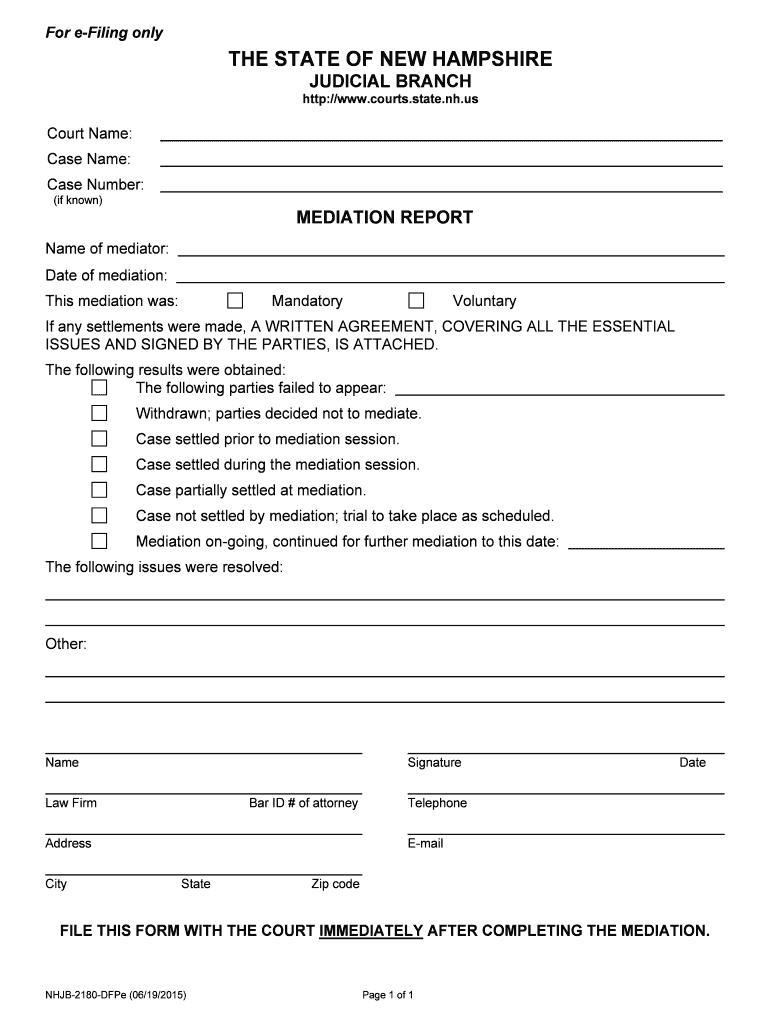
Date of Mediation Form


What is the Date Of Mediation
The Date Of Mediation refers to a specific date set for mediation sessions between parties involved in a dispute. Mediation is a process where an impartial third party, known as a mediator, facilitates communication and negotiation between disputing parties to help them reach a mutually acceptable resolution. This date is crucial as it marks the beginning of the mediation process and is often outlined in mediation agreements or court orders.
How to use the Date Of Mediation
Using the Date Of Mediation effectively requires clear communication among all parties involved. Once the date is established, participants should prepare by gathering relevant documents, outlining their positions, and considering possible solutions. It is essential to confirm attendance and ensure that all necessary stakeholders are available on that date. Additionally, parties may need to submit any required documentation to the mediator ahead of time to facilitate a productive session.
Steps to complete the Date Of Mediation
Completing the Date Of Mediation involves several key steps:
- Identify and agree on a suitable date with all parties involved.
- Notify the mediator of the agreed-upon date.
- Prepare all necessary documents and evidence to present during mediation.
- Confirm attendance of all parties and the mediator.
- Participate in the mediation session, focusing on open communication and negotiation.
Legal use of the Date Of Mediation
The Date Of Mediation holds legal significance as it often forms part of a court order or a contractual agreement. It is essential for ensuring compliance with legal timelines and procedures. Parties must adhere to the agreed date to avoid potential penalties or negative implications in their case. Additionally, the outcomes of mediation conducted on this date can influence subsequent legal proceedings if an agreement is reached.
Key elements of the Date Of Mediation
Several key elements define the Date Of Mediation:
- Clarity: The date should be clearly communicated to all parties involved.
- Preparation: All participants must prepare adequately to ensure a productive session.
- Flexibility: While the date is set, parties should be open to rescheduling if necessary.
- Documentation: Relevant documents should be exchanged prior to the date to facilitate discussion.
Examples of using the Date Of Mediation
Examples of the Date Of Mediation in practice include:
- A family dispute over child custody where both parents agree to a mediation date to discuss arrangements.
- A business conflict regarding contract terms where both parties set a mediation date to negotiate a resolution.
- A workplace dispute where an employee and employer agree on a mediation date to address grievances.
Quick guide on how to complete date of mediation 490197183
Effortlessly Prepare Date Of Mediation on Any Device
Digital document management has gained traction with both businesses and individuals. It serves as an excellent eco-conscious substitute for conventional printed and signed paperwork, allowing you to locate the right form and securely save it online. airSlate SignNow offers all the tools you require to create, modify, and eSign your documents swiftly without delays. Manage Date Of Mediation seamlessly on any device using the airSlate SignNow Android or iOS applications and enhance any document-related workflow today.
How to Modify and eSign Date Of Mediation with Ease
- Obtain Date Of Mediation and click on Get Form to begin.
- Leverage the tools we provide to complete your form.
- Emphasize relevant parts of your documents or obscure confidential information using tools that airSlate SignNow specifically offers for that purpose.
- Create your eSignature using the Sign tool, which takes just seconds and carries the same legal validity as a traditional wet ink signature.
- Verify the details and click on the Done button to save your modifications.
- Choose how you wish to share your form, via email, text message (SMS), invitation link, or download it to your computer.
Eliminate concerns about lost or misplaced files, tedious form searches, or mistakes that necessitate printing new document copies. airSlate SignNow fulfills all your document management needs in just a few clicks from any device of your choice. Modify and eSign Date Of Mediation to ensure excellent communication throughout your form preparation process with airSlate SignNow.
Create this form in 5 minutes or less
Create this form in 5 minutes!
People also ask
-
What is the Date Of Mediation in the context of airSlate SignNow?
The Date Of Mediation refers to the scheduled date when all parties involved in a document signing process come together. With airSlate SignNow, you can easily manage and track the Date Of Mediation to ensure all documents are signed promptly and efficiently.
-
How does airSlate SignNow facilitate the Date Of Mediation process?
airSlate SignNow simplifies the Date Of Mediation by allowing users to set reminders and automatic notifications for all parties. This ensures that everyone involved is aware of the important date and can prepare their documents ahead of time, enhancing the overall efficiency.
-
Is there a cost associated with using airSlate SignNow for managing the Date Of Mediation?
Yes, airSlate SignNow offers various pricing plans to accommodate different needs. While the cost may vary based on the features you choose, managing the Date Of Mediation is included in all plans, providing signNow value for document management.
-
Can I customize the Date Of Mediation for different documents?
Absolutely! airSlate SignNow allows you to customize the Date Of Mediation for each document you handle. This flexibility ensures that deadlines are tailored to the specific needs of each agreement, making it easier to keep all parties aligned.
-
What integrations does airSlate SignNow offer to enhance the Date Of Mediation process?
airSlate SignNow integrates seamlessly with various third-party applications, such as Google Drive, Salesforce, and more. These integrations help streamline the Date Of Mediation by connecting all necessary tools, enhancing productivity and efficiency in document handling.
-
What are the benefits of tracking the Date Of Mediation with airSlate SignNow?
Tracking the Date Of Mediation with airSlate SignNow provides several benefits, including improved accountability and streamlined communication among parties. Additionally, having a clear timeline can help prevent delays, ensuring that documents are signed on schedule.
-
How can I ensure all parties are informed about the Date Of Mediation?
airSlate SignNow features automated notifications and reminders to keep all parties informed about the Date Of Mediation. This way, everyone receives timely updates, ensuring that no one misses important deadlines or signing opportunities.
Get more for Date Of Mediation
- Application for medicare levy exemption certification form
- Asb fastnet classic online form
- Oseegib beneficiary form
- Disputing criminal record information form nsw police force police nsw gov
- St matthews health care application for employment form
- Mse form
- Derbyshire police shotgun sale online form
- Mg 11 pdf form
Find out other Date Of Mediation
- How To Integrate Sign in Banking
- How To Use Sign in Banking
- Help Me With Use Sign in Banking
- Can I Use Sign in Banking
- How Do I Install Sign in Banking
- How To Add Sign in Banking
- How Do I Add Sign in Banking
- How Can I Add Sign in Banking
- Can I Add Sign in Banking
- Help Me With Set Up Sign in Government
- How To Integrate eSign in Banking
- How To Use eSign in Banking
- How To Install eSign in Banking
- How To Add eSign in Banking
- How To Set Up eSign in Banking
- How To Save eSign in Banking
- How To Implement eSign in Banking
- How To Set Up eSign in Construction
- How To Integrate eSign in Doctors
- How To Use eSign in Doctors