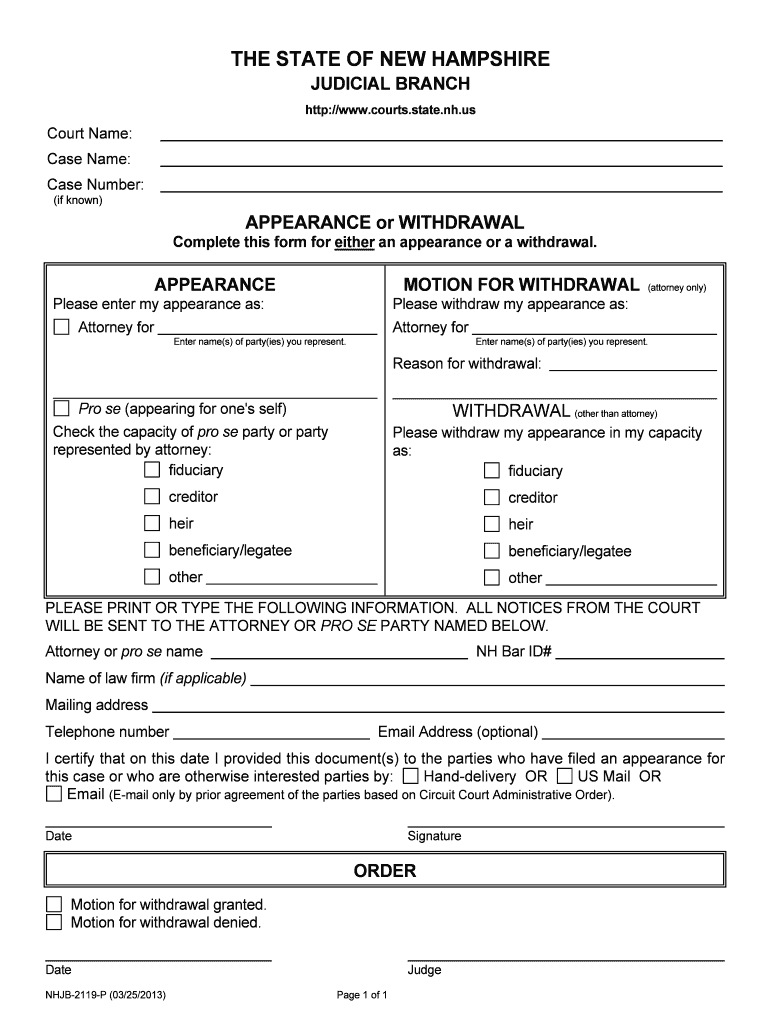
APPEARANCE or WITHDRAWAL Form


What is the Appearance or Withdrawal?
The Appearance or Withdrawal form is a legal document used primarily in court proceedings. It allows a party to formally indicate their presence in a case or to withdraw from participation. This form is essential for ensuring that all parties involved in a legal matter are properly notified and that the court is aware of who is participating in the proceedings. The completion of this form is a critical step in maintaining the integrity of the judicial process.
Steps to Complete the Appearance or Withdrawal
Completing the Appearance or Withdrawal form involves several key steps to ensure accuracy and compliance with legal requirements:
- Obtain the correct form from the appropriate court or legal authority.
- Carefully read the instructions provided with the form to understand the requirements.
- Fill in the necessary information, including your name, contact details, and the case number.
- Sign and date the form to validate your submission.
- Submit the completed form to the court, either electronically or by mail, as specified by local rules.
Legal Use of the Appearance or Withdrawal
The legal use of the Appearance or Withdrawal form is governed by specific laws and regulations. It is crucial for the form to be filled out correctly to avoid any potential legal issues. Courts require this form to ensure that all parties are aware of who is involved in a case. Failing to submit the form correctly can result in delays or complications in legal proceedings. Understanding the legal implications of this form is vital for anyone involved in a court case.
Key Elements of the Appearance or Withdrawal
Several key elements must be included in the Appearance or Withdrawal form for it to be considered valid:
- Case Information: This includes the case number, court name, and parties involved.
- Personal Information: The name and contact information of the individual completing the form.
- Signature: A signature is required to authenticate the form.
- Date: The date of completion must be clearly indicated.
Who Issues the Form?
The Appearance or Withdrawal form is typically issued by the court where the case is being heard. Each jurisdiction may have its own version of the form, so it is essential to obtain the correct document from the relevant court. This ensures that the form meets local legal requirements and is recognized by the court system.
Form Submission Methods
Submitting the Appearance or Withdrawal form can be done through various methods, depending on the court's rules:
- Online Submission: Many courts allow electronic filing through their websites, providing a convenient option for users.
- Mail: The form can be printed and mailed to the court's address, ensuring it is sent to the correct department.
- In-Person Submission: Individuals may also choose to deliver the form directly to the court clerk's office.
Quick guide on how to complete appearance or withdrawal
Complete APPEARANCE Or WITHDRAWAL effortlessly on any device
Digital document management has gained traction among businesses and individuals. It offers an ideal environmentally friendly alternative to traditional printed and signed papers, as you can obtain the necessary format and securely store it online. airSlate SignNow equips you with all the tools required to create, edit, and electronically sign your documents swiftly without delays. Manage APPEARANCE Or WITHDRAWAL on any device using airSlate SignNow's Android or iOS applications and enhance any document-related process today.
The easiest way to edit and electronically sign APPEARANCE Or WITHDRAWAL with ease
- Obtain APPEARANCE Or WITHDRAWAL and then click Get Form to initiate the process.
- Utilize the tools we offer to complete your document.
- Emphasize important sections of your documents or obscure sensitive information with tools that airSlate SignNow provides specifically for this purpose.
- Generate your signature using the Sign tool, which takes mere seconds and carries the same legal validity as a conventional wet ink signature.
- Review the information and then click the Done button to save your changes.
- Choose your preferred method to send your form, whether by email, text (SMS), invitation link, or downloading it to your computer.
Eliminate concerns about lost or misfiled documents, tedious form searching, or mistakes that require printing new document copies. airSlate SignNow meets your document management needs in just a few clicks from any device of your choice. Modify and electronically sign APPEARANCE Or WITHDRAWAL and ensure exceptional communication throughout your form preparation process with airSlate SignNow.
Create this form in 5 minutes or less
Create this form in 5 minutes!
People also ask
-
What is the cost of using airSlate SignNow for APPEARANCE Or WITHDRAWAL?
airSlate SignNow offers competitive pricing plans tailored to suit businesses of all sizes. The cost associated with APPEARANCE Or WITHDRAWAL varies based on the features you require, making it a cost-effective solution. You can choose from monthly or annual subscriptions, with discounts available for long-term commitments.
-
How does airSlate SignNow facilitate APPEARANCE Or WITHDRAWAL processes?
airSlate SignNow streamlines the APPEARANCE Or WITHDRAWAL process by allowing users to easily send, track, and sign documents online. The platform's intuitive interface enables users to manage their paperwork efficiently, reducing the time and effort spent on administrative tasks. This ensures that your APPEARANCE Or WITHDRAWAL documents are handled promptly and securely.
-
What features does airSlate SignNow offer for managing APPEARANCE Or WITHDRAWAL?
airSlate SignNow includes a variety of features to enhance your experience with APPEARANCE Or WITHDRAWAL. Key features include customizable templates, real-time tracking, and cloud storage, which help simplify document management. With these tools, you can ensure that your APPEARANCE Or WITHDRAWAL processes are both effective and efficient.
-
Can airSlate SignNow integrate with other applications for APPEARANCE Or WITHDRAWAL?
Yes, airSlate SignNow integrates with a wide range of applications, making it easier to incorporate APPEARANCE Or WITHDRAWAL into your existing workflows. Popular integrations include CRM systems, document management tools, and cloud storage solutions. This flexibility allows businesses to optimize their processes and improve overall productivity.
-
Is airSlate SignNow secure for handling APPEARANCE Or WITHDRAWAL documents?
Absolutely! airSlate SignNow takes security seriously, utilizing advanced encryption and security measures to protect your APPEARANCE Or WITHDRAWAL documents. The platform is compliant with legal standards, ensuring your sensitive information remains confidential and secure at all times.
-
What benefits can I expect from using airSlate SignNow for APPEARANCE Or WITHDRAWAL?
Using airSlate SignNow for APPEARANCE Or WITHDRAWAL provides numerous benefits, including increased efficiency and reduced operational costs. The platform's easy-to-use interface allows for quick document turnaround, enhancing overall productivity. Additionally, the ability to access documents from anywhere supports a remote work environment.
-
How is customer support for APPEARANCE Or WITHDRAWAL managed by airSlate SignNow?
airSlate SignNow offers comprehensive customer support to assist you with any APPEARANCE Or WITHDRAWAL-related inquiries. You can access support through multiple channels, including live chat, email, and phone support. The dedicated team is available to help you resolve issues and answer questions about using the platform effectively.
Get more for APPEARANCE Or WITHDRAWAL
- Scale asperger syndrome pdf form
- Sheet family court 2013 2019 form
- 02 family law non custodial parent motion in title iv d 6 2012 form
- Usda rd form rd 2006 38 12 94 civil rights impact
- 2010 underpayment of estimated maryland income tax by individuals form 502up attach this form to form 502 503 or
- Te puawaitanga scholarship form
- Usfk form 207
- Dd form 1172 2 2014 2019
Find out other APPEARANCE Or WITHDRAWAL
- Can I eSignature West Virginia Lawers Cease And Desist Letter
- eSignature Alabama Plumbing Confidentiality Agreement Later
- How Can I eSignature Wyoming Lawers Quitclaim Deed
- eSignature California Plumbing Profit And Loss Statement Easy
- How To eSignature California Plumbing Business Letter Template
- eSignature Kansas Plumbing Lease Agreement Template Myself
- eSignature Louisiana Plumbing Rental Application Secure
- eSignature Maine Plumbing Business Plan Template Simple
- Can I eSignature Massachusetts Plumbing Business Plan Template
- eSignature Mississippi Plumbing Emergency Contact Form Later
- eSignature Plumbing Form Nebraska Free
- How Do I eSignature Alaska Real Estate Last Will And Testament
- Can I eSignature Alaska Real Estate Rental Lease Agreement
- eSignature New Jersey Plumbing Business Plan Template Fast
- Can I eSignature California Real Estate Contract
- eSignature Oklahoma Plumbing Rental Application Secure
- How Can I eSignature Connecticut Real Estate Quitclaim Deed
- eSignature Pennsylvania Plumbing Business Plan Template Safe
- eSignature Florida Real Estate Quitclaim Deed Online
- eSignature Arizona Sports Moving Checklist Now