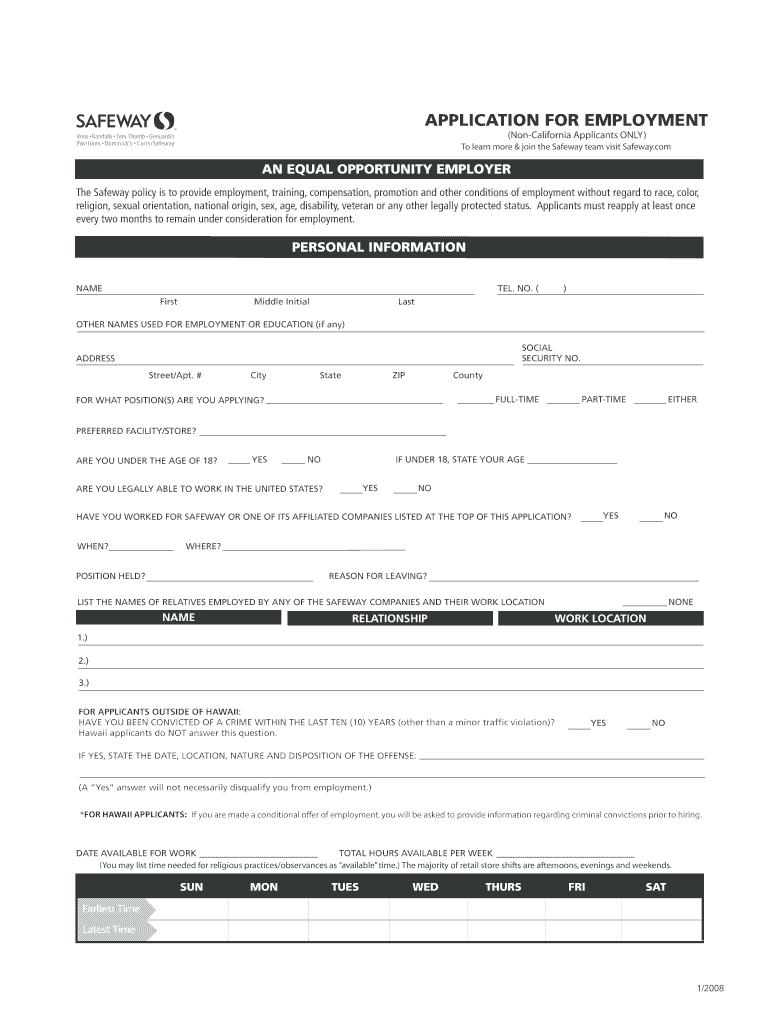
Safeway Application 2008-2026


What is the Safeway Application
The Safeway job application is a formal document used by individuals seeking employment at Safeway stores across the United States. This application collects essential information about the applicant, including personal details, work history, and availability. The Safeway application is designed to streamline the hiring process and ensure that potential employees meet the company's requirements. It is available in both digital and paper formats, allowing applicants to choose their preferred method of submission.
Steps to Complete the Safeway Application
Completing the Safeway job application involves several straightforward steps. First, applicants should gather necessary personal information, including their Social Security number, contact details, and employment history. Next, they can access the application online or obtain a paper version from a local Safeway store. When filling out the application, it is important to provide accurate information and to carefully read each section. After completing the application, applicants should review it for any errors before submitting it online or in person at a Safeway location.
How to Use the Safeway Application
Using the Safeway job application is a simple process. Applicants can start by visiting the official Safeway careers website to access the online application form. The form typically includes sections for personal information, work experience, education, and references. Applicants should fill out each section completely and truthfully. Once the application is filled out, it can be submitted electronically. For those using a paper application, it should be returned to the nearest Safeway store. Ensuring that all information is correct and complete will enhance the chances of being considered for employment.
Legal Use of the Safeway Application
The Safeway job application must be completed in accordance with various legal standards to ensure compliance with employment laws. This includes adhering to regulations regarding equal employment opportunities and the collection of personal information. Applicants should be aware that providing false information on the application can lead to disqualification from the hiring process or termination if discovered after employment. Safeway is committed to maintaining a fair hiring process, and applicants should ensure they understand their rights and responsibilities when completing the application.
Eligibility Criteria
To apply for a position at Safeway, applicants must meet certain eligibility criteria. Generally, candidates should be at least sixteen years old, although specific positions may require applicants to be older. Additionally, Safeway looks for individuals with a strong work ethic, good communication skills, and a willingness to work in a team environment. Previous experience in retail or customer service can be beneficial, but it is not always required. Applicants should review job postings for any specific qualifications or requirements related to the positions they are interested in.
Required Documents
When completing the Safeway job application, applicants may need to provide certain documents to support their application. Commonly required documents include a valid form of identification, such as a driver's license or state ID, and proof of eligibility to work in the United States. Additionally, applicants may be asked to provide references or documentation of previous employment. Having these documents ready can help streamline the application process and demonstrate preparedness to potential employers.
Form Submission Methods
Applicants have multiple options for submitting the Safeway job application. The most convenient method is to complete the application online through the Safeway careers website. This allows for immediate submission and often quicker processing. Alternatively, applicants can print a paper version of the application, fill it out, and submit it in person at a local Safeway store. Some applicants may also choose to mail their completed application, but this method may result in longer processing times. Regardless of the method chosen, ensuring that the application is submitted accurately and on time is crucial for consideration.
Quick guide on how to complete safeway job application pdf form
The simplest method to locate and endorse Safeway Application
On the scale of an entire organization, ineffective workflows surrounding document approval can take up a signNow amount of productive time. Endorsing documents like Safeway Application is a standard aspect of operations in any firm, which is why the effectiveness of each agreement’s lifecycle is crucial to the organization’s overall success. With airSlate SignNow, endorsing your Safeway Application can be as straightforward and rapid as possible. You will discover on this platform the latest version of nearly any document. Even better, you can sign it instantly without the need to install outside software on your computer or printing anything as physical copies.
How to access and endorse your Safeway Application
- Browse our collection by category or utilize the search bar to locate the document you require.
- View the document preview by clicking on Learn more to confirm it’s the correct one.
- Select Get form to begin editing immediately.
- Fill out your document and input any required information using the toolbar.
- When completed, click the Sign tool to endorse your Safeway Application.
- Select the signature method that suits you best: Draw, Create initials, or upload a picture of your handwritten signature.
- Press Done to finalize editing and move on to document-sharing choices as needed.
With airSlate SignNow, you have everything necessary to handle your documents efficiently. You can find, complete, modify, and even dispatch your Safeway Application in one tab without any complications. Enhance your workflows with a single, intelligent eSignature solution.
Create this form in 5 minutes or less
FAQs
-
How do I fill a form which is PDF?
You can try out Fill which had a free forever plan and requires no download. You simply upload your PDF and then fill it in within the browser:UploadFillDownloadIf the fields are live, as in the example above, simply fill them in. If the fields are not live you can drag on the fields to complete it quickly. Once you have completed the form click the download icon in the toolbar to download a copy of the finished PDF. Or send it for signing.Open a free account on Fill here
-
How do I fill out an application form for a job at Aersopostale?
Here's a website for you that has information about working at Aeropostale: AéropostaleOne of the answers in the FAQ says that you should visit the store that you'd like to work at so that you can meet the manager and fill out an application. They don't have online applications or printable ones, so going to the store seems like the only option.Good luck! :)
-
How can I electronically fill out a PDF form?
You’ll need a PDF editor to fill out forms. I recommend you PDF Expert, it’s a great solution for Mac.What forms it supports:Acro forms created in signNow or similar programs.Static XFA forms created in signNow LiveCycle.PDF Expert supports checkboxes and text fields. Just click them and type what you need.If your form is non-interactive, you can type on it using the ‘Text’ tool (go to the ‘Annotate’ tab > ‘Text’).For a non-interactive checkbox, you can use the ‘Stamp’ tool or just type ‘x’ on it.For a more detailed tutorial, check the article “How to fill out a PDF form on Mac”. And here are the guides on how to fill out different tax forms.Hopefully, this helps!
-
How do I fill out info to activate a Safeway club card?
At my Safeway in Spokane Wa. on Francis and Monroe. Just head up to customer service and ask for a club card if you would like to fill out a piece of paper with your info. And your card will be activated on your first purchase when scanned at the register. If you just want a card head to any register and your checker will go over to customer service and get you one. When you come to my register i’ll gladly grab you a club card if you would like one but i recommenced that you don’t fill out the in store paper but instead go to Safeway - Official Site or my preferred method is to call 1–877-SAFEWAY. The paper method can take up to 8 weeks or more before your info is up dated and you can use your phone number at the register instead of using your club card. If you forget the info is on your receipt or ask an Safeway employee for help.
-
How do you fill out a form scanned as a PDF?
If you have Acrobat Reader or Foxit Phantom, you can add form to the PDF file you want to fill in. Refer to the screenshot here (Phantom). First click on Form, then you can pick option you want for your form (Text Field, Check box…) and draw it where you want to input your data. You can also change font and size of it to fit the existing text. When you are done adding the fields, you can just click on the hand icon, and you can now fill in your form and then save it as.
-
How did you learn to fill out a job application?
First you must be truthful. Look at your assets, what do you do best, then look at what the future employer’s needs and fit the two together as best you can. On any job application or any correspondence try to master the King’s English to your very best ability. This is especially important if the new job requires communication interfacing with other people outside your company.
Create this form in 5 minutes!
How to create an eSignature for the safeway job application pdf form
How to create an electronic signature for your Safeway Job Application Pdf Form online
How to generate an eSignature for your Safeway Job Application Pdf Form in Google Chrome
How to create an electronic signature for putting it on the Safeway Job Application Pdf Form in Gmail
How to generate an eSignature for the Safeway Job Application Pdf Form right from your mobile device
How to generate an eSignature for the Safeway Job Application Pdf Form on iOS devices
How to make an eSignature for the Safeway Job Application Pdf Form on Android devices
People also ask
-
How can I complete my Safeway job application online?
To complete your Safeway job application online, visit the official Safeway careers page and navigate to the job openings section. Select the desired position and follow the prompts to fill out the online form. Ensure to provide all necessary details to improve your chances of being considered for the position.
-
What documents do I need to submit with my Safeway job application online?
When submitting your Safeway job application online, you'll typically need to upload a resume and a cover letter that highlights your relevant experience. Some positions may require additional documentation, so it's best to check the specific job listing for any special requirements.
-
Is the Safeway job application online free?
Yes, submitting your Safeway job application online is completely free of charge. There are no hidden fees or costs associated with the application process, ensuring that all applicants have equal access to job opportunities at Safeway.
-
What are the benefits of applying for a Safeway job online?
Applying for a Safeway job online offers several benefits, including convenience and the ability to submit your application at any time. Additionally, the online system allows you to easily track your application's status and receive updates directly through email.
-
How long does it take to hear back after submitting my Safeway job application online?
Typically, applicants can expect to receive feedback regarding their Safeway job application online within one to two weeks. However, response times may vary depending on the number of applications received and the specific hiring process for the position.
-
Can I edit my Safeway job application online after submission?
Once your Safeway job application online has been submitted, you generally cannot make edits. If you realize there's an error or want to update your information, you may need to contact the hiring department directly for assistance.
-
Are there any specific job categories available through the Safeway job application online?
Yes, the Safeway job application online allows you to apply across various job categories, including customer service, management, and pharmacy positions. By browsing the job openings, you can find opportunities that match your skills and interests.
Get more for Safeway Application
- Case 05 31656 elf form
- 52994 federal register vol 76 no 164wednesday august form
- Hagen do form
- Chapter 2 service connected disabilities veterans affairs form
- Construction permit application city of kingston form
- Pui form
- West jersey oral ampamp maxillofacial surgeons p form
- Request reasonable accommodation disability form
Find out other Safeway Application
- eSignature Idaho Education Lease Termination Letter Secure
- eSignature Colorado Doctors Business Letter Template Now
- eSignature Iowa Education Last Will And Testament Computer
- How To eSignature Iowa Doctors Business Letter Template
- Help Me With eSignature Indiana Doctors Notice To Quit
- eSignature Ohio Education Purchase Order Template Easy
- eSignature South Dakota Education Confidentiality Agreement Later
- eSignature South Carolina Education Executive Summary Template Easy
- eSignature Michigan Doctors Living Will Simple
- How Do I eSignature Michigan Doctors LLC Operating Agreement
- How To eSignature Vermont Education Residential Lease Agreement
- eSignature Alabama Finance & Tax Accounting Quitclaim Deed Easy
- eSignature West Virginia Education Quitclaim Deed Fast
- eSignature Washington Education Lease Agreement Form Later
- eSignature Missouri Doctors Residential Lease Agreement Fast
- eSignature Wyoming Education Quitclaim Deed Easy
- eSignature Alaska Government Agreement Fast
- How Can I eSignature Arizona Government POA
- How Do I eSignature Nevada Doctors Lease Agreement Template
- Help Me With eSignature Nevada Doctors Lease Agreement Template