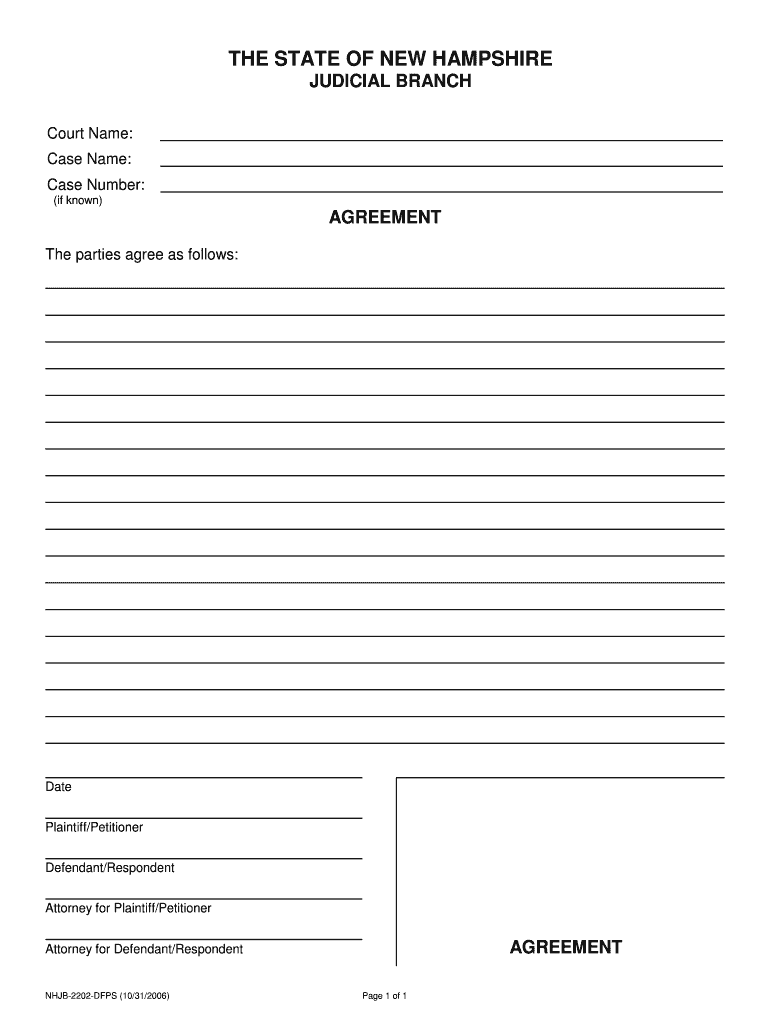
Attorney for DefendantRespondent Form


What is the Attorney For DefendantRespondent
The Attorney For DefendantRespondent form is a legal document used in various court proceedings to appoint an attorney to represent a defendant or respondent in a case. This form is essential in ensuring that individuals have proper legal representation, which is a fundamental right in the United States. It outlines the authority granted to the attorney, allowing them to act on behalf of the defendant or respondent in legal matters, including negotiations, hearings, and court appearances.
How to use the Attorney For DefendantRespondent
Using the Attorney For DefendantRespondent form involves several steps. First, the individual needing representation must fill out the form accurately, providing necessary personal information and details about the case. Once completed, the form should be signed by both the defendant or respondent and the attorney. This signature signifies the acceptance of the attorney's role and the agreement to the terms outlined in the document. After signing, the form must be submitted to the appropriate court or legal authority as part of the case file.
Steps to complete the Attorney For DefendantRespondent
Completing the Attorney For DefendantRespondent form requires careful attention to detail. Follow these steps:
- Gather necessary information, including the names and contact details of both the defendant or respondent and the attorney.
- Provide case-specific information, such as the case number and court details.
- Review the form for accuracy to avoid any delays in processing.
- Sign the form, ensuring that both parties have signed where required.
- Submit the completed form to the appropriate court or legal office.
Legal use of the Attorney For DefendantRespondent
The legal use of the Attorney For DefendantRespondent form is crucial in various types of legal proceedings, including criminal cases, family law matters, and civil litigation. This form serves as a formal declaration of the attorney-client relationship, establishing the attorney's authority to represent the client in legal matters. It is important that the form is filled out correctly and submitted in accordance with local court rules to ensure its validity.
Key elements of the Attorney For DefendantRespondent
Several key elements must be included in the Attorney For DefendantRespondent form for it to be legally binding:
- Full names and contact information of the defendant or respondent and the attorney.
- Details regarding the case, including the court name and case number.
- Signatures of both parties, indicating consent and agreement.
- Date of signing to establish the timeline of representation.
State-specific rules for the Attorney For DefendantRespondent
Each state may have specific rules and regulations governing the use of the Attorney For DefendantRespondent form. It is essential to consult local court rules or legal counsel to ensure compliance with these regulations. Some states may require additional documentation or specific language to be included in the form. Understanding these state-specific requirements can help avoid complications during legal proceedings.
Quick guide on how to complete attorney for defendantrespondent
Easily Prepare Attorney For DefendantRespondent on Any Device
Digital document management has gained traction among businesses and individuals alike. It serves as an ideal eco-friendly substitute for conventional printed and signed paperwork, as you can access the required form and securely keep it online. airSlate SignNow offers all the tools necessary for you to create, modify, and electronically sign your documents swiftly without delays. Manage Attorney For DefendantRespondent across any platform with airSlate SignNow applications for Android or iOS and enhance any document-related task today.
How to Alter and Electronically Sign Attorney For DefendantRespondent Effortlessly
- Find Attorney For DefendantRespondent and click on Get Form to begin.
- Utilize the tools we offer to fill in your document.
- Emphasize important sections of your documents or redact sensitive information with tools that airSlate SignNow provides specifically for that purpose.
- Create your electronic signature using the Sign feature, which takes seconds and carries the same legal validity as a traditional pen-and-ink signature.
- Review all details and click on the Done button to save your modifications.
- Select your preferred method to share your form, whether by email, SMS, or invite link, or download it to your computer.
Say goodbye to lost or misplaced files, tedious form searches, or errors that necessitate printing new document copies. airSlate SignNow addresses all your document management requirements in just a few clicks from a device of your choice. Modify and electronically sign Attorney For DefendantRespondent and ensure effective communication at every step of your form preparation process with airSlate SignNow.
Create this form in 5 minutes or less
Create this form in 5 minutes!
People also ask
-
What services does airSlate SignNow offer for an Attorney For DefendantRespondent?
airSlate SignNow provides a user-friendly platform for Attorneys For DefendantRespondents to securely send and eSign legal documents. This solution helps streamline your document management, reducing paperwork and saving time. Additionally, it ensures compliance with legal standards, catering specifically to the needs of legal professionals.
-
How does airSlate SignNow enhance the workflow for an Attorney For DefendantRespondent?
With airSlate SignNow, Attorneys For DefendantRespondents can automate workflows and manage multiple cases efficiently. The platform allows for seamless collaboration with clients and colleagues through real-time updates and notifications. This efficiency enables attorneys to focus more on their cases rather than administrative tasks.
-
What pricing plans are available for Attorneys For DefendantRespondents?
airSlate SignNow offers flexible pricing plans tailored to accommodate the needs of Attorneys For DefendantRespondents. Plans vary based on features such as document storage, user limits, and additional integrations. It’s designed to be cost-effective, ensuring that attorneys can access vital tools without breaking the budget.
-
Is airSlate SignNow compliant with legal regulations for Attorneys For DefendantRespondents?
Yes, airSlate SignNow is fully compliant with legal regulations, which is essential for Attorneys For DefendantRespondents. The platform adheres to eSignature laws, ensuring that documents signed electronically hold up in a court of law. This sets a solid foundation of trustworthiness for your legal processes.
-
What integrations does airSlate SignNow offer for Attorneys For DefendantRespondents?
airSlate SignNow integrates seamlessly with various applications that Attorneys For DefendantRespondents already use, such as CRM tools and document management systems. These integrations help streamline your processes by allowing you to manage everything from one central platform. This improves efficiency and reduces the time spent on administrative tasks.
-
Can airSlate SignNow help in tracking document statuses for Attorneys For DefendantRespondents?
Yes, airSlate SignNow includes robust tracking features that allow Attorneys For DefendantRespondents to monitor the status of their documents. You will receive notifications when documents are viewed, signed, or completed. This transparency enables you to manage your cases effectively and follow up on pending documents.
-
What are the key benefits of using airSlate SignNow for Attorneys For DefendantRespondents?
The key benefits of using airSlate SignNow for Attorneys For DefendantRespondents include enhanced efficiency, cost savings, and improved security for sensitive documents. It simplifies the process of sending and signing documents online, which saves time for both attorneys and clients. This ultimately contributes to better client satisfaction and faster case resolutions.
Get more for Attorney For DefendantRespondent
- Hearfors fome fill form
- Florida lighthouse point police form
- Va form 21 686c fillable
- Mpiphp authorization for release of health information
- Adp 401 form
- Pdc form f1 personal financial affairs statement wei sos wa
- Official name change paperwork form
- Jv437 case numberchilds nametwelvemonth perman form
Find out other Attorney For DefendantRespondent
- Sign New Hampshire Terms of Use Agreement Easy
- Sign Wisconsin Terms of Use Agreement Secure
- Sign Alabama Affidavit of Identity Myself
- Sign Colorado Trademark Assignment Agreement Online
- Can I Sign Connecticut Affidavit of Identity
- Can I Sign Delaware Trademark Assignment Agreement
- How To Sign Missouri Affidavit of Identity
- Can I Sign Nebraska Affidavit of Identity
- Sign New York Affidavit of Identity Now
- How Can I Sign North Dakota Affidavit of Identity
- Sign Oklahoma Affidavit of Identity Myself
- Sign Texas Affidavit of Identity Online
- Sign Colorado Affidavit of Service Secure
- Sign Connecticut Affidavit of Service Free
- Sign Michigan Affidavit of Service Online
- How To Sign New Hampshire Affidavit of Service
- How Can I Sign Wyoming Affidavit of Service
- Help Me With Sign Colorado Affidavit of Title
- How Do I Sign Massachusetts Affidavit of Title
- How Do I Sign Oklahoma Affidavit of Title