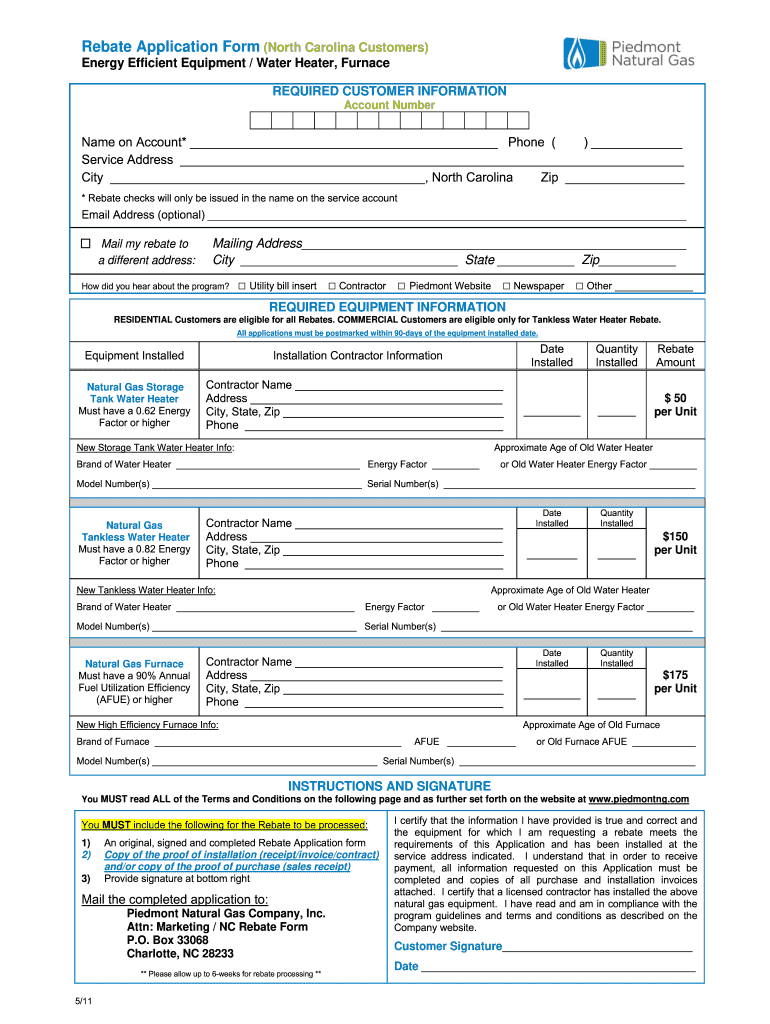
Piedmont Natrual Gas Rebate Fir Tankless 2011-2026


Understanding the Piedmont Natural Gas Rebate Form
The Piedmont Natural Gas rebate form is designed to help customers receive financial incentives for energy-efficient upgrades, such as installing energy-efficient appliances or systems. This form is essential for customers looking to take advantage of rebates offered by Piedmont Natural Gas, particularly for products like tankless water heaters and natural gas grills. Completing this form accurately ensures that customers can benefit from the available rebates, which can lead to significant savings on energy costs.
Steps to Complete the Piedmont Natural Gas Rebate Form
Completing the Piedmont Natural Gas rebate form involves several key steps. First, gather all necessary documentation, including receipts for eligible purchases and proof of installation. Next, fill out the form with accurate information, ensuring that all required fields are completed. It is important to double-check the details to avoid any delays in processing. Once the form is filled out, submit it through the preferred method, whether online or via mail, and keep a copy for your records.
Required Documents for the Piedmont Natural Gas Rebate Form
To successfully submit the Piedmont Natural Gas rebate form, specific documents are required. These typically include:
- Proof of purchase, such as receipts or invoices for the energy-efficient products.
- Installation documentation, which may include a signed contractor agreement or installation certificate.
- Any additional forms or identity verification documents as specified by Piedmont Natural Gas.
Having these documents ready will streamline the application process and help ensure that your rebate is processed without issues.
Eligibility Criteria for the Piedmont Natural Gas Rebate
Eligibility for the Piedmont Natural Gas rebate varies based on the specific program and the type of equipment being installed. Generally, customers must be Piedmont Natural Gas residential or commercial customers. Additionally, the products must meet specific energy efficiency standards set by Piedmont Natural Gas. It is advisable to review the eligibility criteria outlined in the rebate program details to confirm that your installation qualifies.
Form Submission Methods for the Piedmont Natural Gas Rebate
Customers have multiple options for submitting their Piedmont Natural Gas rebate form. These methods typically include:
- Online submission through the Piedmont Natural Gas customer portal, which allows for a quick and efficient process.
- Mailing the completed form and required documents to the address specified on the form.
- In-person submission at designated Piedmont Natural Gas locations, if available.
Choosing the right submission method can help ensure that your application is received and processed promptly.
Legal Use of the Piedmont Natural Gas Rebate Form
The Piedmont Natural Gas rebate form is legally binding when completed correctly and submitted according to the outlined guidelines. It is crucial to provide accurate information and to comply with all requirements to avoid any legal issues regarding the rebate. The form must be signed by the applicant, and any false information can lead to penalties or denial of the rebate.
Quick guide on how to complete piedmont natural gas rebate application pdf charlotte comfort
Effortlessly Prepare Piedmont Natrual Gas Rebate Fir Tankless on Any Device
Digital document management has surged in popularity among companies and individuals. It offers an ideal eco-friendly alternative to conventional printed and signed documents, allowing you to locate the appropriate form and securely save it online. airSlate SignNow provides you with all the tools necessary to create, edit, and electronically sign your documents quickly and efficiently. Manage Piedmont Natrual Gas Rebate Fir Tankless seamlessly on any device using airSlate SignNow's Android or iOS applications and enhance any document-based workflow today.
How to Edit and eSign Piedmont Natrual Gas Rebate Fir Tankless with Ease
- Locate Piedmont Natrual Gas Rebate Fir Tankless and click Get Form to initiate the process.
- Utilize the tools available to fill out your document.
- Highlight important sections of your documents or obscure sensitive information with features that airSlate SignNow provides specifically for this purpose.
- Create your signature with the Sign tool, which takes mere seconds and has the same legal validity as a traditional wet ink signature.
- Review all details and then click on the Done button to finalize your changes.
- Choose how you prefer to share your form, whether by email, SMS, invitation link, or download it to your computer.
Forget about lost or misplaced files, tedious form searching, or mistakes that necessitate printing new document copies. airSlate SignNow fulfills your document management requirements in just a few clicks from any device of your choice. Edit and eSign Piedmont Natrual Gas Rebate Fir Tankless and ensure excellent communication throughout your form preparation process with airSlate SignNow.
Create this form in 5 minutes or less
Create this form in 5 minutes!
How to create an eSignature for the piedmont natural gas rebate application pdf charlotte comfort
How to make an eSignature for the Piedmont Natural Gas Rebate Application Pdf Charlotte Comfort online
How to create an eSignature for your Piedmont Natural Gas Rebate Application Pdf Charlotte Comfort in Chrome
How to make an eSignature for putting it on the Piedmont Natural Gas Rebate Application Pdf Charlotte Comfort in Gmail
How to generate an electronic signature for the Piedmont Natural Gas Rebate Application Pdf Charlotte Comfort from your mobile device
How to make an eSignature for the Piedmont Natural Gas Rebate Application Pdf Charlotte Comfort on iOS devices
How to make an eSignature for the Piedmont Natural Gas Rebate Application Pdf Charlotte Comfort on Android
People also ask
-
What is the Piedmont natural gas rebate form?
The Piedmont natural gas rebate form is a document provided by Piedmont Natural Gas that allows customers to apply for energy efficiency rebates. By completing and submitting this form, customers can receive financial incentives for upgrading their energy systems and appliances.
-
How can I obtain the Piedmont natural gas rebate form?
You can easily obtain the Piedmont natural gas rebate form through the Piedmont Natural Gas website. Additionally, if you are using the airSlate SignNow platform, you can create and send the form electronically, ensuring a hassle-free application process.
-
What information do I need to fill out the Piedmont natural gas rebate form?
To fill out the Piedmont natural gas rebate form, you'll need to provide your account number, contact information, and details about the upgrades you’ve made. Make sure to include any relevant receipts or proof of purchase to expedite the rebate process.
-
How does the Piedmont natural gas rebate form work?
The Piedmont natural gas rebate form works by gathering necessary information about your energy-efficient upgrades. Once you submit the completed form, Piedmont Natural Gas reviews it, and if approved, you will receive your rebate as specified in their program guidelines.
-
Are there specific deadlines for submitting the Piedmont natural gas rebate form?
Yes, there are specific deadlines for submitting the Piedmont natural gas rebate form, which are typically outlined on the official Piedmont Natural Gas website. It’s important to submit your form within the specified timeframe to ensure eligibility for the rebate.
-
Can I track the status of my Piedmont natural gas rebate form?
Yes, you can track the status of your Piedmont natural gas rebate form through the Piedmont Natural Gas customer portal. Keep your confirmation details handy, as this will allow you to monitor the progress of your rebate claim.
-
What benefits do I gain from using the airSlate SignNow platform for the Piedmont natural gas rebate form?
Using the airSlate SignNow platform for the Piedmont natural gas rebate form allows for quick and secure electronic signatures. This ensures that your form is processed faster, minimizing delays and making it easier to manage your documents.
Get more for Piedmont Natrual Gas Rebate Fir Tankless
- Consultations kalish wellness form
- Divorce interview questionnaire no lines form
- Dog owner fleatick medication purchases in the usa ncbi form
- Create fillable pdf forms using adobe acrobat progps it
- Bidder this signed must submit page with bidders proposal form
- Firefighting afff foam under fire as health risk to form
- 44017 real estate 44017 homes for salezillow form
- Health history form amp lifestyle questionnaire
Find out other Piedmont Natrual Gas Rebate Fir Tankless
- eSignature Idaho Real Estate Cease And Desist Letter Online
- eSignature Idaho Real Estate Cease And Desist Letter Simple
- eSignature Wyoming Plumbing Quitclaim Deed Myself
- eSignature Colorado Sports Living Will Mobile
- eSignature Iowa Real Estate Moving Checklist Simple
- eSignature Iowa Real Estate Quitclaim Deed Easy
- eSignature Real Estate Form Louisiana Simple
- eSignature Louisiana Real Estate LLC Operating Agreement Myself
- Can I eSignature Louisiana Real Estate Quitclaim Deed
- eSignature Hawaii Sports Living Will Safe
- eSignature Hawaii Sports LLC Operating Agreement Myself
- eSignature Maryland Real Estate Quitclaim Deed Secure
- eSignature Idaho Sports Rental Application Secure
- Help Me With eSignature Massachusetts Real Estate Quitclaim Deed
- eSignature Police Document Florida Easy
- eSignature Police Document Florida Safe
- How Can I eSignature Delaware Police Living Will
- eSignature Michigan Real Estate LLC Operating Agreement Mobile
- eSignature Georgia Police Last Will And Testament Simple
- How To eSignature Hawaii Police RFP