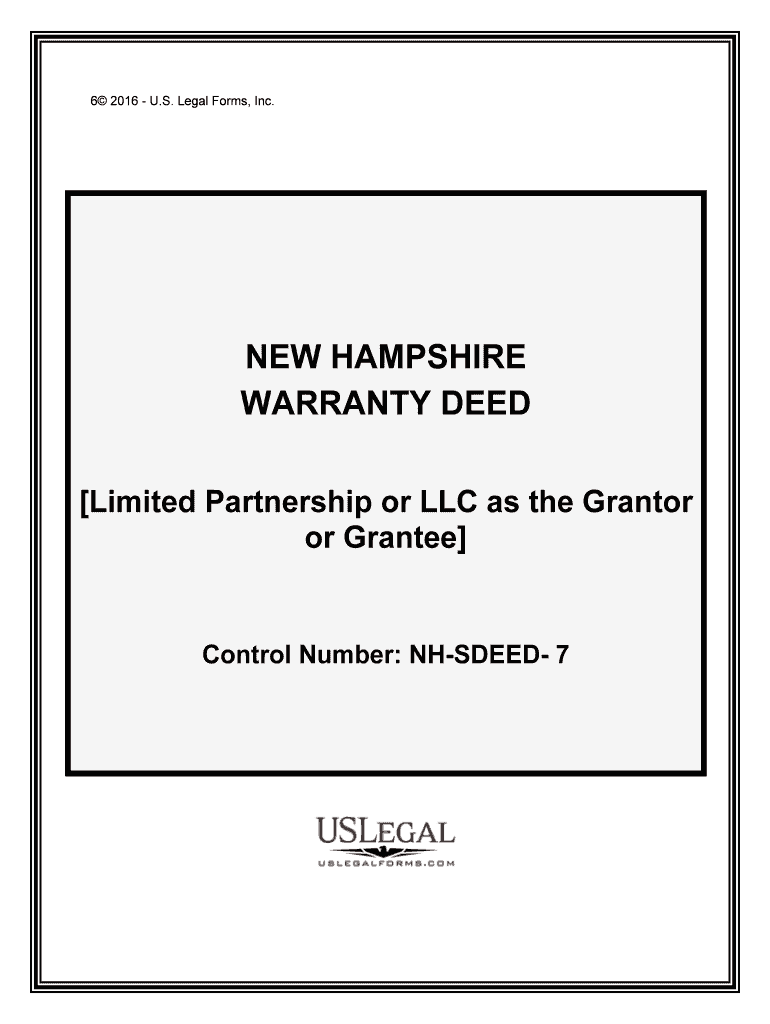
Limited Partnership or LLC as the Grantor Form


What is the Limited Partnership Or LLC As The Grantor
The Limited Partnership or LLC as the Grantor form is a legal document used to designate a limited partnership or limited liability company as the entity granting a trust or similar arrangement. This form outlines the roles and responsibilities of the grantor, ensuring that the entity is recognized legally in transactions involving trusts. It is essential for establishing the legal framework within which the partnership or LLC operates, particularly in matters of asset management and distribution.
How to use the Limited Partnership Or LLC As The Grantor
Using the Limited Partnership or LLC as the Grantor form involves several steps. First, the entity must be properly established under state law, which includes filing necessary formation documents. Next, the grantor should fill out the form accurately, providing details such as the name of the partnership or LLC, its registered address, and the specific terms of the grant. It is advisable to consult legal counsel to ensure compliance with state and federal regulations. Once completed, the form should be signed by the authorized representatives of the partnership or LLC.
Steps to complete the Limited Partnership Or LLC As The Grantor
Completing the Limited Partnership or LLC as the Grantor form requires careful attention to detail. Here are the essential steps:
- Gather necessary information about the limited partnership or LLC, including its legal name and registration details.
- Identify the authorized signatories who will represent the entity in signing the form.
- Fill out the form, ensuring all required fields are completed accurately.
- Review the form for any errors or omissions before submission.
- Sign the form in accordance with state laws, which may require notarization.
- Submit the completed form to the relevant authority or keep it for internal records.
Legal use of the Limited Partnership Or LLC As The Grantor
The legal use of the Limited Partnership or LLC as the Grantor form is crucial in establishing the entity's authority in trust-related matters. This form is recognized by courts and regulatory bodies, making it essential for the validity of any trust established by the partnership or LLC. It provides a clear record of the grantor's intentions and the terms under which assets are managed or distributed, thereby protecting the interests of all parties involved.
Key elements of the Limited Partnership Or LLC As The Grantor
Key elements of the Limited Partnership or LLC as the Grantor form include:
- Entity Identification: Clear identification of the limited partnership or LLC, including its legal name and registration number.
- Grantor Information: Details about the grantor, including the names of the authorized representatives.
- Terms of the Grant: Specific provisions outlining how the assets will be managed and distributed.
- Signatures: Required signatures from authorized individuals to validate the form.
State-specific rules for the Limited Partnership Or LLC As The Grantor
State-specific rules for the Limited Partnership or LLC as the Grantor form can vary significantly. Each state has its own regulations governing the formation and operation of limited partnerships and LLCs. It is essential to review the specific requirements in the state where the entity is formed, as this may include additional documentation, filing fees, or particular language that must be included in the form. Consulting with a legal professional familiar with local laws can help ensure compliance.
Quick guide on how to complete limited partnership or llc as the grantor
Effortlessly Prepare Limited Partnership Or LLC As The Grantor on Any Device
Digital document management has become increasingly favored by businesses and individuals. It serves as an ideal green alternative to traditional printed and signed documents, allowing you to access the necessary forms and securely store them online. airSlate SignNow equips you with all the tools you need to create, modify, and eSign your documents swiftly without delays. Manage Limited Partnership Or LLC As The Grantor on any platform with the airSlate SignNow Android or iOS applications and enhance any document-centric process today.
The Easiest Way to Edit and eSign Limited Partnership Or LLC As The Grantor Seamlessly
- Obtain Limited Partnership Or LLC As The Grantor and click Get Form to begin.
- Utilize the tools we provide to fill out your document.
- Highlight important sections of the documents or obscure sensitive information using tools that airSlate SignNow offers specifically for this purpose.
- Create your signature with the Sign feature, which takes mere seconds and holds the same legal validity as a conventional wet ink signature.
- Review the details and click on the Done button to save your modifications.
- Select your preferred method for sending your form, whether by email, SMS, or invite link, or download it to your computer.
Eliminate concerns about lost or misplaced documents, tedious form searches, or errors that necessitate printing new copies. airSlate SignNow addresses all your document management needs with just a few clicks from any device of your choice. Edit and eSign Limited Partnership Or LLC As The Grantor to ensure effective communication at every stage of the document preparation process with airSlate SignNow.
Create this form in 5 minutes or less
Create this form in 5 minutes!
People also ask
-
What is the difference between a Limited Partnership and an LLC as the Grantor?
A Limited Partnership typically involves one or more general partners who manage the business and at least one limited partner who invests capital but has limited control. In contrast, an LLC as the Grantor provides flexibility with management options, allowing all members to participate in decision-making. Choosing between a Limited Partnership or LLC as the Grantor depends on your specific business needs and the level of liability protection required.
-
What are the benefits of using airSlate SignNow for my Limited Partnership or LLC as the Grantor?
Using airSlate SignNow for your Limited Partnership or LLC as the Grantor streamlines document management through electronic signatures and efficient workflows. This solution can save time and reduce costs associated with traditional paper-based signing processes. Additionally, it enhances security and compliance, ensuring that your sensitive information remains protected throughout the signing process.
-
How does airSlate SignNow integrate with accounting software for a Limited Partnership or LLC as the Grantor?
airSlate SignNow offers seamless integrations with various popular accounting software, allowing your Limited Partnership or LLC as the Grantor to enhance efficiency in financial documentation. This integration helps automate processes such as invoicing and expense tracking, ensuring that all your financial records are up-to-date and easily accessible. This can signNowly improve your overall business operations.
-
What pricing plans does airSlate SignNow offer for businesses forming a Limited Partnership or LLC as the Grantor?
AirSlate SignNow provides flexible pricing plans designed to accommodate businesses of all sizes, including those forming a Limited Partnership or LLC as the Grantor. You can choose from free trials, monthly subscriptions, or annual plans that offer signNow discounts. The transparent pricing structure ensures you can find a plan that fits your budget and business needs.
-
Can I use airSlate SignNow for international agreements related to my Limited Partnership or LLC as the Grantor?
Yes, airSlate SignNow is designed to support international agreements, making it a suitable choice for your Limited Partnership or LLC as the Grantor. The platform complies with global e-signature regulations, ensuring that your international documents are legally binding and accepted worldwide. This capability facilitates smoother transactions and partnerships across borders.
-
Is it safe to use airSlate SignNow for my Limited Partnership or LLC as the Grantor?
Absolutely, airSlate SignNow takes security seriously, employing advanced encryption protocols to protect your documents and sensitive data. When using airSlate SignNow for your Limited Partnership or LLC as the Grantor, you can be confident that your information is secure and compliant with various data protection regulations. This focus on security helps maintain trust with your clients and stakeholders.
-
What features does airSlate SignNow provide specifically for Limited Partnerships or LLCs as the Grantor?
AirSlate SignNow offers features tailored for Limited Partnerships or LLCs as the Grantor, including customizable templates, automated workflows, and real-time tracking of document status. These functionalities enable you to streamline communication and improve efficiency during the signing process. Moreover, the ability to store and manage documents securely enhances organization and accessibility.
Get more for Limited Partnership Or LLC As The Grantor
- Laverne noyes scholarship application purdue university purdue form
- Credit application service finance company form
- Northcentral university transcript request form
- Issi form 122 northeastern
- Contractors39 bexcise tax returnb state of south dakota state sd form
- Transcript st johns university form
- Claim of lienform florida
- Statutory declaration form w45a i mycpf cpf gov
Find out other Limited Partnership Or LLC As The Grantor
- Sign Arkansas Resignation Letter Simple
- Sign California Resignation Letter Simple
- Sign Florida Leave of Absence Agreement Online
- Sign Florida Resignation Letter Easy
- Sign Maine Leave of Absence Agreement Safe
- Sign Massachusetts Leave of Absence Agreement Simple
- Sign Connecticut Acknowledgement of Resignation Fast
- How To Sign Massachusetts Resignation Letter
- Sign New Mexico Resignation Letter Now
- How Do I Sign Oklahoma Junior Employment Offer Letter
- Sign Oklahoma Resignation Letter Simple
- How Do I Sign Oklahoma Acknowledgement of Resignation
- Can I Sign Pennsylvania Resignation Letter
- How To Sign Rhode Island Resignation Letter
- Sign Texas Resignation Letter Easy
- Sign Maine Alternative Work Offer Letter Later
- Sign Wisconsin Resignation Letter Free
- Help Me With Sign Wyoming Resignation Letter
- How To Sign Hawaii Military Leave Policy
- How Do I Sign Alaska Paid-Time-Off Policy