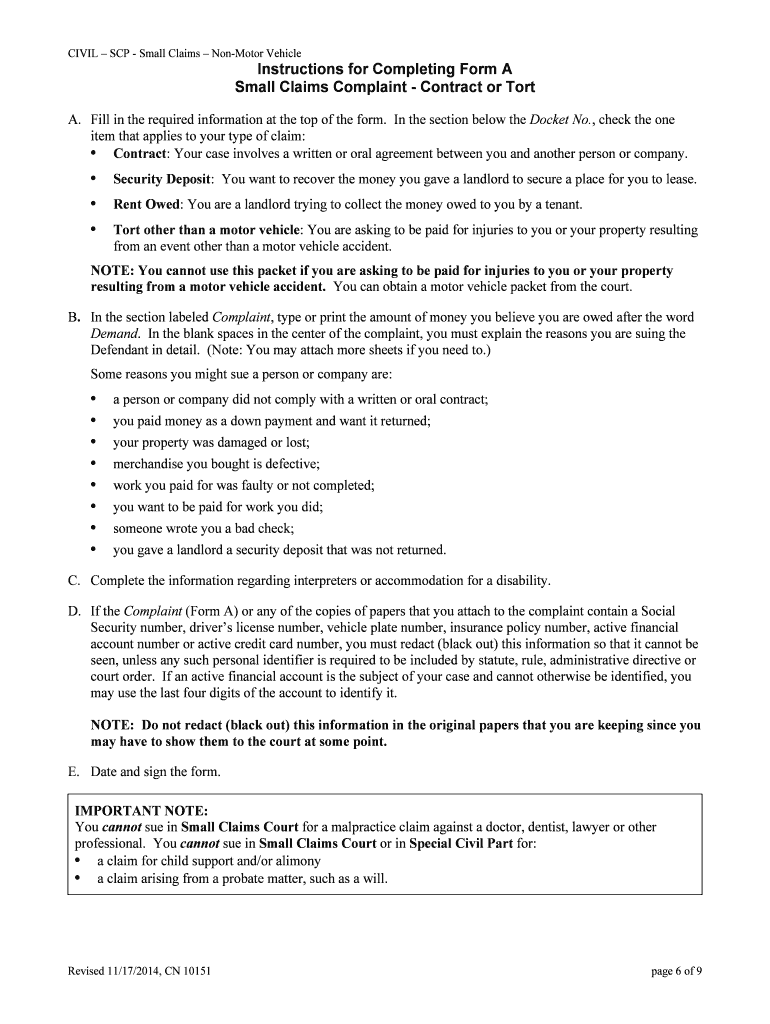
Justia Small Claims Complaint and Summons Motor Vehicle Form


What is the Justia Small Claims Complaint And Summons Motor Vehicle
The Justia Small Claims Complaint and Summons Motor Vehicle form is a legal document used in small claims court to initiate a lawsuit related to motor vehicle disputes. This form allows individuals to seek compensation for damages or losses incurred due to motor vehicle accidents, property damage, or other related issues. The form outlines the claims being made, the parties involved, and the relief sought. It is essential for individuals to understand the specific requirements and legal implications associated with this form to ensure proper filing and compliance with court procedures.
Steps to complete the Justia Small Claims Complaint And Summons Motor Vehicle
Completing the Justia Small Claims Complaint and Summons Motor Vehicle form involves several key steps:
- Gather necessary information, including details about the incident, parties involved, and any supporting documentation.
- Fill out the form accurately, ensuring all required fields are completed, including the nature of the claim and the amount being sought.
- Review the completed form for accuracy and completeness, making sure all information is clear and legible.
- Sign the form, ensuring that the signature meets legal requirements for authenticity.
- Make copies of the completed form for your records and for serving the other party.
Legal use of the Justia Small Claims Complaint And Summons Motor Vehicle
The legal use of the Justia Small Claims Complaint and Summons Motor Vehicle form is crucial for ensuring that claims are properly recognized by the court. This form serves as the official notice to the defendant that a lawsuit has been filed against them. It is important to adhere to local laws and regulations governing small claims procedures, including filing deadlines and service of process requirements. Proper legal use also involves ensuring that the claims made in the form are valid and supported by evidence, as this will be critical during court proceedings.
Key elements of the Justia Small Claims Complaint And Summons Motor Vehicle
Several key elements must be included in the Justia Small Claims Complaint and Summons Motor Vehicle form to ensure its validity:
- Parties involved: Clearly identify the plaintiff and defendant, including their contact information.
- Jurisdiction: Specify the court in which the claim is being filed, ensuring it is the appropriate venue for the dispute.
- Nature of the claim: Provide a detailed description of the incident and the basis for the claim, including any relevant dates and circumstances.
- Amount sought: Clearly state the amount of money being claimed, along with any supporting calculations or documentation.
- Signature: Include the signature of the plaintiff, affirming the truthfulness of the claims made in the form.
State-specific rules for the Justia Small Claims Complaint And Summons Motor Vehicle
Each state in the U.S. has specific rules and regulations governing the use of the Justia Small Claims Complaint and Summons Motor Vehicle form. These rules may include limits on the amount that can be claimed, specific filing procedures, and deadlines for submitting the form. It is essential for individuals to familiarize themselves with their state's requirements to ensure compliance and avoid delays in their claims process. Consulting local court resources or legal professionals can provide valuable guidance on state-specific regulations.
Form Submission Methods (Online / Mail / In-Person)
The Justia Small Claims Complaint and Summons Motor Vehicle form can typically be submitted through various methods, depending on local court rules:
- Online: Many jurisdictions allow for electronic filing of small claims forms through their official court websites.
- Mail: Individuals can send the completed form via postal mail to the appropriate court, ensuring it is sent to the correct address and within the required timeframe.
- In-Person: Submitting the form in person at the court clerk's office is often an option, allowing for immediate confirmation of receipt.
Quick guide on how to complete justia small claims complaint and summons motor vehicle
Effortlessly Prepare Justia Small Claims Complaint And Summons Motor Vehicle on Any Device
Digital document management has become increasingly popular among businesses and individuals. It offers a perfect environmentally-friendly substitute for conventional printed and signed papers, allowing you to obtain the appropriate form and securely save it online. airSlate SignNow equips you with all the tools necessary to create, modify, and eSign your documents swiftly without delays. Manage Justia Small Claims Complaint And Summons Motor Vehicle across any platform with the airSlate SignNow Android or iOS applications and simplify any document-related task today.
The easiest way to modify and eSign Justia Small Claims Complaint And Summons Motor Vehicle without hassle
- Find Justia Small Claims Complaint And Summons Motor Vehicle and click on Get Form to begin.
- Utilize the tools we provide to fill out your document.
- Highlight important sections of your documents or obscure sensitive data using tools specifically offered by airSlate SignNow.
- Generate your signature with the Sign tool, which takes mere seconds and carries the same legal validity as a conventional wet ink signature.
- Review the details and then click on the Done button to save your modifications.
- Choose your preferred method for sending your form, whether by email, text message (SMS), invitation link, or download it to your PC.
Eliminate concerns over lost or misplaced files, exhaustive form searching, or errors that necessitate printing new copies of documents. airSlate SignNow manages your document needs in just a few clicks from any device of your choice. Modify and eSign Justia Small Claims Complaint And Summons Motor Vehicle and ensure outstanding communication at every stage of the form preparation process with airSlate SignNow.
Create this form in 5 minutes or less
Create this form in 5 minutes!
People also ask
-
What is the Justia Small Claims Complaint And Summons Motor Vehicle used for?
The Justia Small Claims Complaint And Summons Motor Vehicle is used to initiate legal action for small claims related to motor vehicle disputes. This streamlined document allows individuals to formally notify the defendant of the lawsuit and the specific claims being made. With airSlate SignNow, you can easily create and eSign these documents to ensure your claims are filed efficiently.
-
How much does it cost to file a Justia Small Claims Complaint And Summons Motor Vehicle?
Filing fees for a Justia Small Claims Complaint And Summons Motor Vehicle can vary by jurisdiction, typically ranging from $30 to $150. Using airSlate SignNow can help you save on additional costs associated with printing and mailing, offering a cost-effective solution to manage your documents securely. Check your local court’s fee schedule for the exact cost in your area.
-
What features does airSlate SignNow offer for the Justia Small Claims Complaint And Summons Motor Vehicle?
airSlate SignNow provides an easy-to-use interface for creating, signing, and managing your Justia Small Claims Complaint And Summons Motor Vehicle documents. It includes powerful features like templates, audit trails, and automated reminders to ensure your documents are processed quickly and efficiently. Plus, it allows for collaboration with all involved parties directly from the platform.
-
How does airSlate SignNow ensure the security of my Justia Small Claims Complaint And Summons Motor Vehicle?
Security is a priority at airSlate SignNow, and all documents, including the Justia Small Claims Complaint And Summons Motor Vehicle, are protected with bank-level encryption. Additionally, you can manage access permissions and track document status to maintain control over sensitive information. This ensures that your legal documents are kept safe and confidential.
-
Can I integrate airSlate SignNow with other applications for my Justia Small Claims Complaint And Summons Motor Vehicle?
Yes, airSlate SignNow easily integrates with various applications such as Google Drive, Dropbox, and more. This allows you to store and manage your Justia Small Claims Complaint And Summons Motor Vehicle documents seamlessly within your existing workflow. The integration ensures that your documents are accessible and organized across all platforms.
-
Is there a mobile app for airSlate SignNow to manage my Justia Small Claims Complaint And Summons Motor Vehicle?
Absolutely! airSlate SignNow offers a mobile app that allows you to create, edit, and eSign your Justia Small Claims Complaint And Summons Motor Vehicle on the go. This flexibility means you can manage your legal documents anytime and anywhere, making it easier to stay on top of your important files and deadlines.
-
What are the benefits of using airSlate SignNow for my Justia Small Claims Complaint And Summons Motor Vehicle?
Using airSlate SignNow for your Justia Small Claims Complaint And Summons Motor Vehicle offers numerous benefits, including increased efficiency, reduced paper waste, and faster processing times. You can easily eSign documents, share them with other parties, and track their status in real time. This modern approach to document management helps simplify the legal process for anyone involved.
Get more for Justia Small Claims Complaint And Summons Motor Vehicle
Find out other Justia Small Claims Complaint And Summons Motor Vehicle
- Electronic signature Rhode Island Legal Last Will And Testament Simple
- Can I Electronic signature Rhode Island Legal Residential Lease Agreement
- How To Electronic signature South Carolina Legal Lease Agreement
- How Can I Electronic signature South Carolina Legal Quitclaim Deed
- Electronic signature South Carolina Legal Rental Lease Agreement Later
- Electronic signature South Carolina Legal Rental Lease Agreement Free
- How To Electronic signature South Dakota Legal Separation Agreement
- How Can I Electronic signature Tennessee Legal Warranty Deed
- Electronic signature Texas Legal Lease Agreement Template Free
- Can I Electronic signature Texas Legal Lease Agreement Template
- How To Electronic signature Texas Legal Stock Certificate
- How Can I Electronic signature Texas Legal POA
- Electronic signature West Virginia Orthodontists Living Will Online
- Electronic signature Legal PDF Vermont Online
- How Can I Electronic signature Utah Legal Separation Agreement
- Electronic signature Arizona Plumbing Rental Lease Agreement Myself
- Electronic signature Alabama Real Estate Quitclaim Deed Free
- Electronic signature Alabama Real Estate Quitclaim Deed Safe
- Electronic signature Colorado Plumbing Business Plan Template Secure
- Electronic signature Alaska Real Estate Lease Agreement Template Now