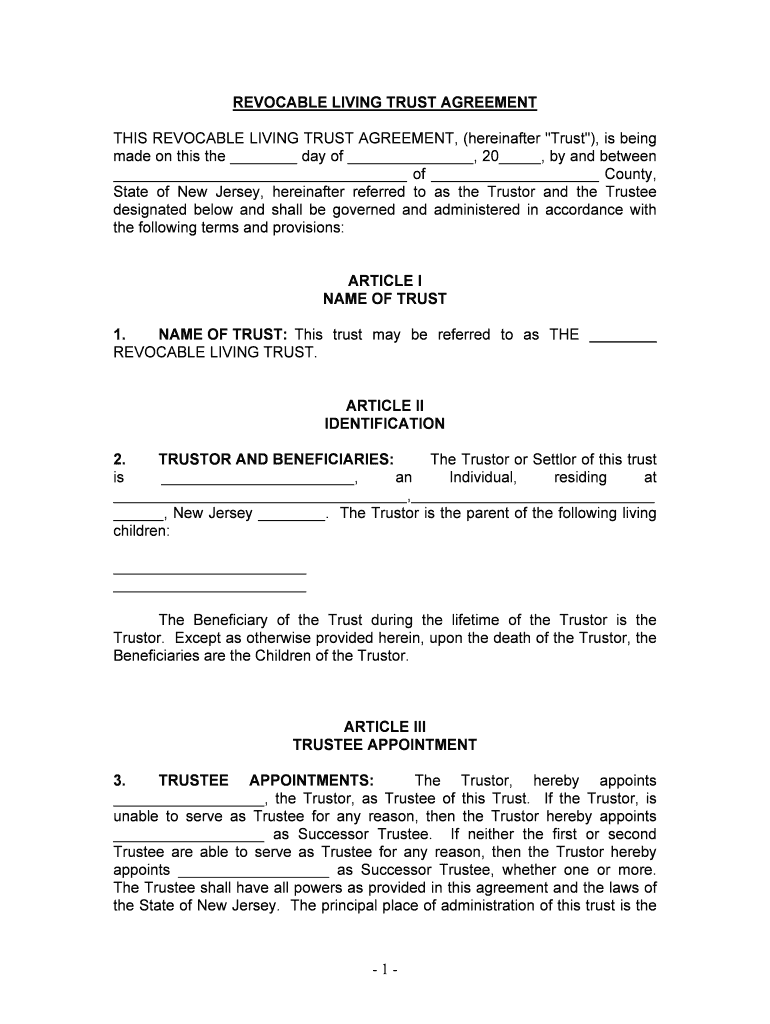
TRUSTEE APPOINTMENTS Form


What is the trustee appointments form?
The trustee appointments form is a legal document that designates an individual or organization to manage assets on behalf of another party, typically in a trust arrangement. This form outlines the responsibilities and powers granted to the trustee, ensuring that they act in the best interest of the beneficiaries. It is essential for establishing clear guidelines on how the trust's assets should be handled, including investment decisions, distributions, and compliance with applicable laws.
Steps to complete the trustee appointments form
Completing the trustee appointments form involves several key steps to ensure its validity and effectiveness. First, gather all necessary information about the trust, including the names and contact details of the trustee and beneficiaries. Next, clearly outline the powers and responsibilities of the trustee within the form. After filling out the form, both the grantor and the trustee must sign it, preferably in the presence of a notary public to enhance its legal standing. Finally, keep a copy of the completed form for your records and provide copies to all relevant parties.
Legal use of the trustee appointments form
The legal use of the trustee appointments form is governed by state laws, which may vary regarding the requirements for execution and validity. To ensure compliance, it is crucial to understand the specific regulations in your state. Generally, the form must be signed by the grantor and the trustee, and may require notarization. Utilizing a trustworthy electronic signature solution can facilitate this process while ensuring that the document remains legally binding under the ESIGN and UETA acts.
Key elements of the trustee appointments form
Several key elements must be included in the trustee appointments form to ensure it serves its intended purpose. These elements include:
- Identification of the grantor: The person creating the trust must be clearly identified.
- Designation of the trustee: The individual or entity appointed to manage the trust should be named, along with their contact information.
- Scope of authority: The form should outline the specific powers and responsibilities of the trustee.
- Beneficiaries: The individuals or organizations entitled to benefit from the trust must be listed.
- Signatures: The form must be signed by both the grantor and the trustee, and may require notarization.
How to use the trustee appointments form
Using the trustee appointments form effectively involves understanding its purpose and ensuring it is filled out correctly. Once the form is completed and signed, it should be stored in a safe place, such as a secure digital storage solution. It is also advisable to share copies with the trustee and beneficiaries to ensure transparency. Regularly reviewing the form is important, especially if there are changes in circumstances, such as the addition of new beneficiaries or changes in the trustee's capacity to serve.
State-specific rules for the trustee appointments form
Each state has its own regulations regarding the trustee appointments form, which can affect its execution and enforceability. It is essential to familiarize yourself with these state-specific rules to avoid any legal complications. Some states may have particular requirements for notarization, witness signatures, or specific language that must be included in the form. Consulting with a legal professional can provide clarity on these requirements and ensure compliance with local laws.
Quick guide on how to complete trustee appointments
Complete TRUSTEE APPOINTMENTS effortlessly on any device
Managing documents online has become favored by businesses and individuals alike. It offers an excellent eco-friendly substitute for conventional printed and signed paperwork, facilitating the ability to find the appropriate form and safely store it online. airSlate SignNow equips you with all the resources necessary to create, modify, and eSign your documents swiftly without hold-ups. Handle TRUSTEE APPOINTMENTS on any platform using airSlate SignNow's Android or iOS applications and streamline any document-centric process today.
How to edit and eSign TRUSTEE APPOINTMENTS with ease
- Locate TRUSTEE APPOINTMENTS and click on Get Form to begin.
- Utilize the tools we provide to fill out your document.
- Highlight important sections of the documents or redact sensitive information with tools specifically designed for that purpose by airSlate SignNow.
- Create your eSignature using the Sign feature, which takes only seconds and holds the same legal validity as a conventional ink signature.
- Review the information and click on the Done button to save your changes.
- Choose how you would like to send your form, via email, text message (SMS), or invite link, or download it to your computer.
Say goodbye to lost or misplaced documents, tedious form searching, or errors that require reprinting new document copies. airSlate SignNow meets your document management needs in just a few clicks from any device of your choice. Modify and eSign TRUSTEE APPOINTMENTS and ensure exceptional communication at every stage of the form preparation process with airSlate SignNow.
Create this form in 5 minutes or less
Create this form in 5 minutes!
People also ask
-
What are TRUSTEE APPOINTMENTS and how do they work?
TRUSTEE APPOINTMENTS refer to the legal process of designating a trustee to manage assets on behalf of a beneficiary. In the context of airSlate SignNow, users can quickly create, sign, and execute TRUSTEE APPOINTMENTS documents electronically, ensuring a seamless and secure transaction.
-
How can airSlate SignNow assist with the creation of TRUSTEE APPOINTMENTS?
airSlate SignNow provides customizable templates tailored for TRUSTEE APPOINTMENTS, making it easy to draft, edit, and finalize documents. The intuitive interface allows users to populate necessary information quickly, ensuring that important legal terms are not overlooked.
-
What are the benefits of using airSlate SignNow for TRUSTEE APPOINTMENTS?
Using airSlate SignNow for TRUSTEE APPOINTMENTS offers several advantages, including reduced processing time, enhanced security, and the ability to track document statuses in real-time. Additionally, the platform eliminates the need for physical paperwork, promoting eco-friendly practices.
-
Are there any costs associated with using airSlate SignNow for TRUSTEE APPOINTMENTS?
airSlate SignNow offers a variety of pricing plans designed to cater to different business needs. While there may be associated costs based on the selected plan, users can benefit from a cost-effective solution that simplifies the TRUSTEE APPOINTMENTS process signNowly.
-
Can airSlate SignNow integrate with other tools for managing TRUSTEE APPOINTMENTS?
Yes, airSlate SignNow integrates seamlessly with numerous third-party applications, allowing users to streamline their workflows for TRUSTEE APPOINTMENTS. Whether syncing with CRM systems or document management tools, these integrations enhance productivity and efficiency.
-
Is it secure to use airSlate SignNow for managing TRUSTEE APPOINTMENTS?
Absolutely, airSlate SignNow prioritizes security to protect sensitive information related to TRUSTEE APPOINTMENTS. The platform employs advanced encryption protocols and secure authentication methods to ensure that documents are safe from unauthorized access.
-
Can I track the status of my TRUSTEE APPOINTMENTS documents in airSlate SignNow?
Yes, airSlate SignNow provides users with the ability to track the status of TRUSTEE APPOINTMENTS documents in real-time. You'll receive notifications when a document is viewed, signed, or completed, which helps keep all parties informed throughout the process.
Get more for TRUSTEE APPOINTMENTS
Find out other TRUSTEE APPOINTMENTS
- eSign Car Dealer Form Georgia Simple
- eSign Florida Car Dealer Profit And Loss Statement Myself
- eSign Georgia Car Dealer POA Mobile
- Sign Nebraska Courts Warranty Deed Online
- Sign Nebraska Courts Limited Power Of Attorney Now
- eSign Car Dealer Form Idaho Online
- How To eSign Hawaii Car Dealer Contract
- How To eSign Hawaii Car Dealer Living Will
- How Do I eSign Hawaii Car Dealer Living Will
- eSign Hawaii Business Operations Contract Online
- eSign Hawaii Business Operations LLC Operating Agreement Mobile
- How Do I eSign Idaho Car Dealer Lease Termination Letter
- eSign Indiana Car Dealer Separation Agreement Simple
- eSign Iowa Car Dealer Agreement Free
- eSign Iowa Car Dealer Limited Power Of Attorney Free
- eSign Iowa Car Dealer Limited Power Of Attorney Fast
- eSign Iowa Car Dealer Limited Power Of Attorney Safe
- How Can I eSign Iowa Car Dealer Limited Power Of Attorney
- How To eSign Illinois Business Operations Stock Certificate
- Can I eSign Louisiana Car Dealer Quitclaim Deed