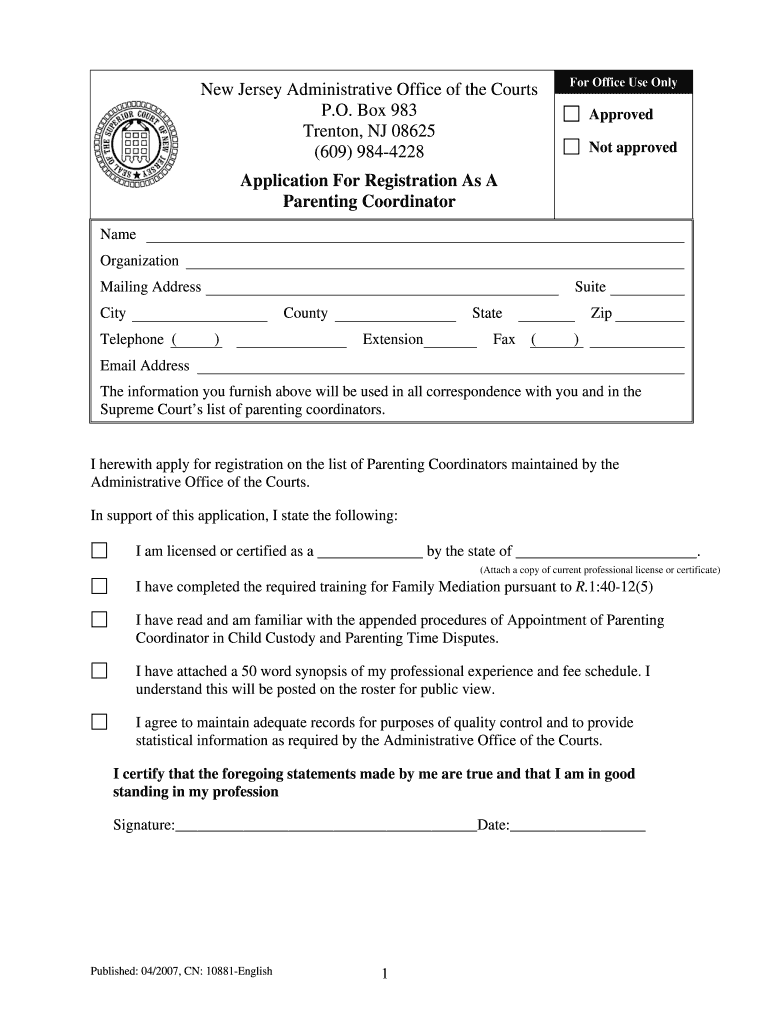
New Jersey Administrative Office of the Courts Form


What is the New Jersey Administrative Office Of The Courts
The New Jersey Administrative Office of the Courts (AOC) serves as the administrative arm of the New Jersey judiciary. It is responsible for the management and oversight of court operations across the state. The AOC ensures that the judicial system functions efficiently and effectively, providing essential support services to judges, court staff, and the public. This includes managing court records, overseeing case management systems, and facilitating access to justice for all citizens.
How to use the New Jersey Administrative Office Of The Courts
Utilizing the New Jersey Administrative Office of the Courts involves understanding its various functions and services. Individuals can access court forms, find information about court procedures, and seek assistance with legal matters. The AOC provides resources for both the public and legal professionals, including guidelines for filing documents and accessing court services. Users can navigate the AOC's website to find specific forms and instructions related to their legal needs.
Steps to complete the New Jersey Administrative Office Of The Courts
Completing forms associated with the New Jersey Administrative Office of the Courts typically involves several key steps:
- Identify the specific form needed for your legal matter.
- Gather all necessary information and documentation required to complete the form.
- Fill out the form accurately, ensuring all details are correct and complete.
- Review the form for any errors or omissions before submission.
- Submit the completed form through the appropriate channel, whether online, by mail, or in person.
Legal use of the New Jersey Administrative Office Of The Courts
The forms and processes associated with the New Jersey Administrative Office of the Courts are legally binding when completed correctly. To ensure legal validity, it is essential to follow all procedural requirements and provide accurate information. Electronic submissions are also recognized as valid under U.S. law, provided they meet specific criteria for electronic signatures and document integrity.
Required Documents
When engaging with the New Jersey Administrative Office of the Courts, certain documents may be required depending on the nature of the case or form being submitted. Commonly required documents include:
- Identification documents, such as a driver's license or state ID.
- Proof of residency or other relevant personal information.
- Supporting documentation related to the case, such as contracts, agreements, or prior court orders.
Form Submission Methods (Online / Mail / In-Person)
The New Jersey Administrative Office of the Courts offers multiple methods for submitting forms. Users can choose from:
- Online submission through the AOC's official website, which may include eFiling options for certain cases.
- Mailing completed forms to the appropriate court address, ensuring they are sent to the correct location based on the case type.
- In-person submission at designated court locations, where individuals can also seek assistance from court staff.
Quick guide on how to complete new jersey administrative office of the courts
Complete New Jersey Administrative Office Of The Courts effortlessly on any device
Digital document management has gained traction among businesses and individuals. It offers an ideal eco-friendly alternative to conventional printed and signed documents, allowing you to obtain the necessary form and securely keep it online. airSlate SignNow equips you with all the tools needed to create, modify, and electronically sign your documents quickly without delays. Manage New Jersey Administrative Office Of The Courts on any device using airSlate SignNow's Android or iOS applications and simplify any document-related task today.
How to modify and electronically sign New Jersey Administrative Office Of The Courts with ease
- Obtain New Jersey Administrative Office Of The Courts and click on Get Form to begin.
- Utilize the tools we provide to fill out your form.
- Highlight pertinent sections of the documents or obscure sensitive information with tools that airSlate SignNow offers specifically for that purpose.
- Create your signature using the Sign feature, which takes mere seconds and holds the same legal validity as a traditional handwritten signature.
- Review the information and click on the Done button to save your changes.
- Choose your preferred method to send your form, whether via email, text message (SMS), or invite link, or download it to your computer.
Eliminate concerns about lost or misplaced documents, tedious form searching, or mistakes that necessitate printing new document copies. airSlate SignNow addresses all your document management needs in just a few clicks from any device of your choice. Modify and electronically sign New Jersey Administrative Office Of The Courts to guarantee exceptional communication at any stage of the form preparation process with airSlate SignNow.
Create this form in 5 minutes or less
Create this form in 5 minutes!
People also ask
-
What is the airSlate SignNow solution for the New Jersey Administrative Office Of The Courts?
airSlate SignNow provides a user-friendly platform for the New Jersey Administrative Office Of The Courts to manage document signing and eSignatures efficiently. The solution is designed to streamline court processes by allowing legal documents to be signed electronically, reducing paperwork and increasing efficiency.
-
How does airSlate SignNow ensure compliance with the New Jersey Administrative Office Of The Courts regulations?
airSlate SignNow complies with all legal standards and regulations required by the New Jersey Administrative Office Of The Courts, ensuring that electronic signatures are valid and enforceable. Our platform incorporates advanced security features and audit trails to maintain the integrity and confidentiality of sensitive court documents.
-
What pricing options does airSlate SignNow offer for the New Jersey Administrative Office Of The Courts?
airSlate SignNow offers flexible pricing plans suitable for the New Jersey Administrative Office Of The Courts, including monthly and annual subscriptions. Each plan is designed to cater to various user needs, ensuring cost-effectiveness while providing access to essential features that streamline document management.
-
What features does airSlate SignNow provide that benefit the New Jersey Administrative Office Of The Courts?
AirSlate SignNow offers a range of features that benefit the New Jersey Administrative Office Of The Courts, including customizable templates, bulk sending of documents, and integration with widely-used applications. These tools help enhance collaboration and speed up the document signing process.
-
Can airSlate SignNow integrate with other software used by the New Jersey Administrative Office Of The Courts?
Yes, airSlate SignNow seamlessly integrates with various software applications commonly used by the New Jersey Administrative Office Of The Courts, such as CRM systems and document management tools. This enables a smooth workflow and enhances productivity by connecting all necessary applications.
-
What benefits does airSlate SignNow provide for legal professionals in New Jersey?
For legal professionals in New Jersey, airSlate SignNow offers signNow benefits, including faster document turnaround times and reduced administrative burdens. By streamlining the signing process, legal professionals can focus more on their cases and less on paperwork.
-
Is support available for users at the New Jersey Administrative Office Of The Courts using airSlate SignNow?
Absolutely, airSlate SignNow provides dedicated support for users at the New Jersey Administrative Office Of The Courts. Our customer service team is available to assist with any inquiries, ensuring that all users can maximize the value of the platform and resolve issues promptly.
Get more for New Jersey Administrative Office Of The Courts
- Application for vbml fee waiver city of cincinnati cincinnati oh form
- Sample i 765 form for 17 month opt extension university of iowa international uiowa
- Cuyahoga clerk of courts form
- Blank motion cuyahoga county juvenile court juvenile cuyahogacounty form
- Cms 802 form
- How to fill out pretrial statement form
- Pinal county building permit application 2014 form
- Fire chief application 2014doc ridgefieldct form
Find out other New Jersey Administrative Office Of The Courts
- How Do I Sign Tennessee Real Estate Warranty Deed
- Sign Tennessee Real Estate Last Will And Testament Free
- Sign Colorado Police Memorandum Of Understanding Online
- How To Sign Connecticut Police Arbitration Agreement
- Sign Utah Real Estate Quitclaim Deed Safe
- Sign Utah Real Estate Notice To Quit Now
- Sign Hawaii Police LLC Operating Agreement Online
- How Do I Sign Hawaii Police LLC Operating Agreement
- Sign Hawaii Police Purchase Order Template Computer
- Sign West Virginia Real Estate Living Will Online
- How Can I Sign West Virginia Real Estate Confidentiality Agreement
- Sign West Virginia Real Estate Quitclaim Deed Computer
- Can I Sign West Virginia Real Estate Affidavit Of Heirship
- Sign West Virginia Real Estate Lease Agreement Template Online
- How To Sign Louisiana Police Lease Agreement
- Sign West Virginia Orthodontists Business Associate Agreement Simple
- How To Sign Wyoming Real Estate Operating Agreement
- Sign Massachusetts Police Quitclaim Deed Online
- Sign Police Word Missouri Computer
- Sign Missouri Police Resignation Letter Fast