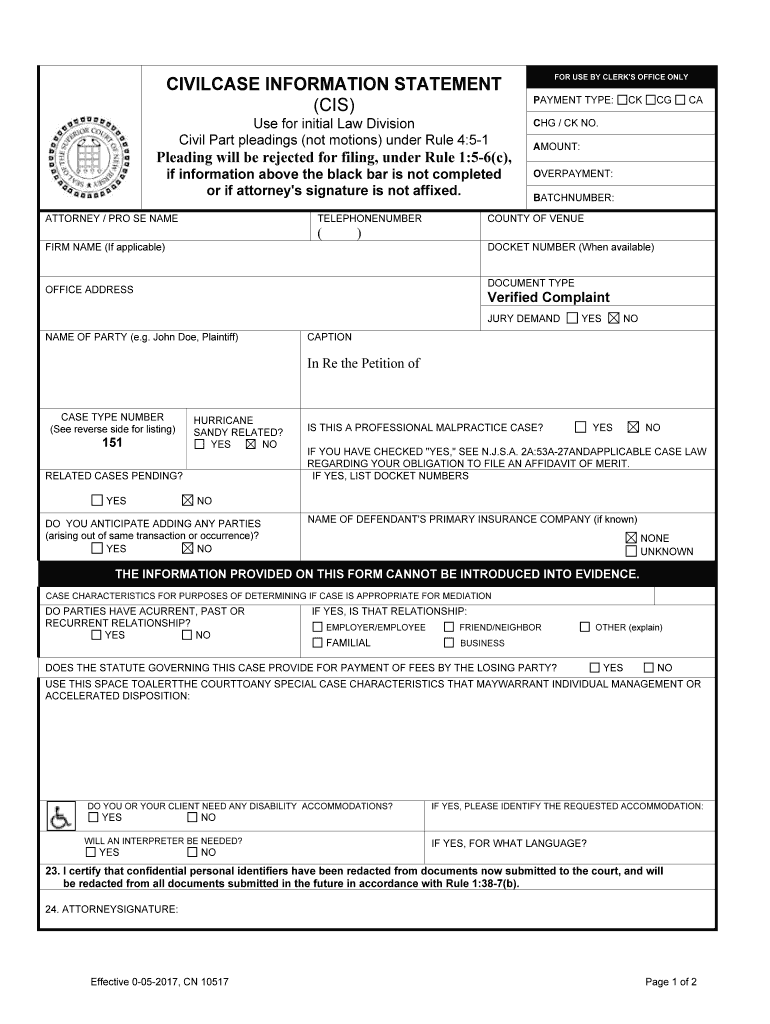
Case Information Statement Nj Chancery Division


What is the Case Information Statement Nj Chancery Division
The Case Information Statement for the New Jersey Chancery Division is a crucial legal document used in family law cases, particularly in matters involving divorce, custody, and support. This form provides the court with essential information about the parties involved, their financial situations, and the nature of the case. It is designed to streamline the judicial process by ensuring that all relevant details are presented upfront, allowing for more efficient case management and resolution.
How to use the Case Information Statement Nj Chancery Division
Using the Case Information Statement involves several key steps. First, individuals must gather all necessary information, including personal details, financial records, and any pertinent documentation related to the case. Once this information is compiled, the statement can be filled out accurately. It is important to ensure that all sections are completed thoroughly, as incomplete forms may lead to delays or complications in the legal process. After filling out the form, it should be submitted to the appropriate court along with any required filings.
Key elements of the Case Information Statement Nj Chancery Division
The Case Information Statement includes several critical components that must be addressed. These elements typically encompass:
- Personal Information: Names, addresses, and contact details of both parties.
- Financial Information: Income, expenses, assets, and liabilities of each party.
- Case Details: Nature of the case, including specific issues being addressed.
- Children Information: Details about any children involved, including custody arrangements.
Completing these sections accurately is vital for the court's understanding and processing of the case.
Steps to complete the Case Information Statement Nj Chancery Division
Completing the Case Information Statement involves a structured approach:
- Gather Documentation: Collect all necessary documents, including financial statements and previous court orders.
- Fill Out the Form: Carefully complete each section of the statement, ensuring accuracy and completeness.
- Review the Information: Double-check all entries for errors or omissions.
- Submit the Form: File the completed statement with the court, adhering to any specific submission guidelines.
Following these steps helps ensure that the form is processed smoothly and effectively.
Legal use of the Case Information Statement Nj Chancery Division
The legal use of the Case Information Statement is fundamental in family law proceedings. It serves as an official record that informs the court about the circumstances of the case. This document is often required during hearings and can influence decisions related to custody, support, and division of assets. Properly completing and submitting this statement ensures compliance with court procedures and helps protect the rights of all parties involved.
Form Submission Methods for the Case Information Statement Nj Chancery Division
The Case Information Statement can be submitted through various methods, depending on the court's requirements. Common submission methods include:
- Online Submission: Many courts allow electronic filing, which can expedite the process.
- Mail: The completed form can be mailed to the court, but this may take longer for processing.
- In-Person Filing: Individuals can also submit the form directly at the court clerk's office.
Choosing the appropriate submission method is important for timely processing and adherence to court deadlines.
Quick guide on how to complete case information statement nj chancery division
Prepare Case Information Statement Nj Chancery Division seamlessly on any device
Online document administration has become increasingly favored by businesses and individuals. It offers an ideal eco-friendly alternative to traditional printed and signed documents, as you can easily find the right form and securely save it online. airSlate SignNow equips you with all the tools necessary to create, edit, and eSign your documents swiftly without delays. Manage Case Information Statement Nj Chancery Division on any platform using airSlate SignNow Android or iOS applications and enhance any document-related process today.
The easiest way to modify and eSign Case Information Statement Nj Chancery Division effortlessly
- Locate Case Information Statement Nj Chancery Division and click Get Form to begin.
- Use the tools we provide to complete your document.
- Emphasize relevant sections of your documents or redact sensitive information with tools that airSlate SignNow offers specifically for that purpose.
- Generate your signature with the Sign feature, which takes mere seconds and holds the same legal validity as a conventional wet ink signature.
- Verify all the details and click on the Done button to store your adjustments.
- Select how you would prefer to send your form, via email, text message (SMS), or invitation link, or download it to your computer.
Eliminate concerns about lost or misplaced documents, tedious form searching, or mistakes that require reprinting new document copies. airSlate SignNow addresses all your document management requirements in just a few clicks from any device of your choice. Alter and eSign Case Information Statement Nj Chancery Division and guarantee outstanding communication at every phase of the form preparation process with airSlate SignNow.
Create this form in 5 minutes or less
Create this form in 5 minutes!
People also ask
-
What is a Case Information Statement Nj Chancery Division?
A Case Information Statement Nj Chancery Division is a crucial document required in New Jersey's Chancery Division for family law cases. It provides the court with information about the parties involved, their assets, and claims. Completing this statement accurately is essential for a smooth legal process.
-
How can airSlate SignNow help with my Case Information Statement Nj Chancery Division?
airSlate SignNow streamlines the process of preparing and signing your Case Information Statement Nj Chancery Division. Our easy-to-use platform allows you to fill out the document, collect necessary signatures, and store it securely, helping you manage your legal documents efficiently.
-
What are the pricing options for using airSlate SignNow to manage my Case Information Statement Nj Chancery Division?
airSlate SignNow offers flexible pricing plans tailored to your needs, starting with a free trial for new users. After the trial, you can choose from various subscription options based on your document volume and feature requirements. This makes managing your Case Information Statement Nj Chancery Division cost-effective.
-
Is airSlate SignNow easy to use for completing a Case Information Statement Nj Chancery Division?
Yes, airSlate SignNow is designed for ease of use, allowing anyone to create and manage their Case Information Statement Nj Chancery Division quickly. With a user-friendly interface and simple navigation, you'll have your document ready in no time, even if you're not tech-savvy.
-
Can I integrate airSlate SignNow with other tools for my Case Information Statement Nj Chancery Division?
Absolutely! airSlate SignNow offers seamless integrations with various applications, such as Google Drive, Dropbox, and Microsoft Office. This means you can easily import, export, and manage all your documents, including your Case Information Statement Nj Chancery Division, from a single platform.
-
Are there any security features when using airSlate SignNow for my Case Information Statement Nj Chancery Division?
Yes, security is a top priority at airSlate SignNow. We utilize advanced encryption, secure data storage, and user authentication to safeguard your sensitive information. You can confidently prepare and share your Case Information Statement Nj Chancery Division, knowing that its security is ensured.
-
What are the benefits of using airSlate SignNow for legal documents like the Case Information Statement Nj Chancery Division?
Using airSlate SignNow for your legal documents, such as the Case Information Statement Nj Chancery Division, brings numerous benefits. It enhances efficiency through automation, improves accuracy with easy editing and collaboration features, and ensures compliance with legal standards. Plus, it saves you time and money compared to traditional methods.
Get more for Case Information Statement Nj Chancery Division
- Nevada ccw permit application form
- Deertree hills screening application updated 11192007 1 form
- Application for business deposit rbc royal bank form
- Sc real estate repair request proposal form
- Heco net agreement sample sheet form
- Salon lease agreement form
- Humana military eia supervisor application form
- Saskatchewan rental housing supplement payment dates form
Find out other Case Information Statement Nj Chancery Division
- eSign Rhode Island Orthodontists Last Will And Testament Secure
- eSign Nevada Plumbing Business Letter Template Later
- eSign Nevada Plumbing Lease Agreement Form Myself
- eSign Plumbing PPT New Jersey Later
- eSign New York Plumbing Rental Lease Agreement Simple
- eSign North Dakota Plumbing Emergency Contact Form Mobile
- How To eSign North Dakota Plumbing Emergency Contact Form
- eSign Utah Orthodontists Credit Memo Easy
- How To eSign Oklahoma Plumbing Business Plan Template
- eSign Vermont Orthodontists Rental Application Now
- Help Me With eSign Oregon Plumbing Business Plan Template
- eSign Pennsylvania Plumbing RFP Easy
- Can I eSign Pennsylvania Plumbing RFP
- eSign Pennsylvania Plumbing Work Order Free
- Can I eSign Pennsylvania Plumbing Purchase Order Template
- Help Me With eSign South Carolina Plumbing Promissory Note Template
- How To eSign South Dakota Plumbing Quitclaim Deed
- How To eSign South Dakota Plumbing Affidavit Of Heirship
- eSign South Dakota Plumbing Emergency Contact Form Myself
- eSign Texas Plumbing Resignation Letter Free