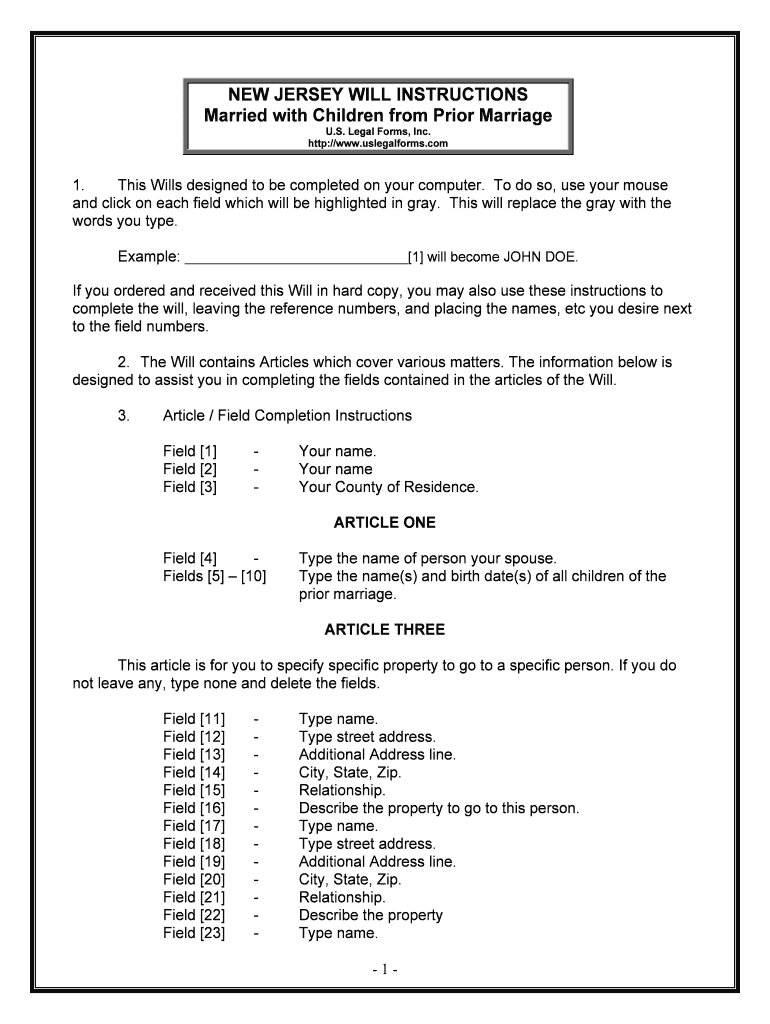
This Wills Designed to Be Completed on Your Computer Form


What is the This Wills Designed To Be Completed On Your Computer
The This Wills Designed To Be Completed On Your Computer form is a digital document that allows individuals to create a legally valid will using their computer. This form simplifies the process of estate planning by enabling users to fill out necessary information and specify their wishes regarding asset distribution and guardianship. By utilizing this electronic format, users can ensure that their will is easily accessible and can be updated as needed, reflecting their current wishes and circumstances.
How to use the This Wills Designed To Be Completed On Your Computer
Using the This Wills Designed To Be Completed On Your Computer form involves several straightforward steps. First, access the form on your computer and begin filling in the required fields, which typically include personal information, asset details, and beneficiary designations. Make sure to review each section carefully to ensure accuracy. Once completed, you can electronically sign the document, which may require additional verification steps to ensure its legality. Finally, save the document securely and consider sharing it with trusted individuals or legal advisors.
Steps to complete the This Wills Designed To Be Completed On Your Computer
Completing the This Wills Designed To Be Completed On Your Computer form involves specific steps to ensure that the document is both comprehensive and legally binding. Follow these steps:
- Begin by entering your full name, address, and date of birth.
- List your assets, including real estate, bank accounts, and personal property.
- Designate beneficiaries for each asset, specifying who will receive what upon your passing.
- Choose an executor who will be responsible for carrying out the terms of your will.
- Include any specific wishes regarding guardianship for minor children.
- Review the completed document for any errors or omissions.
- Electronically sign the document and ensure it is dated.
Legal use of the This Wills Designed To Be Completed On Your Computer
The legal use of the This Wills Designed To Be Completed On Your Computer form is governed by specific regulations that vary by state. Generally, for a will to be considered legally valid, it must be signed by the testator (the person creating the will) and may require witnesses, depending on state law. It is essential to ensure that the form complies with the Electronic Signatures in Global and National Commerce (ESIGN) Act and the Uniform Electronic Transactions Act (UETA), which recognize electronic signatures and documents as legally binding in the United States.
Key elements of the This Wills Designed To Be Completed On Your Computer
Several key elements must be included in the This Wills Designed To Be Completed On Your Computer form to ensure its effectiveness and legal standing. These elements typically include:
- Your full legal name and address.
- A clear statement revoking any prior wills.
- A detailed list of assets and their respective beneficiaries.
- Appointment of an executor to manage the estate.
- Specific instructions regarding the care of any minor children.
- Signature and date to validate the document.
State-specific rules for the This Wills Designed To Be Completed On Your Computer
State-specific rules play a crucial role in the validity of the This Wills Designed To Be Completed On Your Computer form. Each state has its own laws regarding the execution of wills, including requirements for witnesses, notarization, and the age of the testator. It is important to familiarize yourself with your state’s regulations to ensure that your will meets all legal criteria. This may involve consulting with a legal professional who can provide guidance tailored to your location.
Quick guide on how to complete this wills designed to be completed on your computer
Effortlessly Prepare This Wills Designed To Be Completed On Your Computer on Any Device
Digital document management has gained traction with businesses and individuals alike. It serves as an ideal environmentally friendly alternative to conventional printed and signed documents, allowing you to obtain the necessary form and securely store it online. airSlate SignNow provides all the features you need to create, modify, and electronically sign your documents promptly without interruptions. Manage This Wills Designed To Be Completed On Your Computer on any platform using airSlate SignNow’s Android or iOS applications and simplify any document-related process today.
How to Alter and eSign This Wills Designed To Be Completed On Your Computer with Ease
- Obtain This Wills Designed To Be Completed On Your Computer and click Get Form to begin.
- Utilize the tools we provide to complete your form submission.
- Emphasize pertinent sections of your documents or conceal sensitive information with the specialized tools available through airSlate SignNow.
- Create your eSignature using the Sign tool, which takes just seconds and carries the same legal validity as a conventional handwritten signature.
- Verify the information and click on the Done button to save your updates.
- Choose your preferred method to share your form, whether by email, SMS, invitation link, or download it to your computer.
Eliminate concerns over lost or mislaid files, cumbersome form searching, or mistakes that necessitate printing new document copies. airSlate SignNow addresses your document management needs in just a few clicks from your device of choice. Modify and eSign This Wills Designed To Be Completed On Your Computer to ensure effective communication at every stage of your form preparation process with airSlate SignNow.
Create this form in 5 minutes or less
Create this form in 5 minutes!
People also ask
-
What are the benefits of using This Wills Designed To Be Completed On Your Computer?
This Wills Designed To Be Completed On Your Computer offers the convenience of filling out legal documents from anywhere without the need for printing. It saves time and resources, streamlining the process of creating legally binding wills efficiently.
-
How does airSlate SignNow ensure the security of This Wills Designed To Be Completed On Your Computer?
Security is a top priority at airSlate SignNow. This Wills Designed To Be Completed On Your Computer uses advanced encryption and secure cloud storage to protect your data, ensuring that your sensitive documents remain confidential and safe from unauthorized access.
-
Is This Wills Designed To Be Completed On Your Computer compatible with other software?
Yes, This Wills Designed To Be Completed On Your Computer seamlessly integrates with various applications such as Google Drive, Dropbox, and Microsoft Office. This enhances your workflow and allows you to manage your documents more effectively.
-
What pricing plans are available for This Wills Designed To Be Completed On Your Computer?
airSlate SignNow offers flexible pricing plans for This Wills Designed To Be Completed On Your Computer, catering to both individuals and businesses. You can choose from monthly or yearly subscriptions, allowing you to select a plan that best fits your needs and budget.
-
Can I customize This Wills Designed To Be Completed On Your Computer?
Absolutely! This Wills Designed To Be Completed On Your Computer is highly customizable, allowing you to personalize templates, adjust wording, and modify layouts according to your specific requirements. This feature ensures that your documents align perfectly with your personal or business style.
-
How user-friendly is This Wills Designed To Be Completed On Your Computer?
This Wills Designed To Be Completed On Your Computer is designed with user experience in mind. The intuitive interface ensures that users of all skill levels can navigate easily and complete their documents without any technical difficulties.
-
What types of documents can I create with This Wills Designed To Be Completed On Your Computer?
With This Wills Designed To Be Completed On Your Computer, you can create a variety of legal documents, including wills, contracts, and other important forms. The platform provides templates that cater to diverse legal needs, making document creation straightforward.
Get more for This Wills Designed To Be Completed On Your Computer
Find out other This Wills Designed To Be Completed On Your Computer
- eSignature Police PPT Kansas Free
- How Can I eSignature Mississippi Real Estate Rental Lease Agreement
- How Do I eSignature Kentucky Police LLC Operating Agreement
- eSignature Kentucky Police Lease Termination Letter Now
- eSignature Montana Real Estate Quitclaim Deed Mobile
- eSignature Montana Real Estate Quitclaim Deed Fast
- eSignature Montana Real Estate Cease And Desist Letter Easy
- How Do I eSignature Nebraska Real Estate Lease Agreement
- eSignature Nebraska Real Estate Living Will Now
- Can I eSignature Michigan Police Credit Memo
- eSignature Kentucky Sports Lease Agreement Template Easy
- eSignature Minnesota Police Purchase Order Template Free
- eSignature Louisiana Sports Rental Application Free
- Help Me With eSignature Nevada Real Estate Business Associate Agreement
- How To eSignature Montana Police Last Will And Testament
- eSignature Maine Sports Contract Safe
- eSignature New York Police NDA Now
- eSignature North Carolina Police Claim Secure
- eSignature New York Police Notice To Quit Free
- eSignature North Dakota Real Estate Quitclaim Deed Later