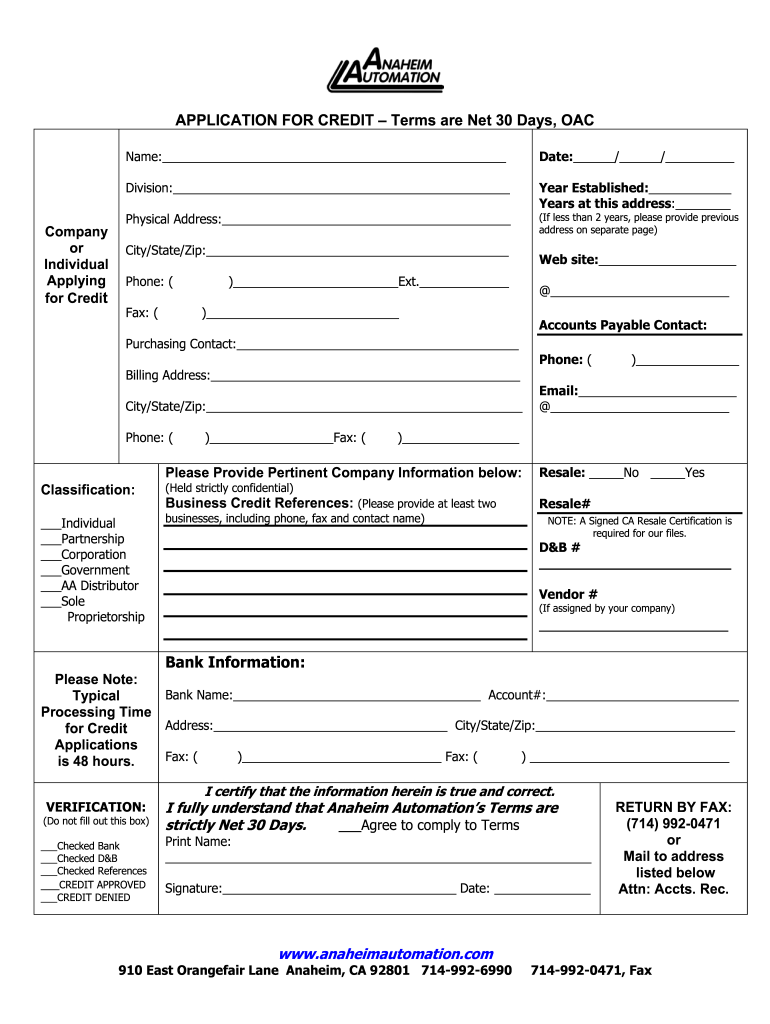
Net 30 Terms Agreement Template Form


What is the Net 30 Terms Agreement Template
The net 30 terms agreement template is a formal document that outlines the payment terms between a buyer and a seller. This template specifies that the buyer must pay the seller within thirty days of receiving the invoice. It serves as a legally binding contract that ensures both parties understand their obligations regarding payment timelines. The net 30 terms are commonly used in business transactions to facilitate cash flow management and establish clear expectations for payment.
How to Use the Net 30 Terms Agreement Template
Using the net 30 terms agreement template involves several straightforward steps. First, download the template from a trusted source. Next, fill in the necessary details, including the names of the parties involved, the date of the agreement, and any specific terms related to the transaction. After completing the template, both parties should review the document to ensure accuracy. Finally, both parties should sign the agreement, either digitally or in print, to make it legally binding.
Key Elements of the Net 30 Terms Agreement Template
Several key elements should be included in a net 30 terms agreement template to ensure clarity and enforceability. These elements typically include:
- Parties Involved: Clearly state the names and addresses of the buyer and seller.
- Invoice Details: Include invoice numbers and descriptions of the goods or services provided.
- Payment Terms: Specify that payment is due within thirty days of the invoice date.
- Late Fees: Outline any penalties for late payments, if applicable.
- Signatures: Provide space for both parties to sign and date the agreement.
Steps to Complete the Net 30 Terms Agreement Template
Completing the net 30 terms agreement template involves a series of methodical steps. Start by entering the date of the agreement at the top of the document. Next, fill in the names and addresses of both the buyer and the seller. After that, list the items or services provided, along with their respective costs. Ensure to include the payment terms, emphasizing that payment is due within thirty days. Finally, both parties should sign and date the agreement to formalize the terms.
Legal Use of the Net 30 Terms Agreement Template
The net 30 terms agreement template is legally binding when properly executed. To ensure its legality, both parties must agree to the terms outlined in the document. It is essential to comply with relevant laws regarding eSignatures, which can vary by state. The agreement should also be stored securely, either digitally or in hard copy, to provide proof of the terms in case of disputes.
Examples of Using the Net 30 Terms Agreement Template
Businesses across various industries utilize the net 30 terms agreement template to manage their cash flow effectively. For instance, a supplier may provide goods to a retailer and issue an invoice with net 30 terms. This allows the retailer to sell the products before making payment, improving liquidity. Another example is service providers who may offer consulting services and set up net 30 payment terms to ensure timely compensation for their work.
Quick guide on how to complete net 30 terms order form
Effortlessly prepare Net 30 Terms Agreement Template on any device
Digital document management has gained traction among businesses and individuals alike. It offers an ideal eco-friendly substitute for conventional printed and signed paperwork, allowing you to obtain the necessary form and securely save it online. airSlate SignNow equips you with all the tools required to create, modify, and eSign your documents swiftly and without complications. Manage Net 30 Terms Agreement Template on any platform using airSlate SignNow's Android or iOS applications and enhance any document-related process today.
How to modify and eSign Net 30 Terms Agreement Template with ease
- Locate Net 30 Terms Agreement Template and click on Get Form to begin.
- Utilize the tools we offer to complete your document.
- Mark important sections of the documents or obscure sensitive information with the tools specifically provided by airSlate SignNow for that function.
- Generate your signature using the Sign feature, which takes mere seconds and holds the same legal validity as a conventional wet ink signature.
- Review all the details and click the Done button to save your modifications.
- Choose how you wish to send your form, whether by email, SMS, or invitation link, or download it to your computer.
Forget about lost or misplaced files, tedious document searches, or mistakes that require printing new document copies. airSlate SignNow fulfills your document management needs in just a few clicks from any device of your choice. Alter and eSign Net 30 Terms Agreement Template while ensuring excellent communication at every stage of your document preparation process with airSlate SignNow.
Create this form in 5 minutes or less
FAQs
-
How do I fill out Form 30 for ownership transfer?
Form 30 for ownership transfer is a very simple self-explanatory document that can filled out easily. You can download this form from the official website of the Regional Transport Office of a concerned state. Once you have downloaded this, you can take a printout of this form and fill out the request details.Part I: This section can be used by the transferor to declare about the sale of his/her vehicle to another party. This section must have details about the transferor’s name, residential address, and the time and date of the ownership transfer. This section must be signed by the transferor.Part II: This section is for the transferee to acknowledge the receipt of the vehicle on the concerned date and time. A section for hypothecation is also provided alongside in case a financier is involved in this transaction.Official Endorsement: This section will be filled by the RTO acknowledging the transfer of vehicle ownership. The transfer of ownership will be registered at the RTO and copies will be provided to the seller as well as the buyer.Once the vehicle ownership transfer is complete, the seller will be free of any responsibilities with regard to the vehicle.
-
How do I respond to a request for a restraining order? Do I need to fill out a form?
As asked of me specifically;The others are right, you will likely need a lawyer. But to answer your question, there is a response form to respond to a restraining order or order of protection. Worst case the form is available at the courthouse where your hearing is set to be heard in, typically at the appropriate clerk's window, which may vary, so ask any of the clerk's when you get there.You only have so many days to respond, and it will specify in the paperwork.You will also have to appear in court on the date your hearing is scheduled.Most courts have a department that will help you respond to forms at no cost. I figure you are asking because you can't afford an attorney which is completely understandable.The problem is that if you aren't represented and the other person is successful in getting a temporary restraining order made permanent in the hearing you will not be allowed at any of the places the petitioner goes, without risking arrest.I hope this helps.Not given as legal advice-
-
What form do I have to fill out at PetSmart in order to purchase a rat?
Live animal purchase card
Create this form in 5 minutes!
How to create an eSignature for the net 30 terms order form
How to make an electronic signature for the Net 30 Terms Order Form in the online mode
How to generate an eSignature for the Net 30 Terms Order Form in Google Chrome
How to make an eSignature for signing the Net 30 Terms Order Form in Gmail
How to generate an eSignature for the Net 30 Terms Order Form right from your smart phone
How to generate an eSignature for the Net 30 Terms Order Form on iOS devices
How to generate an eSignature for the Net 30 Terms Order Form on Android
People also ask
-
What is a net 30 agreement template?
A net 30 agreement template is a document that outlines payment terms, requiring payment within 30 days of invoicing. This template helps streamline billing processes and ensures clarity between parties regarding payment schedules. Using a net 30 agreement template can enhance financial planning and cash flow management for businesses.
-
How can I create a net 30 agreement template using airSlate SignNow?
To create a net 30 agreement template in airSlate SignNow, choose the document type from our templates library, customize it to fit your business needs, and set the payment terms. Our user-friendly interface allows you to easily modify sections, ensuring you can effectively communicate your payment policies. Once your template is ready, you can save and reuse it for future transactions.
-
What are the benefits of using a net 30 agreement template?
Using a net 30 agreement template can signNowly reduce misunderstandings related to payment timelines. It promotes timely payments, contributing to improved cash flow management for your business. Additionally, having a standard template saves time, as you can quickly customize it for different clients or transactions.
-
Is airSlate SignNow a cost-effective solution for using a net 30 agreement template?
Yes, airSlate SignNow offers a cost-effective solution for creating and managing your net 30 agreement template. Our pricing plans are designed to accommodate various business sizes, ensuring you can benefit from efficient document management without breaking the bank. Plus, the pricing includes comprehensive features that enhance your document workflow.
-
Can I integrate my net 30 agreement template with other software?
Yes, airSlate SignNow provides integrations with various software solutions, allowing you to streamline your workflow with your net 30 agreement template. Whether you're using accounting software, CRM systems, or project management tools, you can easily connect them for seamless operations. This integration capability ensures that your documents stay aligned across platforms.
-
What features does airSlate SignNow offer for managing net 30 agreement templates?
airSlate SignNow offers several features specifically for managing net 30 agreement templates, including eSigning, document tracking, and automated reminders for recipients. These features enhance the efficiency of your agreements and help ensure that both parties adhere to payment timelines. Additionally, you can securely store and access your templates anytime.
-
Is there a mobile app for accessing my net 30 agreement template?
Yes, airSlate SignNow provides a mobile app that allows you to access and manage your net 30 agreement template on the go. This feature enables you to send, sign, and track documents from your mobile device, ensuring you never miss a payment deadline. The app's convenience enhances your business operations and improves productivity.
Get more for Net 30 Terms Agreement Template
Find out other Net 30 Terms Agreement Template
- eSignature Iowa Education Last Will And Testament Computer
- How To eSignature Iowa Doctors Business Letter Template
- Help Me With eSignature Indiana Doctors Notice To Quit
- eSignature Ohio Education Purchase Order Template Easy
- eSignature South Dakota Education Confidentiality Agreement Later
- eSignature South Carolina Education Executive Summary Template Easy
- eSignature Michigan Doctors Living Will Simple
- How Do I eSignature Michigan Doctors LLC Operating Agreement
- How To eSignature Vermont Education Residential Lease Agreement
- eSignature Alabama Finance & Tax Accounting Quitclaim Deed Easy
- eSignature West Virginia Education Quitclaim Deed Fast
- eSignature Washington Education Lease Agreement Form Later
- eSignature Missouri Doctors Residential Lease Agreement Fast
- eSignature Wyoming Education Quitclaim Deed Easy
- eSignature Alaska Government Agreement Fast
- How Can I eSignature Arizona Government POA
- How Do I eSignature Nevada Doctors Lease Agreement Template
- Help Me With eSignature Nevada Doctors Lease Agreement Template
- How Can I eSignature Nevada Doctors Lease Agreement Template
- eSignature Finance & Tax Accounting Presentation Arkansas Secure