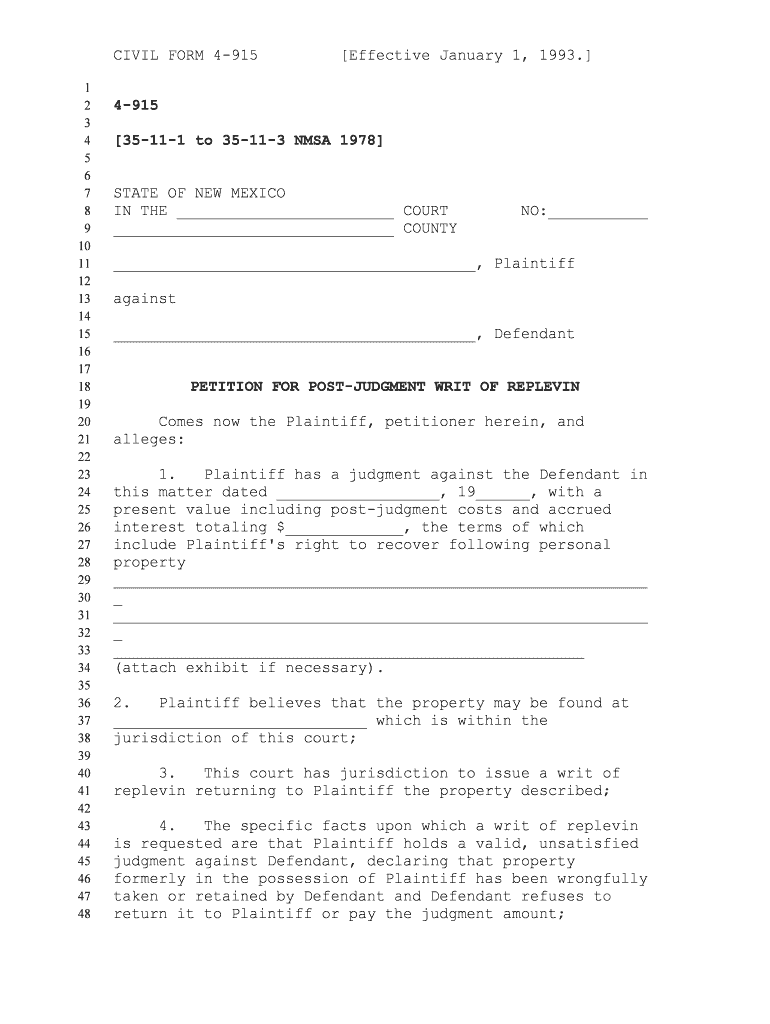
CIVIL FORM 4 915


What is the CIVIL FORM 4 915
The CIVIL FORM 4 915 is a legal document used primarily in civil proceedings. It serves as a formal request for specific actions or information within the judicial system. Understanding its purpose is essential for individuals involved in legal matters, as it outlines the necessary steps and requirements for filing. This form is often utilized in various civil cases, ensuring that all parties adhere to the legal protocols established by the court.
How to use the CIVIL FORM 4 915
Using the CIVIL FORM 4 915 involves several key steps. First, ensure that you have the correct version of the form, as outdated versions may not be accepted by the court. Next, carefully read the instructions provided with the form to understand the specific information required. Fill out the form completely and accurately, ensuring that all necessary signatures are included. Once completed, submit the form according to the guidelines provided, whether online, by mail, or in person.
Steps to complete the CIVIL FORM 4 915
Completing the CIVIL FORM 4 915 requires attention to detail to ensure accuracy and compliance. Follow these steps:
- Obtain the latest version of the form from a reliable source.
- Read the instructions thoroughly to understand what information is needed.
- Fill in your personal details, including name, address, and contact information.
- Provide any relevant case information, such as case number and court details.
- Review the completed form for accuracy and completeness.
- Sign and date the form where required.
- Submit the form according to the specified submission methods.
Legal use of the CIVIL FORM 4 915
The legal use of the CIVIL FORM 4 915 is governed by specific regulations and requirements. It is crucial to ensure that the form is filled out correctly to maintain its legal validity. When submitted properly, this form can initiate legal proceedings or respond to court requests. Compliance with local laws and court rules is essential to avoid any potential issues that could arise from improper use of the form.
Key elements of the CIVIL FORM 4 915
Key elements of the CIVIL FORM 4 915 include the following:
- Personal Information: Details of the individual submitting the form.
- Case Information: Relevant details about the case, including case number and court jurisdiction.
- Signatures: Required signatures from all parties involved.
- Date: The date of submission, which is critical for legal timelines.
Who Issues the Form
The CIVIL FORM 4 915 is typically issued by the court or legal authority overseeing civil proceedings. It is important to obtain the form directly from these official sources to ensure that you are using the correct and most current version. Courts may provide the form online or in person, and it is advisable to confirm that you have the right version before proceeding with your legal matters.
Quick guide on how to complete civil form 4 915
Effortlessly Prepare CIVIL FORM 4 915 on Any Device
Web-based document management has gained traction among businesses and individuals alike. It offers a fantastic environmentally friendly substitute for traditional printed and signed documents, as you can easily locate the necessary form and securely keep it online. airSlate SignNow equips you with all the tools required to create, edit, and electronically sign your documents promptly without any hold-ups. Manage CIVIL FORM 4 915 on any platform using airSlate SignNow's Android or iOS applications and simplify your document-related tasks today.
The Most Efficient Way to Edit and Electronically Sign CIVIL FORM 4 915 with Ease
- Acquire CIVIL FORM 4 915 and then click Get Form to begin.
- Use the tools we offer to complete your form.
- Emphasize important portions of the documents or conceal sensitive data with the tools that airSlate SignNow provides specifically for this purpose.
- Create your eSignature using the Sign tool, which takes mere seconds and holds the same legal validity as a conventional wet ink signature.
- Review the information and then click on the Done button to preserve your changes.
- Choose how you wish to send your form, via email, SMS, invitation link, or download it to your computer.
Eliminate concerns about lost or misplaced documents, tedious form navigation, or errors that necessitate printing new copies. airSlate SignNow addresses all your document management needs with just a few clicks from any device you prefer. Edit and electronically sign CIVIL FORM 4 915 and ensure effective communication at every stage of your form preparation with airSlate SignNow.
Create this form in 5 minutes or less
Create this form in 5 minutes!
People also ask
-
What is CIVIL FORM 4 915 and how is it used?
CIVIL FORM 4 915 is a critical document used in various legal and civil proceedings. It serves to facilitate processes where official acknowledgment and verification of information are required. By utilizing airSlate SignNow, you can efficiently manage the signing and submission of CIVIL FORM 4 915 with ease.
-
How can airSlate SignNow help with my CIVIL FORM 4 915 processes?
airSlate SignNow streamlines the management of CIVIL FORM 4 915 by enabling electronic signatures and secure document storage. It simplifies collaboration and reduces the time needed for approvals. With airSlate SignNow, you can focus on what matters most while ensuring your forms are processed efficiently.
-
What are the pricing options for using airSlate SignNow with CIVIL FORM 4 915?
AirSlate SignNow offers flexible pricing plans suitable for individuals and businesses looking to manage CIVIL FORM 4 915 efficiently. Plans include a variety of features tailored to your specific needs, ensuring you only pay for what you use. Visit our pricing page for more details on how we can fit your budget.
-
Are there any integrations available for managing CIVIL FORM 4 915?
Yes, airSlate SignNow provides a range of integrations with popular applications that enhance your ability to manage CIVIL FORM 4 915. Whether you need to connect with CRMs, cloud storage, or other tools, our seamless integrations ensure a smooth workflow. Boost your efficiency by using airSlate SignNow alongside the tools you already use.
-
What security measures does airSlate SignNow have for CIVIL FORM 4 915?
Security is a top priority for airSlate SignNow, especially when handling sensitive documents like CIVIL FORM 4 915. We implement advanced encryption protocols and secure access controls to safeguard your information. Rest assured that your data is protected every step of the way while using our platform.
-
Can I track the status of my CIVIL FORM 4 915 submissions with airSlate SignNow?
Absolutely! airSlate SignNow provides real-time tracking features that allow you to monitor the status of your CIVIL FORM 4 915 submissions. This transparency helps you stay updated on who has viewed or signed your documents, making the process even more efficient.
-
How does eSigning with airSlate SignNow simplify the CIVIL FORM 4 915 process?
eSigning with airSlate SignNow simplifies the CIVIL FORM 4 915 process by eliminating the need for printed copies and manual signatures. This digital approach speeds up the approval timeline and reduces paper waste. You can sign documents anytime, anywhere, making the entire process more convenient.
Get more for CIVIL FORM 4 915
- Visible landscape management application deschutes county form
- Lot of record verification application deschutes county oregon form
- Teleserve report city of baton rougeparish of east baton rouge form
- Report for the quarter of 1 form
- Greenville county expungement application form
- Application for ga marriage license online form
- Harford county jury duty form
- Form cc400
Find out other CIVIL FORM 4 915
- Can I eSignature West Virginia Lawers Cease And Desist Letter
- eSignature Alabama Plumbing Confidentiality Agreement Later
- How Can I eSignature Wyoming Lawers Quitclaim Deed
- eSignature California Plumbing Profit And Loss Statement Easy
- How To eSignature California Plumbing Business Letter Template
- eSignature Kansas Plumbing Lease Agreement Template Myself
- eSignature Louisiana Plumbing Rental Application Secure
- eSignature Maine Plumbing Business Plan Template Simple
- Can I eSignature Massachusetts Plumbing Business Plan Template
- eSignature Mississippi Plumbing Emergency Contact Form Later
- eSignature Plumbing Form Nebraska Free
- How Do I eSignature Alaska Real Estate Last Will And Testament
- Can I eSignature Alaska Real Estate Rental Lease Agreement
- eSignature New Jersey Plumbing Business Plan Template Fast
- Can I eSignature California Real Estate Contract
- eSignature Oklahoma Plumbing Rental Application Secure
- How Can I eSignature Connecticut Real Estate Quitclaim Deed
- eSignature Pennsylvania Plumbing Business Plan Template Safe
- eSignature Florida Real Estate Quitclaim Deed Online
- eSignature Arizona Sports Moving Checklist Now