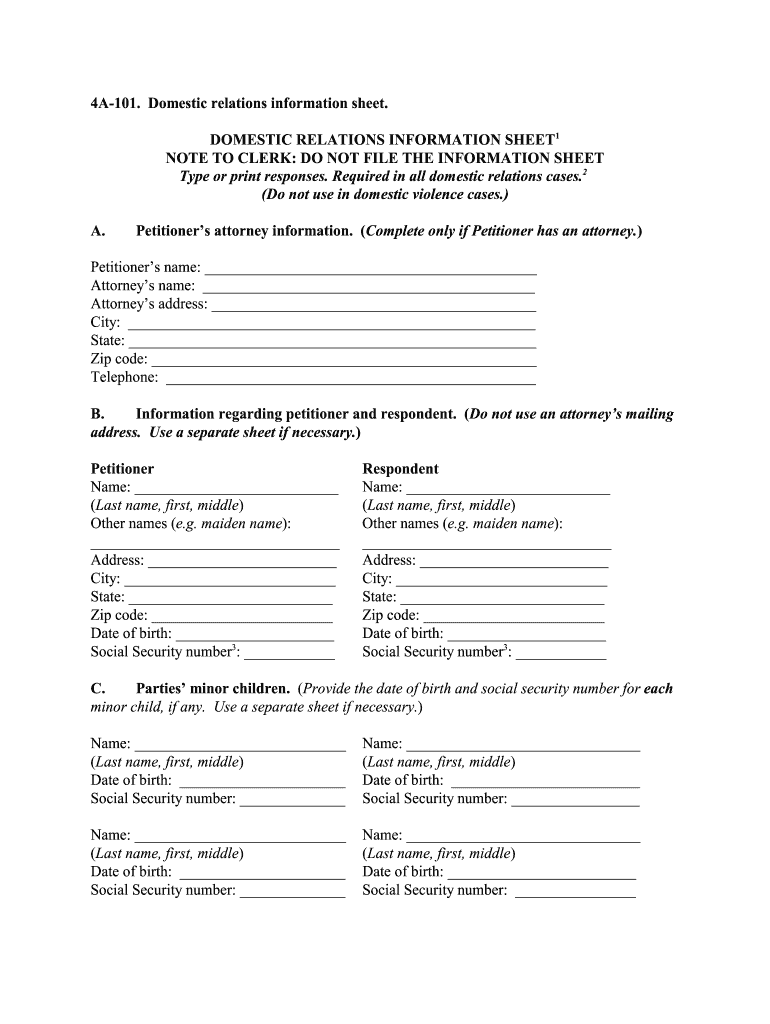
NOTE to CLERK DO NOT FILE the INFORMATION SHEET


What is the NOTE TO CLERK DO NOT FILE THE INFORMATION SHEET
The "NOTE TO CLERK DO NOT FILE THE INFORMATION SHEET" is a specific document used in legal contexts, typically accompanying other filings in court cases. This note serves as a directive to the court clerk, indicating that the information sheet should not be included in the official court records. It is essential for maintaining confidentiality or protecting sensitive information that may be included in the accompanying documents.
How to use the NOTE TO CLERK DO NOT FILE THE INFORMATION SHEET
To effectively use the "NOTE TO CLERK DO NOT FILE THE INFORMATION SHEET," you should first complete the required forms that accompany it. Once you have filled out the necessary information, include the note at the top of your submission. Ensure that the note is clearly visible and that it explicitly states the instruction not to file the information sheet. This practice helps prevent any accidental disclosure of sensitive details.
Key elements of the NOTE TO CLERK DO NOT FILE THE INFORMATION SHEET
Several key elements must be included in the "NOTE TO CLERK DO NOT FILE THE INFORMATION SHEET" to ensure its effectiveness:
- Clear Instruction: The note must explicitly state "DO NOT FILE THE INFORMATION SHEET."
- Case Information: Include relevant case details, such as the case number and parties involved.
- Signature: The document should be signed by the individual submitting it, confirming the authenticity of the request.
- Date: Always include the date to provide context for the submission.
Legal use of the NOTE TO CLERK DO NOT FILE THE INFORMATION SHEET
The legal use of the "NOTE TO CLERK DO NOT FILE THE INFORMATION SHEET" is critical in scenarios where confidentiality is paramount. This note is often utilized in cases involving sensitive information, such as personal data or proprietary business details. By instructing the clerk not to file the information sheet, the submitting party ensures that such information remains protected from public access, adhering to privacy laws and regulations.
Steps to complete the NOTE TO CLERK DO NOT FILE THE INFORMATION SHEET
Completing the "NOTE TO CLERK DO NOT FILE THE INFORMATION SHEET" involves several straightforward steps:
- Gather all necessary documents that require the note.
- Fill out the accompanying forms accurately, ensuring all information is correct.
- Draft the note, clearly stating the instruction not to file the information sheet.
- Sign and date the note to validate your request.
- Submit the entire package to the court clerk, ensuring the note is on top.
State-specific rules for the NOTE TO CLERK DO NOT FILE THE INFORMATION SHEET
Different states may have specific rules regarding the use of the "NOTE TO CLERK DO NOT FILE THE INFORMATION SHEET." It is essential to familiarize yourself with local court procedures, as some jurisdictions may require additional documentation or have specific formats for the note. Checking with the relevant court or legal authority can help ensure compliance with state regulations.
Quick guide on how to complete note to clerk do not file the information sheet
Complete NOTE TO CLERK DO NOT FILE THE INFORMATION SHEET effortlessly on any device
Online document management has gained popularity among businesses and individuals. It offers an ideal eco-friendly substitute for traditional printed and signed documents, as you can locate the appropriate form and securely store it online. airSlate SignNow provides all the tools you need to create, modify, and electronically sign your documents quickly without delays. Manage NOTE TO CLERK DO NOT FILE THE INFORMATION SHEET on any platform with airSlate SignNow Android or iOS applications and streamline any document-related process today.
The most efficient way to modify and eSign NOTE TO CLERK DO NOT FILE THE INFORMATION SHEET effortlessly
- Locate NOTE TO CLERK DO NOT FILE THE INFORMATION SHEET and click on Get Form to begin.
- Utilize the tools we offer to fill out your document.
- Highlight pertinent sections of the documents or redact sensitive information using the tools that airSlate SignNow provides specifically for that purpose.
- Create your eSignature using the Sign tool, which takes only seconds and holds the same legal validity as a traditional wet ink signature.
- Review all the information and click on the Done button to save your modifications.
- Choose how you wish to send your form, via email, SMS, or invite link, or download it to your computer.
No need to worry about lost or misplaced documents, tiring form searches, or errors that necessitate reprinting new document copies. airSlate SignNow meets your document management needs in just a few clicks from any device you prefer. Modify and eSign NOTE TO CLERK DO NOT FILE THE INFORMATION SHEET and ensure excellent communication at every stage of your form preparation process with airSlate SignNow.
Create this form in 5 minutes or less
Create this form in 5 minutes!
People also ask
-
What is the purpose of the 'NOTE TO CLERK DO NOT FILE THE INFORMATION SHEET' feature?
The 'NOTE TO CLERK DO NOT FILE THE INFORMATION SHEET' feature allows users to clearly indicate instructions within their documents, ensuring that vital information is not misplaced. This functionality is crucial for maintaining organizational clarity in legal and administrative processes.
-
How does airSlate SignNow support the use of the 'NOTE TO CLERK DO NOT FILE THE INFORMATION SHEET' in document workflows?
airSlate SignNow integrates the 'NOTE TO CLERK DO NOT FILE THE INFORMATION SHEET' into its streamlined document workflows, enhancing communication among all parties involved. By using this feature, users can efficiently indicate specific handling instructions to clerks or other officials.
-
Is airSlate SignNow a cost-effective solution for managing documents that include 'NOTE TO CLERK DO NOT FILE THE INFORMATION SHEET'?
Yes, airSlate SignNow is designed to be a cost-effective solution, allowing businesses to manage documents, including those with the 'NOTE TO CLERK DO NOT FILE THE INFORMATION SHEET,' without incurring excessive expenses. Its pricing model is tailored to empower organizations to maintain efficient and budget-friendly practices.
-
What features does airSlate SignNow offer for handling documents with sensitive instructions like 'NOTE TO CLERK DO NOT FILE THE INFORMATION SHEET'?
airSlate SignNow provides several features such as secure e-signing, customizable templates, and document tracking to handle sensitive instructions like 'NOTE TO CLERK DO NOT FILE THE INFORMATION SHEET'. These tools ensure that critical information is treated with the utmost care throughout the document lifecycle.
-
Can I integrate airSlate SignNow with other software while using the 'NOTE TO CLERK DO NOT FILE THE INFORMATION SHEET'?
Absolutely! airSlate SignNow supports integration with various software applications, allowing you to use the 'NOTE TO CLERK DO NOT FILE THE INFORMATION SHEET' seamlessly within your existing systems. This flexibility enhances productivity by streamlining the handling of essential instructions.
-
What are the benefits of using 'NOTE TO CLERK DO NOT FILE THE INFORMATION SHEET' in legal documents?
Using 'NOTE TO CLERK DO NOT FILE THE INFORMATION SHEET' in legal documents aids in ensuring compliance and accuracy. It prevents confusion and misfiled documents, protecting your organization from potential legal complications and enhancing operational efficiency.
-
How user-friendly is airSlate SignNow for including instructions like 'NOTE TO CLERK DO NOT FILE THE INFORMATION SHEET'?
airSlate SignNow is designed with user-friendliness in mind, making it straightforward to include instructions such as 'NOTE TO CLERK DO NOT FILE THE INFORMATION SHEET' on your documents. Its intuitive interface ensures that users can easily add and manage these important notes, reducing the learning curve.
Get more for NOTE TO CLERK DO NOT FILE THE INFORMATION SHEET
- Fresno hospital forms
- Safety training forms
- Printable appendix c to sec 1910134 osha medical evaluation questionnaire mandatory form
- Summer youth volunteer program james a haley veterans hospital application form
- Chemotherapy order form
- Generic radiology order form
- Critical care skills checklist form
Find out other NOTE TO CLERK DO NOT FILE THE INFORMATION SHEET
- eSignature North Carolina Legal Cease And Desist Letter Safe
- How Can I eSignature Ohio Legal Stock Certificate
- How To eSignature Pennsylvania Legal Cease And Desist Letter
- eSignature Oregon Legal Lease Agreement Template Later
- Can I eSignature Oregon Legal Limited Power Of Attorney
- eSignature South Dakota Legal Limited Power Of Attorney Now
- eSignature Texas Legal Affidavit Of Heirship Easy
- eSignature Utah Legal Promissory Note Template Free
- eSignature Louisiana Lawers Living Will Free
- eSignature Louisiana Lawers Last Will And Testament Now
- How To eSignature West Virginia Legal Quitclaim Deed
- eSignature West Virginia Legal Lease Agreement Template Online
- eSignature West Virginia Legal Medical History Online
- eSignature Maine Lawers Last Will And Testament Free
- eSignature Alabama Non-Profit Living Will Free
- eSignature Wyoming Legal Executive Summary Template Myself
- eSignature Alabama Non-Profit Lease Agreement Template Computer
- eSignature Arkansas Life Sciences LLC Operating Agreement Mobile
- eSignature California Life Sciences Contract Safe
- eSignature California Non-Profit LLC Operating Agreement Fast