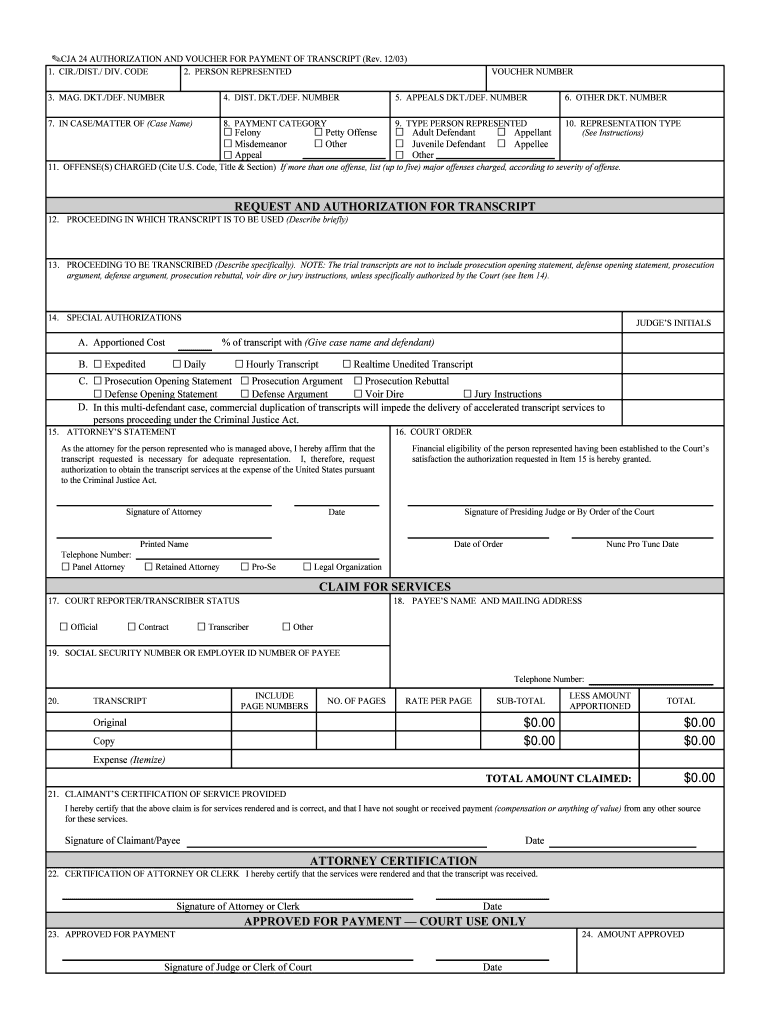
DIV Form


What is the DIV
The DIV form, or Declaration of Intent to Vacate, is a document used primarily in the context of tenancy and housing. It serves as a formal notice from a tenant to a landlord indicating the tenant's intention to vacate a rental property. This form is crucial for ensuring that both parties are aware of the upcoming changes in occupancy and can prepare accordingly.
How to use the DIV
Using the DIV form involves several straightforward steps. First, the tenant must fill out the form with accurate details, including the date of notice, the intended move-out date, and the property address. After completing the form, it should be submitted to the landlord or property management. It is advisable to keep a copy for personal records. This ensures that there is a documented trail of communication regarding the intent to vacate.
Steps to complete the DIV
Completing the DIV form requires careful attention to detail. Here are the essential steps:
- Begin by entering your name and contact information at the top of the form.
- Clearly state the address of the rental property you are vacating.
- Specify the date you are providing this notice.
- Indicate your intended move-out date, ensuring it complies with any notice period required by your lease.
- Sign and date the form to authenticate it.
Legal use of the DIV
The DIV form is legally binding when it is filled out correctly and submitted according to the terms of the lease agreement. It is important for tenants to understand that failing to provide adequate notice can result in penalties, such as losing the security deposit or being held responsible for rent beyond the move-out date. Keeping a copy of the submitted form can serve as proof of compliance with the lease terms.
Required Documents
When preparing to submit the DIV form, tenants may need to gather several documents to ensure a smooth process. These can include:
- A copy of the lease agreement, which outlines the terms of the tenancy.
- Any prior correspondence with the landlord regarding the tenancy.
- Identification documents, if required by the landlord for verification.
Form Submission Methods
The DIV form can typically be submitted through various methods, depending on the landlord's preferences. Common submission methods include:
- In-person delivery to the landlord or property management office.
- Mailing the completed form to the landlord's address.
- Submitting the form via email, if the landlord accepts digital submissions.
Penalties for Non-Compliance
Failure to comply with the notice requirements outlined in the DIV form can lead to several penalties. Tenants may face financial repercussions, such as losing their security deposit or being liable for additional rent payments. Understanding the specific terms of the lease and adhering to the notice period is crucial to avoid these consequences.
Quick guide on how to complete div
Complete DIV effortlessly on any device
Digital document management has gained traction among businesses and individuals. It offers an excellent eco-friendly substitute for conventional printed and signed paperwork, allowing you to locate the necessary form and securely store it online. airSlate SignNow provides all the features you require to create, alter, and electronically sign your documents quickly without interruptions. Manage DIV on any device using the airSlate SignNow applications for Android or iOS and simplify any document-related task today.
The simplest method to modify and eSign DIV without hassle
- Locate DIV and click on Get Form to begin.
- Use the tools available to complete your form.
- Emphasize important sections of the documents or obscure sensitive data with the tools that airSlate SignNow specifically offers for that purpose.
- Generate your signature with the Sign feature, which takes moments and carries the same legal validity as a conventional wet ink signature.
- Review the information and click on the Done button to save your modifications.
- Choose how you want to send your form, whether via email, text message (SMS), invitation link, or download it to your computer.
Eliminate the hassle of lost or misplaced files, tiring form searches, or mistakes that necessitate printing new document copies. airSlate SignNow addresses your document management needs in a few clicks from any device you prefer. Modify and eSign DIV and guarantee excellent communication at any stage of the form preparation process with airSlate SignNow.
Create this form in 5 minutes or less
Create this form in 5 minutes!
People also ask
-
What is airSlate SignNow, and how does it relate to DIV?
airSlate SignNow is a comprehensive eSignature solution designed to streamline the document signing process for businesses. The platform’s integration with DIV ensures that users can efficiently manage and send documents, making it easier to gain signatures in a secure and timely manner.
-
How much does airSlate SignNow cost for businesses using DIV?
Pricing for airSlate SignNow varies based on the features and number of users. For businesses leveraging the DIV capabilities, airSlate offers flexible pricing plans that cater to different needs, ensuring that companies can find a solution that is both cost-effective and robust.
-
What features does airSlate SignNow offer for DIV users?
airSlate SignNow provides a range of features tailored for DIV users, including customizable templates, advanced security options, and seamless integration with popular applications. These features enhance the overall user experience by simplifying the document management and signing process.
-
Can I integrate airSlate SignNow with other tools while using DIV?
Yes, airSlate SignNow supports numerous integrations with other business tools, making it easy to connect with your existing workflows. If you are using DIV, you can seamlessly integrate it with applications like Google Drive, Salesforce, and many more to maximize efficiency.
-
What are the benefits of using airSlate SignNow with DIV?
Using airSlate SignNow in conjunction with DIV offers multiple benefits, such as increased productivity and reduced turnaround times for document signing. This powerful combination ensures that your business can operate more efficiently while maintaining compliance and security.
-
Is airSlate SignNow user-friendly for new DIV users?
Absolutely! airSlate SignNow is designed with a user-friendly interface that makes it easy for new DIV users to navigate the platform. The straightforward design ensures that even those with minimal technical experience can quickly learn how to send and eSign documents without a steep learning curve.
-
How secure is airSlate SignNow when using DIV?
Security is a top priority for airSlate SignNow, especially for users leveraging DIV. The platform employs advanced security measures, including encryption and secure storage, to ensure that all documents remain confidential and protected from unauthorized access.
Get more for DIV
Find out other DIV
- Help Me With eSign Texas Police Promissory Note Template
- eSign Utah Police LLC Operating Agreement Online
- eSign West Virginia Police Lease Agreement Online
- eSign Wyoming Sports Residential Lease Agreement Online
- How Do I eSign West Virginia Police Quitclaim Deed
- eSignature Arizona Banking Moving Checklist Secure
- eSignature California Banking Warranty Deed Later
- eSignature Alabama Business Operations Cease And Desist Letter Now
- How To eSignature Iowa Banking Quitclaim Deed
- How To eSignature Michigan Banking Job Description Template
- eSignature Missouri Banking IOU Simple
- eSignature Banking PDF New Hampshire Secure
- How Do I eSignature Alabama Car Dealer Quitclaim Deed
- eSignature Delaware Business Operations Forbearance Agreement Fast
- How To eSignature Ohio Banking Business Plan Template
- eSignature Georgia Business Operations Limited Power Of Attorney Online
- Help Me With eSignature South Carolina Banking Job Offer
- eSignature Tennessee Banking Affidavit Of Heirship Online
- eSignature Florida Car Dealer Business Plan Template Myself
- Can I eSignature Vermont Banking Rental Application