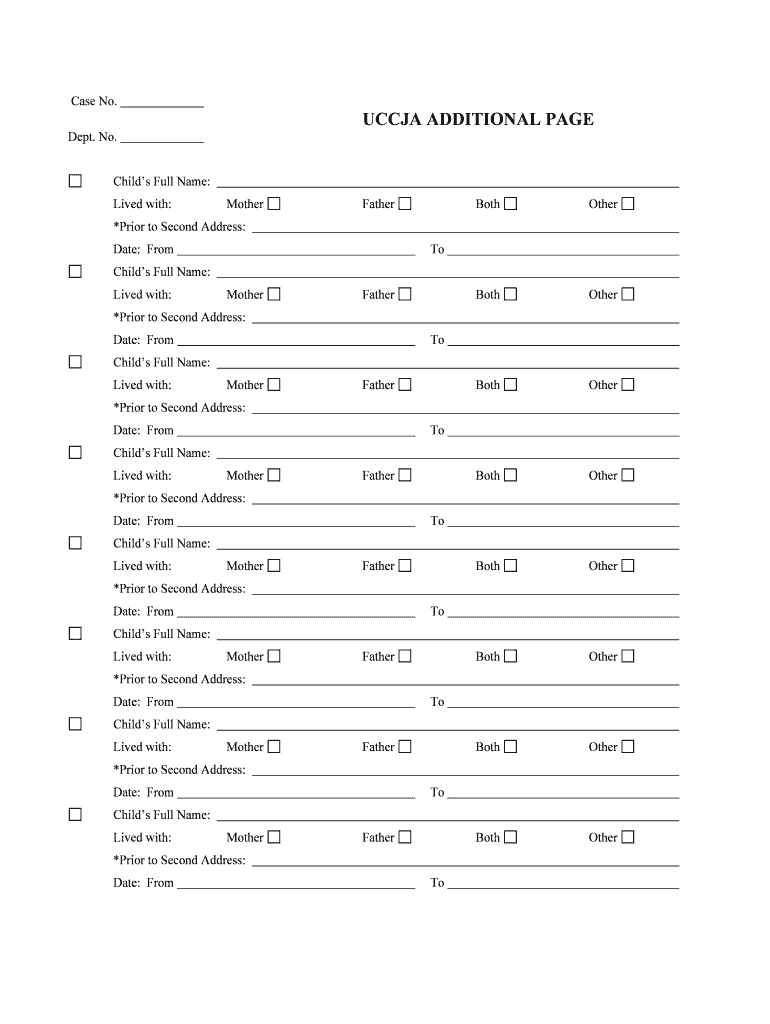
UCCJA ADDITIONAL PAGE Form


What is the UCCJA Additional Page
The UCCJA Additional Page is a legal document used in the context of child custody and visitation cases. It serves as an addendum to the Uniform Child Custody Jurisdiction Act (UCCJA) forms, which establish jurisdictional guidelines for custody proceedings. This additional page is essential for providing more detailed information about the parties involved, the children, and any prior custody arrangements. By including this information, the UCCJA Additional Page helps courts make informed decisions regarding custody and visitation rights.
How to Use the UCCJA Additional Page
Using the UCCJA Additional Page involves filling out the required information accurately and completely. Begin by gathering all relevant details about the children, including their names, ages, and current living arrangements. Next, provide information about any previous custody orders or agreements. It is important to ensure that all sections of the additional page are filled out, as incomplete information may delay the court's decision. Once completed, the UCCJA Additional Page should be submitted alongside the primary UCCJA forms to the appropriate court.
Steps to Complete the UCCJA Additional Page
Completing the UCCJA Additional Page requires careful attention to detail. Follow these steps:
- Gather necessary information about the children and parents.
- Fill out each section of the form, ensuring accuracy.
- Include any prior custody arrangements or court orders.
- Review the completed page for any errors or omissions.
- Sign and date the form before submission.
Legal Use of the UCCJA Additional Page
The UCCJA Additional Page is legally binding when filled out correctly and submitted to the court. It must comply with the regulations outlined in the UCCJA to be considered valid. Courts rely on this document to determine jurisdiction in custody cases, making it crucial for parents to provide truthful and complete information. Failure to do so may result in legal consequences or affect custody decisions.
Key Elements of the UCCJA Additional Page
Several key elements must be included in the UCCJA Additional Page to ensure its effectiveness:
- Party Information: Names and addresses of all parties involved.
- Child Information: Names, ages, and current living situations of the children.
- Prior Custody Orders: Details of any existing custody arrangements.
- Jurisdiction Details: Information on where the children have lived for the past six months.
Examples of Using the UCCJA Additional Page
The UCCJA Additional Page can be utilized in various scenarios. For instance, if parents are relocating to a different state and need to establish custody arrangements, they must complete this page to provide the court with relevant information. Additionally, it can be used when there are multiple custody orders from different jurisdictions, helping to clarify which court has the authority to make decisions regarding the children.
Quick guide on how to complete uccja additional page
Effortlessly Prepare UCCJA ADDITIONAL PAGE on Any Device
Digital document management has become increasingly popular among businesses and individuals. It offers an ideal eco-friendly alternative to traditional printed and signed papers, allowing you to access the required form and securely save it online. airSlate SignNow equips you with all the necessary tools to create, edit, and electronically sign your documents swiftly without delays. Manage UCCJA ADDITIONAL PAGE on any device with airSlate SignNow applications for Android or iOS, and simplify any document-related process today.
How to Edit and Electronically Sign UCCJA ADDITIONAL PAGE with Ease
- Locate UCCJA ADDITIONAL PAGE and then click Get Form to begin.
- Use the tools we offer to complete your document.
- Emphasize essential parts of the documents or redact sensitive information with tools that airSlate SignNow provides specifically for that purpose.
- Generate your eSignature using the Sign tool, which only takes seconds and holds the same legal validity as a conventional handwritten signature.
- Review the details and then click on the Done button to save your changes.
- Select your preferred method for sharing your form, via email, text message (SMS), invitation link, or download it to your computer.
No more concerns about lost or misplaced documents, tedious form searching, or mistakes that require printing new copies. airSlate SignNow efficiently manages your document needs in just a few clicks from any device of your choice. Edit and electronically sign UCCJA ADDITIONAL PAGE to ensure effective communication throughout your document preparation process with airSlate SignNow.
Create this form in 5 minutes or less
Create this form in 5 minutes!
People also ask
-
What is the UCCJA ADDITIONAL PAGE feature in airSlate SignNow?
The UCCJA ADDITIONAL PAGE feature in airSlate SignNow allows users to add required additional pages to documents that must comply with the Uniform Child Custody Jurisdiction Act (UCCJA). This feature helps ensure all necessary information is captured while maintaining compliance with legal standards. Realtors, attorneys, and businesses can streamline their document processes using this essential tool.
-
How does airSlate SignNow ensure compliance with UCCJA ADDITIONAL PAGE requirements?
airSlate SignNow ensures compliance with UCCJA ADDITIONAL PAGE requirements by providing templates that adhere to legal standards. Users can easily customize these templates to include specific jurisdictions’ needs and ensure all necessary information is documented. This compliance helps prevent legal disputes and ensures smoother processing of custody-related documents.
-
Are there any additional costs for using the UCCJA ADDITIONAL PAGE feature?
The UCCJA ADDITIONAL PAGE feature is included in the pricing plans for airSlate SignNow without additional costs. This means you can access and utilize this important feature at no extra charge while benefiting from the overall cost-effective nature of SignNow. Check our pricing page for detailed information on available plans.
-
What types of documents can I use with the UCCJA ADDITIONAL PAGE in airSlate SignNow?
You can use the UCCJA ADDITIONAL PAGE feature on various document types, including custody agreements, parenting plans, and court petitions. This flexibility allows users to ensure all necessary legal documentation is compliant with UCCJA requirements. Users can easily integrate these pages into their existing workflows with airSlate SignNow.
-
Is it easy to incorporate the UCCJA ADDITIONAL PAGE into existing documents?
Yes, incorporating the UCCJA ADDITIONAL PAGE into existing documents with airSlate SignNow is straightforward. Users can drag and drop the additional page into their files, customize it as needed, and streamline the signing process. This ease of use makes it accessible even for those with minimal technical skills.
-
Can I share documents with UCCJA ADDITIONAL PAGE with other users?
Absolutely! airSlate SignNow allows you to share documents containing UCCJA ADDITIONAL PAGE with other users easily. You can send these documents for review or sign-off through secure links, ensuring collaboration is seamless and efficient. Teams can work together better with access to compliant documents.
-
What integrations does airSlate SignNow offer for managing UCCJA ADDITIONAL PAGE documents?
airSlate SignNow offers various integrations with popular platforms such as Google Drive, Dropbox, and Microsoft Office, making it easy to manage UCCJA ADDITIONAL PAGE documents. These integrations enhance your workflow by allowing syncing of documents across platforms. Enjoy seamless access to all your document needs while ensuring compliance with UCCJA.
Get more for UCCJA ADDITIONAL PAGE
Find out other UCCJA ADDITIONAL PAGE
- Electronic signature Lawers Word Nevada Computer
- Can I Electronic signature Alabama Legal LLC Operating Agreement
- How To Electronic signature North Dakota Lawers Job Description Template
- Electronic signature Alabama Legal Limited Power Of Attorney Safe
- How To Electronic signature Oklahoma Lawers Cease And Desist Letter
- How To Electronic signature Tennessee High Tech Job Offer
- Electronic signature South Carolina Lawers Rental Lease Agreement Online
- How Do I Electronic signature Arizona Legal Warranty Deed
- How To Electronic signature Arizona Legal Lease Termination Letter
- How To Electronic signature Virginia Lawers Promissory Note Template
- Electronic signature Vermont High Tech Contract Safe
- Electronic signature Legal Document Colorado Online
- Electronic signature Washington High Tech Contract Computer
- Can I Electronic signature Wisconsin High Tech Memorandum Of Understanding
- How Do I Electronic signature Wisconsin High Tech Operating Agreement
- How Can I Electronic signature Wisconsin High Tech Operating Agreement
- Electronic signature Delaware Legal Stock Certificate Later
- Electronic signature Legal PDF Georgia Online
- Electronic signature Georgia Legal Last Will And Testament Safe
- Can I Electronic signature Florida Legal Warranty Deed