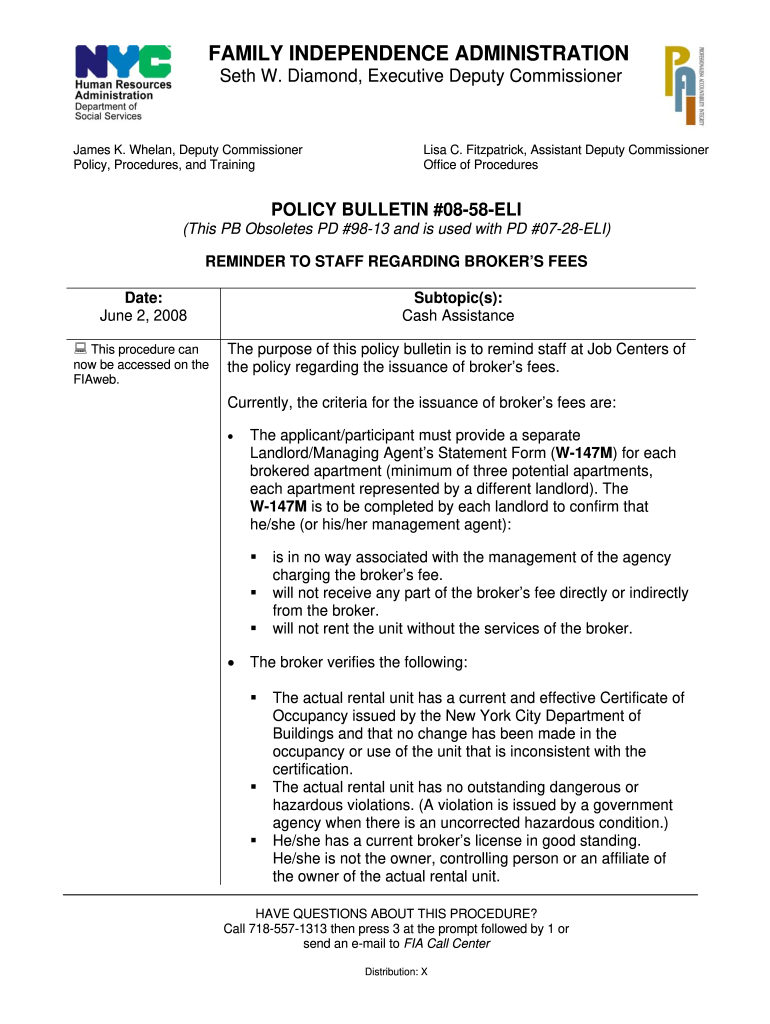
W 147 Form 2008-2026


What is the W-147 Form
The W-147 form is a document used primarily in the context of landlord-tenant relationships in the United States. It serves as a formal request for a landlord to provide specific information or to take certain actions regarding a tenant's housing situation. This form is often utilized by tenants seeking assistance or verification from their landlords, particularly in relation to public assistance programs or housing benefits. Understanding the purpose and requirements of the W-147 form is essential for both tenants and landlords to ensure compliance with relevant housing regulations.
How to use the W-147 Form
Using the W-147 form involves a few straightforward steps. First, tenants should clearly identify the purpose of the form, whether it is to request documentation or to inform landlords of specific needs. Next, fill out the form accurately, providing all necessary details such as names, addresses, and specific requests. Once completed, submit the form to the landlord or property management. It is advisable to keep a copy of the submitted form for personal records. Proper use of the W-147 form can facilitate communication between tenants and landlords, ensuring that both parties are informed and compliant with housing regulations.
Steps to complete the W-147 Form
Completing the W-147 form requires careful attention to detail. Follow these steps to ensure accuracy:
- Gather necessary information, including your name, address, and the landlord's contact details.
- Clearly state the purpose of the form, specifying any requests or information needed from the landlord.
- Fill out the form legibly, ensuring all fields are completed as required.
- Review the form for any errors or omissions before submission.
- Submit the completed form to the landlord via the preferred method, whether by mail, email, or in person.
Legal use of the W-147 Form
The legal use of the W-147 form is governed by state and local housing laws. It is important for tenants to understand their rights and responsibilities when using this form. The W-147 form can be used to request information related to housing assistance or to document issues that may affect a tenant's eligibility for benefits. Tenants should ensure that their use of the form complies with applicable laws to avoid potential disputes with landlords. Familiarity with legal requirements can help protect tenants' rights and facilitate smoother interactions with landlords.
Required Documents
When submitting the W-147 form, certain documents may be required to support your request. These can include:
- Proof of identity, such as a driver's license or state ID.
- Documentation of income or benefits, if applicable.
- Any previous correspondence with the landlord regarding the matter.
- Additional forms or paperwork related to housing assistance programs.
Having these documents ready can streamline the process and ensure that your request is processed efficiently.
Form Submission Methods
The W-147 form can be submitted through various methods, depending on the landlord's preferences. Common submission methods include:
- Mail: Send the completed form to the landlord's official mailing address.
- Email: If allowed, submit the form electronically via email.
- In-person: Deliver the form directly to the landlord or property management office.
It is advisable to confirm the preferred submission method with the landlord to ensure timely processing of the request.
Quick guide on how to complete letter to landlord form w 147 for food stamps
Explore the simpler method to manage your W 147 Form
The traditional methods of finalizing and authorizing documentation consume an excessive amount of time compared to contemporary document management systems. You previously had to locate suitable social forms, print them, fill in all the details, and dispatch them via mail. With airSlate SignNow, you can obtain, fill out, and sign your W 147 Form within a single browser tab. Preparing your W 147 Form has never been more straightforward.
Steps to finalize your W 147 Form using airSlate SignNow
- Access the relevant category page and locate your state-specific W 147 Form. Alternatively, utilize the search bar.
- Ensure the version of the form is accurate by reviewing it.
- Click Get form to enter editing mode.
- Fill in your document with the necessary details using the editing features.
- Review the added information and click the Sign tool to validate your form.
- Select the most convenient method to create your signature: generate it, draw your signature, or upload an image of it.
- Click DONE to preserve changes.
- Download the file to your device or go to Sharing settings to send it electronically.
Efficient online platforms like airSlate SignNow simplify the process of filling out and submitting your forms. Give it a try to see how quickly document management and approval workflows should genuinely proceed. You’ll save a signNow amount of time.
Create this form in 5 minutes or less
FAQs
-
How do I mail a regular letter to Venezuela? Do I need to fill out a customs form for a regular letter or do I just need to add an international mail stamp and send it?
You do not need to fill out a customs form for a regular letter sent from the US to any other country. Postage for an international letter under 1 ounce is currently $1.15. You may apply any stamp - or combination of stamps - which equals that amount.
-
Do you have to fill out forms or pay at a post office to send a letter over seas if you include a stamp?
Ordinary letters to another country do not go through Customs Inspection and do not need a Customs Declaration like packages, doo. All you need is enough postage, which is generally several times what domestic postage is.From the USA, three regular Forever stamps is the easy choice.
-
Is it compulsory to fill out the iVerify form for Wipro before getting a joining letter?
Yes, you should definitely will the form as you require it for your Background verification else the HR would mail and call every time unless you fill it.
-
Do I have to fill out a form to receive a call letter for the NDA SSB?
No form has to be filled for u to get your call-up letter.If you have cleared the written exam and your roll no. Is in the list, then sooner or later you will get your call-up letter.I would suggest you to keep looking for your SSB dates. Online on sites like Join Indian Army. Because the hard copy may be delayed due to postal errors or faults.Just to reassure you, NO FORM HAS TO BE FILLED TO GET YOUR SSB CALLUP LETTER.Cheers and All the Best
-
When do I have to learn how to fill out a W-2 form?
Form W-2 is an obligatory form to be completed by every employer. Form W-2 doesn’t have to be filled out by the employee. It is given to inform the employee about the amount of his annual income and taxes withheld from it.You can find a lot of information here: http://bit.ly/2NjjlJi
-
Do we have to fill out all the forms that came in the document with the call letter for AFSB?
yes.. if you are major, you don't need that indemnity bond for minors..And rest all character certificate and tattoo certificates..you don't need tattoo certificates unless uh have tattoos over you.
-
I received my late husband's W-9 form to fill out for what I believe were our stocks. How am I supposed to fill this out or am I even supposed to?
You do not sound as a person who handles intricasies of finances on daily basis, this is why you should redirect the qustion to your family’s tax professional who does hte filings for you.The form itself, W-9 form, is a form created and approved by the IRS, if that’s your only inquiry.Whether the form applies to you or to your husband’s estate - that’s something only a person familiar with the situation would tell you about; there is no generic answer to this.
-
How can I make it easier for users to fill out a form on mobile apps?
I’ll tell you a secret - you can thank me later for this.If you want to make the form-filling experience easy for a user - make sure that you have a great UI to offer.Everything boils down to UI at the end.Axonator is one of the best mobile apps to collect data since it offers powerful features bundled with a simple UI.The problem with most of the mobile form apps is that they are overloaded with features that aren’t really necessary.The same doesn’t hold true for Axonator. It has useful features but it is very unlikely that the user will feel overwhelmed in using them.So, if you are inclined towards having greater form completion rates for your survey or any data collection projects, then Axonator is the way to go.Apart from that, there are other features that make the data collection process faster like offline data collection, rich data capture - audio, video, images, QR code & barcode data capture, live location & time capture, and more!Check all the features here!You will be able to complete more surveys - because productivity will certainly shoot up.Since you aren’t using paper forms, errors will drop signNowly.The cost of the paper & print will be saved - your office expenses will drop dramatically.No repeat work. No data entry. Time & money saved yet again.Analytics will empower you to make strategic decisions and explore new revenue opportunities.The app is dirt-cheap & you don’t any training to use the app. They come in with a smooth UI. Forget using, even creating forms for your apps is easy on the platform. Just drag & drop - and it’s ready for use. Anyone can build an app under hours.
Create this form in 5 minutes!
How to create an eSignature for the letter to landlord form w 147 for food stamps
How to generate an eSignature for your Letter To Landlord Form W 147 For Food Stamps online
How to generate an eSignature for your Letter To Landlord Form W 147 For Food Stamps in Chrome
How to make an electronic signature for putting it on the Letter To Landlord Form W 147 For Food Stamps in Gmail
How to create an eSignature for the Letter To Landlord Form W 147 For Food Stamps right from your mobile device
How to make an electronic signature for the Letter To Landlord Form W 147 For Food Stamps on iOS
How to create an electronic signature for the Letter To Landlord Form W 147 For Food Stamps on Android OS
People also ask
-
What is the w147 form?
The w147 form is a document used for specific legal processes, often requiring signatures and approvals. With airSlate SignNow, you can easily create, send, and eSign the w147 form, ensuring compliance and smooth workflow. Our platform simplifies document management, making it easy for businesses to handle important paperwork.
-
How much does it cost to use airSlate SignNow for the w147 form?
airSlate SignNow offers competitive pricing tailored to your business needs when processing the w147 form. Our plans are cost-effective, allowing you to send and eSign documents without breaking the bank. Check our pricing page for detailed information on subscriptions that include features specific to managing the w147 form.
-
What features does airSlate SignNow provide for the w147 form?
airSlate SignNow offers features like customizable templates, mobile access, and audit trails specifically for managing the w147 form. You can integrate various fields to ensure all required information is captured, and the eSign process is straightforward. Our platform also allows real-time tracking of document status for better management.
-
How can I integrate the w147 form with other tools?
You can seamlessly integrate the w147 form with a wide array of tools and applications through airSlate SignNow. This allows you to automate workflows and improve efficiency by connecting with customer relationship management (CRM) systems, cloud storage, and other productivity apps. Integration enhances your experience when handling the w147 form.
-
Is airSlate SignNow compliant with legal requirements for the w147 form?
Yes, airSlate SignNow is designed to comply with all legal requirements for electronic signatures, ensuring that your w147 form is legally binding. Our platform adheres to laws like the ESIGN Act and UETA, offering peace of mind that your documents are secure and compliant. This allows businesses to use the w147 form confidently.
-
Can multiple people eSign the w147 form using airSlate SignNow?
Absolutely! With airSlate SignNow, you can invite multiple signers to eSign the w147 form, making it ideal for collaborative projects. The platform allows you to set the signing order and includes notifications to ensure everyone knows when it's their turn. This streamlines the signing process and enhances team collaboration.
-
What benefits does airSlate SignNow provide for managing the w147 form?
Using airSlate SignNow for the w147 form offers numerous benefits, including faster turnaround times and reduced paper usage. Businesses can enhance workflow efficiency and improve document security by quickly sending and eSigning forms electronically. The overall ease of use empowers teams to focus on what matters most.
Get more for W 147 Form
- Copyright u 481367094 form
- North carolina landlord tenant package form
- Us legals survivors guide to a death in the familyus legal inc 2009 form
- Preparado por registro solicitado por y form
- Free new jersey last will and testament templates pdf ampamp docx form
- Attorney for representative form
- Maryland landlord tenant package form
- Service forms librarynew york life
Find out other W 147 Form
- Electronic signature Iowa Insurance LLC Operating Agreement Secure
- Help Me With Electronic signature Kansas Insurance Living Will
- Electronic signature Insurance Document Kentucky Myself
- Electronic signature Delaware High Tech Quitclaim Deed Online
- Electronic signature Maine Insurance Quitclaim Deed Later
- Electronic signature Louisiana Insurance LLC Operating Agreement Easy
- Electronic signature West Virginia Education Contract Safe
- Help Me With Electronic signature West Virginia Education Business Letter Template
- Electronic signature West Virginia Education Cease And Desist Letter Easy
- Electronic signature Missouri Insurance Stock Certificate Free
- Electronic signature Idaho High Tech Profit And Loss Statement Computer
- How Do I Electronic signature Nevada Insurance Executive Summary Template
- Electronic signature Wisconsin Education POA Free
- Electronic signature Wyoming Education Moving Checklist Secure
- Electronic signature North Carolina Insurance Profit And Loss Statement Secure
- Help Me With Electronic signature Oklahoma Insurance Contract
- Electronic signature Pennsylvania Insurance Letter Of Intent Later
- Electronic signature Pennsylvania Insurance Quitclaim Deed Now
- Electronic signature Maine High Tech Living Will Later
- Electronic signature Maine High Tech Quitclaim Deed Online