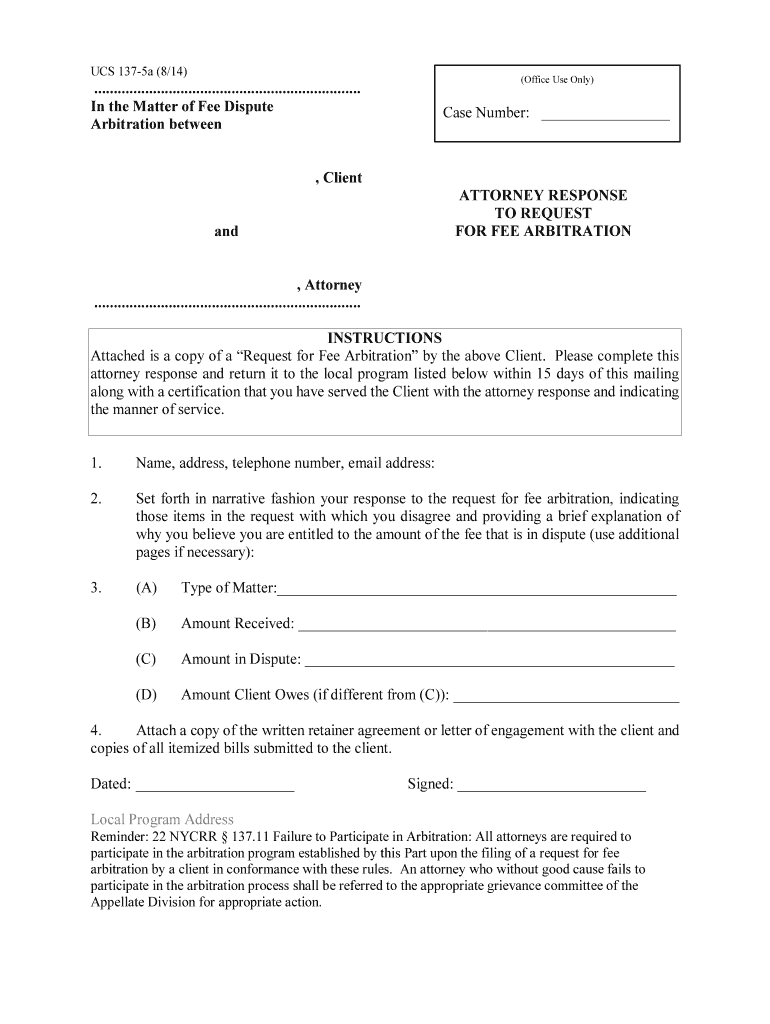
Request for Arbitration of a Fee Dispute State Bar of California Form


What is the Request For Arbitration Of A Fee Dispute State Bar Of California
The Request For Arbitration Of A Fee Dispute State Bar Of California is a formal document used by clients and attorneys to resolve disputes regarding legal fees. This process is designed to provide a fair and efficient method for addressing disagreements over billing practices or the amount charged for legal services. The State Bar of California oversees the arbitration process, ensuring that it adheres to established guidelines and standards.
Key Elements of the Request For Arbitration Of A Fee Dispute State Bar Of California
This form includes several essential components that must be completed accurately. Key elements typically include:
- Contact Information: Details of both the client and the attorney involved in the dispute.
- Fee Agreement: A description of the original fee agreement or retainer arrangement.
- Disputed Amount: The specific amount of money in dispute, along with a detailed explanation of the disagreement.
- Supporting Documentation: Any relevant documents that support the claim, such as invoices or correspondence.
Steps to Complete the Request For Arbitration Of A Fee Dispute State Bar Of California
Completing the Request For Arbitration involves several steps to ensure accuracy and compliance. Here’s a straightforward process:
- Gather all necessary information and documents related to the fee dispute.
- Fill out the form with accurate details, ensuring all sections are completed.
- Attach any supporting documentation that substantiates your claim.
- Review the completed form for accuracy before submission.
- Submit the form according to the guidelines provided by the State Bar of California.
How to Use the Request For Arbitration Of A Fee Dispute State Bar Of California
Using the Request For Arbitration is a systematic process aimed at resolving fee disputes effectively. To utilize this form:
- Identify the specific dispute you wish to resolve.
- Complete the form with all required information and documentation.
- Submit the form to the State Bar of California, following their submission guidelines.
- Await a response regarding the arbitration process and any scheduled hearings.
Legal Use of the Request For Arbitration Of A Fee Dispute State Bar Of California
The Request For Arbitration serves a legal purpose in the resolution of fee disputes. By submitting this form, parties agree to abide by the arbitration process set forth by the State Bar of California. This legal framework ensures that disputes are handled fairly and in accordance with the law, providing a structured environment for resolution.
Form Submission Methods
The Request For Arbitration can be submitted through various methods, ensuring accessibility for all parties involved. Common submission methods include:
- Online Submission: Many users opt to complete and submit the form electronically via the State Bar’s website.
- Mail: The completed form can be printed and sent through postal mail to the appropriate department.
- In-Person: Individuals may also choose to deliver the form in person at designated State Bar offices.
Quick guide on how to complete request for arbitration of a fee dispute state bar of california
Easily Prepare Request For Arbitration Of A Fee Dispute State Bar Of California on Any Device
Managing documents online has become increasingly popular among businesses and individuals. It serves as an excellent eco-friendly alternative to traditional printed and signed paperwork, allowing you to access the correct format and securely store it online. airSlate SignNow provides all the tools necessary to create, modify, and eSign your documents quickly and efficiently. Handle Request For Arbitration Of A Fee Dispute State Bar Of California on any device with airSlate SignNow's Android or iOS applications and enhance any document-centric process today.
The Easiest Way to Modify and eSign Request For Arbitration Of A Fee Dispute State Bar Of California Effortlessly
- Locate Request For Arbitration Of A Fee Dispute State Bar Of California and click on Get Form to begin.
- Use the tools we offer to fill out your form.
- Highlight key sections of your documents or redact sensitive details with the tools that airSlate SignNow provides specifically for this purpose.
- Generate your signature using the Sign feature, which takes only seconds and holds the same legal validity as a conventional wet ink signature.
- Review the details and click on the Done button to save your changes.
- Choose how you want to send your form, whether via email, SMS, invite link, or download it to your computer.
Say goodbye to lost or misplaced documents, tedious form searches, or mistakes that require reprinting new document copies. airSlate SignNow addresses your document management needs in just a few clicks from any device you prefer. Modify and eSign Request For Arbitration Of A Fee Dispute State Bar Of California and ensure seamless communication at every stage of your form preparation process with airSlate SignNow.
Create this form in 5 minutes or less
Create this form in 5 minutes!
People also ask
-
What is the process to initiate a Request For Arbitration Of A Fee Dispute State Bar Of California?
To initiate a Request For Arbitration Of A Fee Dispute State Bar Of California, you must complete the appropriate form provided by the State Bar. Submit the form along with any necessary documentation that supports your claim. After submission, you will receive a confirmation, and your dispute will be processed according to set guidelines.
-
How much does it cost to file a Request For Arbitration Of A Fee Dispute State Bar Of California?
Filing a Request For Arbitration Of A Fee Dispute State Bar Of California involves a fee that varies based on the specifics of your case. Generally, the costs are designed to be affordable to ensure access for all practitioners involved. Always check the latest fee schedule on the State Bar's official website for the most accurate information.
-
What types of disputes can be resolved through the Request For Arbitration Of A Fee Dispute State Bar Of California?
The Request For Arbitration Of A Fee Dispute State Bar Of California primarily addresses disputes related to attorney fees. This includes disagreements over billed amounts, types of services provided, and any issues arising from attorney-client agreements. It's essential to ensure your dispute falls within these categories before filing.
-
What are the benefits of using the Request For Arbitration Of A Fee Dispute State Bar Of California?
Utilizing the Request For Arbitration Of A Fee Dispute State Bar Of California allows for a streamlined process to resolve fee disagreements without going to court. This method is often faster, less formal, and can result in a mutually agreeable outcome. Additionally, it helps maintain professional relationships while ensuring fair mediation.
-
Is legal representation required for filing a Request For Arbitration Of A Fee Dispute State Bar Of California?
No, legal representation is not required when filing a Request For Arbitration Of A Fee Dispute State Bar Of California, although it can be beneficial. Individuals can represent themselves during the arbitration process if they feel confident in presenting their case. However, consulting with a lawyer may help in understanding procedural nuances.
-
How long does the arbitration process take for a Request For Arbitration Of A Fee Dispute State Bar Of California?
The arbitration process for a Request For Arbitration Of A Fee Dispute State Bar Of California typically takes several months, depending on various factors such as caseload and complexity. After your request is filed, the State Bar will outline a timeline specific to your case. Prompt documentation submission can also expedite the process.
-
Can the outcome of a Request For Arbitration Of A Fee Dispute State Bar Of California be contested?
Yes, the outcomes of a Request For Arbitration Of A Fee Dispute State Bar Of California can sometimes be contested under specific circumstances. If a party believes there was a signNow error or violation of due process, they may file for a review. It's important to understand the grounds and procedures for contesting an arbitration decision.
Get more for Request For Arbitration Of A Fee Dispute State Bar Of California
- Hershey lodge reservation form november 11 12 2016 penndelwomenofpurpose
- Kybella consent form
- Rapid response team chaplain application billygraham org form
- Requirements amp application department of commerce and bb form
- Hvac contract form
- Community service letter of completion form
- Exh 11 1 daily trip report azahcccs form
- Royal caribbean cruise flyer birthday girls special occasions form
Find out other Request For Arbitration Of A Fee Dispute State Bar Of California
- eSignature Utah Equipment Rental Agreement Template Now
- Help Me With eSignature Texas Construction Contract Template
- eSignature Illinois Architectural Proposal Template Simple
- Can I eSignature Indiana Home Improvement Contract
- How Do I eSignature Maryland Home Improvement Contract
- eSignature Missouri Business Insurance Quotation Form Mobile
- eSignature Iowa Car Insurance Quotation Form Online
- eSignature Missouri Car Insurance Quotation Form Online
- eSignature New Jersey Car Insurance Quotation Form Now
- eSignature Hawaii Life-Insurance Quote Form Easy
- How To eSignature Delaware Certeficate of Insurance Request
- eSignature New York Fundraising Registration Form Simple
- How To Integrate Sign in Banking
- How To Use Sign in Banking
- Help Me With Use Sign in Banking
- Can I Use Sign in Banking
- How Do I Install Sign in Banking
- How To Add Sign in Banking
- How Do I Add Sign in Banking
- How Can I Add Sign in Banking