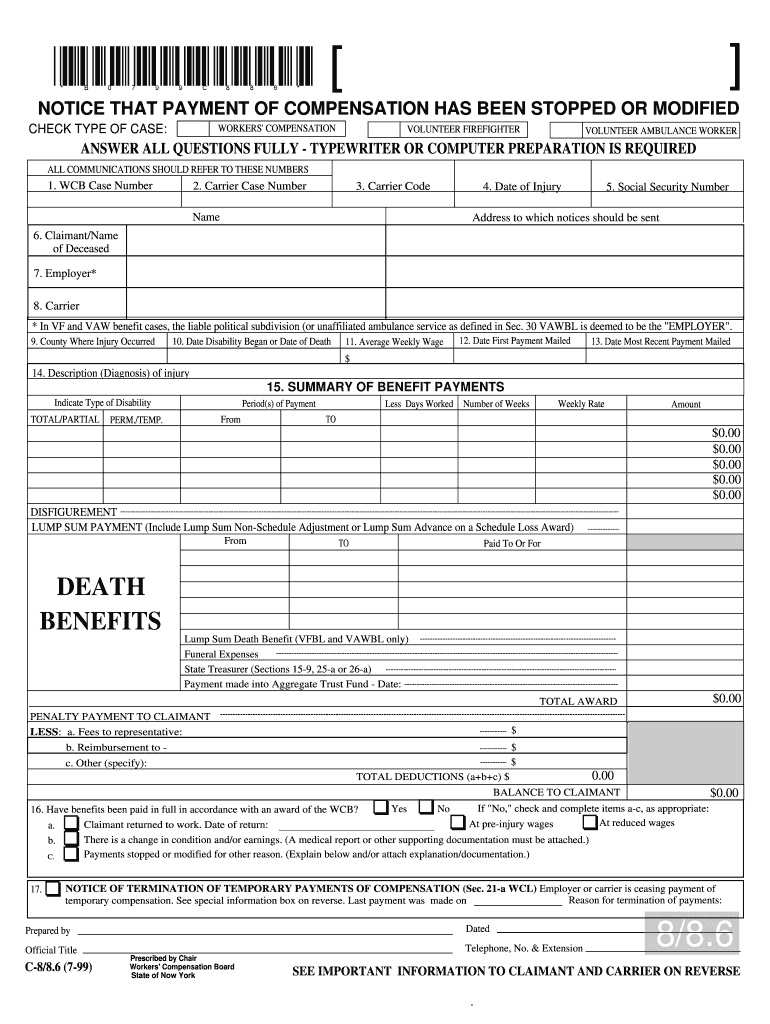
Justia Notice to Chair of Carriers Action on Claim for Benefits Form


What is the Justia Notice To Chair Of Carriers Action On Claim For Benefits
The Justia Notice To Chair Of Carriers Action On Claim For Benefits is a formal document used in the context of workers' compensation claims. It serves as a notification to the chair of the relevant carriers regarding actions taken on claims for benefits. This form is essential for ensuring that all parties involved are informed about the status and decisions related to a claim, facilitating transparent communication and adherence to legal requirements.
How to use the Justia Notice To Chair Of Carriers Action On Claim For Benefits
Using the Justia Notice To Chair Of Carriers Action On Claim For Benefits involves several key steps. First, gather all necessary information related to the claim, including claimant details, carrier information, and specifics of the action being reported. Next, accurately fill out the form, ensuring that all required fields are completed. Once completed, the form should be submitted according to the guidelines provided by the relevant authority, which may include electronic submission or mailing to the designated office.
Steps to complete the Justia Notice To Chair Of Carriers Action On Claim For Benefits
Completing the Justia Notice To Chair Of Carriers Action On Claim For Benefits can be done effectively by following these steps:
- Review the form to understand all required sections.
- Collect necessary documentation and information pertaining to the claim.
- Fill in the claimant's name, contact information, and details of the claim.
- Specify the action taken on the claim, including any decisions made.
- Double-check for accuracy and completeness before submission.
- Submit the form as per the specified guidelines, ensuring it reaches the appropriate authority.
Key elements of the Justia Notice To Chair Of Carriers Action On Claim For Benefits
The key elements of the Justia Notice To Chair Of Carriers Action On Claim For Benefits include:
- Claimant Information: Full name, address, and contact details.
- Carrier Information: Name and contact details of the insurance carrier.
- Claim Details: A brief description of the claim, including dates and nature of the injury.
- Action Taken: A clear statement of the action being reported, such as approval or denial of benefits.
- Date of Submission: The date when the notice is submitted to the chair.
Legal use of the Justia Notice To Chair Of Carriers Action On Claim For Benefits
The legal use of the Justia Notice To Chair Of Carriers Action On Claim For Benefits is crucial for maintaining compliance with workers' compensation laws. This form acts as an official record of communication between the claimant and the insurance carrier. Properly completing and submitting this notice helps protect the rights of the claimant and ensures that all actions taken on the claim are documented, which can be important in any potential disputes or appeals.
Form Submission Methods (Online / Mail / In-Person)
The Justia Notice To Chair Of Carriers Action On Claim For Benefits can typically be submitted through various methods, depending on the requirements set by the relevant authority. Common submission methods include:
- Online Submission: Many jurisdictions allow for electronic filing through designated portals.
- Mail: The form can be printed and mailed to the appropriate office, ensuring it is sent to the correct address.
- In-Person: Some claimants may choose to deliver the form in person to ensure immediate receipt and confirmation.
Quick guide on how to complete justia notice to chair of carriers action on claim for benefits
Prepare [SKS] effortlessly on any device
Online document management has become increasingly popular among companies and individuals. It offers an ideal eco-friendly substitute for traditional printed and signed documents, as you can easily find the right form and securely store it online. airSlate SignNow provides all the tools necessary to create, modify, and electronically sign your documents swiftly without delays. Manage [SKS] on any platform using airSlate SignNow Android or iOS applications and simplify any document-related task today.
How to modify and eSign [SKS] with ease
- Obtain [SKS] and select Get Form to begin.
- Utilize the tools we offer to fill out your document.
- Emphasize important sections of the documents or redact sensitive information with tools specifically designed for that purpose by airSlate SignNow.
- Create your electronic signature using the Sign feature, which takes only seconds and carries the same legal validity as a conventional wet ink signature.
- Verify all the information and click the Done button to preserve your changes.
- Select how you wish to send your form, via email, text message (SMS), or invitation link, or download it to your computer.
Eliminate concerns about lost or misplaced documents, tedious form searching, or errors that necessitate printing new copies. airSlate SignNow addresses your document management needs in just a few clicks from any device of your choice. Modify and eSign [SKS] and ensure seamless communication throughout your form preparation process with airSlate SignNow.
Create this form in 5 minutes or less
Create this form in 5 minutes!
People also ask
-
What is a Justia Notice To Chair Of Carriers Action On Claim For Benefits?
The Justia Notice To Chair Of Carriers Action On Claim For Benefits is a crucial document used in workers' compensation cases to inform relevant parties about a claim. This notice assists in ensuring that all stakeholders are aware of the actions being taken regarding a claim for benefits, facilitating smoother communication and resolution.
-
How can airSlate SignNow help with distributing the Justia Notice To Chair Of Carriers Action On Claim For Benefits?
airSlate SignNow streamlines the process of distributing the Justia Notice To Chair Of Carriers Action On Claim For Benefits by allowing users to send and eSign documents quickly and securely. This ensures that all required parties receive the notice in a timely manner, improving the overall efficiency of claims management.
-
What features does airSlate SignNow offer for managing claims documents like the Justia Notice?
airSlate SignNow offers various features including customizable templates, secure eSigning, and real-time tracking for documents such as the Justia Notice To Chair Of Carriers Action On Claim For Benefits. These functionalities allow users to efficiently manage their documentation processes while ensuring compliance with legal requirements.
-
Is airSlate SignNow cost-effective for small businesses handling claims?
Yes, airSlate SignNow is designed to be a cost-effective solution for businesses of all sizes, including small businesses managing claims with documents like the Justia Notice To Chair Of Carriers Action On Claim For Benefits. With competitive pricing plans, businesses can leverage eSigning capabilities without straining their budgets.
-
Can airSlate SignNow integrate with other software used in claims management?
Absolutely! airSlate SignNow offers seamless integrations with various software applications typically used in claims management. This allows users to enhance their workflows and easily incorporate features related to documents such as the Justia Notice To Chair Of Carriers Action On Claim For Benefits into their existing systems.
-
What are the benefits of using airSlate SignNow for my claims process?
Using airSlate SignNow for your claims process provides numerous benefits, including faster document turnaround, increased accuracy with eSignatures, and improved compliance. Specifically, when handling documents like the Justia Notice To Chair Of Carriers Action On Claim For Benefits, these advantages can signNowly enhance the efficiency of your claims management.
-
How secure is airSlate SignNow for handling sensitive claim documents?
airSlate SignNow prioritizes the security of your sensitive claim documents by employing advanced encryption and security protocols. This ensures that documents such as the Justia Notice To Chair Of Carriers Action On Claim For Benefits are safely transmitted and stored, protecting your business and clients' information.
Get more for Justia Notice To Chair Of Carriers Action On Claim For Benefits
- Colorado 104 fil in on line form
- Answer key on staar science tutorial 35 tek 8 8b the sun form
- Nysif form
- Sbi life surrender partial withdrawal application form
- Tuesdays with morrie worksheets form
- Lesson 1 homework practice constant rate of change form
- Form 8892 instructions
- Gas unsafe situations pdf form
Find out other Justia Notice To Chair Of Carriers Action On Claim For Benefits
- How To eSign Idaho Legal Rental Application
- How To eSign Michigan Life Sciences LLC Operating Agreement
- eSign Minnesota Life Sciences Lease Template Later
- eSign South Carolina Insurance Job Description Template Now
- eSign Indiana Legal Rental Application Free
- How To eSign Indiana Legal Residential Lease Agreement
- eSign Iowa Legal Separation Agreement Easy
- How To eSign New Jersey Life Sciences LLC Operating Agreement
- eSign Tennessee Insurance Rental Lease Agreement Later
- eSign Texas Insurance Affidavit Of Heirship Myself
- Help Me With eSign Kentucky Legal Quitclaim Deed
- eSign Louisiana Legal Limited Power Of Attorney Online
- How Can I eSign Maine Legal NDA
- eSign Maryland Legal LLC Operating Agreement Safe
- Can I eSign Virginia Life Sciences Job Description Template
- eSign Massachusetts Legal Promissory Note Template Safe
- eSign West Virginia Life Sciences Agreement Later
- How To eSign Michigan Legal Living Will
- eSign Alabama Non-Profit Business Plan Template Easy
- eSign Mississippi Legal Last Will And Testament Secure