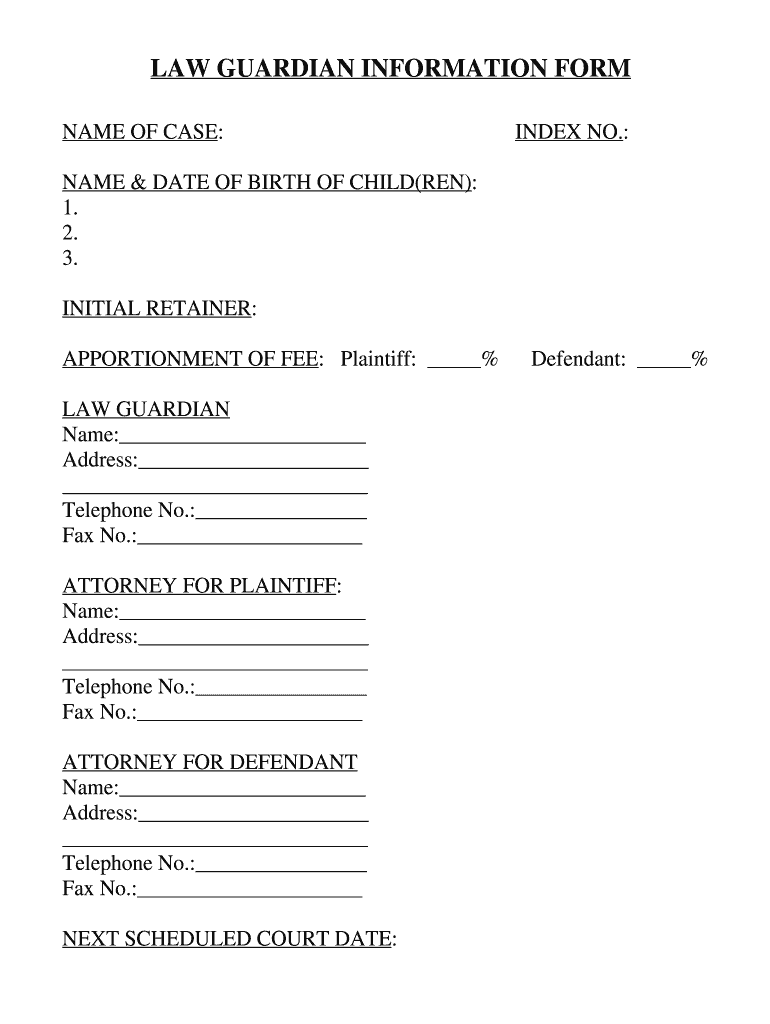
NAME & DATE of BIRTH of CHILDREN Form


What is the name & date of birth of children form?
The name & date of birth of children form is a document that collects essential information about a child, including their full name and date of birth. This form is often required for various legal and administrative purposes, such as enrolling in school, applying for government benefits, or establishing identity. It serves as a fundamental record that can be used in multiple contexts, ensuring that accurate information is available when needed.
How to use the name & date of birth of children form
Using the name & date of birth of children form involves several straightforward steps. First, gather all necessary information about the child, including their full name and date of birth. Next, access the digital form through a reliable platform, such as signNow, which allows for easy completion and eSignature. Fill out the required fields accurately, ensuring that all details are correct. Finally, review the information before submitting the form electronically or printing it for physical submission, depending on the requirements of the institution requesting it.
Steps to complete the name & date of birth of children form
Completing the name & date of birth of children form can be broken down into several key steps:
- Gather necessary information, including the child’s full name and date of birth.
- Access the form through a trusted eSignature platform.
- Fill in the required fields accurately.
- Review the completed form for any errors or omissions.
- Submit the form electronically or print it for submission, as required.
Legal use of the name & date of birth of children form
The legal use of the name & date of birth of children form is critical in various scenarios. This form can be used to establish identity for legal documents, apply for government services, and enroll in educational institutions. It is essential that the information provided is accurate and verifiable, as incorrect information can lead to complications in legal matters or administrative processes. Ensuring compliance with relevant laws and regulations is vital to the legitimacy of the form.
Key elements of the name & date of birth of children form
Key elements of the name & date of birth of children form typically include:
- Full name of the child
- Date of birth
- Parent or guardian's information
- Signature of the parent or guardian
- Date of completion
Including all these elements ensures that the form is complete and valid for its intended use.
State-specific rules for the name & date of birth of children form
State-specific rules regarding the name & date of birth of children form can vary significantly. Some states may have additional requirements, such as notarization or specific identification documents that need to be submitted alongside the form. It is important to check the regulations in your state to ensure compliance and avoid any delays in processing. Understanding these rules can help streamline the completion and submission of the form.
Quick guide on how to complete name amp date of birth of children
Complete NAME & DATE OF BIRTH OF CHILDREN effortlessly on any device
Online document management has gained signNow traction among businesses and individuals. It offers an ideal eco-friendly substitute for traditional printed and signed paperwork, enabling you to access the appropriate form and securely store it online. airSlate SignNow equips you with all the necessary tools to create, modify, and eSign your documents quickly and efficiently. Manage NAME & DATE OF BIRTH OF CHILDREN on any device using airSlate SignNow's Android or iOS applications and streamline any document-related procedure today.
How to modify and eSign NAME & DATE OF BIRTH OF CHILDREN with ease
- Locate NAME & DATE OF BIRTH OF CHILDREN and then click Get Form to begin.
- Utilize the tools available to complete your form.
- Emphasize key sections of the documents or obscure sensitive details with specialized tools provided by airSlate SignNow.
- Create your eSignature using the Sign feature, which takes just seconds and holds the same legal validity as a conventional wet ink signature.
- Carefully review all the information and then click the Done button to save your adjustments.
- Choose how you wish to send your form, via email, text message (SMS), or invitation link, or download it to your computer.
Eliminate concerns about lost or misplaced documents, tedious form navigation, or mistakes that necessitate new document prints. airSlate SignNow meets all your document management needs with just a few clicks from any chosen device. Edit and eSign NAME & DATE OF BIRTH OF CHILDREN and guarantee excellent communication at every stage of the form preparation process with airSlate SignNow.
Create this form in 5 minutes or less
Create this form in 5 minutes!
People also ask
-
How does airSlate SignNow ensure the accurate collection of NAME & DATE OF BIRTH OF CHILDREN?
airSlate SignNow allows users to create customized forms that can easily capture the NAME & DATE OF BIRTH OF CHILDREN. Businesses can design their documents to include necessary fields, ensuring all important information is collected accurately. This flexibility aids in maintaining compliance and operational efficiency.
-
What features does airSlate SignNow offer for documents requiring NAME & DATE OF BIRTH OF CHILDREN?
With airSlate SignNow, users can utilize various features like template creation, eSignature, and secure storage for documents containing NAME & DATE OF BIRTH OF CHILDREN. These tools streamline the drafting and signing process while ensuring that sensitive information is stored securely. This enhances productivity and reduces turnaround time for important documents.
-
Is there a cost associated with collecting NAME & DATE OF BIRTH OF CHILDREN using airSlate SignNow?
Yes, using airSlate SignNow to collect NAME & DATE OF BIRTH OF CHILDREN involves a subscription fee, which varies based on the plan you choose. The pricing is designed to be cost-effective, providing solutions that fit various business sizes and needs. You can also access a free trial to evaluate the platform before committing to a subscription.
-
Can airSlate SignNow integrate with other software to manage NAME & DATE OF BIRTH OF CHILDREN?
Absolutely! airSlate SignNow seamlessly integrates with various third-party applications, allowing businesses to manage NAME & DATE OF BIRTH OF CHILDREN more efficiently. These integrations enhance workflow by syncing data across platforms, reducing manual entry errors and saving time.
-
What is the benefit of using airSlate SignNow for capturing NAME & DATE OF BIRTH OF CHILDREN?
Using airSlate SignNow to capture NAME & DATE OF BIRTH OF CHILDREN provides a streamlined, digital method that is both efficient and secure. This approach minimizes paperwork and enhances organization by allowing users to manage all documents electronically. Moreover, it helps in maintaining compliance with data protection regulations.
-
What types of businesses can benefit from using airSlate SignNow for NAME & DATE OF BIRTH OF CHILDREN?
airSlate SignNow is versatile and can benefit a wide range of businesses, including educational institutions, healthcare providers, and corporate organizations. Any entity that needs to collect NAME & DATE OF BIRTH OF CHILDREN from clients or employees will find the platform's capabilities valuable. Its user-friendly interface also accommodates non-technical users, broadening its appeal.
-
How does airSlate SignNow maintain the security of NAME & DATE OF BIRTH OF CHILDREN?
airSlate SignNow prioritizes user data protection by implementing advanced security measures, including encryption and secure access controls. This ensures that NAME & DATE OF BIRTH OF CHILDREN are kept confidential and only accessible to authorized personnel. Businesses can rest assured that sensitive information is safeguarded against unauthorized access.
Get more for NAME & DATE OF BIRTH OF CHILDREN
- Notary i how to administer sworn statements notary stamp form
- Managed care errors and omissions liability travelers form
- Pta welcome letter amp volunteer form orangeusd
- Referral form 238755371
- Conjoint collaborateur form
- Antrag auf erstattung von fahrkosten im zusammenhang aok plus form
- Parents consent form for issuance of pakistan visa applicants under 16 year of age
- Longido high school joining instruction form five
Find out other NAME & DATE OF BIRTH OF CHILDREN
- How To Sign Texas Doctors PDF
- Help Me With Sign Arizona Education PDF
- How To Sign Georgia Education Form
- How To Sign Iowa Education PDF
- Help Me With Sign Michigan Education Document
- How Can I Sign Michigan Education Document
- How Do I Sign South Carolina Education Form
- Can I Sign South Carolina Education Presentation
- How Do I Sign Texas Education Form
- How Do I Sign Utah Education Presentation
- How Can I Sign New York Finance & Tax Accounting Document
- How Can I Sign Ohio Finance & Tax Accounting Word
- Can I Sign Oklahoma Finance & Tax Accounting PPT
- How To Sign Ohio Government Form
- Help Me With Sign Washington Government Presentation
- How To Sign Maine Healthcare / Medical PPT
- How Do I Sign Nebraska Healthcare / Medical Word
- How Do I Sign Washington Healthcare / Medical Word
- How Can I Sign Indiana High Tech PDF
- How To Sign Oregon High Tech Document