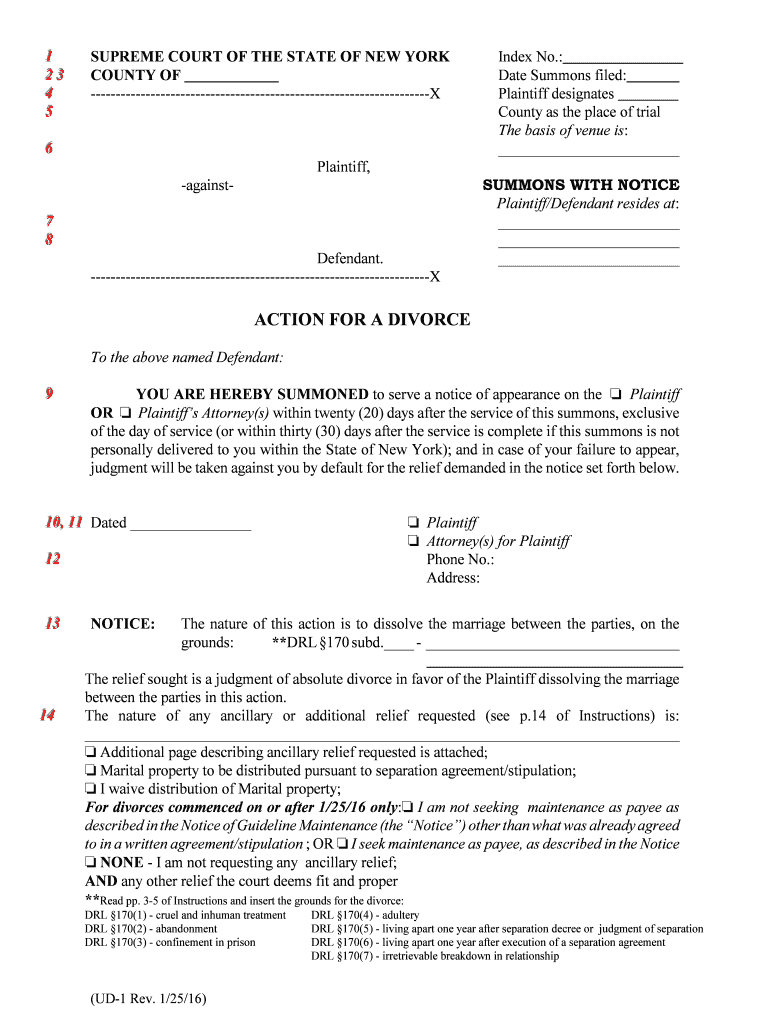
PlaintiffDefendant Resides at Form


What is the PlaintiffDefendant Resides At
The PlaintiffDefendant Resides At form is a legal document used primarily in court proceedings to establish the residence of the parties involved. This form is essential for determining jurisdiction and ensuring that legal notices are properly served. It typically requires the full legal names, addresses, and sometimes additional identifying information of both the plaintiff and the defendant. Understanding the specifics of this form is crucial for anyone involved in a legal dispute, as inaccuracies can lead to complications in the case.
How to use the PlaintiffDefendant Resides At
Using the PlaintiffDefendant Resides At form involves several straightforward steps. First, gather all necessary information, including the complete names and addresses of both parties. Next, fill out the form accurately, ensuring that all details are correct to avoid any delays in legal proceedings. Once completed, the form must be signed and dated by the appropriate parties. Depending on the jurisdiction, you may need to file the form with the court or serve it to the other party involved in the case. It is advisable to retain a copy for your records.
Steps to complete the PlaintiffDefendant Resides At
Completing the PlaintiffDefendant Resides At form requires careful attention to detail. Here are the steps to follow:
- Begin by obtaining the official form from your local court or legal resource.
- Fill in the plaintiff's name and address in the designated sections.
- Provide the same information for the defendant, ensuring accuracy.
- Include any additional required information, such as case numbers or court details.
- Review the completed form for any errors or omissions.
- Sign and date the form as required.
- Submit the form to the appropriate court or serve it to the other party.
Legal use of the PlaintiffDefendant Resides At
The legal use of the PlaintiffDefendant Resides At form is critical in establishing the proper venue for a case. Courts require this information to ensure that they have jurisdiction over the parties involved. This form also plays a vital role in the service of process, which is the procedure of notifying the defendant of the legal action against them. Failing to provide accurate residence information can result in delays or even dismissal of the case. Therefore, it is important to understand the legal implications of this form and to complete it with precision.
State-specific rules for the PlaintiffDefendant Resides At
Each state in the U.S. may have specific rules regarding the PlaintiffDefendant Resides At form. These rules can dictate the format of the form, the information required, and the filing procedures. It is essential to consult local court rules or legal resources to ensure compliance with state regulations. Some states may require additional documentation or have different requirements for serving the form to the other party. Familiarizing yourself with these state-specific rules can help avoid potential legal issues.
Examples of using the PlaintiffDefendant Resides At
Examples of using the PlaintiffDefendant Resides At form can vary based on the context of the legal case. For instance, in a civil lawsuit, the plaintiff must provide their residence and that of the defendant to establish jurisdiction. In family law cases, such as divorce or custody disputes, this form may be used to confirm the addresses of both parties for notification purposes. Understanding these practical applications can help individuals navigate their legal obligations effectively.
Quick guide on how to complete plaintiffdefendant resides at
Complete PlaintiffDefendant Resides At effortlessly on any device
Online document management has gained popularity among businesses and individuals. It offers an ideal eco-friendly alternative to traditional printed and signed documents, allowing you to obtain the correct form and securely store it online. airSlate SignNow provides you with all the tools necessary to create, modify, and electronically sign your documents quickly without delays. Handle PlaintiffDefendant Resides At on any platform using airSlate SignNow’s Android or iOS applications and enhance any document-centric process today.
The simplest way to modify and electronically sign PlaintiffDefendant Resides At with ease
- Locate PlaintiffDefendant Resides At and click Get Form to begin.
- Utilize the tools we offer to fill out your form.
- Emphasize important sections of the documents or redact sensitive information with tools that airSlate SignNow specifically provides for this purpose.
- Create your electronic signature using the Sign tool, which takes seconds and holds the same legal validity as a conventional handwritten signature.
- Review all the details and press the Done button to save your modifications.
- Choose how you would like to send your form, via email, text message (SMS), or invite link, or download it to your computer.
Forget about lost or misplaced files, tedious form navigation, or errors that necessitate printing new document copies. airSlate SignNow meets all your document management needs in just a few clicks from any device of your choice. Modify and electronically sign PlaintiffDefendant Resides At and ensure excellent communication at every stage of your form preparation process with airSlate SignNow.
Create this form in 5 minutes or less
Create this form in 5 minutes!
People also ask
-
What is meant by 'PlaintiffDefendant Resides At' in the context of legal documents?
'PlaintiffDefendant Resides At' refers to the address where a plaintiff or defendant lives, which is often required in legal documents. Accurate information ensures proper service of process and legal notifications. airSlate SignNow can help streamline this process by allowing you to easily include this information in your eSign documents.
-
How does airSlate SignNow ensure security for documents containing 'PlaintiffDefendant Resides At' information?
Security is a priority for airSlate SignNow. Our platform uses advanced encryption methods to protect documents containing sensitive information such as 'PlaintiffDefendant Resides At.' This ensures that your data is kept confidential and secure throughout the signing process.
-
Can I customize my documents to include 'PlaintiffDefendant Resides At' using airSlate SignNow?
Yes, airSlate SignNow allows you to customize your documents easily. You can add fields for 'PlaintiffDefendant Resides At' and any other necessary information to ensure your legal documents meet specific requirements. The user-friendly interface aids in making this process quick and efficient.
-
What are the pricing options for using airSlate SignNow for documents related to 'PlaintiffDefendant Resides At'?
airSlate SignNow offers flexible pricing plans suitable for various needs, including options specifically for legal practices. Pricing is competitive and designed to be cost-effective, making it easy to manage documents with 'PlaintiffDefendant Resides At' efficiently. Check our website for detailed pricing structures.
-
Does airSlate SignNow integrate with other legal tools for handling 'PlaintiffDefendant Resides At' data?
Absolutely! airSlate SignNow integrates with various legal management tools and CRMs. This makes it easy to import necessary data, such as 'PlaintiffDefendant Resides At,' from existing systems, thereby enhancing workflow efficiency and minimizing data entry errors.
-
What are the benefits of using airSlate SignNow for legal documents requiring 'PlaintiffDefendant Resides At'?
Using airSlate SignNow allows for faster document turnaround and improved tracking of legal documents containing 'PlaintiffDefendant Resides At.' The platform ensures easy accessibility and collaboration, streamlining the eSigning process for all parties involved in a legal agreement.
-
Is it easy to track the status of documents related to 'PlaintiffDefendant Resides At' with airSlate SignNow?
Yes, airSlate SignNow provides real-time tracking of all sent documents. You can easily see the status of signatures and view who has completed or viewed documents that include 'PlaintiffDefendant Resides At,' ensuring you're always updated on your legal processes.
Get more for PlaintiffDefendant Resides At
Find out other PlaintiffDefendant Resides At
- Electronic signature Nebraska Healthcare / Medical RFP Secure
- Electronic signature Nevada Healthcare / Medical Emergency Contact Form Later
- Electronic signature New Hampshire Healthcare / Medical Credit Memo Easy
- Electronic signature New Hampshire Healthcare / Medical Lease Agreement Form Free
- Electronic signature North Dakota Healthcare / Medical Notice To Quit Secure
- Help Me With Electronic signature Ohio Healthcare / Medical Moving Checklist
- Electronic signature Education PPT Ohio Secure
- Electronic signature Tennessee Healthcare / Medical NDA Now
- Electronic signature Tennessee Healthcare / Medical Lease Termination Letter Online
- Electronic signature Oklahoma Education LLC Operating Agreement Fast
- How To Electronic signature Virginia Healthcare / Medical Contract
- How To Electronic signature Virginia Healthcare / Medical Operating Agreement
- Electronic signature Wisconsin Healthcare / Medical Business Letter Template Mobile
- Can I Electronic signature Wisconsin Healthcare / Medical Operating Agreement
- Electronic signature Alabama High Tech Stock Certificate Fast
- Electronic signature Insurance Document California Computer
- Electronic signature Texas Education Separation Agreement Fast
- Electronic signature Idaho Insurance Letter Of Intent Free
- How To Electronic signature Idaho Insurance POA
- Can I Electronic signature Illinois Insurance Last Will And Testament